Toggl Track Data Processing
Zluri fetches the list of users from Toggl Track. This article explains how you can validate the user data presented in Zluri.
How Zluri fetches data:
Zluri uses the following API to fetch the user data https://developers.track.toggl.com/docs/api/organizations#get-list-of-users-in-organization
Status Mapping
Users with inactive = False, are mapped to User application status = True.
Users with inactive = True, are mapped to user application status = False.
Users who were coming from earlier syncs, but not in the current sync are mapped with user application status = False.
How to validate the data.
Log in to your TogglTrack account and select the ‘Organizations’ option to the bottom left hand side of the screen > Next select the ‘Show Active’ drop down menu to select the ‘Active’ option.
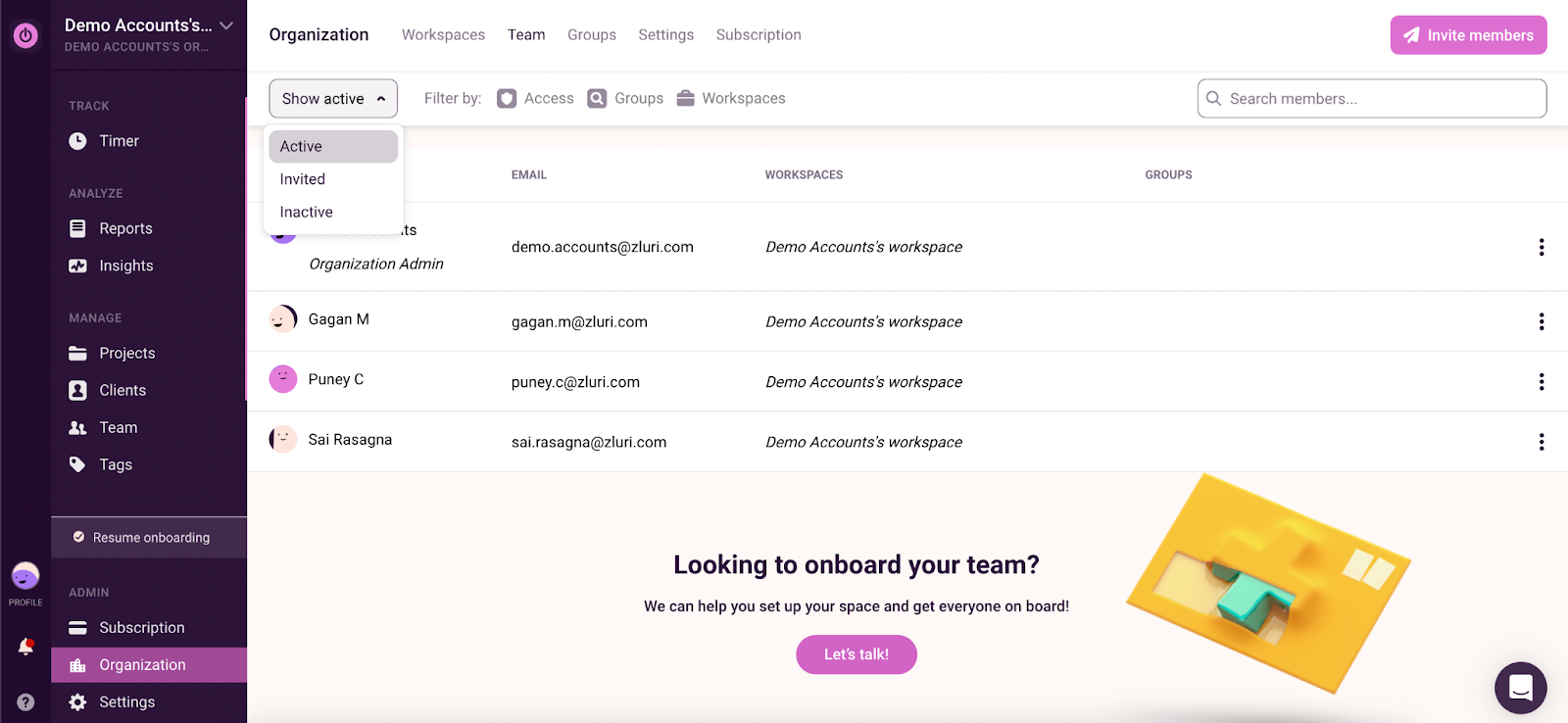
Updated 4 months ago
