FAQ
Application management FAQ
What is the difference between "Map to a different app" and "Merge with another App"?
-
Map: This is used to identify an application not correctly recognized by Zluri (typically due to a variation in the name fetched from SSO). For instance, if Zluri detects ‘Okta SSO login’ but not ‘Okta,’ the admin can map ‘Okta SSO login’ to ‘Okta,’ and any activity detected for this app will be mapped accordingly thereafter.
-
Merge: This consolidates users and activities of two different detected applications into one. For example, if Zluri detects both ‘Okta’ and ‘Okta SSO Login,’ these can be merged. Merging is useful to consolidate users, activities, usage, or app plugins with the main app.
Application discovery - What is the difference between direct integrations and library from a technical standpoint?
-
Library: This is a list of SaaS applications for which Zluri has data access, including app name, app icon, feature catalog, plan-wise pricing data, etc. You can manually assign licenses, map transactions, or bulk upload licenses to users for the applications in the Zluri Library.
-
Direct Integrations: These are SaaS applications you can directly connect to Zluri to utilize all the platform’s capabilities. Direct integrations provide:
- Discovery of users and user metadata like email, geolocation, profile image, roles, licenses, and group memberships.
- Workflow capabilities to directly onboard and offboard users and perform other user-related actions on these SaaS applications.
- Provisioning capabilities to directly assign and remove licenses from users through workflow actions.
What happens when the user status is shown as active from an application, but the primary source states that the user is inactive?
This scenario is possible when a user is removed from the primary source, but their account is not deleted from the application. In such cases, the user is marked as inactive in Zluri.
Does marking an application as paid move it to the Managed Section?
No, marking an application as paid does not move it to the Managed section. To move an application to Managed, select the application, click on “Quick Review,” and “Set Authorization” from the applications tab.
What are the implications of using the App Insights/App Health Metric recommendations?
App insights provide a quick overview of:
- Users who haven’t used the application in the last 30 days.
- Users with low usage in the last 30 days.
- Users who have been suspended or marked inactive in your SSO but remain active in the application.
You can review these lists of users and take appropriate deprovisioning actions. It also allows you to quickly edit specific application details that haven’t been configured, such as the app owner, adding contracts, reviewing risk levels, etc.
How can we segregate paid applications from unpaid applications?
Paid applications can be identified using filters. Detailed steps:
- Go to Applications module.
- Click on Filters -> Add Filters -> Click on Spend -> Set spend greater than zero.
This displays all applications whose spending is greater than zero, which are the paid applications.
In which Category would the applications with perpetual transactions fall under (pay once for lifetime access)?
Applications with perpetual transactions fall under the paid applications column.
If I have active contracts along with transactions for an application, would these applications be automatically considered Paid applications?
No, currently, applications are not automatically classified as paid based on contracts or transactions. This must be done manually.
How do I see the applications that are archived?
To view archived applications:
- Go to the Applications module.
- Select the filter “Archive is archived.”
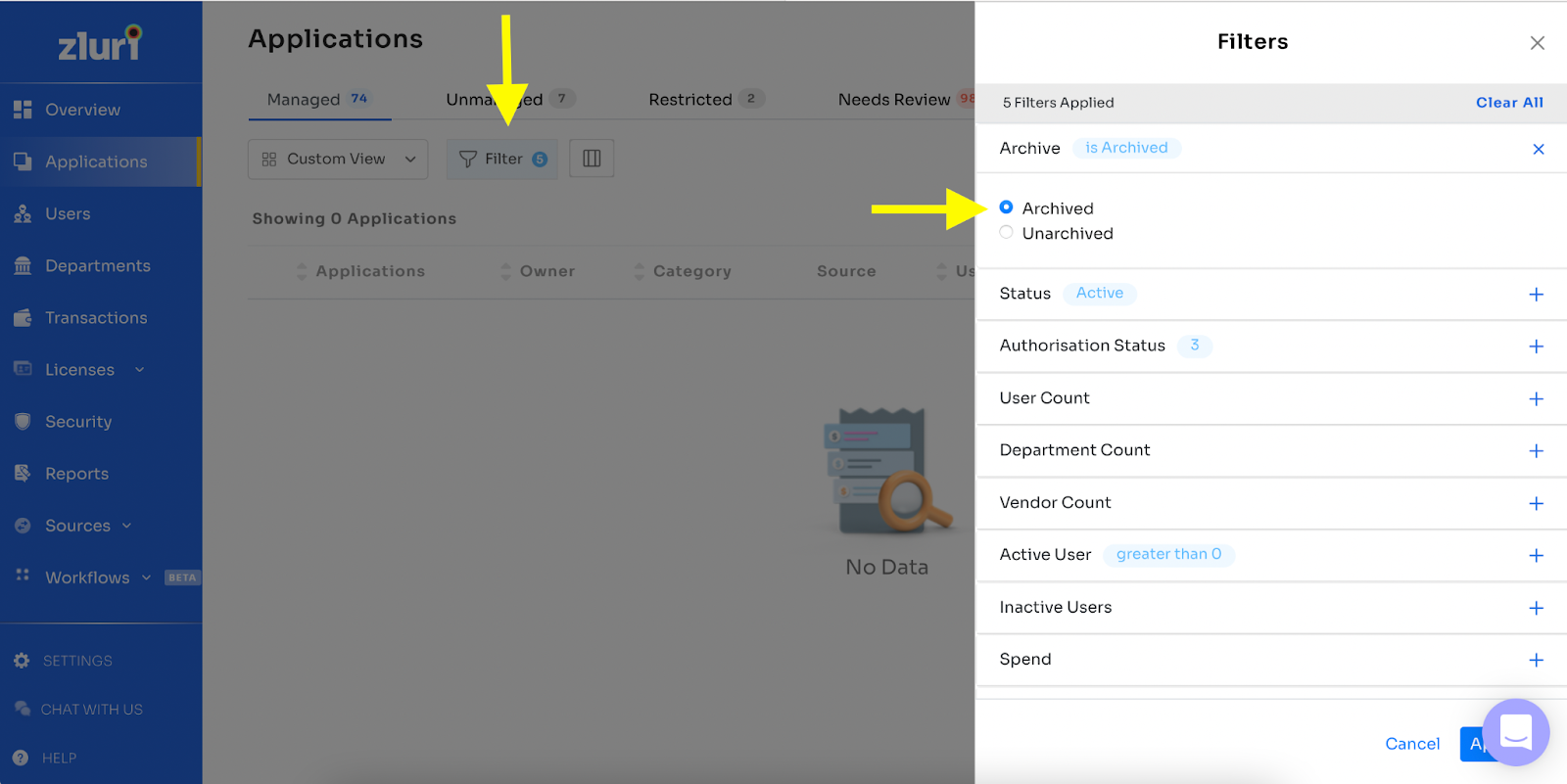
How to unmerge an application?
You can merge applications, but once merged, they cannot be unmerged.
How to merge an application?
To merge an application:
- Select the application.
- Choose the three dots and select “Merge with another app.”
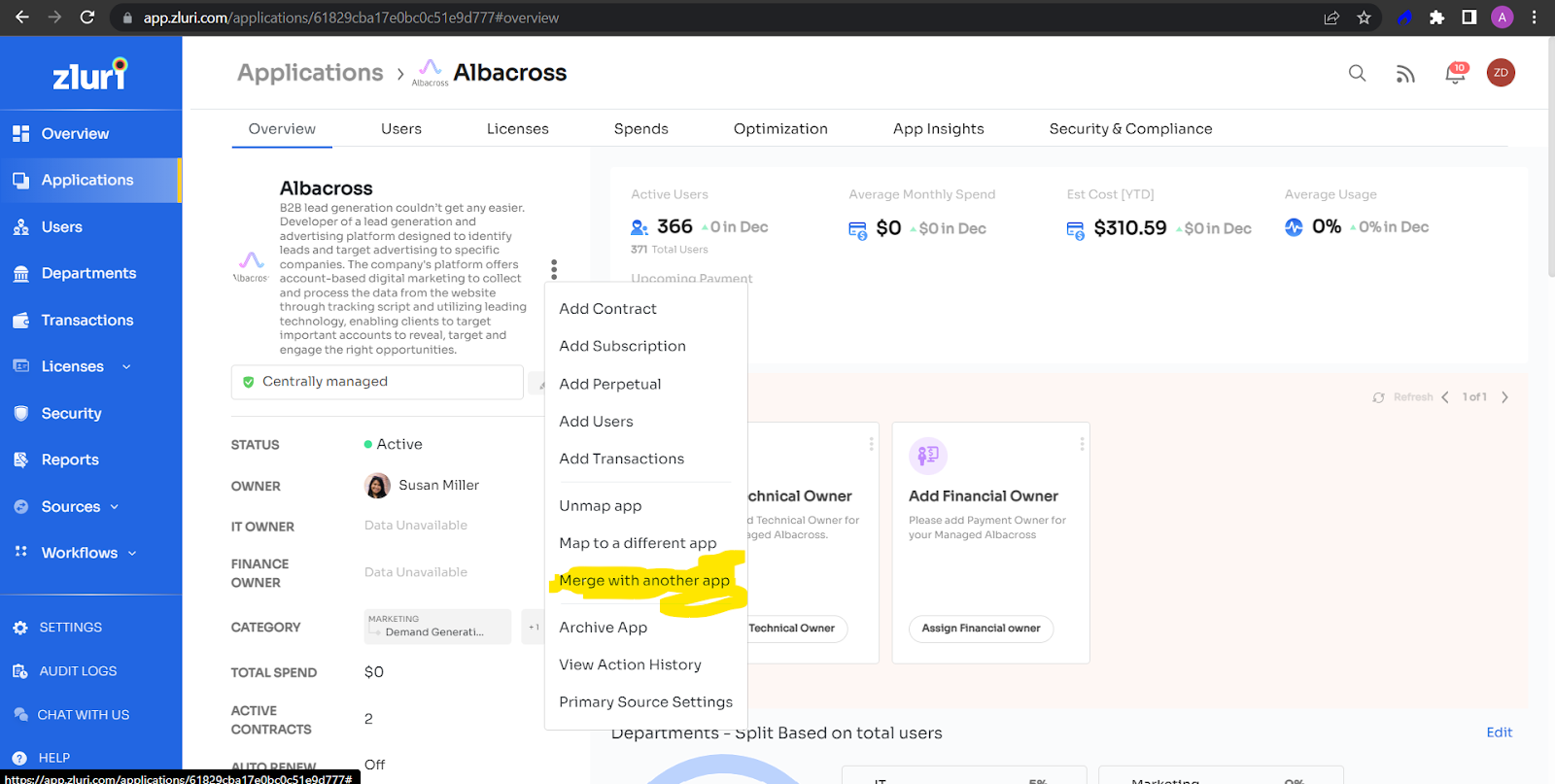
How do we add a custom field under Applications?
To add a custom field:
- Go to Settings -> Custom Fields.
- Scroll down to find Applications to customize.
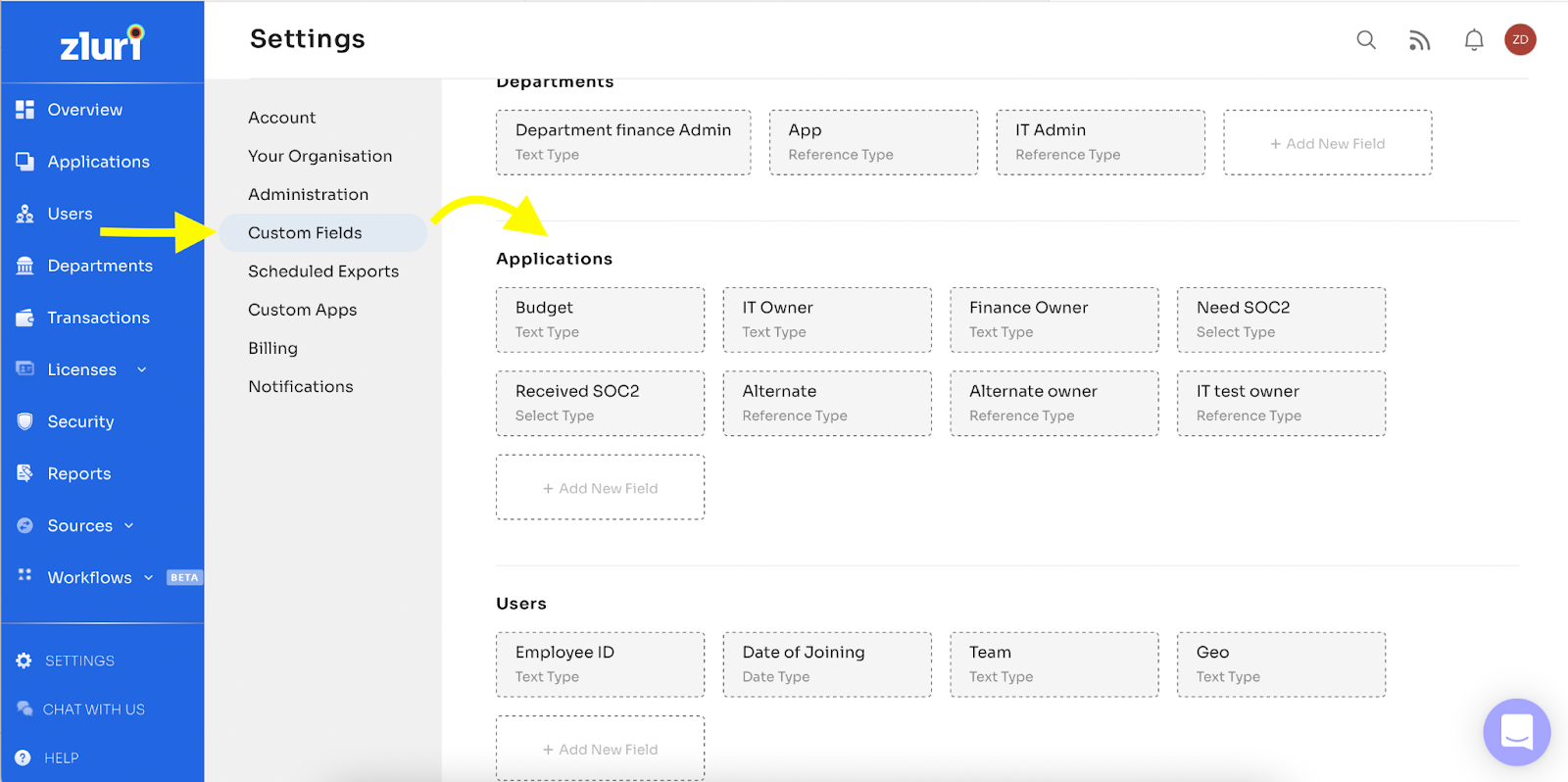
How do I view the "Category-Wise" spend on Applications?
On the Zluri platform:
- Go to the Overview screen.
- Click the dropdown and select Category to see department-wise spend.
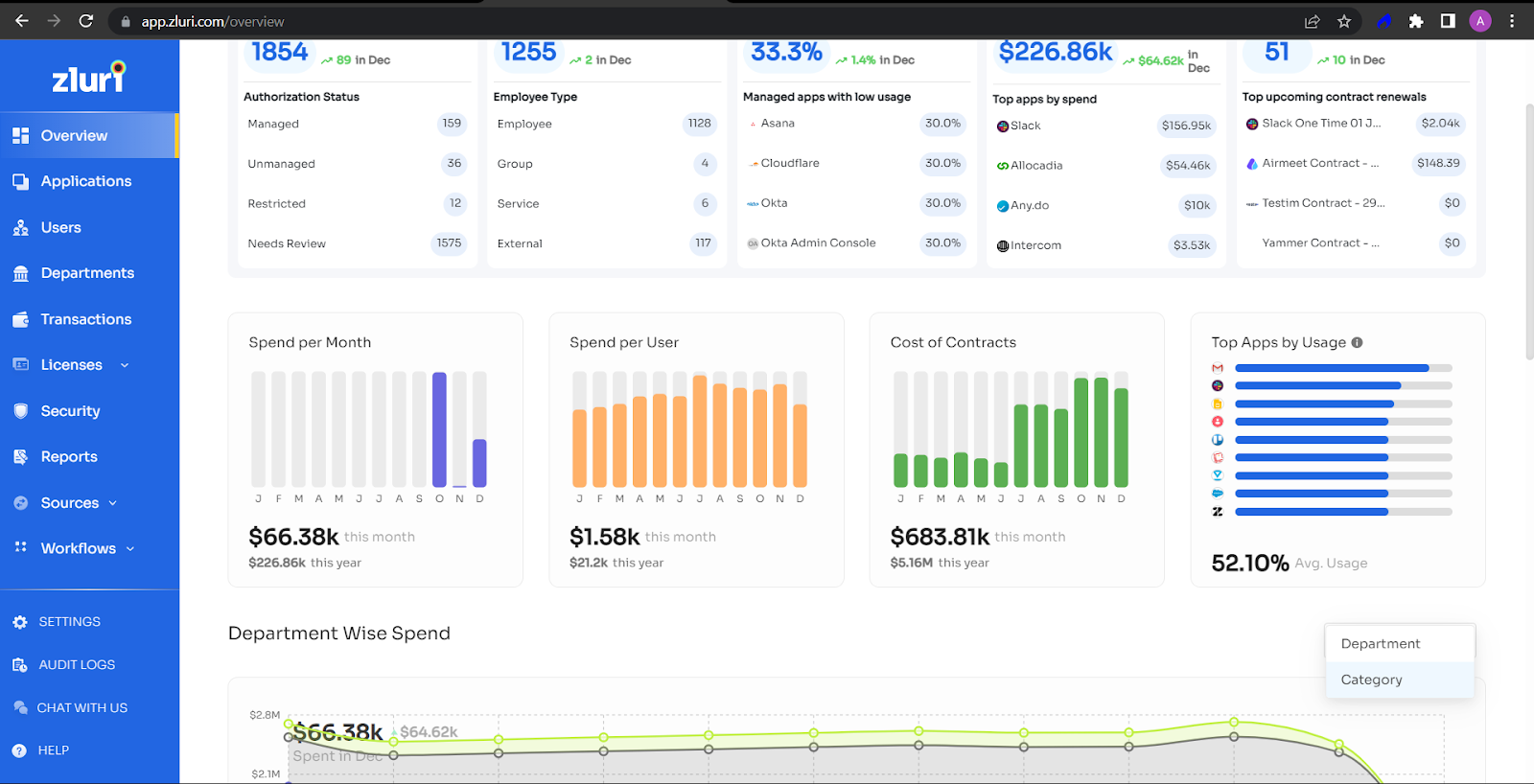
What actions can be taken based on the Application Security Information?
IT admins can mark applications as restricted based on security information. When someone attempts to use a restricted application, the IT admin is notified and can take action. Access to these applications can be revoked via Google Workspace or Azure AD accounts. Zluri is developing a feature to revoke access directly from its platform.
How to find the maximum used Application by a User?
To find the most-used application by a user:
- Go to the Users module and select a user.
- Click on the Applications tab.
- Click the ↓ (downward arrow) on the usage column to sort applications from most to least used.
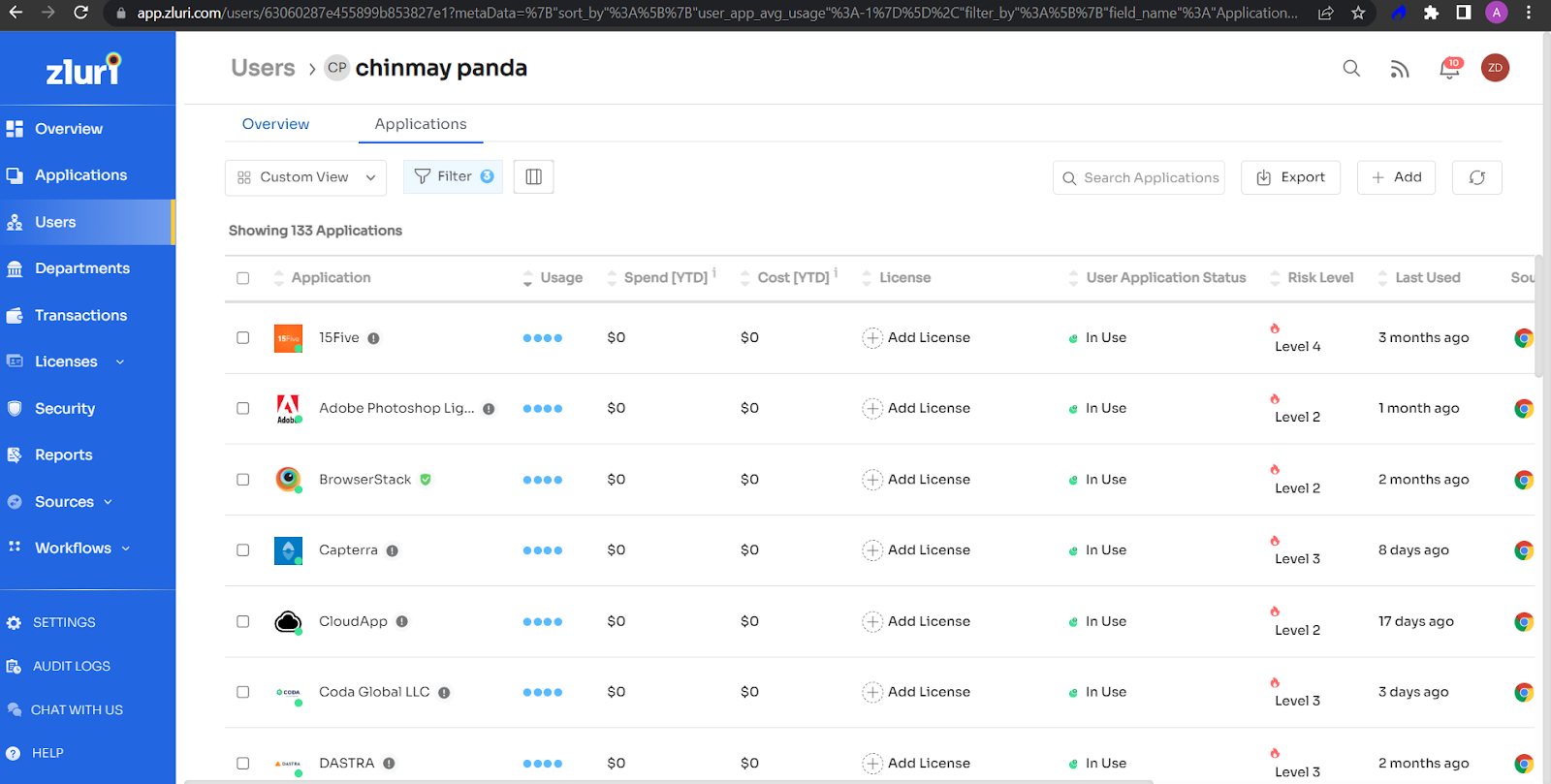
Application owners and their roles in Zluri
- Application Owner: The app owner assigned in Zluri, typically the admin of the application in your organization. Only the application owner can take actions on certain app insights, like reviewing the application type or risk level.
- Finance Owner: Similar to a finance admin for the application. The finance owner manages budgets and expense-related insights.
- IT Owner: IT owners manage security and risk-related insights for applications.
When is a user app status marked 'Not in Use' by SSO?
An application is marked as ‘not in use’ through SSO when an active token for the application is not detected for the user. Zluri performs daily syncs with SSO and marks apps as active where a token is detected. Otherwise, they are marked inactive.
Note: Once marked as “Not in use,” the status can change if the user logs in and activity is detected in SSO. The token will regenerate, and the status will be marked as “in use.”
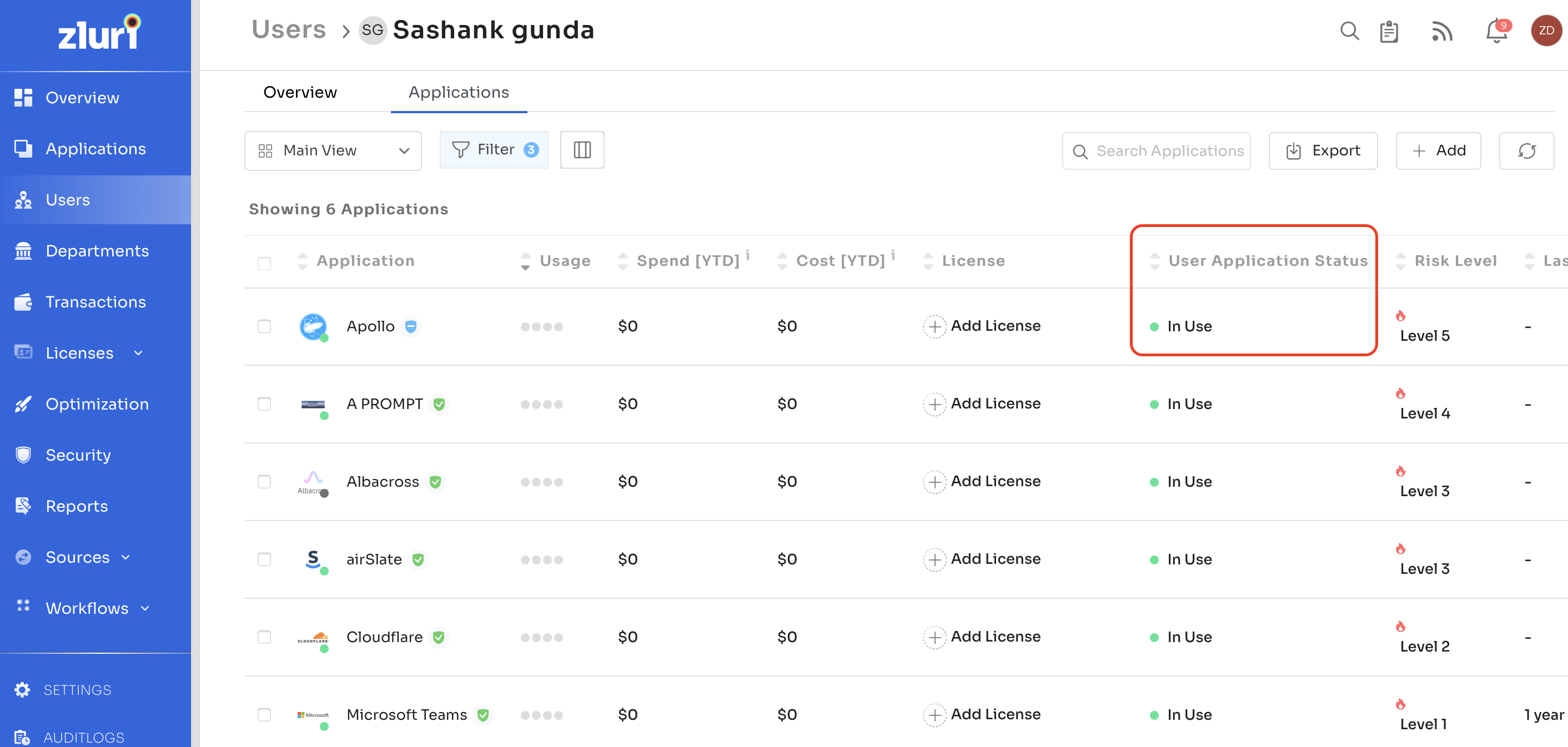
What is the user application status when a user is deleted from an application?
The user application status in Zluri would be marked as Inactive when a user is deleted from an application. This ensures that the history of access, costs, and spending associated with that user remains intact.
What is the character limit for custom text fields added to applications?
There is no limit to the number of custom text fields you can add.
Do we have a log of how "Active Days (30)", "Active Days (60)", and "Active Days (90)" is calculated?
Active in the last 30, 60, and 90 days is basically calculated from any activity Zluri has observed for users under an application.
The last activity can be anything like signing in, logs, other activities shared by direct integration agents. That's where the active days get their data from.
It's an addition of all the activity logs we got for an application in the past 30, 60, 90 days.
The data pipelines are running to get this data updated regularly.
How to bulk update data
Zluri gives you the option to bulk update metadata of each entity by directly uploading the a csv file. This article explains the step by step process to update data in bulk.
To update data in bulk click the Kebab menu on the right side of the page.
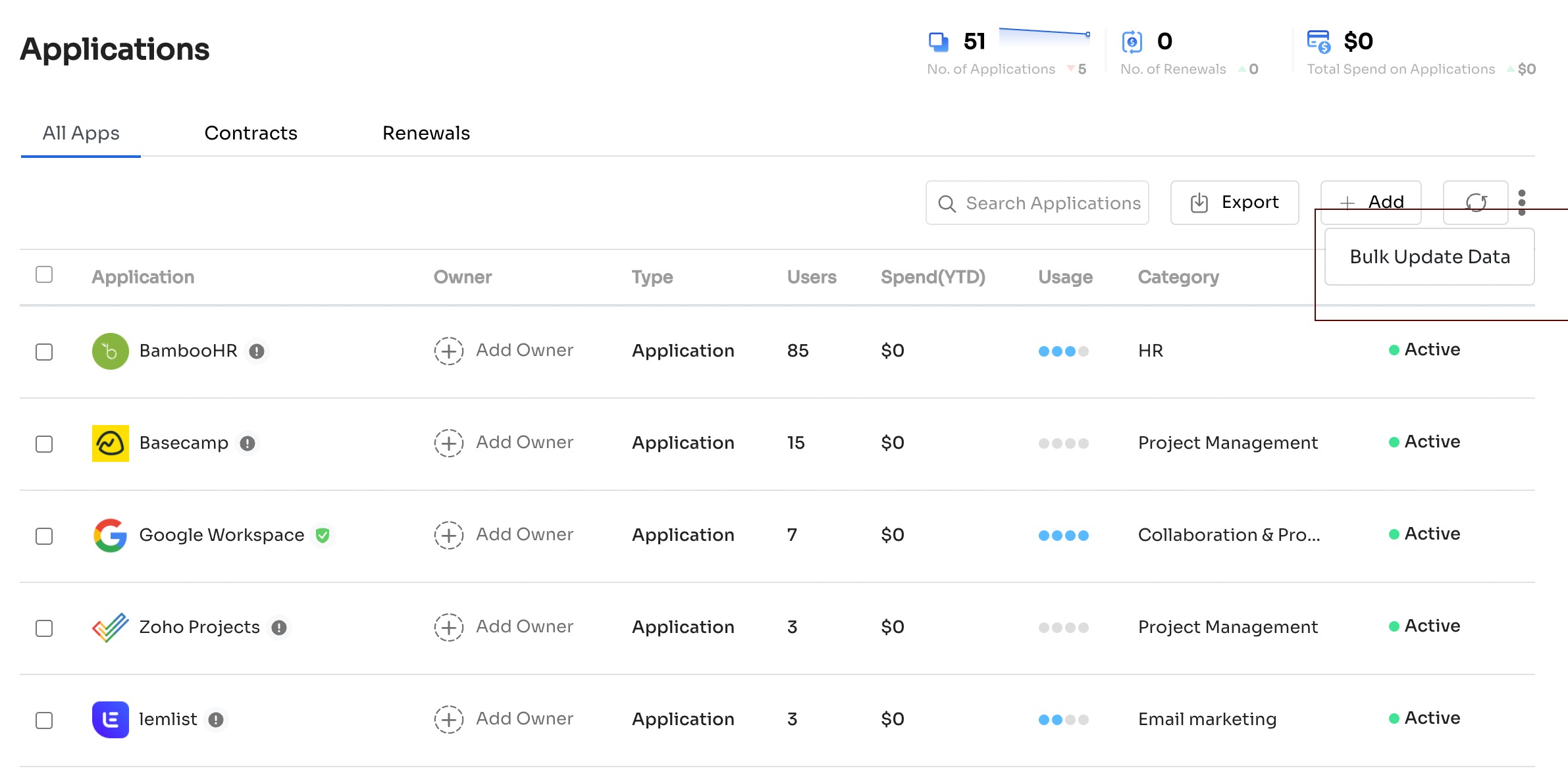
It will open a side bar as shown below.
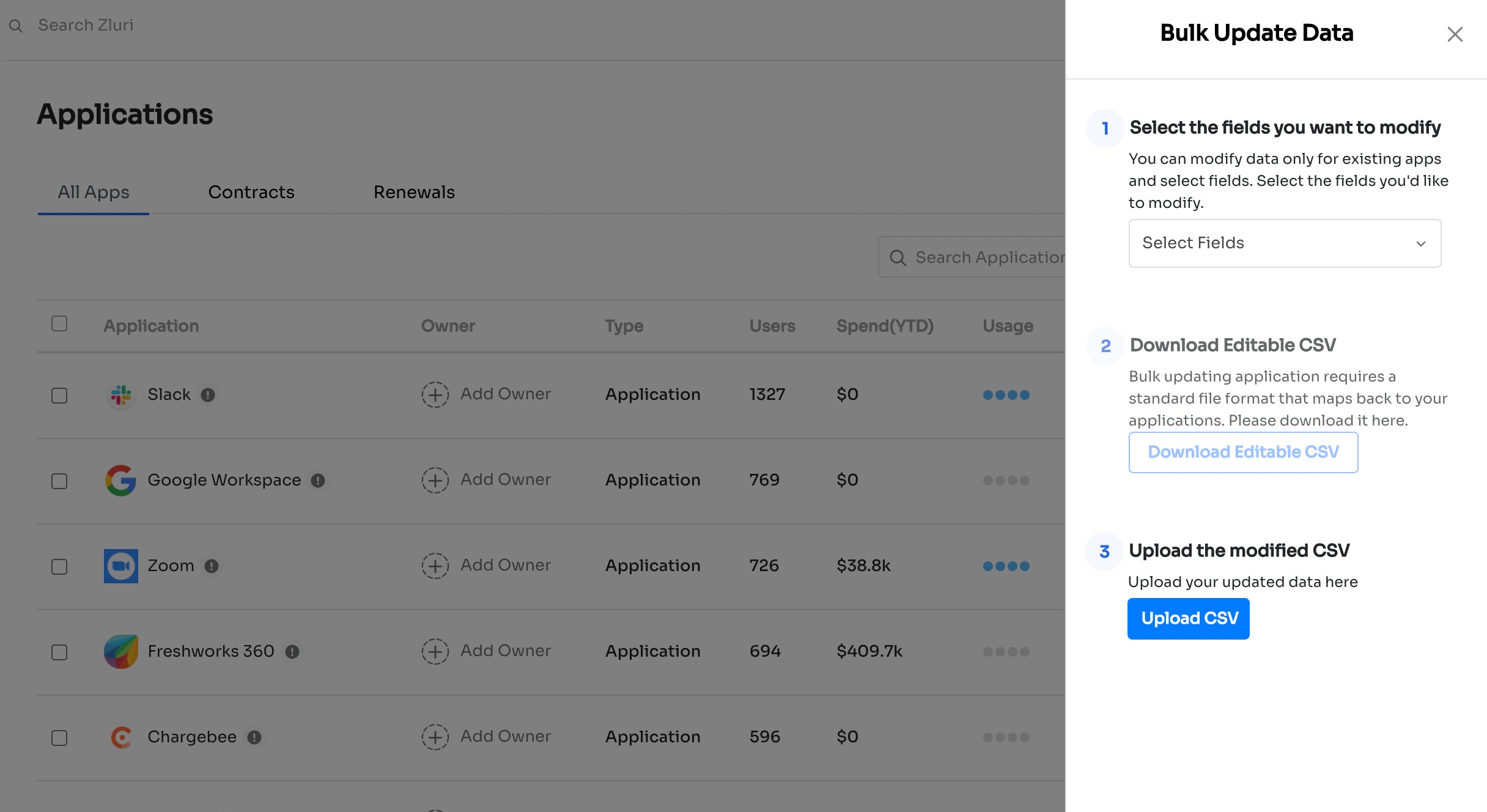
Select the fields you wish to update the data for.
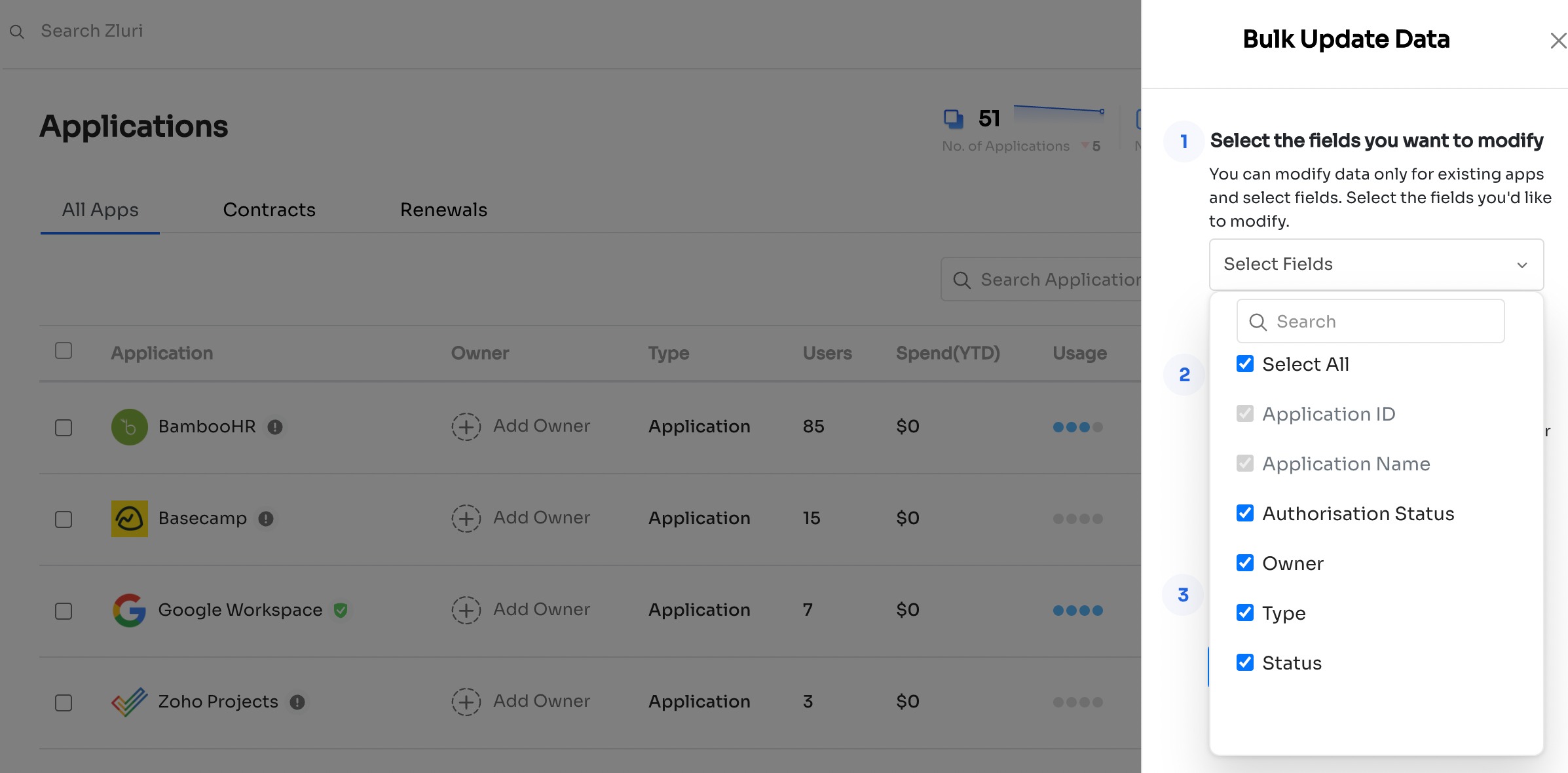
Download the editable csv.
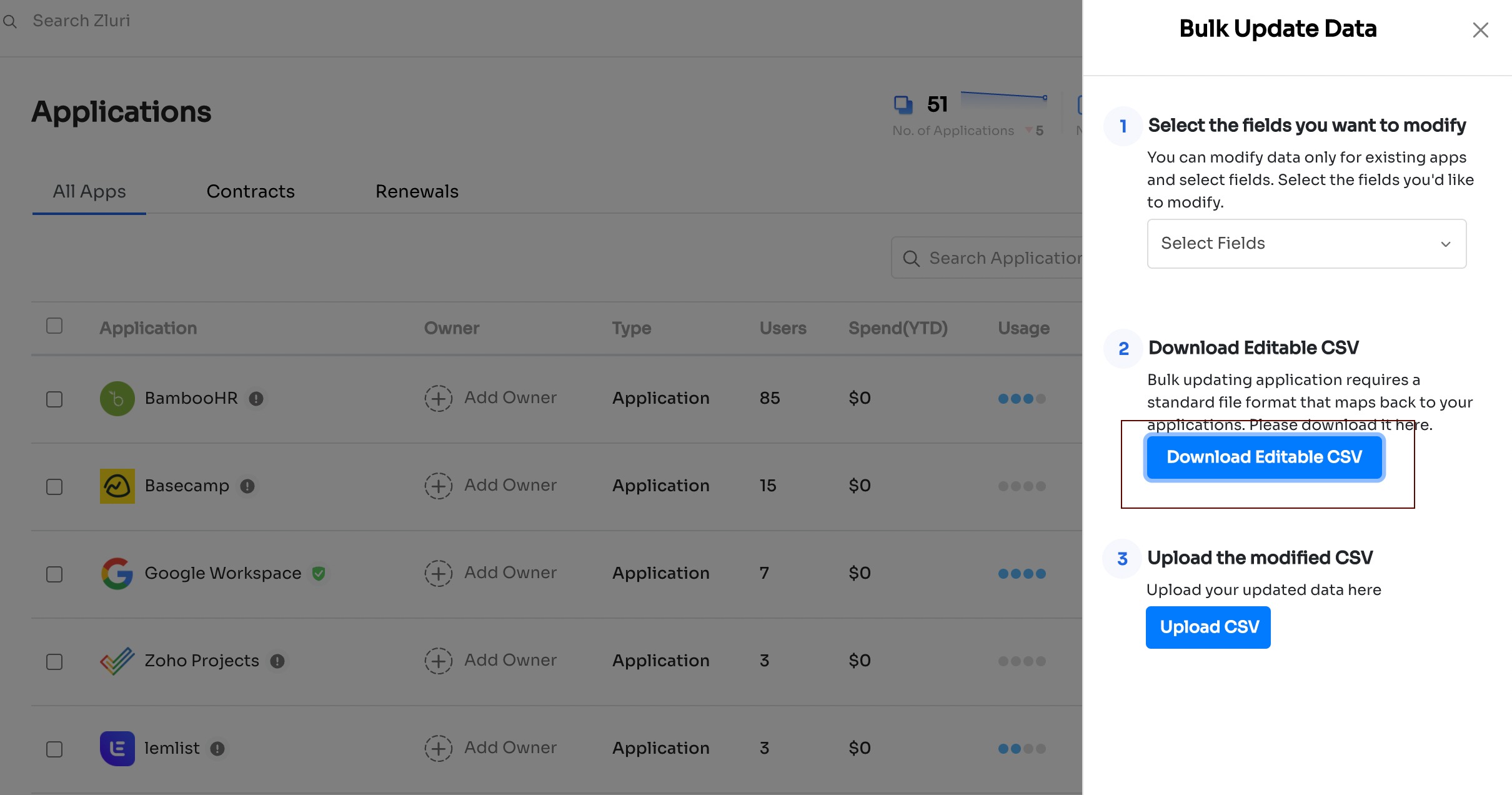
Update the file with new data. & Upload it.
We will notify you by email when the upload is complete.
Similarly, you can update values for Users & Departments too following the same process.
Please note that you can only update data of existing entities through bulk upload. You can not create new entities.
Updated 5 months ago
