Connect
Connect Microsoft 365 to Zluri
Prerequisites
- Microsoft 365 Home, Business, Enterprise, or Education subscription
- One of the following MS 365 privileges:
- Global admin
- Global reader
- Reports reader
Integration steps
The Microsoft 365 integration no longer processes license data, therefore user numbers might not match. To get accurate user and license data, please integrate your Entra ID account with Zluri first.
If you don’t have an Entra ID account, sign up for one (this is a free account included with every MS 365 subscription).
Unhide user details in Microsoft 365
By default, user details are hidden for all Microsoft reports. You need to unhide them manually in the admin dashboard so that Zluri can access it. Here’s how:
- Visit the Admin Center, and navigate to Settings → Org Settings → Services.
- Select Reports.
- Uncheck the Display concealed user, group, and site names in all reports checkbox, then save your changes.
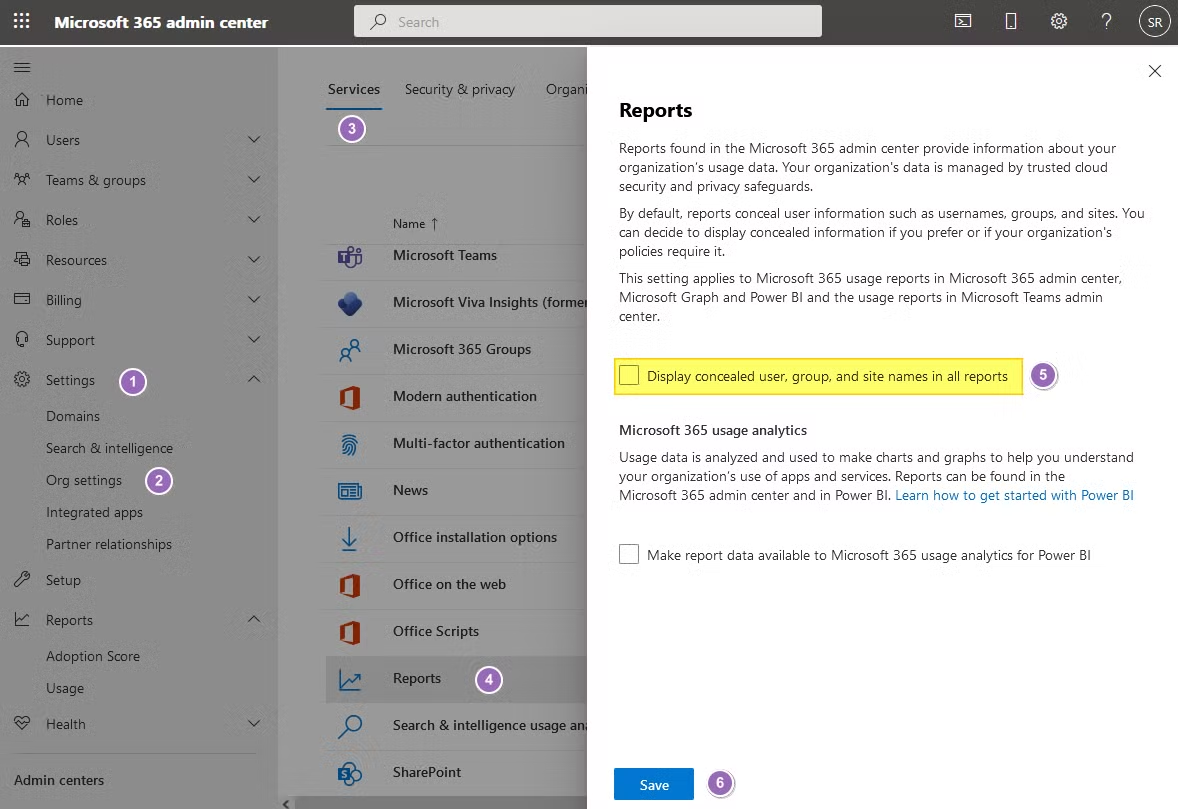
Connect the Microsoft 365 instance in Zluri
-
Open the Integrations Catalog, search for “365”, and click ➕ Connect on the Microsoft 365 entry.
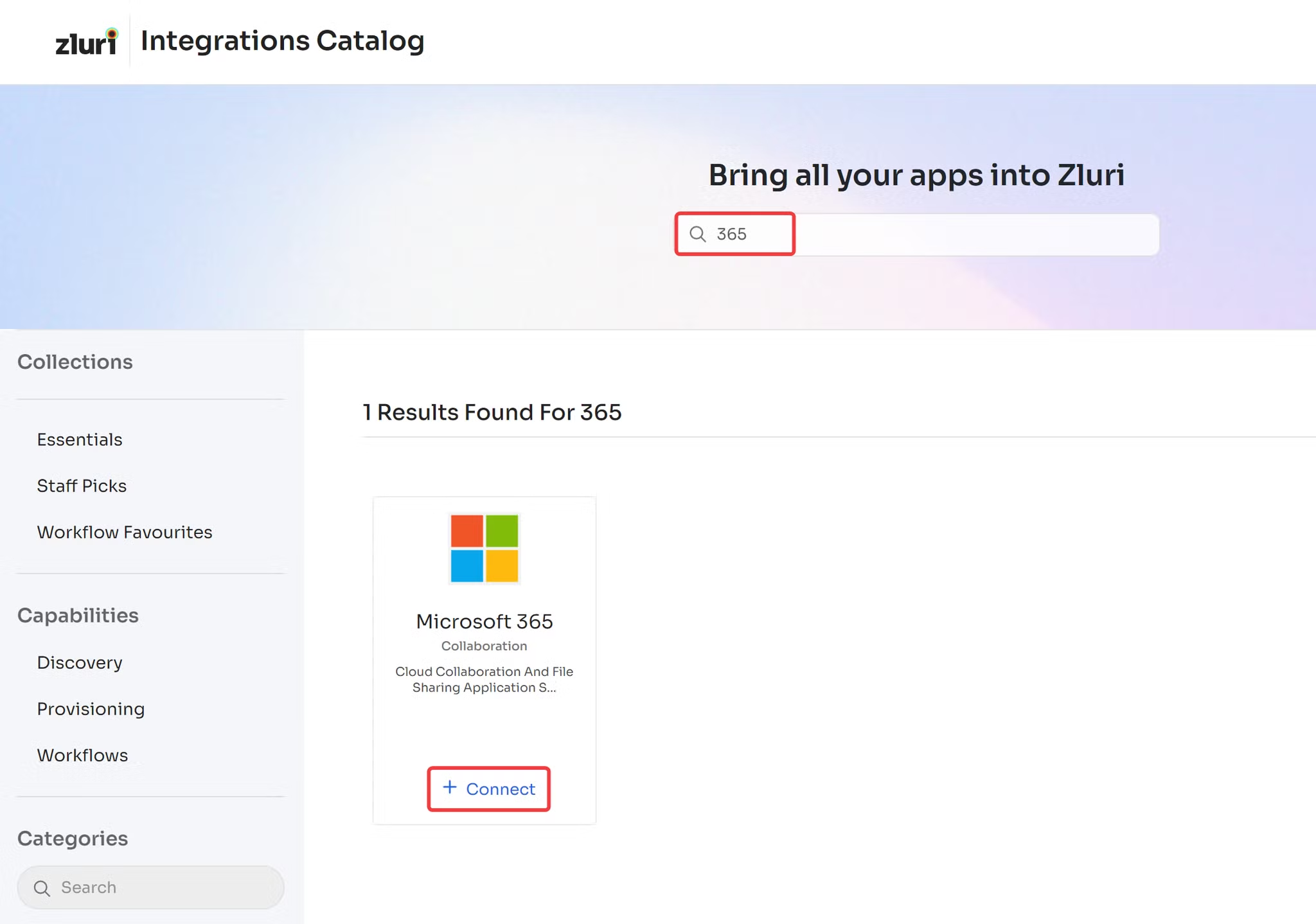
-
Choose the scopes for the integration, and click Connect. You can click the down-arrow button to the right of a scope to find out what it does.
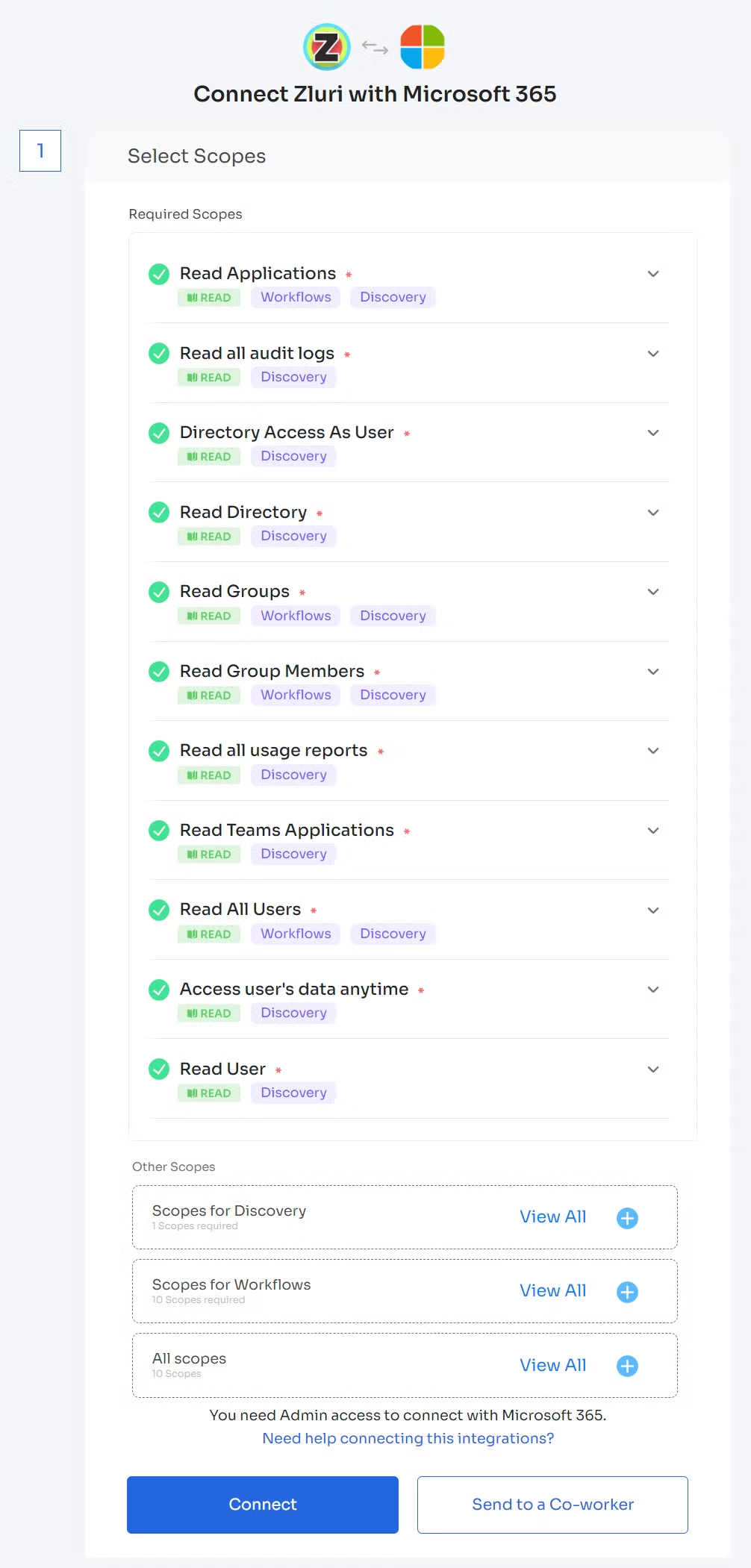
-
A popup window from Microsoft 365 will ask you to authorize the connection. Accept the request.
-
Give the connection a name and description, and you’re ready to go!
Got questions? Feel free to submit a ticket or contact us directly at [email protected].
Updated 5 months ago
