Data Processing
15five Data Processing
How Zluri fetches the data:
Zluri calls the following API to fetch the list of users from 15five https://my.15five.com/api/public/#user-list
Status Mapping:
Users with status “is_active": true , "last_login_ts"=[ID] , User application status = Active
Users with status “is_active": true, "last_login_ts": null, User Application Status = Suspended
Users with status “Is_active”:false, User Application Status = Suspended
Users coming from earlier syncs but not coming in the latest sync are assigned user application status = 'Inactive'.
How to validate the data:
-
Click on Settings in the top right corner
-
Click on People from the drop-down
-
Click on active on the navigation bar under Manage People
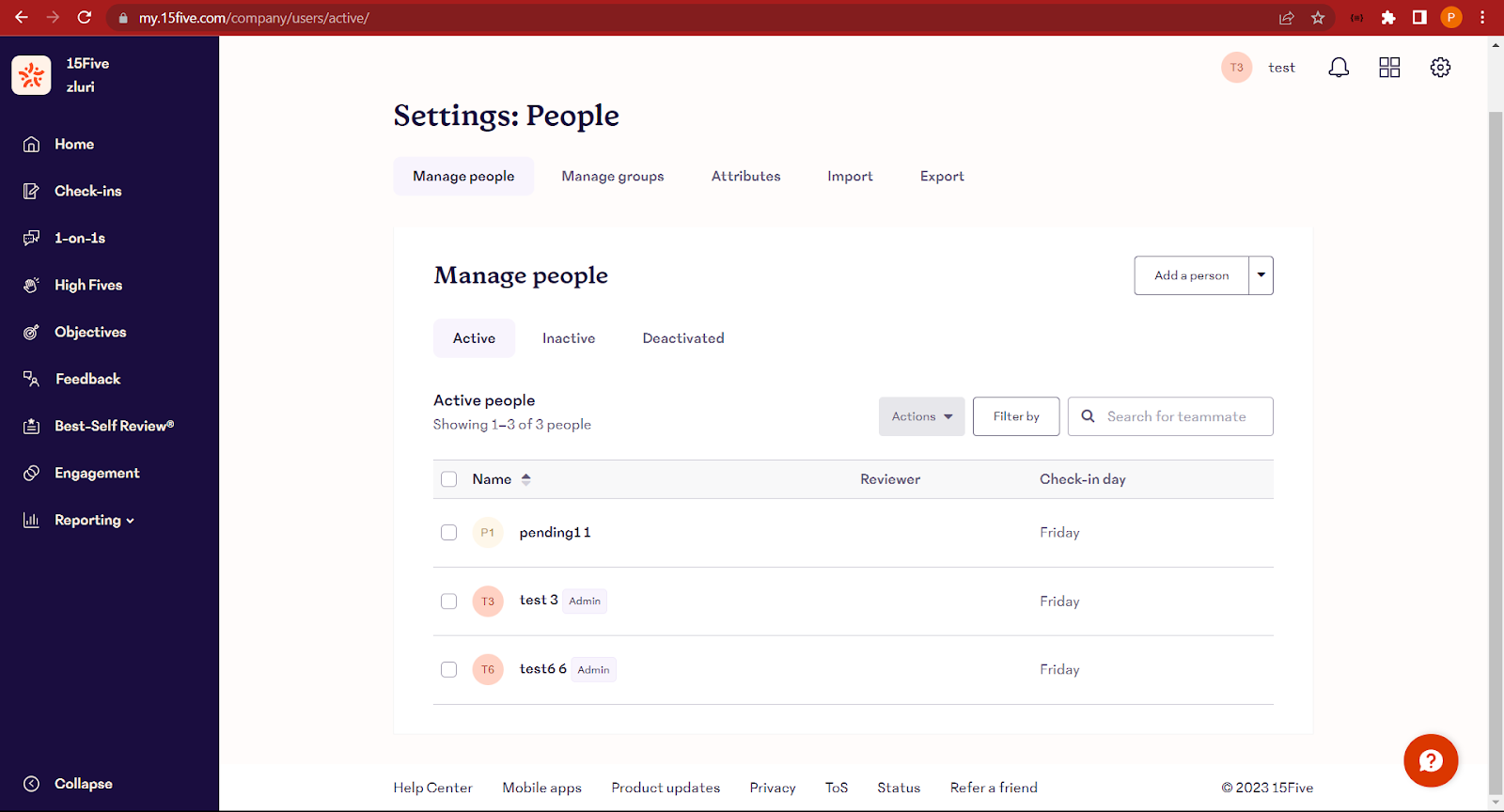
Updated 4 months ago
