Unrecognized Transactions
This section lists the transactions which are either unrelated to SaaS products or could not be determined which SaaS product to be mapped to. These transactions will not be reflected in the dashboard until they are mapped to an application.
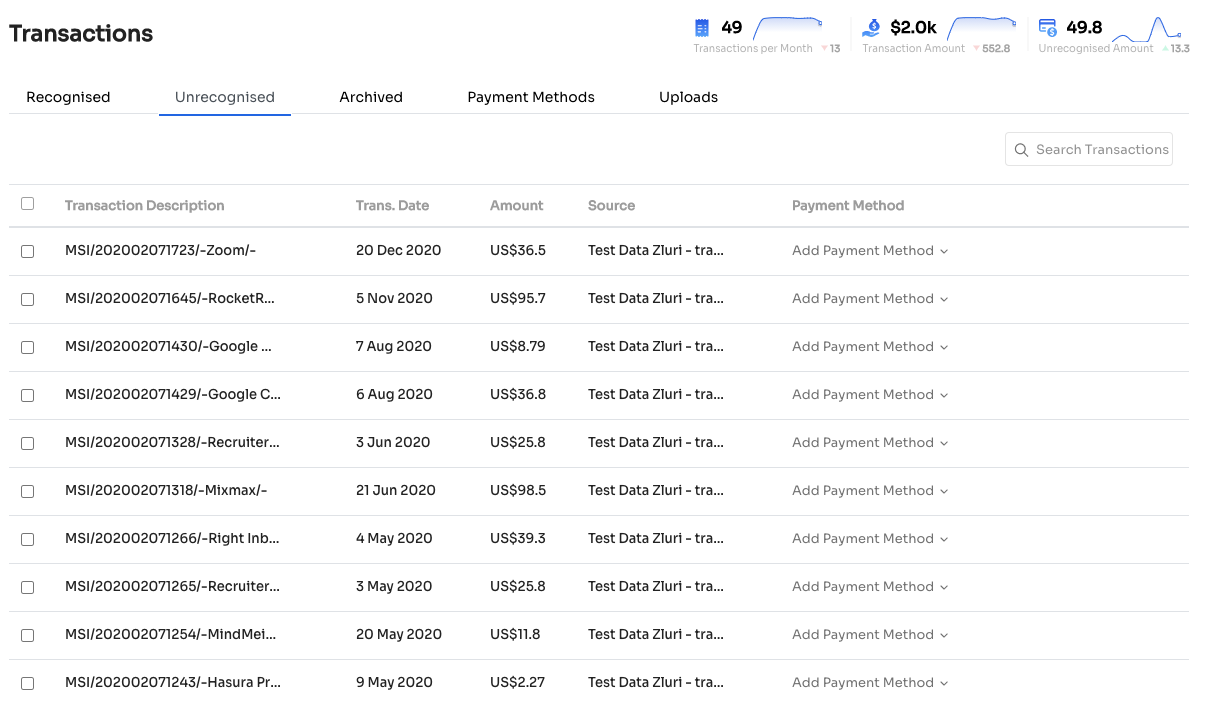
Assign Transactions to a Product
To assign an unrecognized transaction to a product, hover your mouse cursor on the right-hand side of the row and you will see an ‘Assign to App’ option.
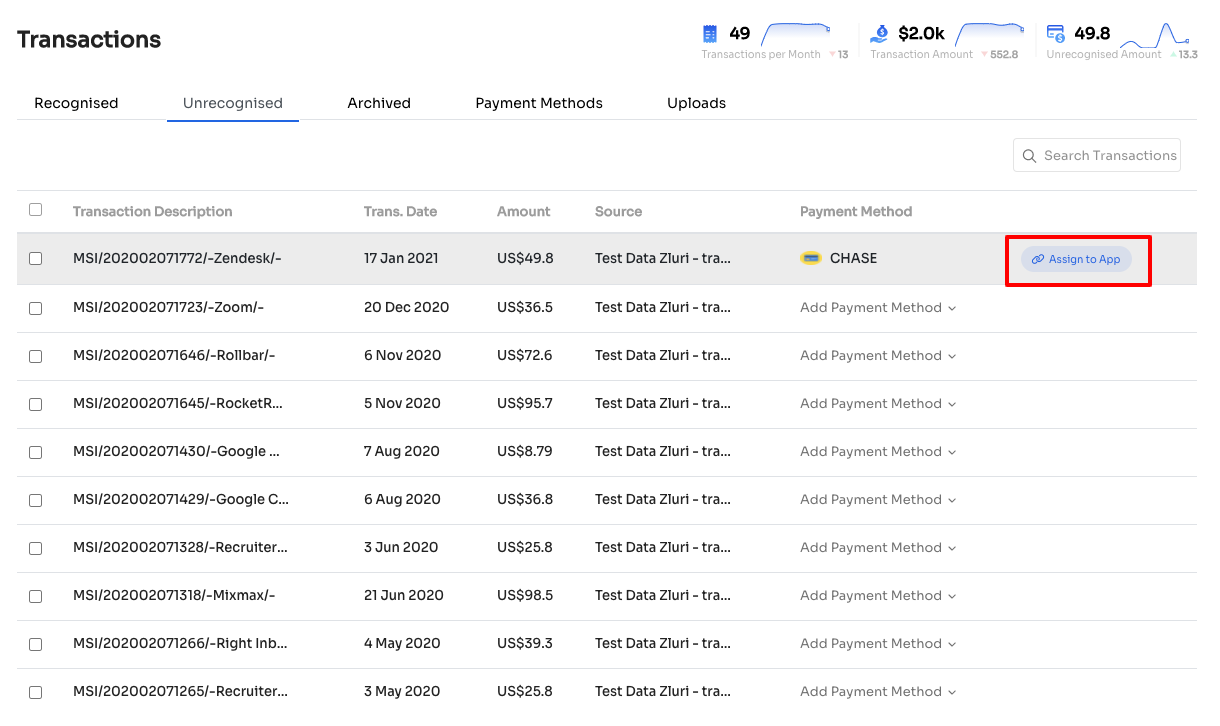
Clicking on the ‘Assign to App’ option will show a popup where you can search for an application & select it.
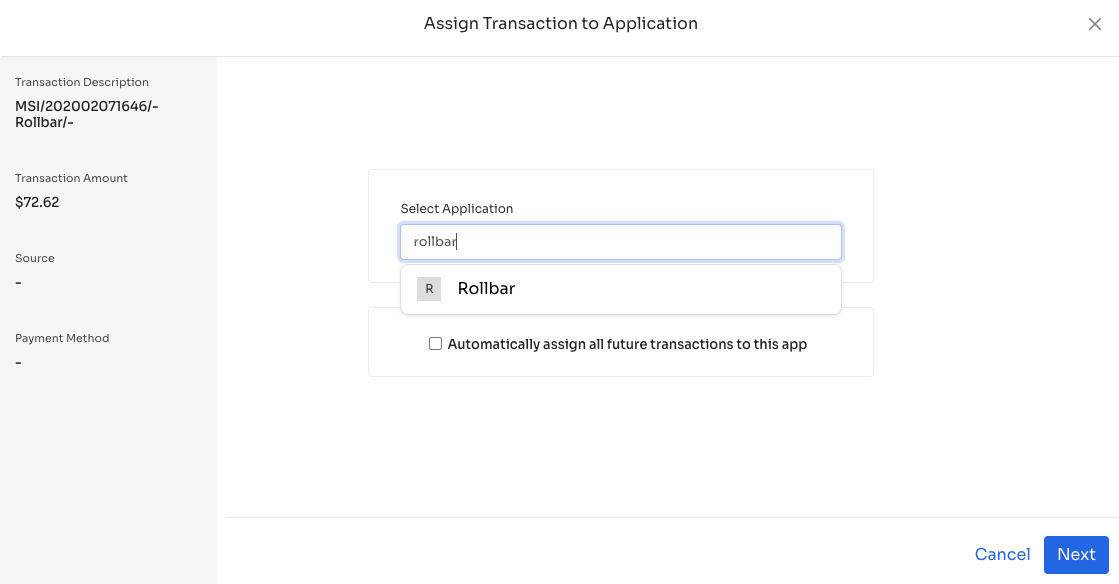
After selecting the application and clicking next you will see all similar transactions in the past. You can select all those transactions you wish to map to the app & click ‘Assign App’.
Important: The checkbox “Automatically map all future transactions to this app” is important to set appropriately. If you tick it, all future transactions with the same description will continue to map to the same product. If the transaction description is generic, and should not always map to the same product, it is important you keep it unticked.
Bulk assign or archive transactions
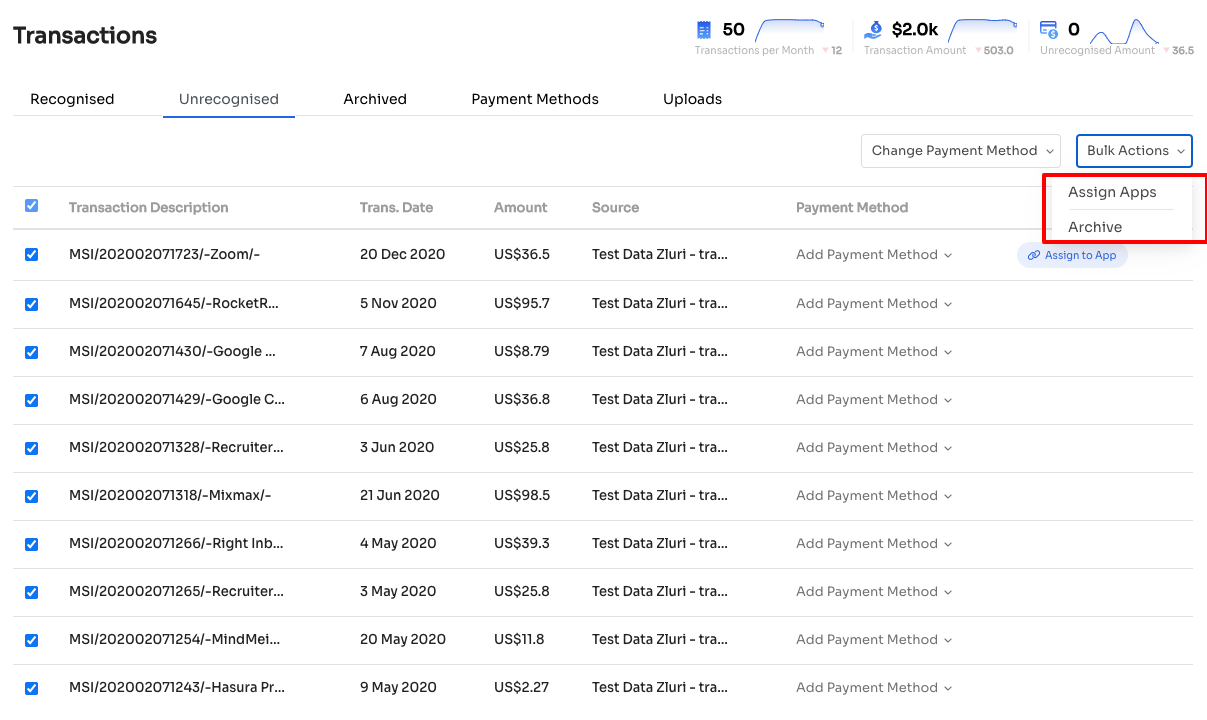
You can select multiple transactions and click ‘Assign Apps’ or ‘Archive’.
Updated 5 months ago
