Zoho Inventory
To integrate Zoho Inventory with Zluri you have to visit the integrations page in your Zluri workspace & click on 'Zoho Inventory'.
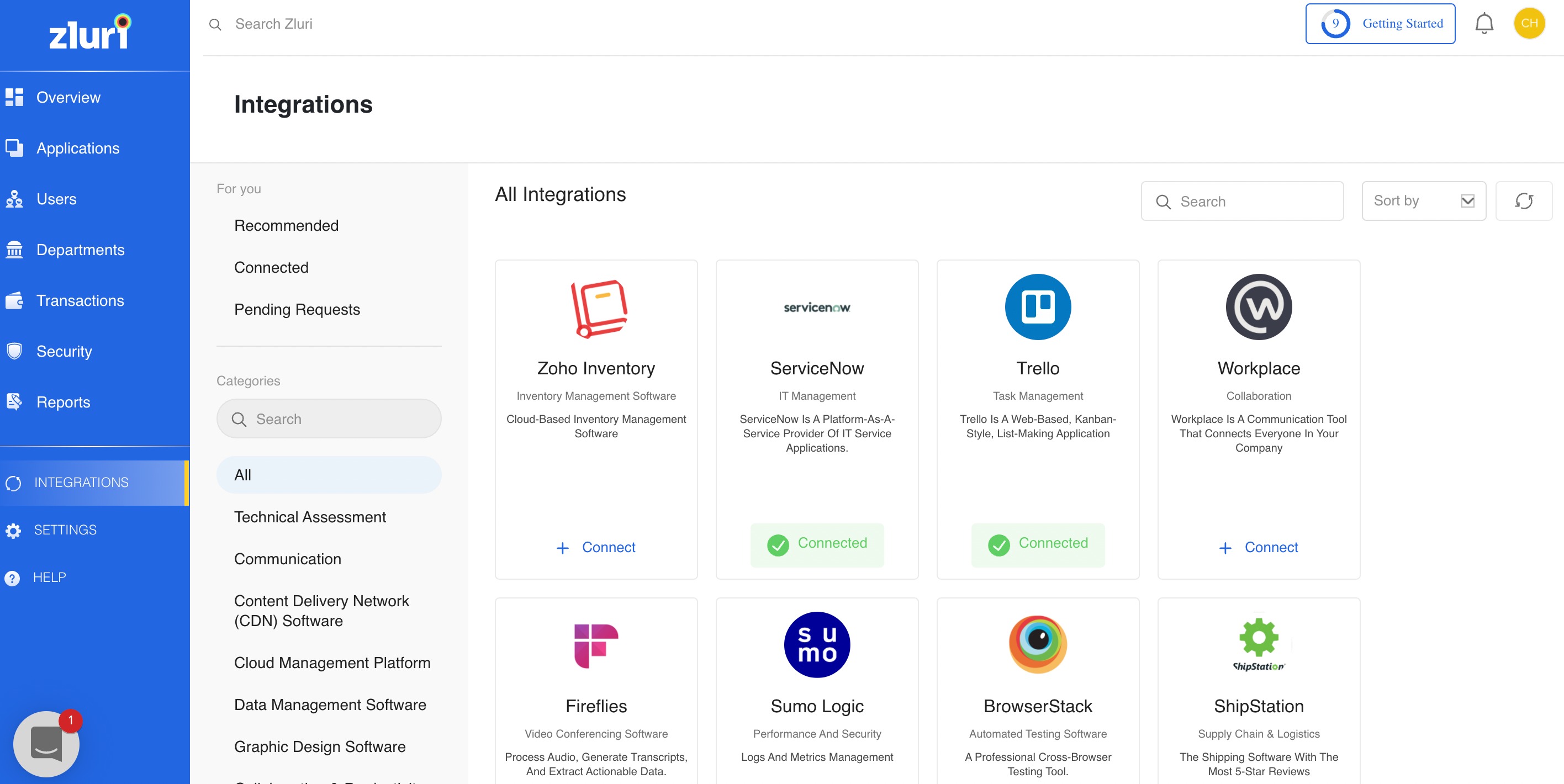
Integration with Zoho Inventory requires authorization from the Zoho Inventory administrator. If you have the Zoho Inventory Admin credentials you can authorize yourself. Or you can send an invite to your co-worker to complete the authorization.
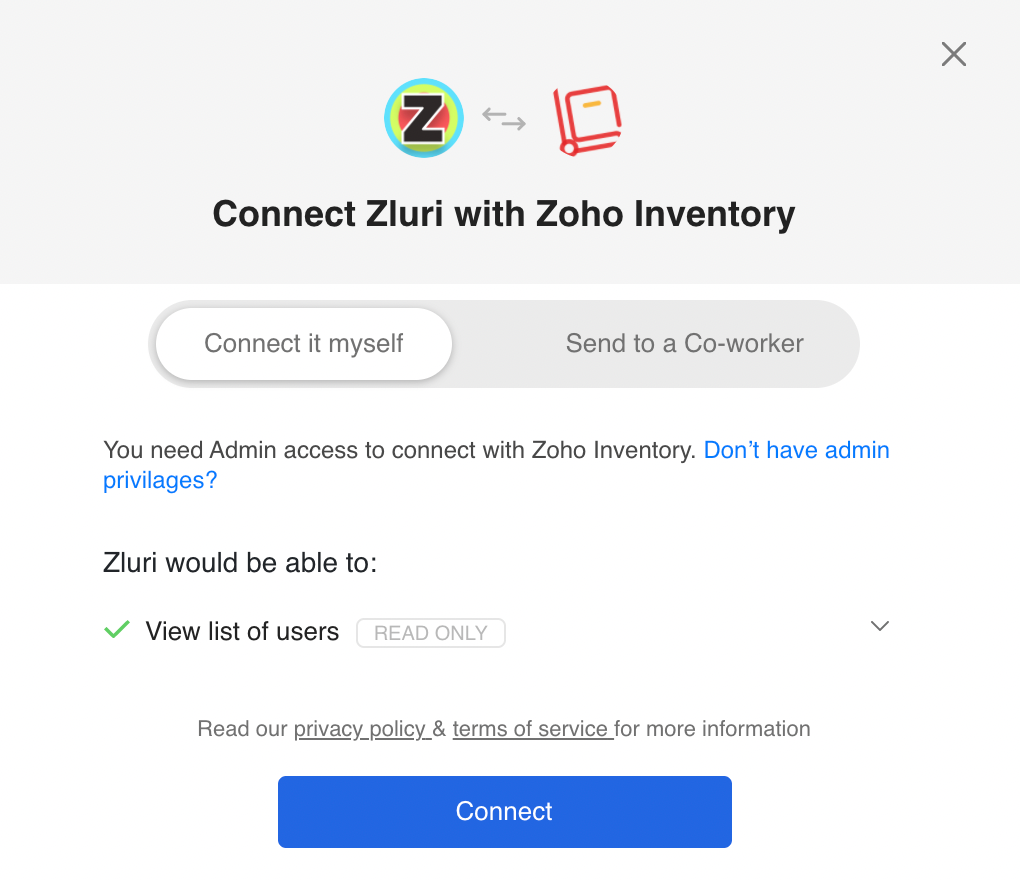
Once the Zoho Inventory administrator provides the username & password to authenticate Zoho Inventory, It will get connected.
To uninstall the app please hover on the Zoho Inventory App in the integrations tab & Click 'More Info'. It will open a page like below. You can click 'Disconnect' to disconnect the Application from your Zluri account.
Updated 5 months ago
