Data Processing
Dropbox Data Processing
Zluri fetches the list of users from Dropbox. This article explains how you can validate the Dropbox users presented in Zluri.
How Zluri fetches the data:
Zluri calls the following API to fetch the list of users from Dropbox
https://www.dropbox.com/developers/documentation/http/teams#team-members-list
Status Mapping:
"status": {
".tag": "active"
},
Users with ".tag": "active", User Application Status = Active
Users with ".tag": "invited", User Application Status = Suspended
Users with ".tag": "suspended", User Application Status = Suspended
Users present in the API response earlier sync but not coming in current sync , User Application Status = Inactive
How to validate the data
To view the members of your team:
- Sign in to dropbox.com with your team username and password
- Click your avatar (profile picture or initials)
- Click ‘View team and groups’
- Click Members
You can filter ‘Active’ users under the ‘Member Type’ option. The count of Active users shown in the tab will match the user count shown in Zluri obtained by applying User Application Status = 'Active' & Source = Dropbox.
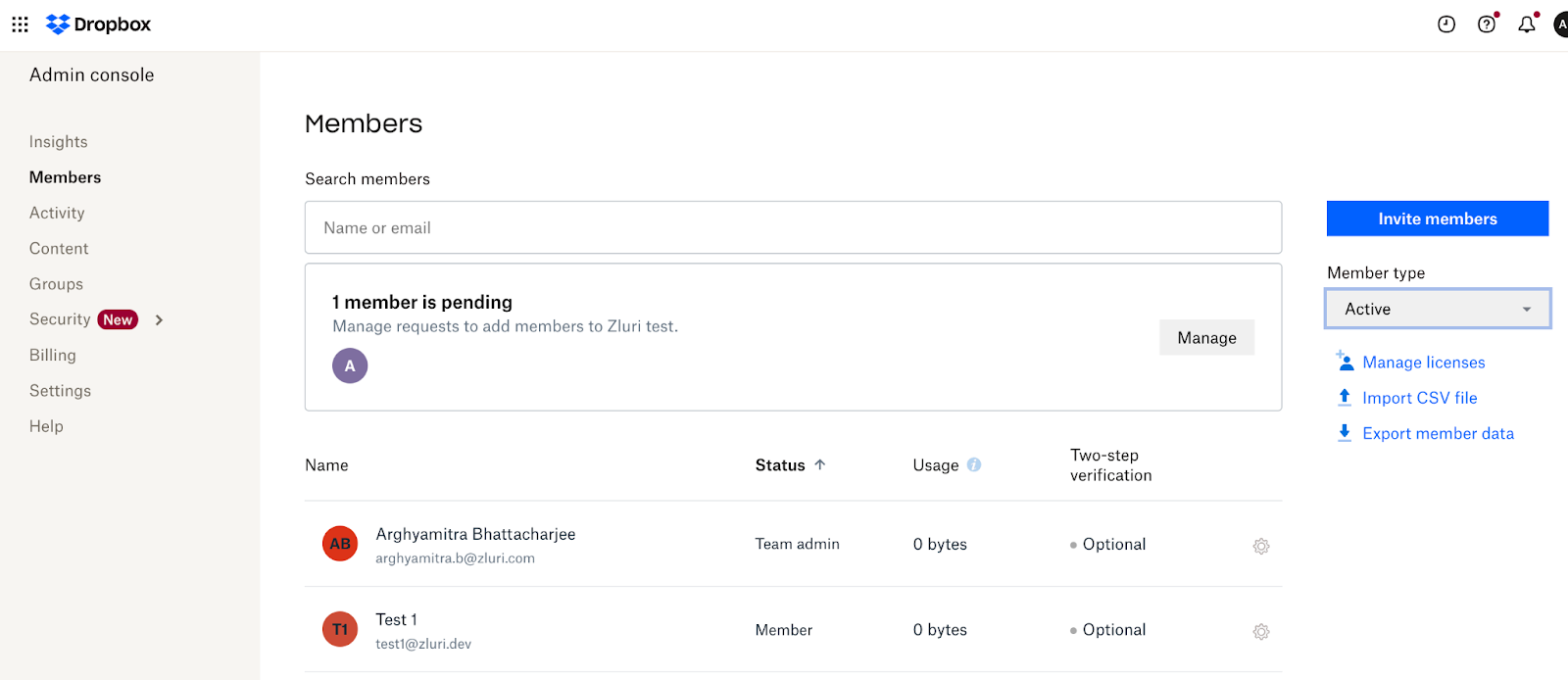
Updated 4 months ago
