Data Processing
JumpCloud data processing
Zluri integrates with Jumpcloud to fetch the list of users from Jumpcloud. This article explains how you can validate the user & license data of Jumpcloud presented in Zluri.
How Zluri fetches the data:
Zluri calls the following API to fetch data from Jumpcloud.
Status Mapping:
If suspended= False, User Application Status is marked as 'Active'
If suspended = True, User Application Status is marked as 'Inactive'
If a user was coming from earlier syncs but not coming in the most recent sync, User Application Status is marked as 'Inactive'.
License Mapping:
Zluri does not get the license information from the Jumpcloud APIs. It assigns a license to each active user.
How to validate the data:
You can visit the following link after logging in to the Jumpcloud console.
https://console.jumpcloud.com/#/users
The count of 'Active' users will match the count of users shown in Zluri obtained by filtering by source = 'Jumpcloud' and User Application Status = Active.
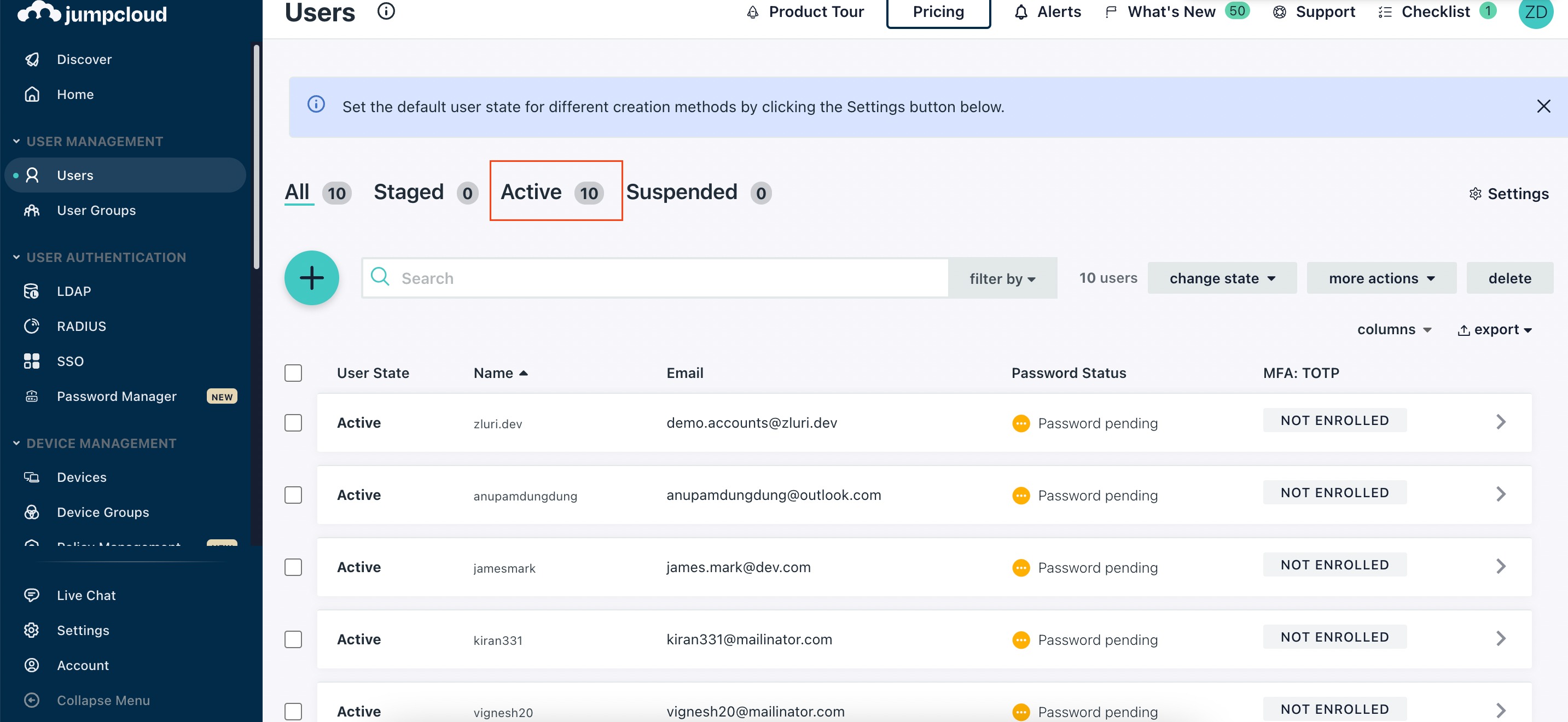
Updated 4 months ago
