Using Super Admin Account
Connect Okta to Zluri with a super admin account
This article describes how to link Okta with Zluri using a Super Admin account. However, we recommend using a custom admin role for better security and more granular access control.
Prerequisites
- Super Admin privileges in Okta
Integration steps
Create an Okta API token
-
Log in to Okta with a Super Admin account.
-
In the admin dashboard, navigate to Security → API, then go to the Tokens tab.
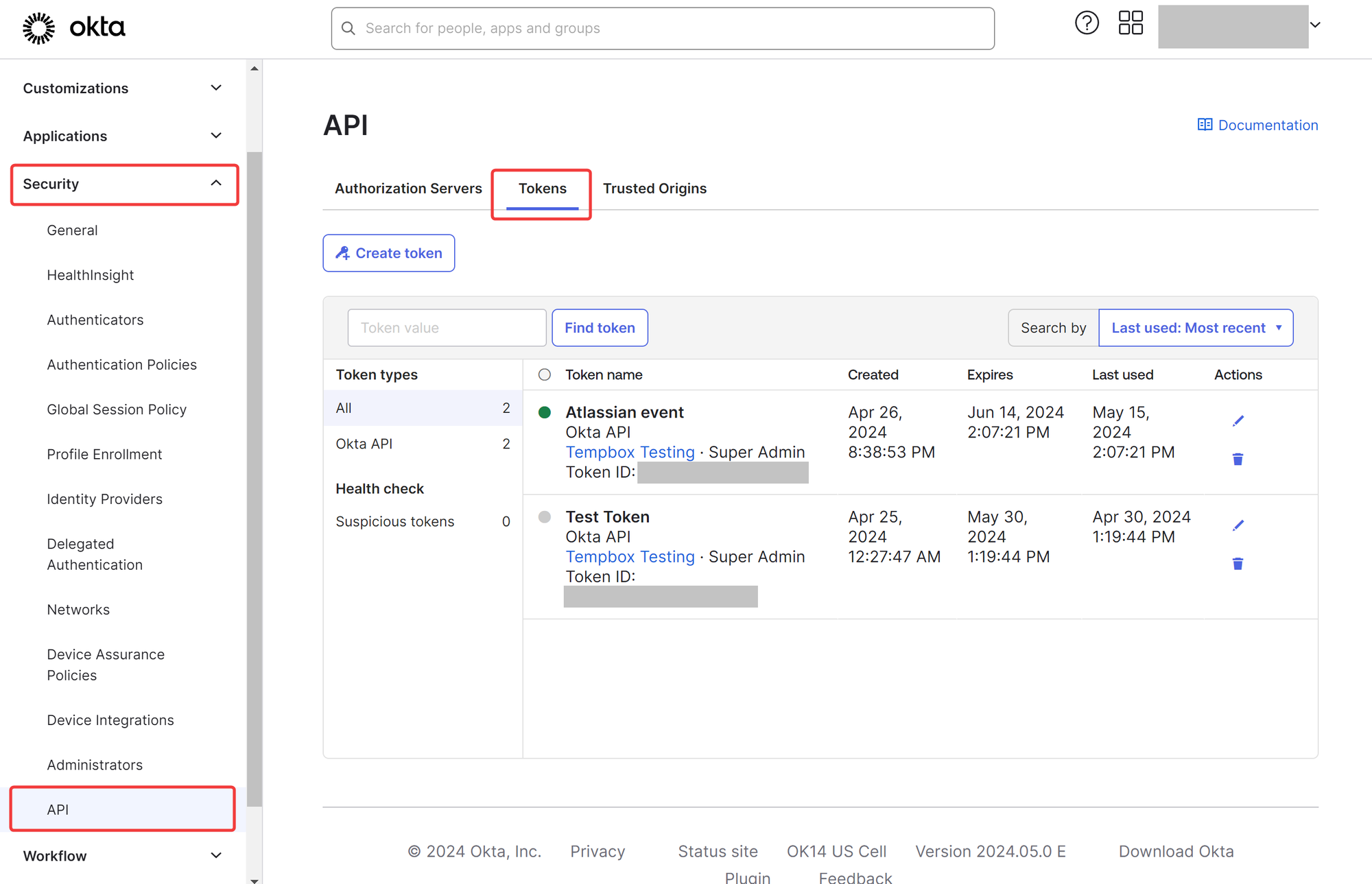
-
Click Create token, and give it a name. Copy the generated token.
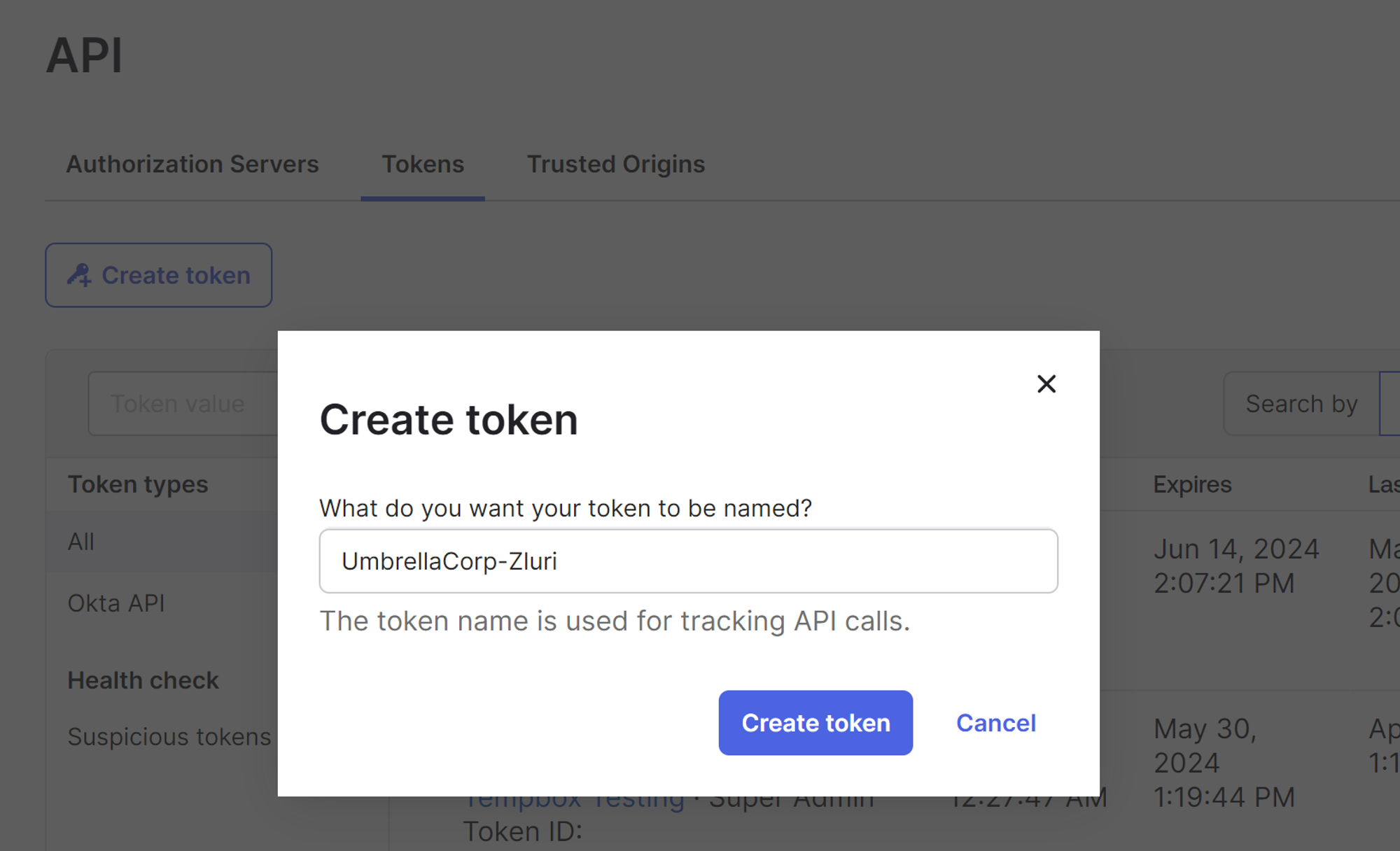
Connect the Okta instance in Zluri
-
Open the Integrations Catalog, search for “okta”, and click ➕ Connect.
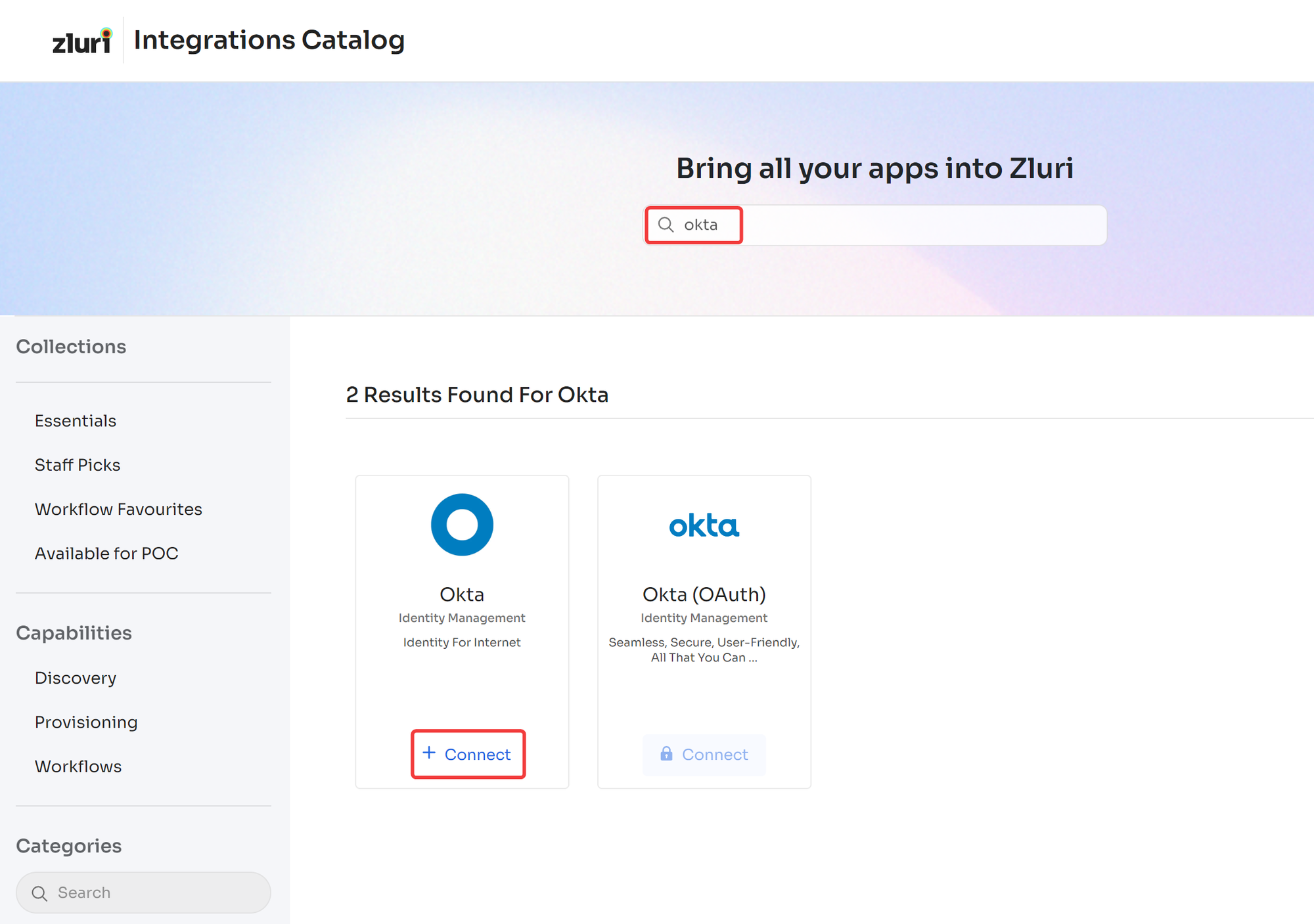
-
Choose the scopes for the integration, and click Continue. You can click the down-arrow button towards the right of a scope to find out what it does.
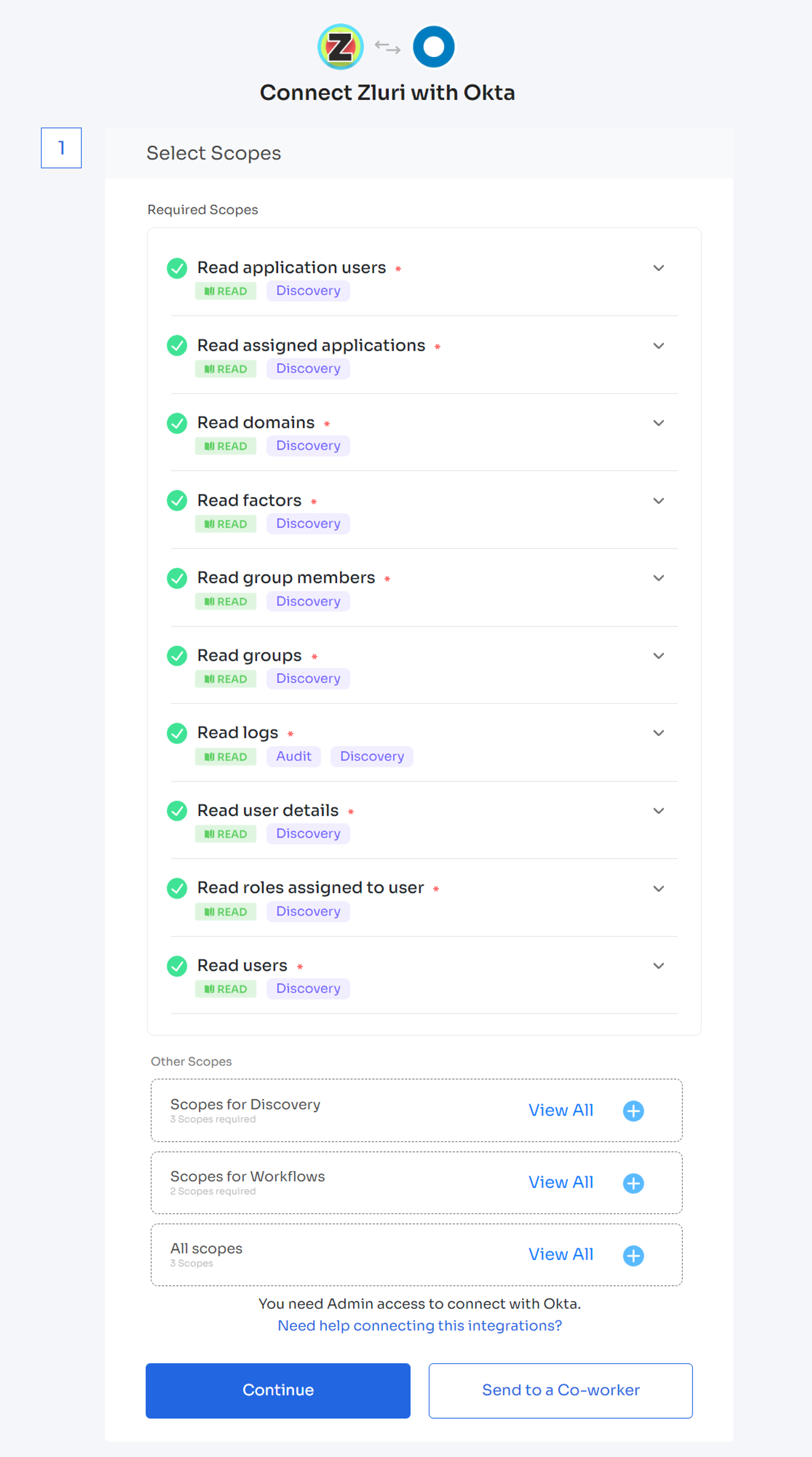
-
Enter the previously generated API key and your Okta organization URL here.
For example, if you access Okta using
https://umbrellacorp.okta.com/, enter it here.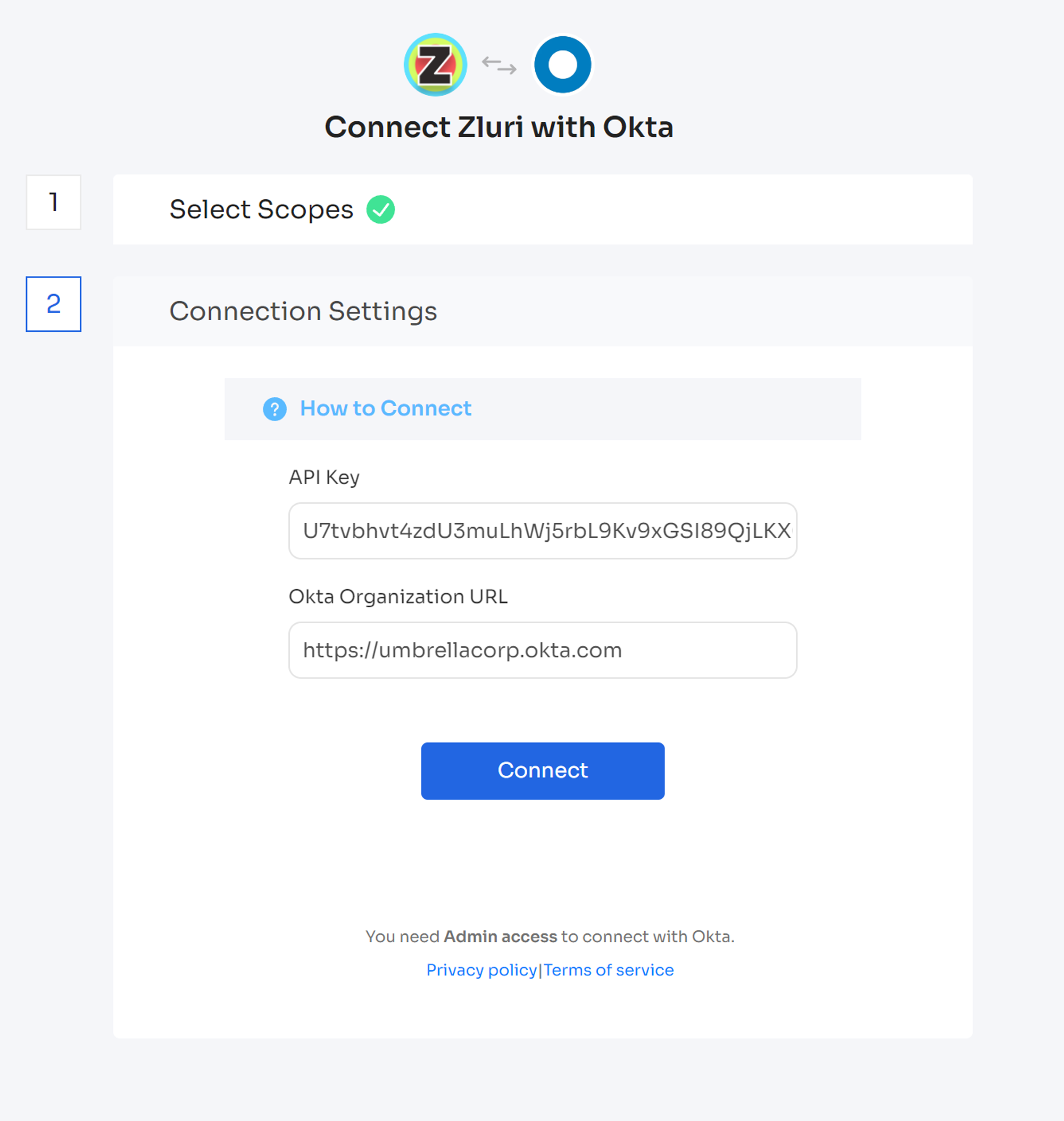
-
Click Connect, give the connection a name and description, and you’re ready to go!
Got questions? Feel free to submit a ticket or contact us directly at [email protected].
Updated 5 months ago
