Connect
Connect GitHub to Zluri
Prerequisites
- Organization owner privileges in GitHub
- GitHub Free, Team, or Pro subscription
Integration steps
-
Sign in to GitHub.
-
Open Zluri’s Integrations Catalog, search for “github”, and click ➕ Connect.
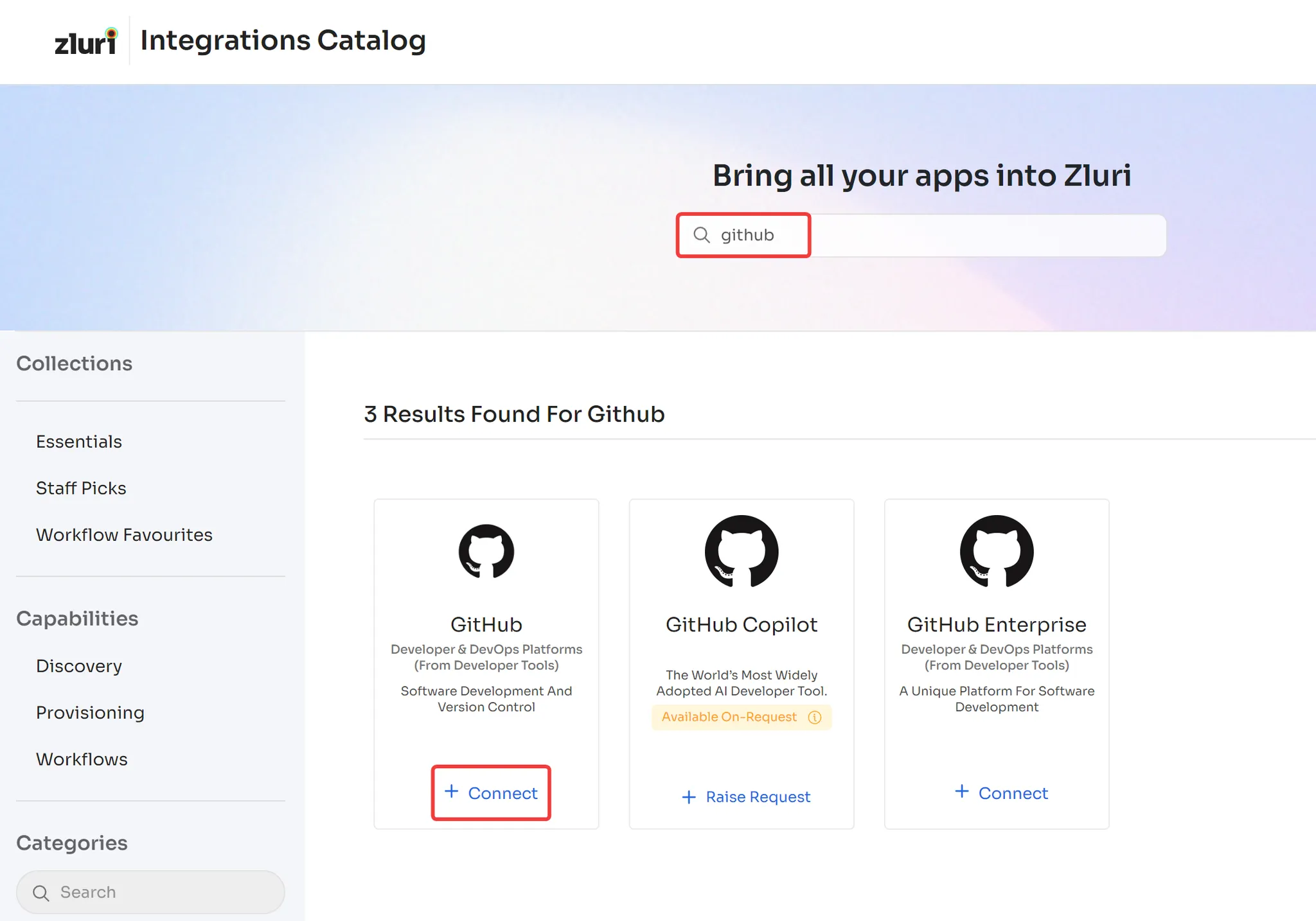
-
Choose the scopes for the integration and click Connect. Click the down-arrow button towards the right of a scope to find out what it does.
If you don’t have Organization owner privileges in GitHub, click the Send to a Co-worker button to invite someone who does.
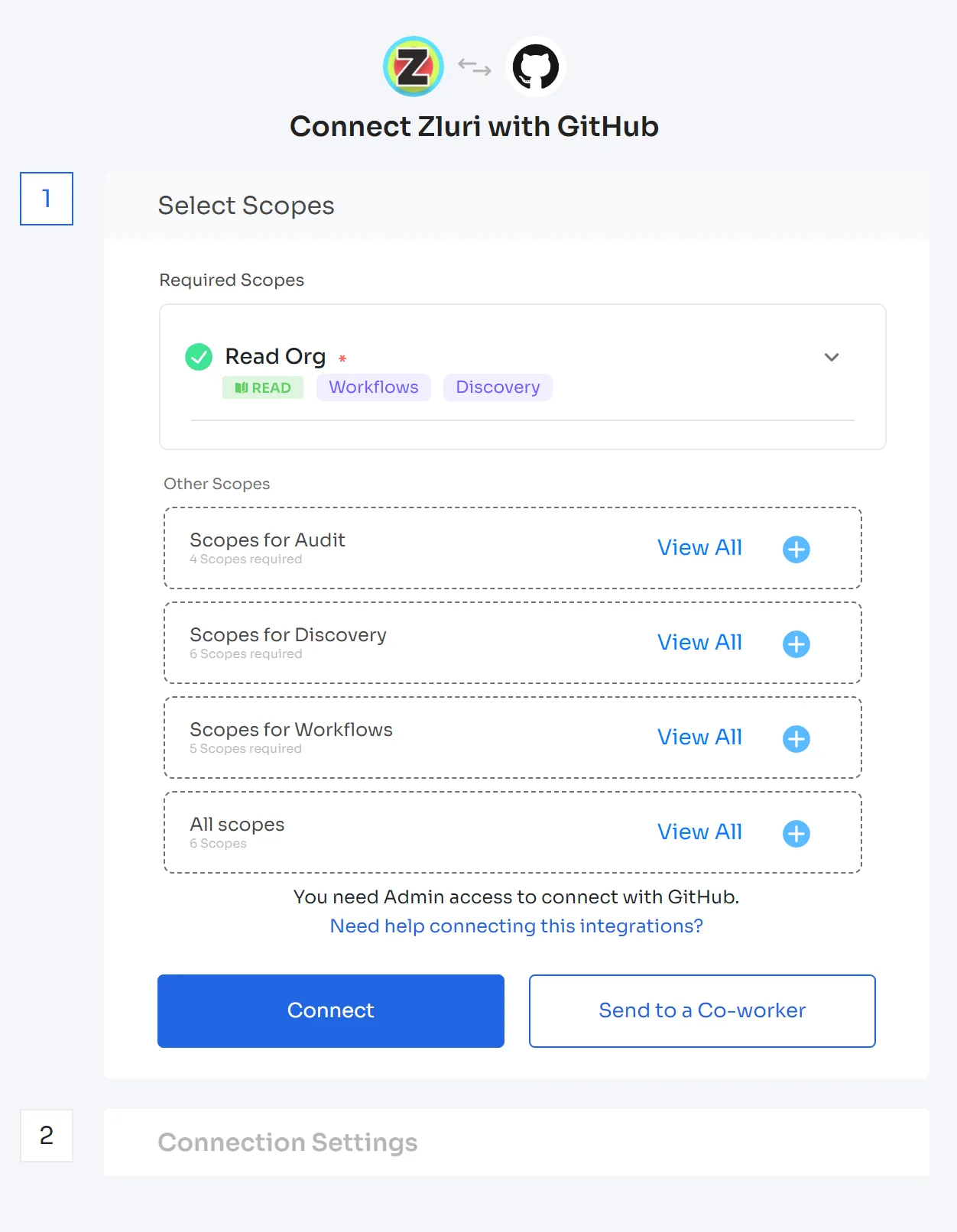
-
In the popup window, click Grant for the organization(s) that you wish to connect to Zluri, then click Authorize ZluriHQ.
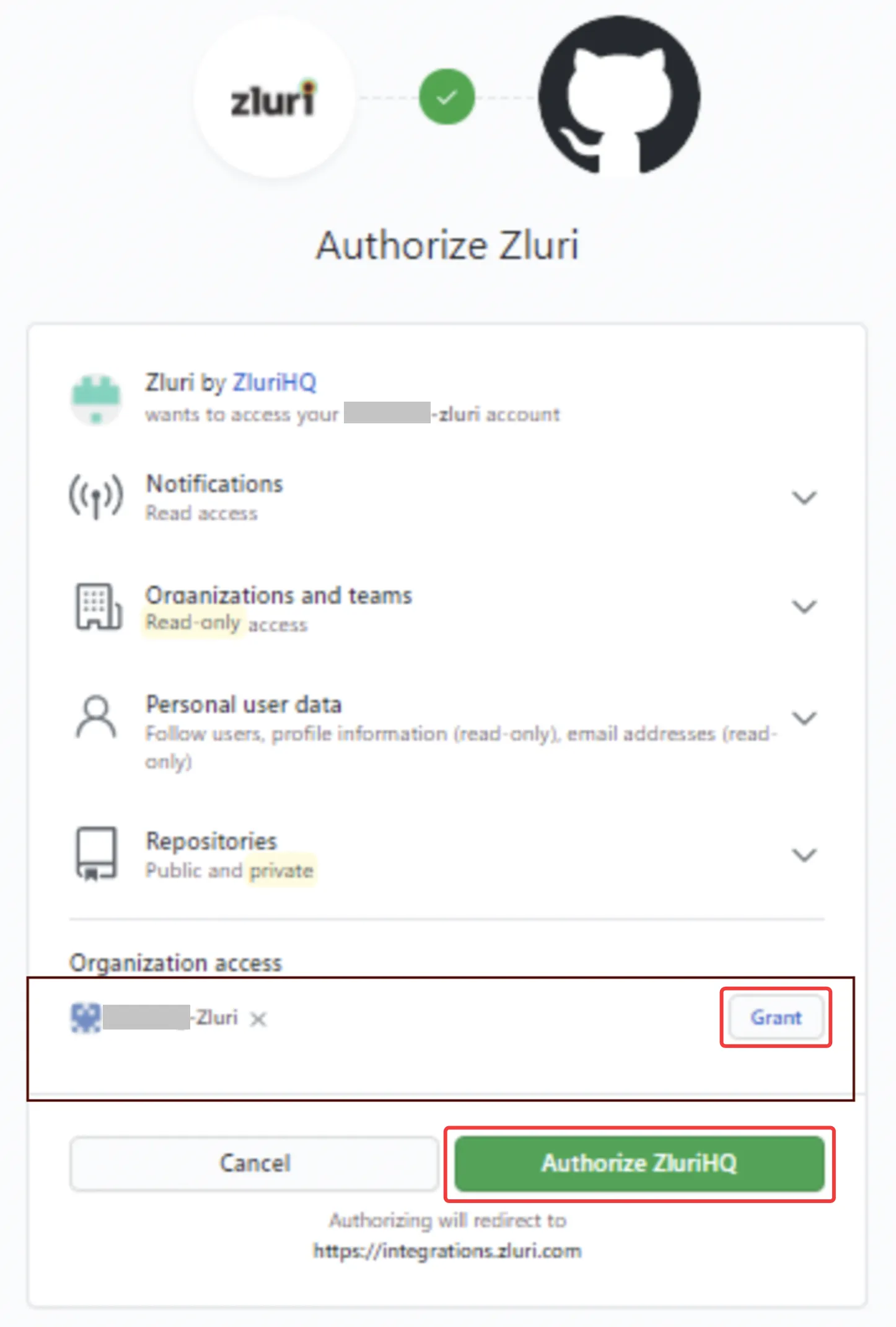
-
Give the connection a name and description, and you’re ready to go!
Got questions? Feel free to submit a ticket or contact us directly at [email protected].
Updated about 2 months ago
