Multi-instance Connection
Connect multiple instances of the same integration
Zluri does not limit you to a single instance of your SaaS apps—you can connect as many as you want.
To connect a new instance:
-
Go to the Integrations Catalog, search for the app, and click on the result. In this example, we are using JumpCloud.
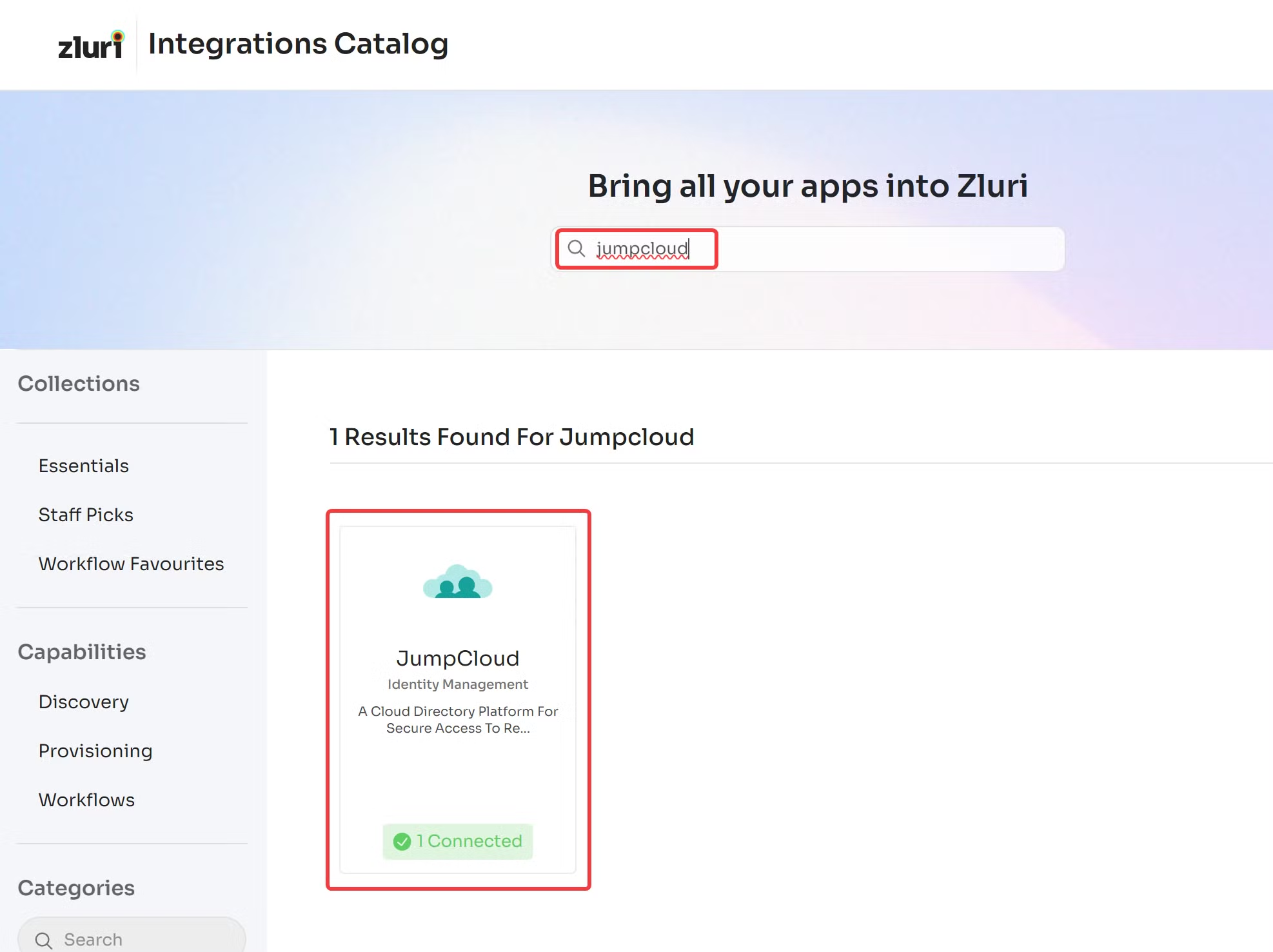
-
Click ➕ Connect another instance.
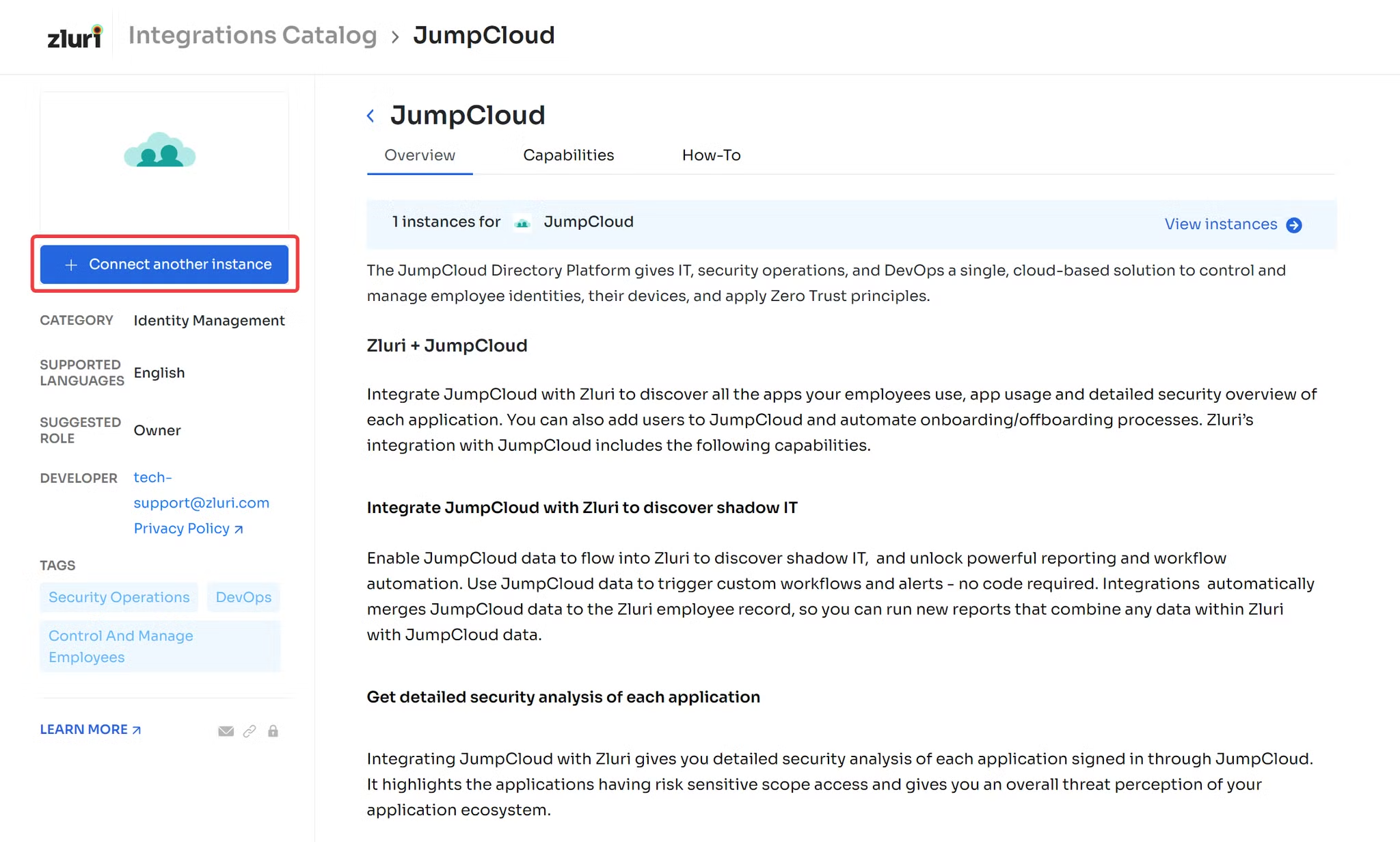
-
Select Add Instance Anyway when prompted, and follow the regular integration steps.
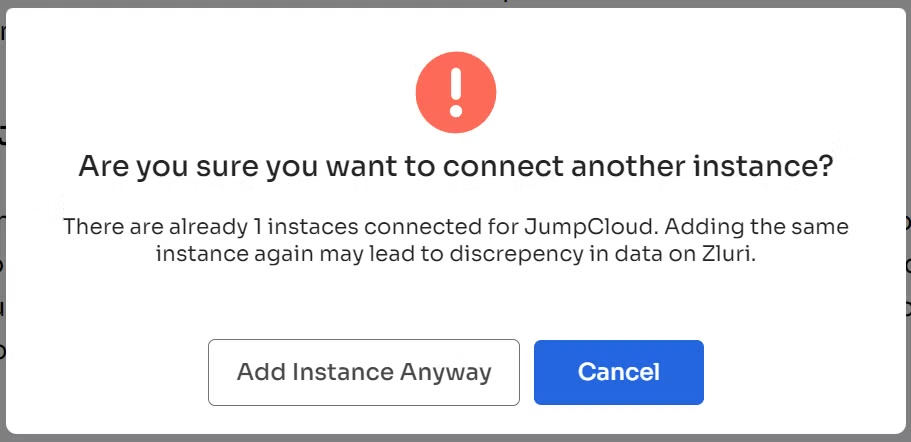
Got questions? Feel free to submit a ticket or contact us directly at [email protected].
Updated 5 months ago
