SAML Setup
Set up SAML in Zluri
The steps for identity providers are:
● For every identity provider, Users will need the ACS URL and Entity ID from Zluri to configure SAML in the identity provider, and from there, they will get the ‘Sign in URL’ and ‘X509 Signing Certificate’.
● The certificate has to be in .pem or .cert format. Once they enter the sign-in URL and the X509 certificate, they can save its details & a ‘Test connection’ button will be enabled at the right-hand top side.
● Once they click the ‘test connection’ button, they will be redirected to the SSO login page of the identity provider, where they can enter their SSO credentials and will be able to login to Zluri.
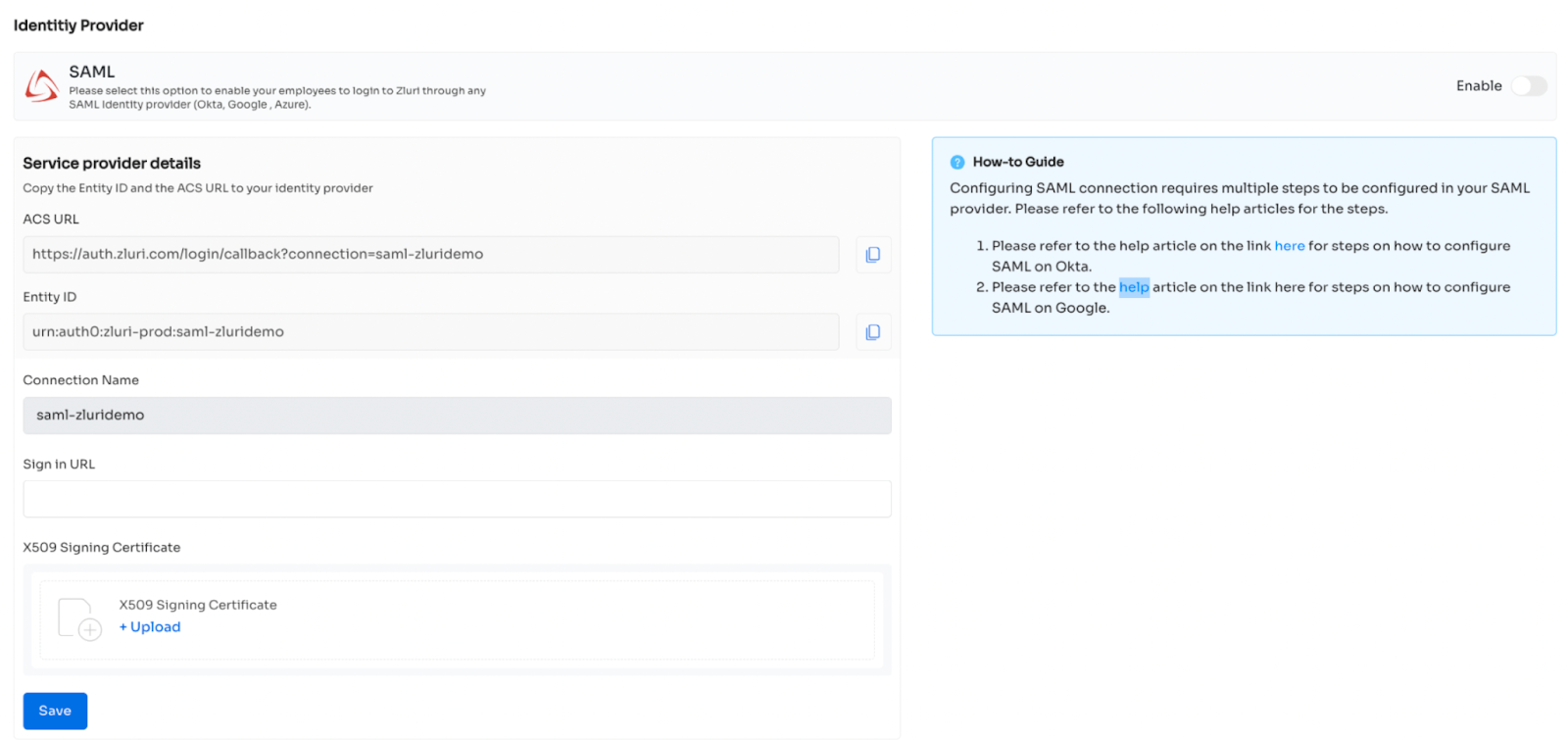
After the ‘Test connection’ is successful, the SAML connection can be enabled for all users by clicking the ‘Enable’ button on the right-hand side top corner.
Updated 5 months ago
