Data Processing
GitHub Data Processing
Zluri fetches the list of users from GitHub. This article explains how you can validate the GitHub users presented in Zluri.
How Zluri fetches the data?
Zluri uses the following API to fetch the list of users.
https://docs.github.com/en/rest/users/users?apiVersion=2022-11-28#list-users
However, this api does not provide user emails. It just provides the usernames. Zluri fetches the emails of all users who have enabled SAML in their account and maps the user names into the email ids obtained through SAML mapping.
https://docs.github.com/en/graphql/reference/objects#enterpriseidentityprovider
Status & License Mapping:
Any user fetched through the list user API mentioned above whose SAML mapping is available is marked with User Application Status = 'Active'. These users are also assigned a license.
Any user fetched in earlier syncs but not in the most recent sync is marked as 'User Application Status' = Inactive.
How to validate the data?
You can check the number of users in your GitHub account for the organization you have conencted at
https://github.com/orgs/DemoZluri/people
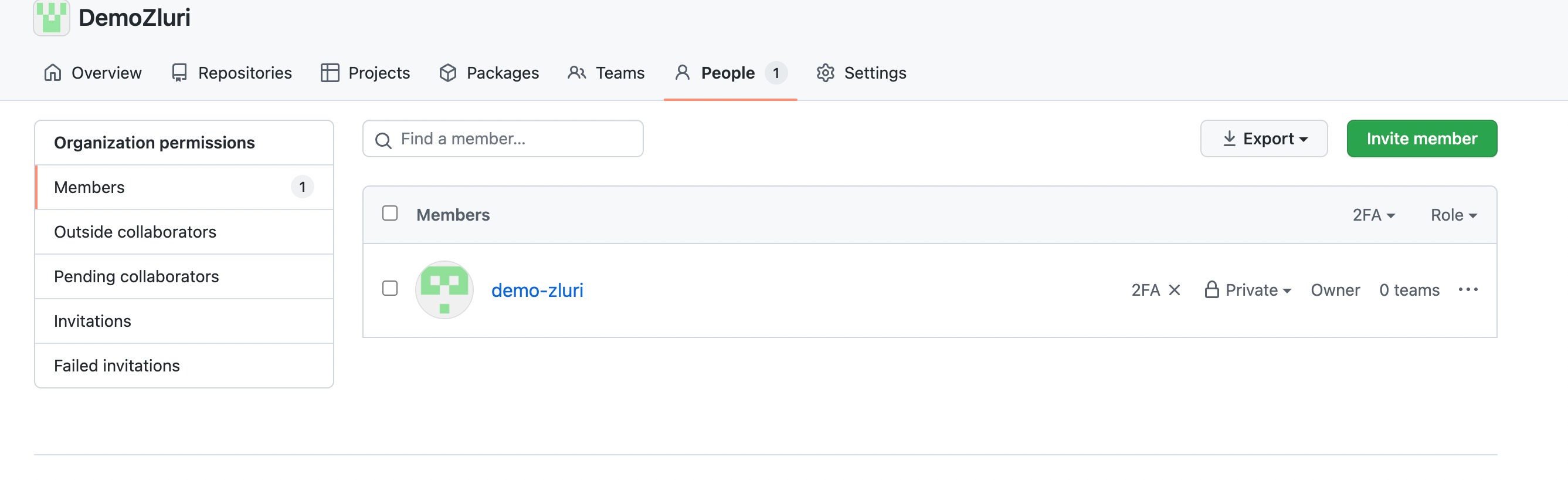
This count will match the count shown in Zluri with Source = GitHub and User Application Status = Active if all users have SAML enabled. If not, You can find the users in 'User Mapping Screen' of Github in Zluri. Once you map the user ids with emails, The count will match.
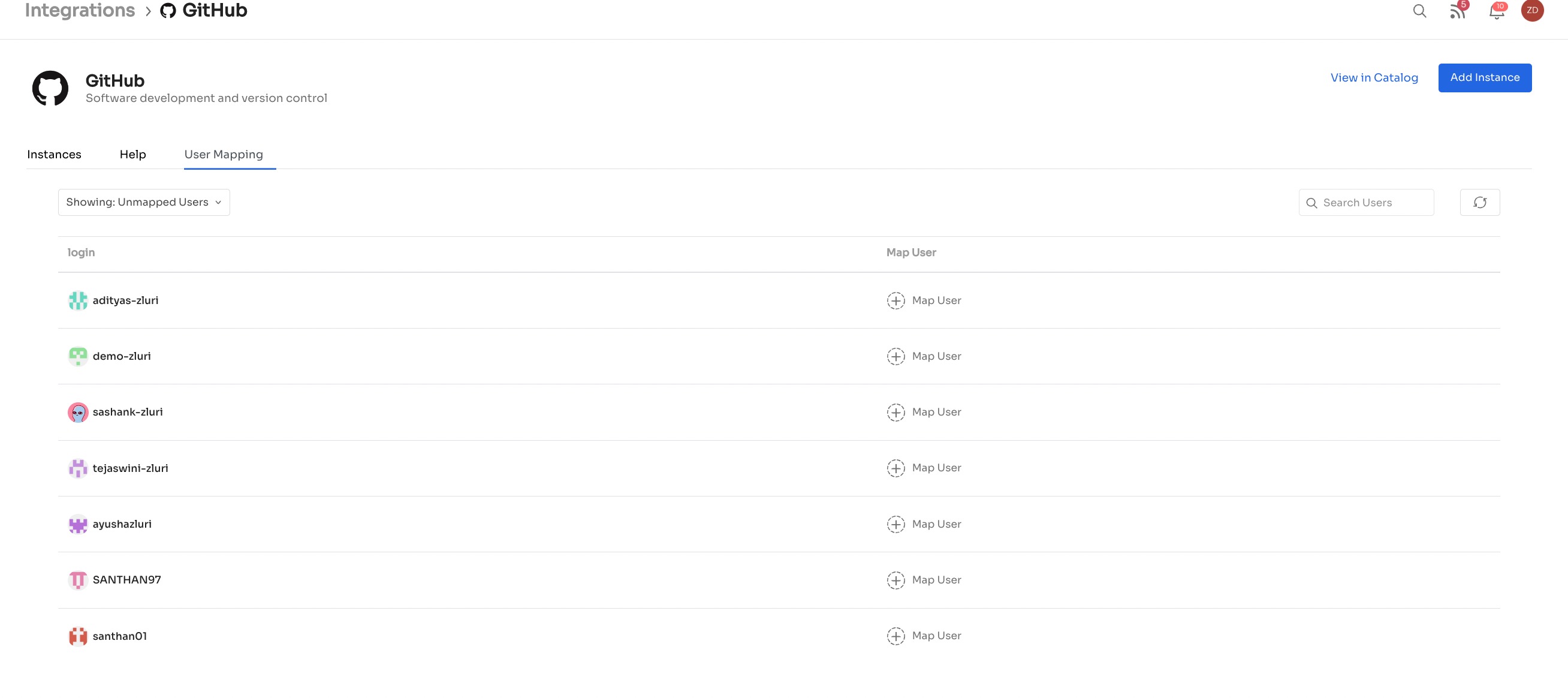
Updated 3 months ago
