Data Processing
Data processing for Google Workspace
Zluri integrates with Google Workspace to fetch the list of users, licenses, groups and their activities. In this article, We will understand how Zluri fetches the data, How it processes and how it presents it in the interface.
Users:
The API Zluri calls to fetch the list of users:
https://developers.google.com/admin-sdk/directory/reference/rest/v1/users/list
Status Mapping:
Users with 'suspended' : True , User Application Status = Suspended
Users with ''suspended' : False, User Application Status = Active
Users present in the API response earlier sync but not coming in current sync , User Application Status = Inactive
How to validate this data:
Please login to your google workspace admin console and click this link: https://admin.google.com/u/1/ac/users
Download the list of users including all fields.
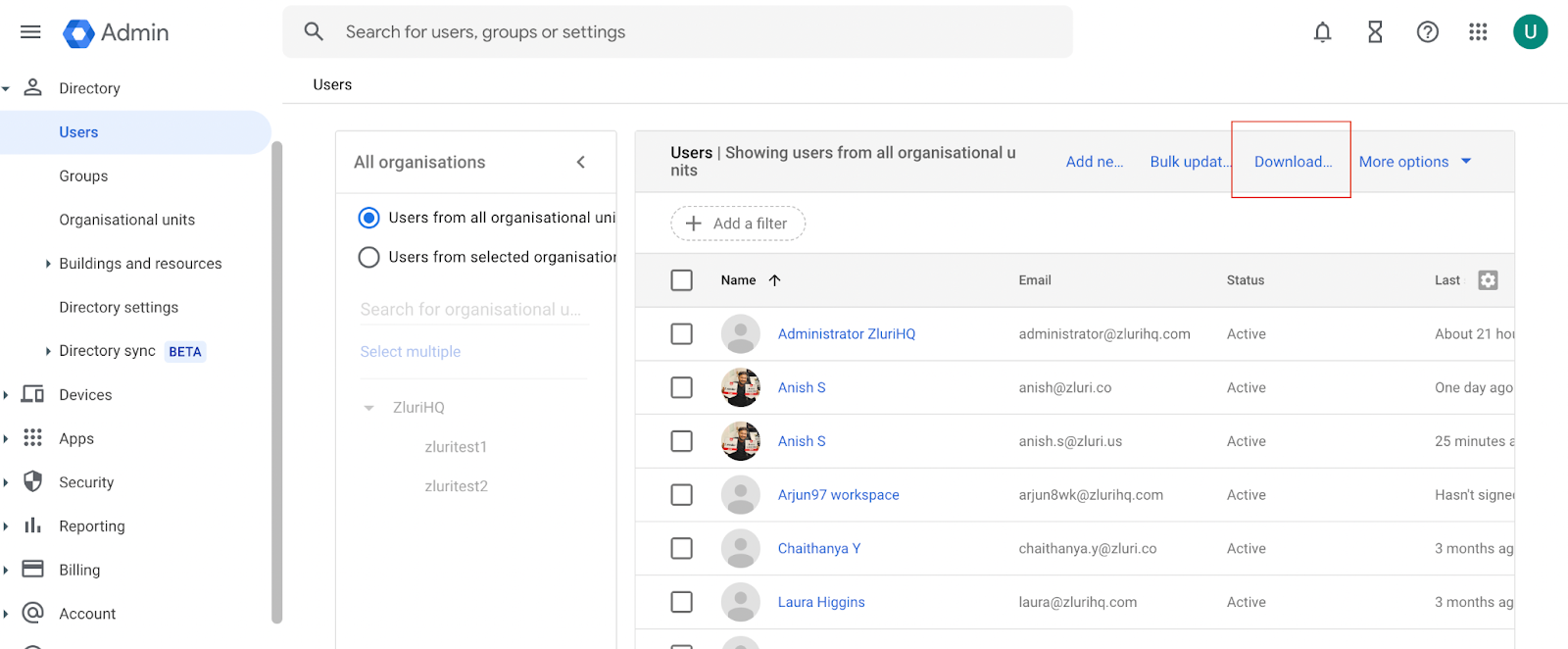
You will get the list of users in a csv or a spreadsheet.
Filter by ‘Status [Read only] = Active.
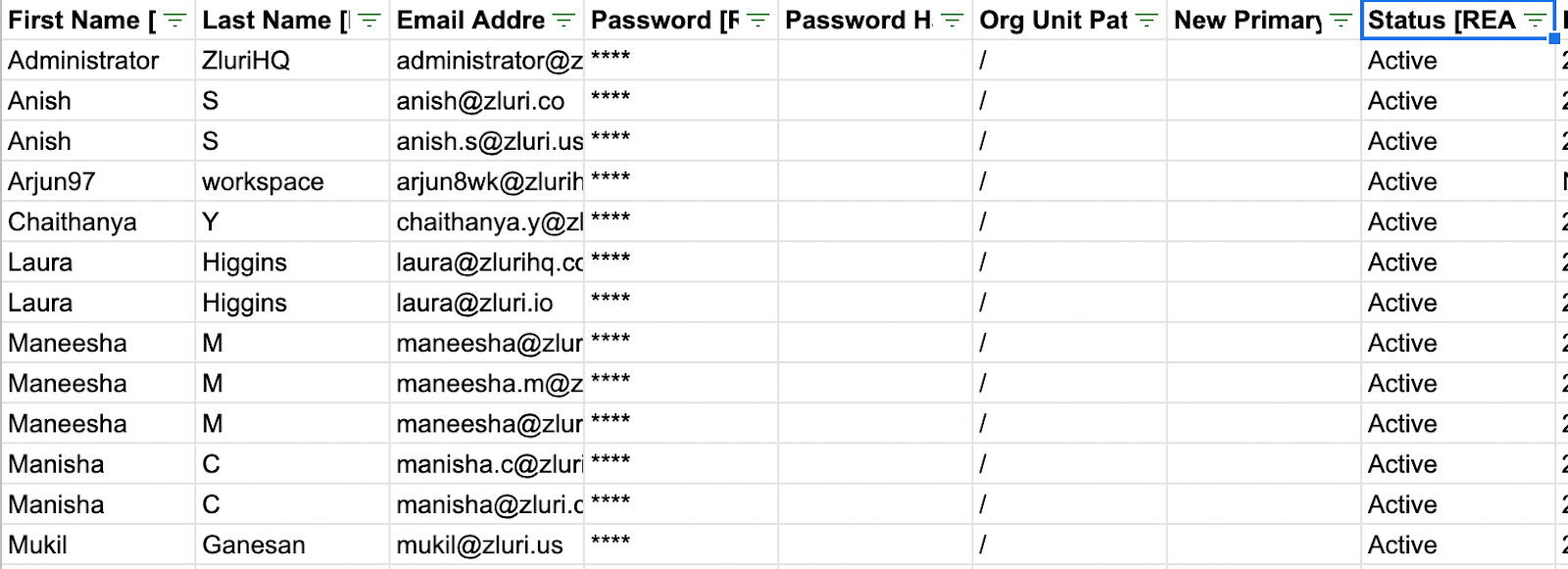
This count will match the count in Zluri when you apply the filter on source = Google Workspace & User Application Status = Active.
Licenses:
Zluri fetches the licenses assigned to each user by fetching the list of licenses API.
How to validate this data:
You can login to your Google Workspace account and visit this link to see the total number of assigned licenses.
https://admin.google.com/u/1/ac/billing/subscriptions
You will see the number of assigned licenses for each license type.
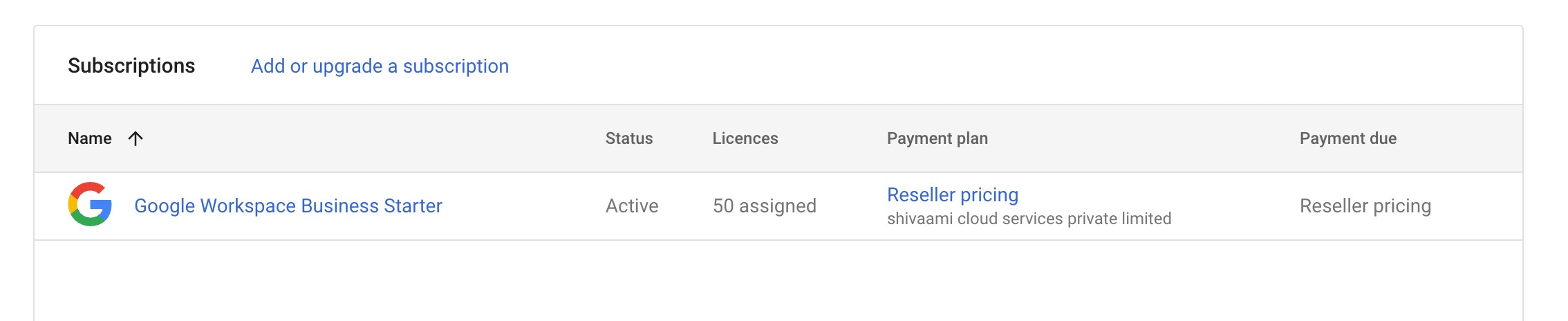
Updated 4 months ago
