Data Processing
DataDog Data Processing
Zluri fetches the list of users from DataDog. This article explains how to validate the user data presented in Zluri.
How Zluri fetches the data?
Zluri calls the following API to fetch the list of users from DataDog.
https://docs.datadoghq.com/api/latest/users/#list-all-users
Status Mapping:
Any user with 'status' = Active is marked with User Application Status = Active in Zluri.
Users with status = 'Pending' are marked as 'Suspended'.
Users with status = 'Disabled' are marked as 'Inactive.
Users who were coming in earlier syncs but in the latest sync are marked as User Application Status = Inactive.
How to validate the data?
Please visit your organization settings -> users tab or click the below url.
https://app.datadoghq.com/organization-settings/users
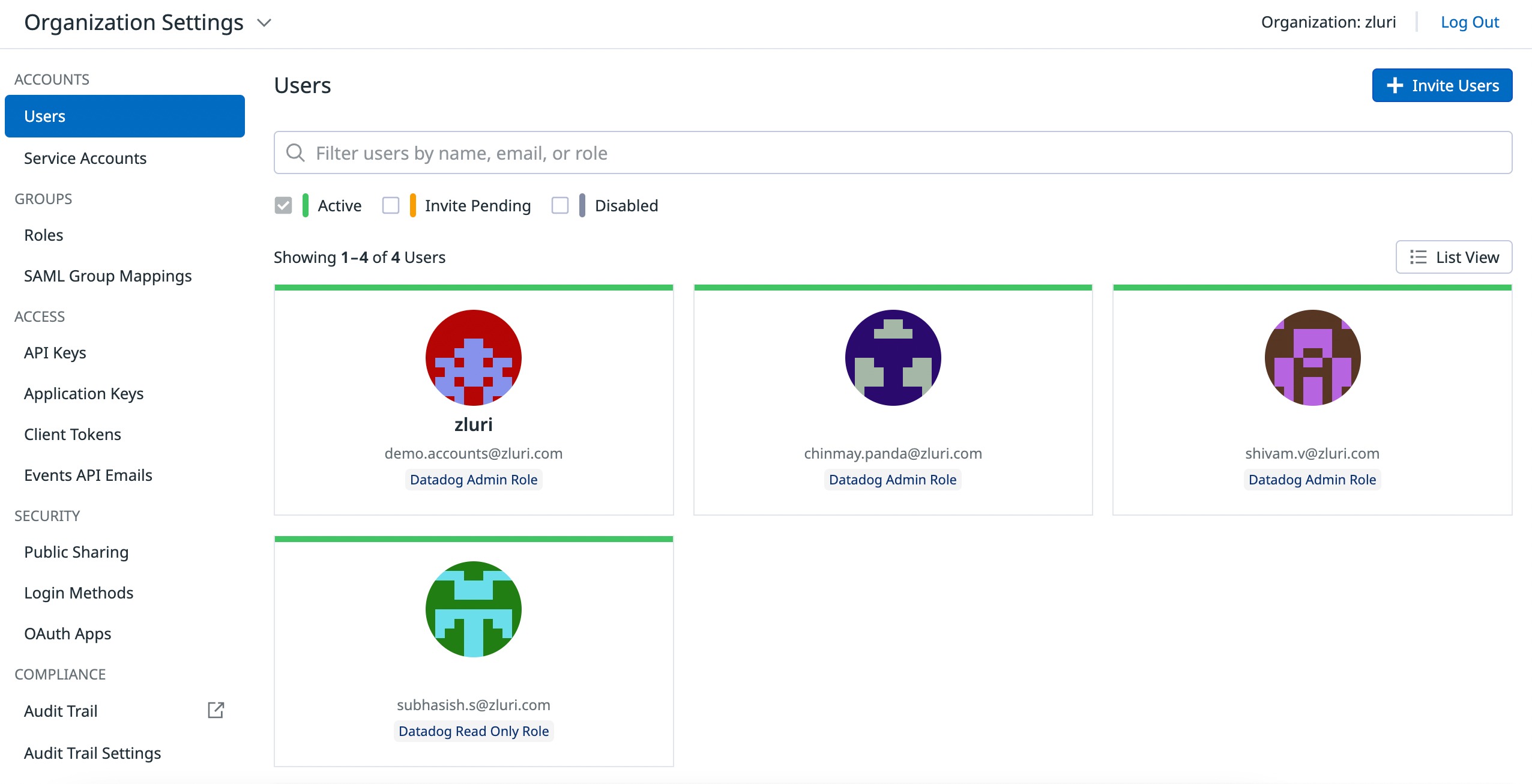
Click on 'Active' and you will get the list of active users. This count will match the list of users shown in Zluri dashboard filtered by 'User Application Status' = 'Active' and Source = Datadog.
Updated 1 day ago
