Filters
Transaction and payment filters
The Transactions Module presents the entire transaction data for the users, which can be filtered by using the following filters:
- Transaction ID: This is an ID which is stored in the backend. The users do not have access to these IDs. This is something the Zluri backend team would use for any sort of validation or troubleshooting.
- Applications: here, the users can choose applications they want to see the transactions. The user can enter the name of the application under the ‘Text Contains’ section.
- Transaction Description: the transactions have certain data under the Transactions Description column, and if the users wish to filter transactions on this, then this filter can be enabled.
- Transaction Date: transactions for 1.) Specific Date 2.)Before a specific date 3.)After a specific date, and 4.)A date range can be viewed by using this filter
- Transaction Amount: if transactions are to be filtered based on the amount
a. Transaction Amount greater than
b. Transaction Amount lesser than
c. Transaction Amount is in a specific range
d. Transaction Amount is equal to a specific amount - Currency: transactions in the default currency of the organisations
- Original Transaction Amount: transaction amount after conversion to the default currency of the organisation
- Original Currency: currency in which the transaction was actually carried out
- Source: Source here refers to the source of the transactions - this could either be from an expense management system from an uploaded CSV, manually uploaded transaction etc.
- Source Id: this is an ID for which we store in the backend. The users do not have access to these IDs. This is something the Zluri backend team would use for any sort of validations or troubleshooting.
- Payment Method Id: this is an ID for which we store in the backend
- Payment Method: the payment method assigned to the transaction
- Last Digits: the last four digits of the payment method can be used to filter the transactions using this filter.
- Transaction Type: can be filtered using Text contains and Text does not contain options.
- Vendor Name: name of the vendor
- Vendor ID: this is an ID for each vendor which is stored in the backend. The users do not have access to these IDs. This is something the Zluri backend team would use for any sort of validation or trouble shooting.
- Amortization Start Date: The date from which amortisation needs to be enabled.
- Amortization End Date: The date till which amortisation needs to be enabled.
- Cost Center: cost centre of each business unit/department.
- PO Number: purchase order number for each order.
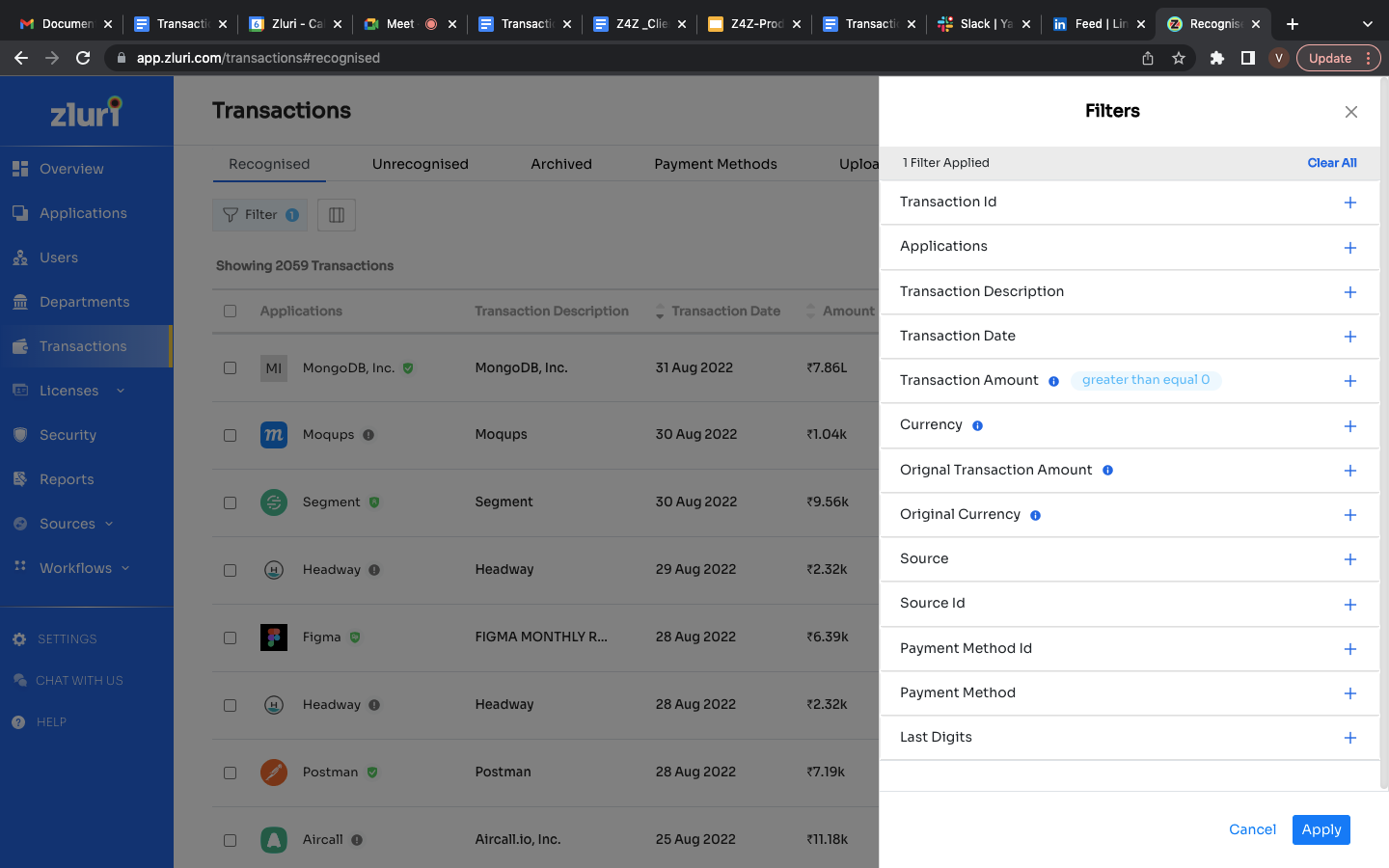
NOTE:
- Card Payment is currently not functional due to API integration issues
- the CSV template does not support global standards as yet. So, please follow the template instructions as is for a smooth upload
- Once the manual upload of data is done, do check for the accuracy of spend data in the ‘Overview’ section.
Updated 5 months ago
