Wrike
Wrike integration
Wrike is a cloud-based project management and collaboration tool designed to help teams streamline workflows, automate repetitive tasks, and manage projects efficiently. It offers features like customizable dashboards, Gantt charts, Kanban boards, and templates for project planning.
Zluri + Wrike
Zluri lets you discover which users have Wrike accounts, how frequently they use them, and optimize spendings based on this data.
You can also create and automate onboarding and offboarding workflows for team members, and automatically assign users to specific groups depending on their profile.
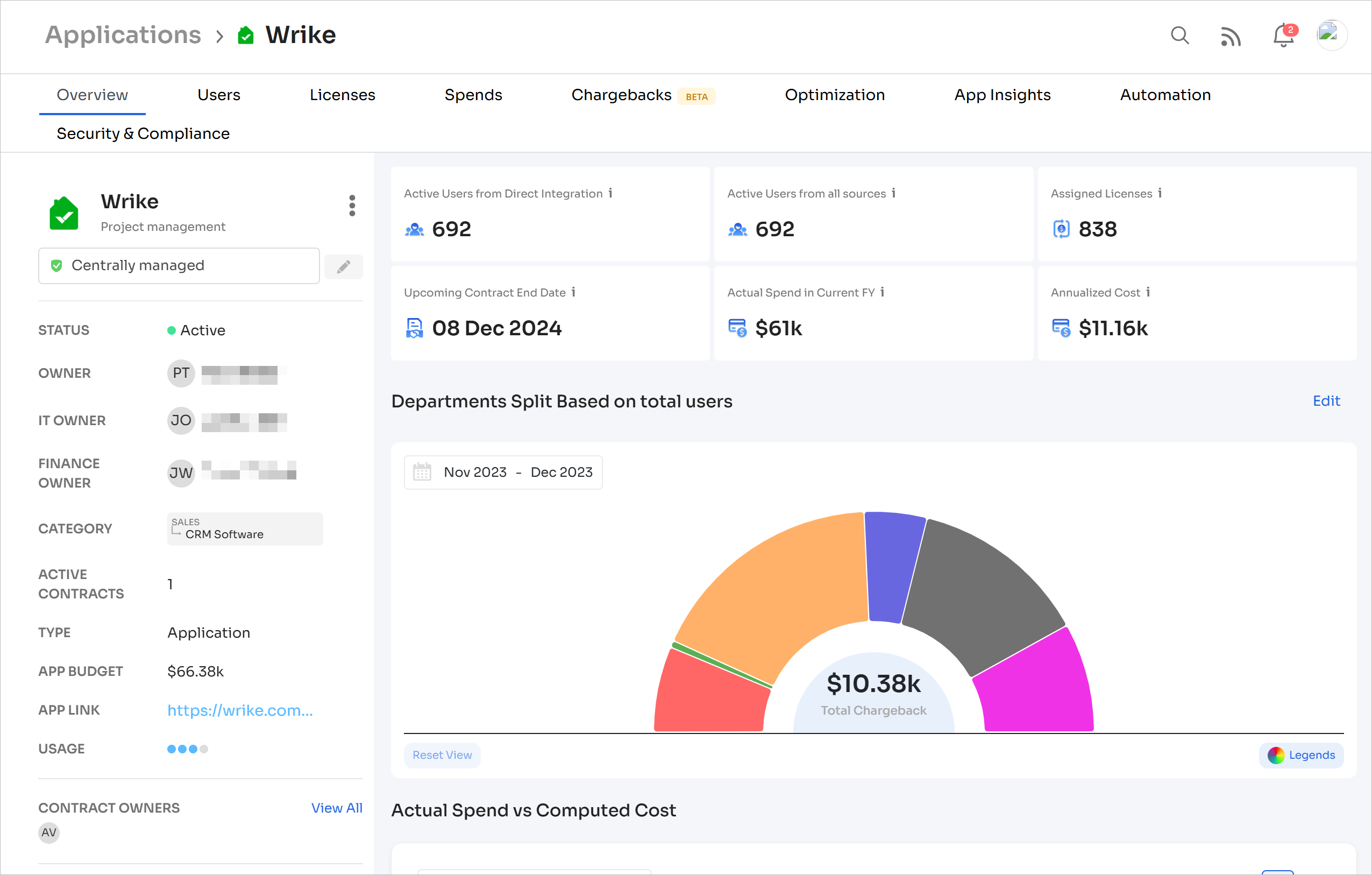
Connecting Wrike to Zluri is quick and painless. Check out our step-by-step instructions.
Problems connecting? Find solutions to most common integration issues in our troubleshooting document .
Got questions? Feel free to submit a ticket or contact us directly at [email protected].
Updated 6 months ago
