Data Processing
Okta data processing
Zluri fetches a list of Okta users, licenses and activities from Okta. This article explains how you can validate the Okta Users & licenses presented in Zluri.
How Zluri fetches the data:
Zluri uses the following API to fetch the users from Okta.
https://developer.okta.com/docs/reference/api/users/#list-users
Status & License Mapping:
Users with status = 'Active', 'Password Expired', 'Recovery', and 'Locked Out' are mapped to User application status = Active.
Users with status = 'Provisioned', 'Staged', and 'Suspended' are assigned user application status = Suspended.
Users with status = 'Deprovisioned' are assigned user application status = Inactive.
Users coming from earlier syncs but not coming in the latest sync are assigned user application status = 'Inactive'.
The following user status will count towards an assigned Okta License: Active, Recovery, Password Expired, Locked Out, and Suspended.
However, the following user status will NOT count towards an assigned Okta License: Staged, Provisioned, and Deprovisioned.
How to validate the data:
After logging into your Okta account. On the left-hand panel, select the ‘Directory’ and then ‘People’. On the ‘Status’ drop down, select the ‘Active’ & 'Password Expired'
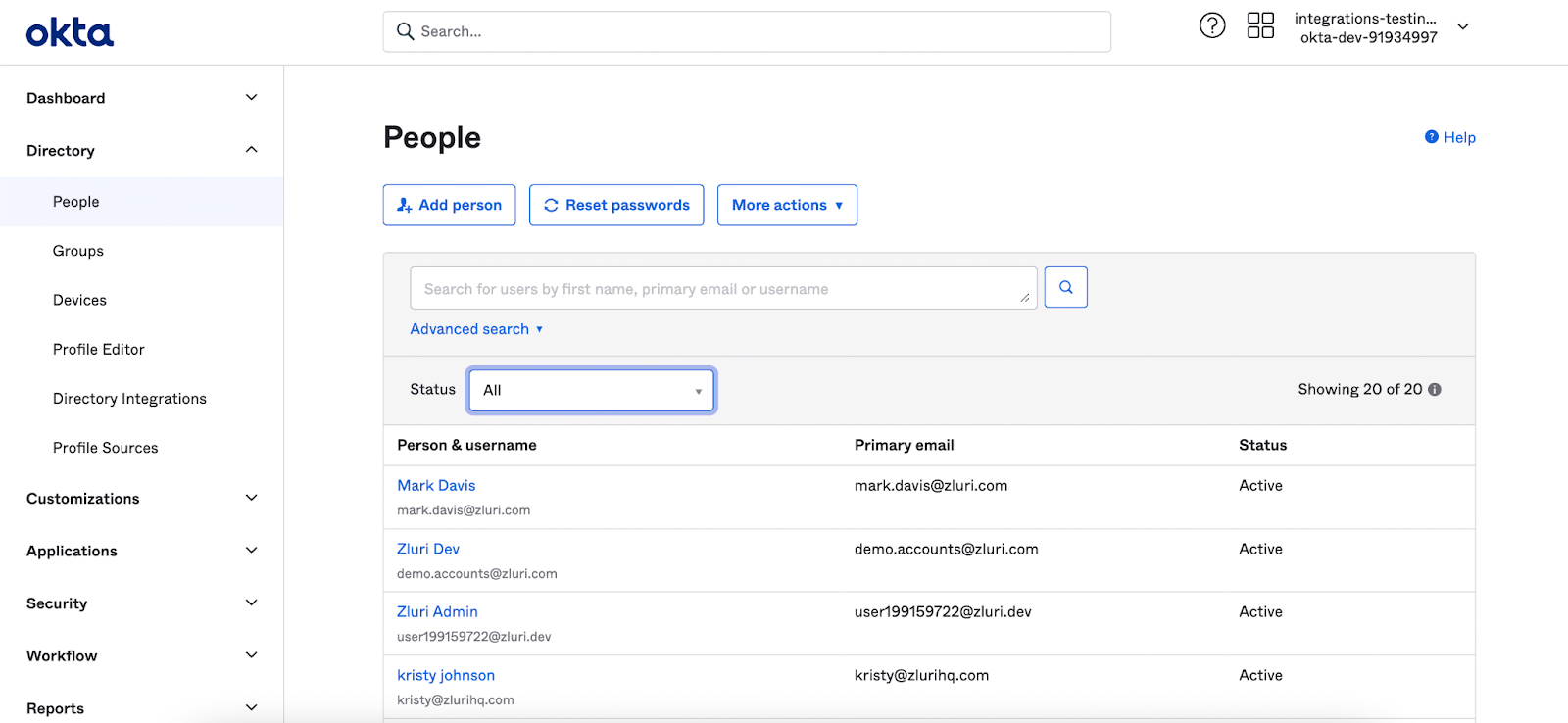
Updated 3 months ago
