Connect
Connect Confluence to Zluri
Prerequisites
- Administrator privileges in Confluence
- Confluence Free, Standard, Premium, or Enterprise subscription
Integration steps
Generate API token in Confluence
-
Go to the API Tokens section and click on Create API token.
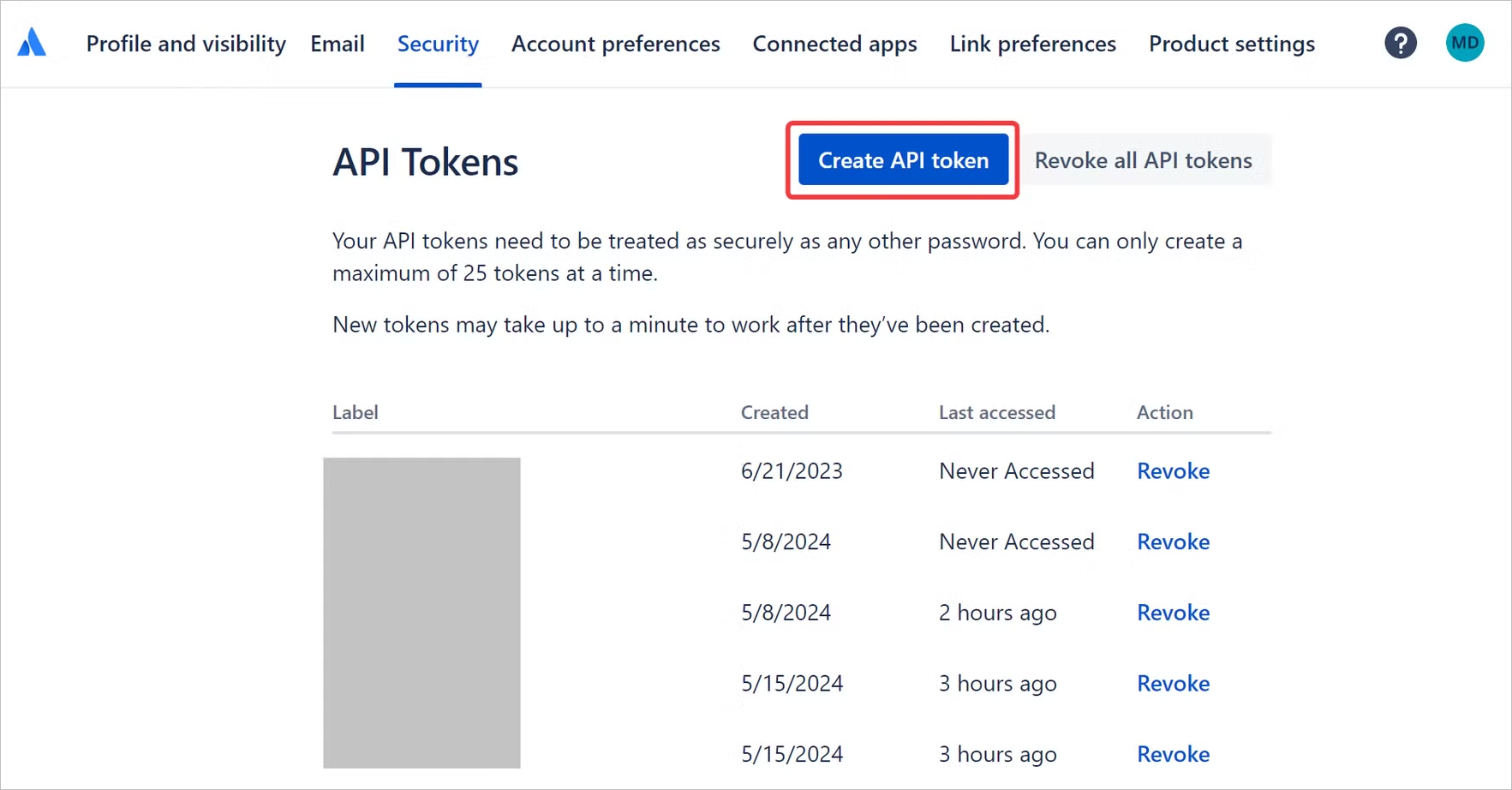
-
Choose a descriptive name for the new integration, then copy and store the newly generated API token.
Connect the Confluence instance in Zluri
-
Open the Integrations Catalog, search for “confluence”, and click ➕ Connect.
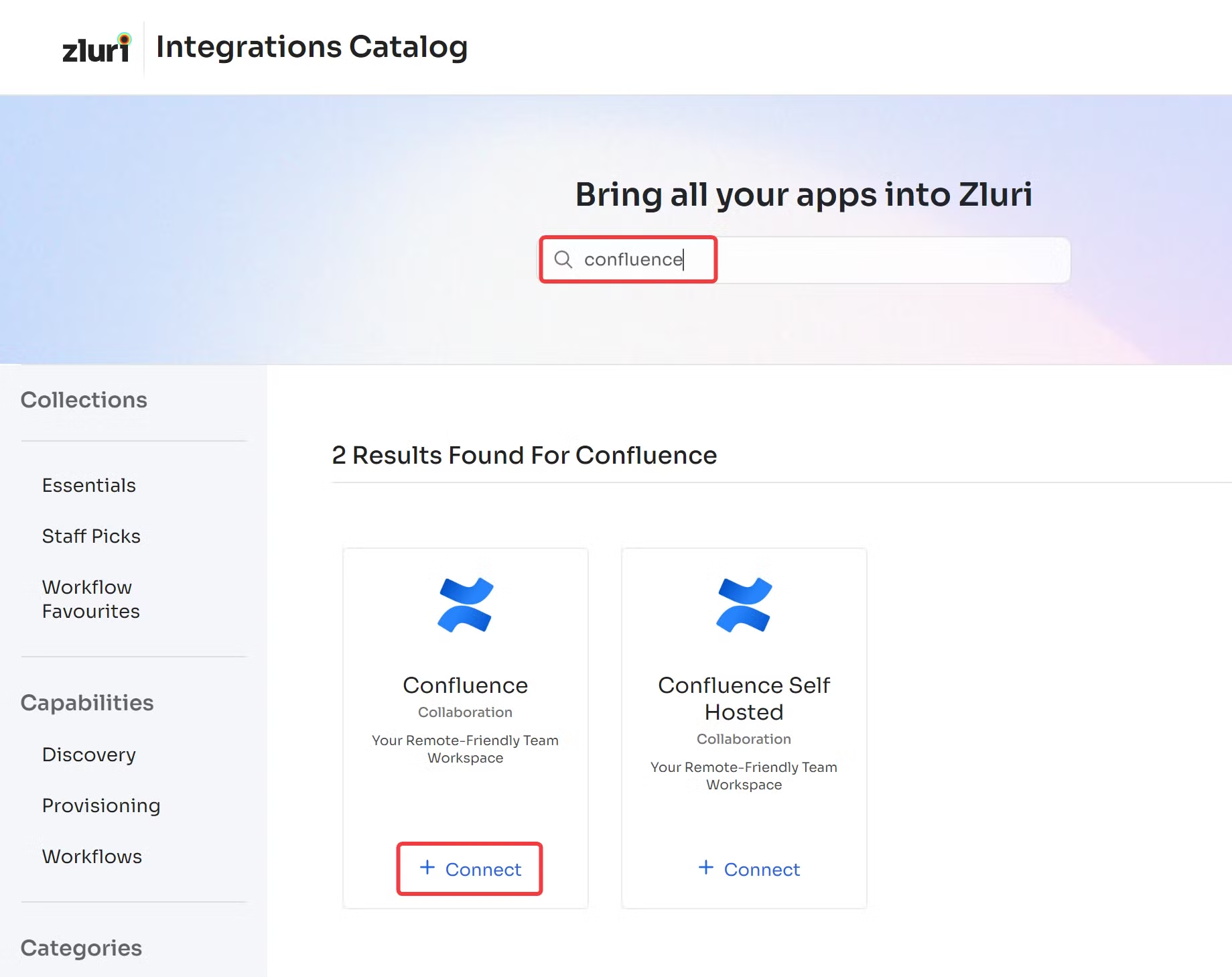
-
Choose the scopes for the integration, and click Continue. You can click the down-arrow button towards the right of a scope to find out what it does.
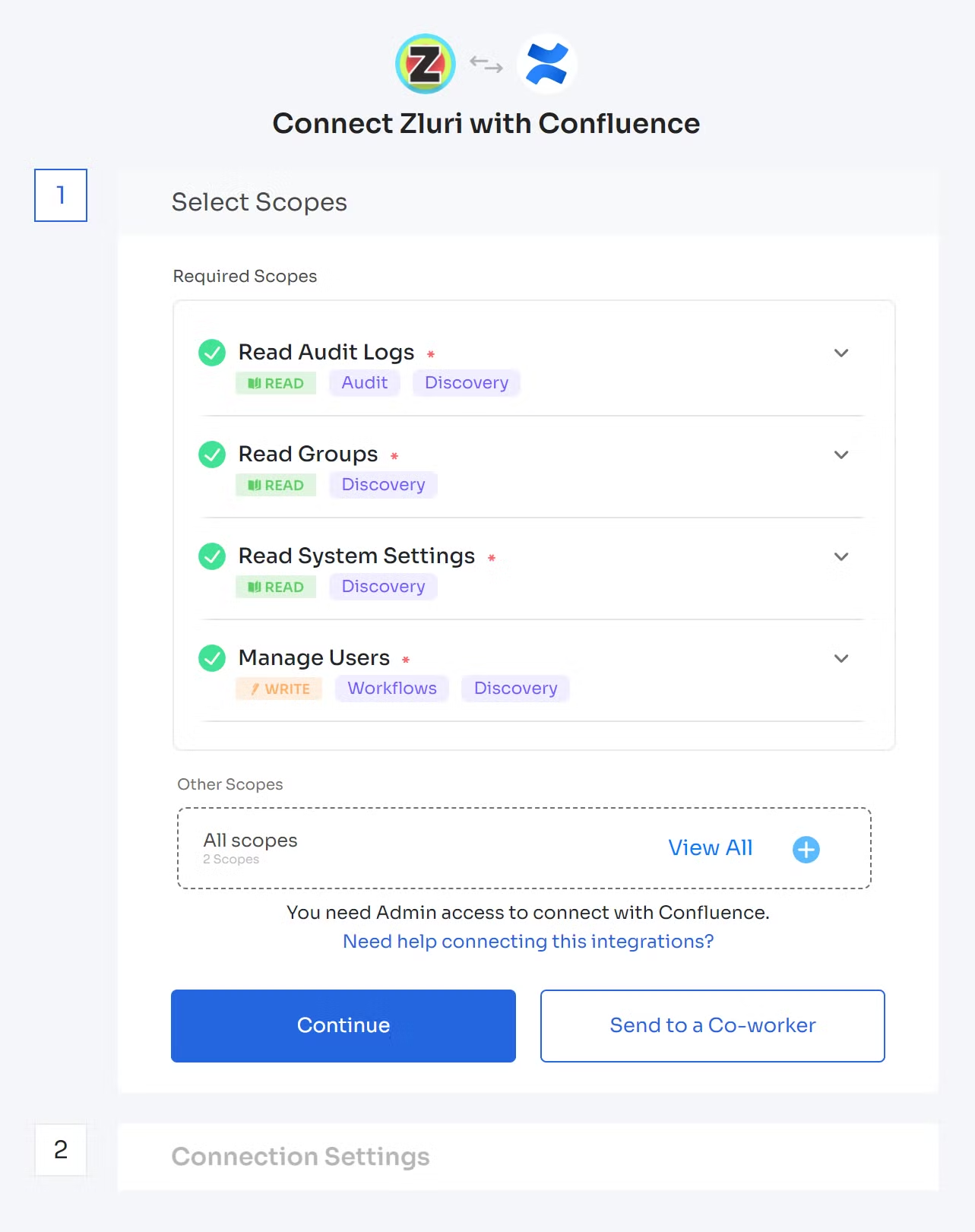
-
Fill in the Confluence account’s email address, the generated API token, and the organization’s Atlassian base URL, usually
https://<companyname>.jira.com/orhttps://<companyname>.atlassian.net/. You can find this URL in Confluence’s Product settings.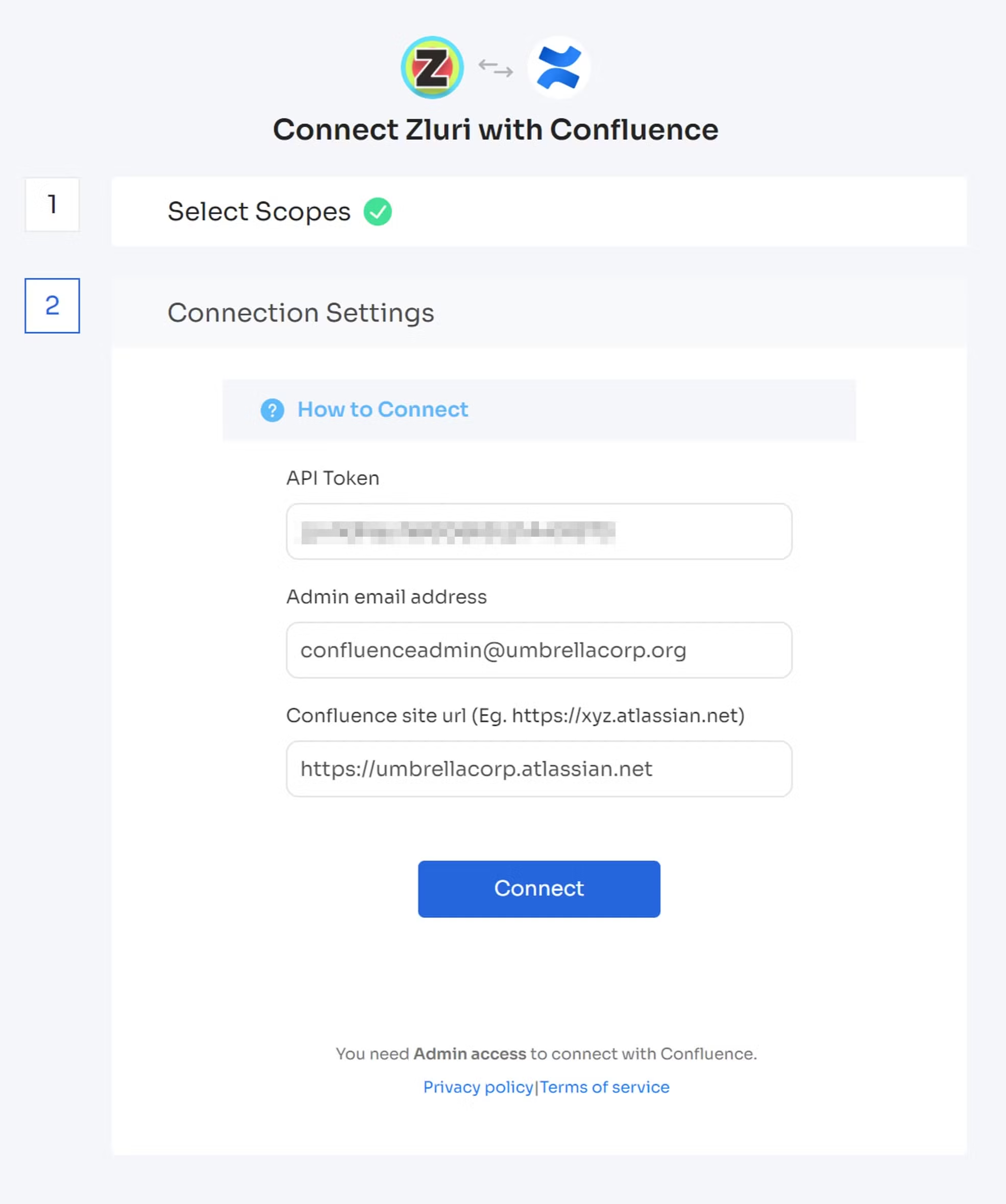
-
Click Connect, and you’re ready to go!
Got questions? Feel free to submit a ticket or contact us directly at [email protected].
Updated 5 months ago
