LogMeIn Central
You will need your company ID & PSK Key to connect to LogMeIn. Please follow the below process to get the required values.
- Please log in to your LogMeIn Account.
- On the left-hand side of your screen, please click on Configurations ->API.
- Click on Generate.
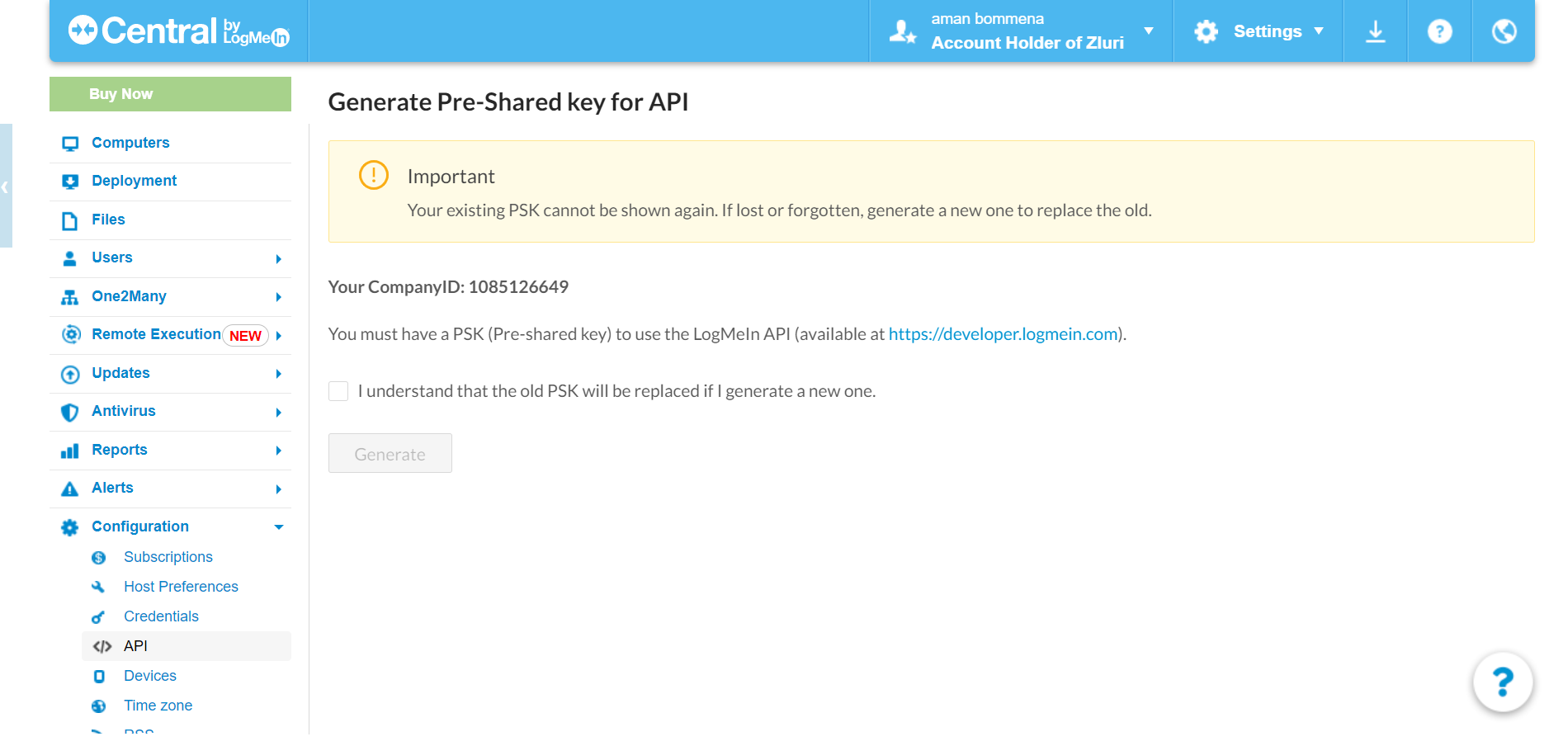
4. Please find your company ID and PSK key there.
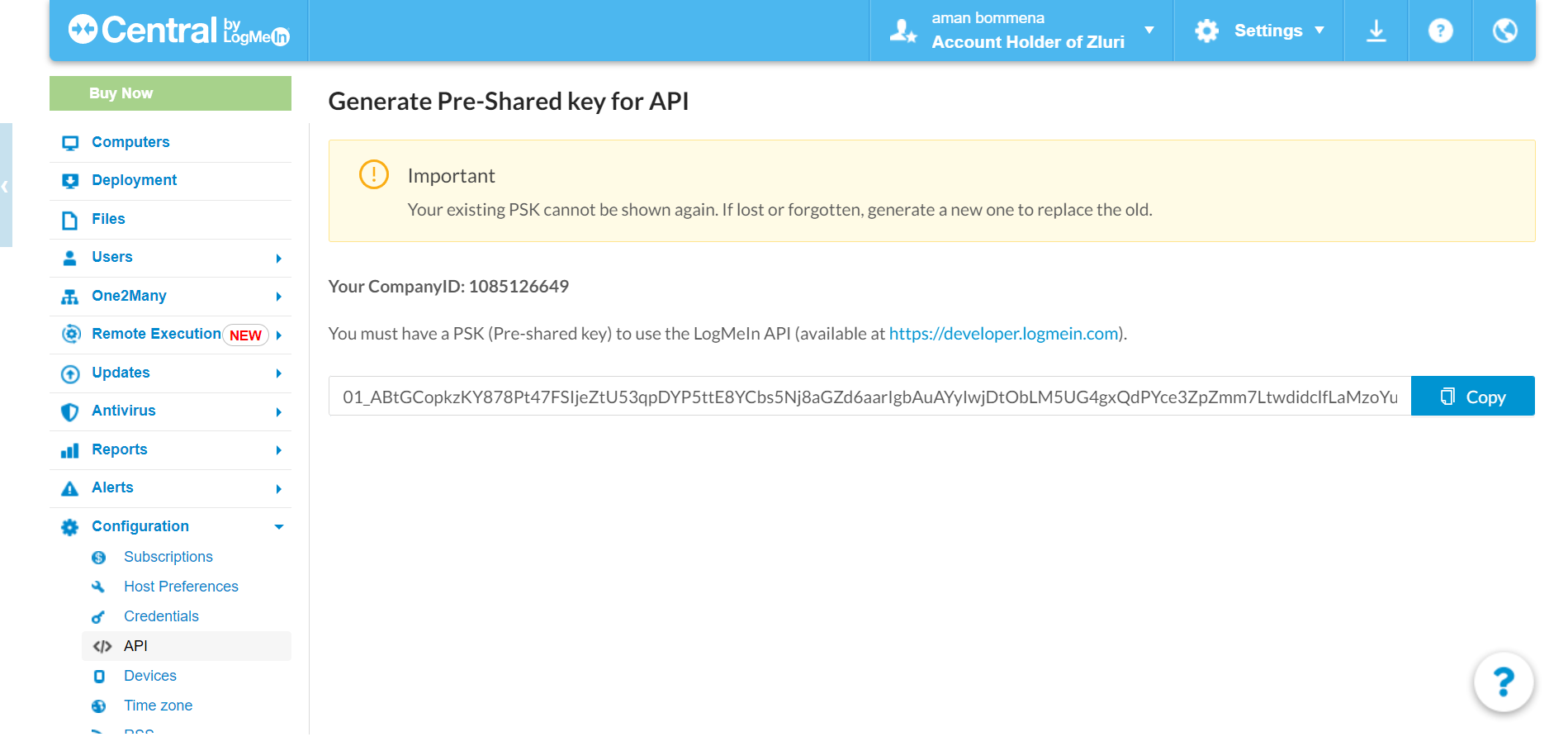
If you are facing any trouble or need further assistance, please write to [email protected].
Updated 5 months ago
