Google Workspace
Google Workspace integration
Google Workspace is a collection of cloud computing, productivity and collaboration tools developed by Google. This includes Gmail, Contacts, Calendar, Meet, Chat, Drive, the Google Docs suite, and more.
🤝 Zluri + Google Workspace
Zluri lets you discover which users have Google Workspace accounts, how frequently they use them, third-party apps connected to accounts, and detailed security analysis of every application. It also helps optimize spendings based on this data.
You can also create and automate onboarding and offboarding workflows for team members, and automatically assign users to specific groups and/or projects depending on their profile.
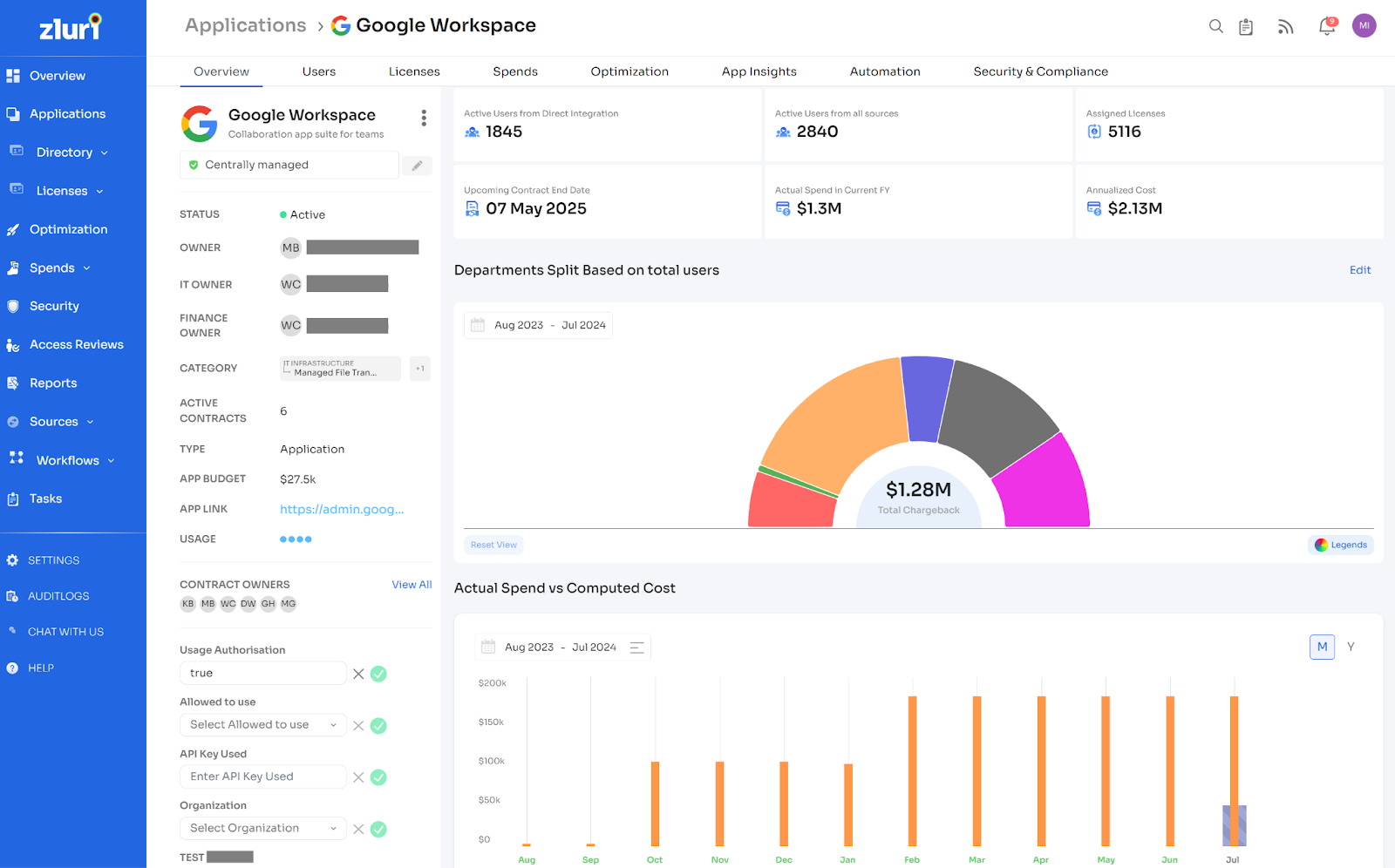
🖇️ Integration
There are two main ways to connect Google Workspace to Zluri:
Option 1: Using a Super Admin Workspace account
This is a quick, hassle-free way to connect. Instantly access all Zluri features with minimal manual configuration. See How to Connect Google Workspace to Zluri with Super Admin Credentials.
Use this method to delegate the integration to a Workspace account without Super admin credentials. This method requires more manual configuration, but provides greater control over the Zluri features you wish to use. It’s also a more secure way to connect as the delegated account only possesses the minimum permissions required for the integration to work.
See Connecting Google Workspace to Zluri Using a Custom Admin Role for more.
Problems connecting? Find solutions to most common integration issues in our troubleshooting document.
Got questions? Feel free to submit a ticket or contact us directly at [email protected].
Updated 5 months ago
