Export Applications Data
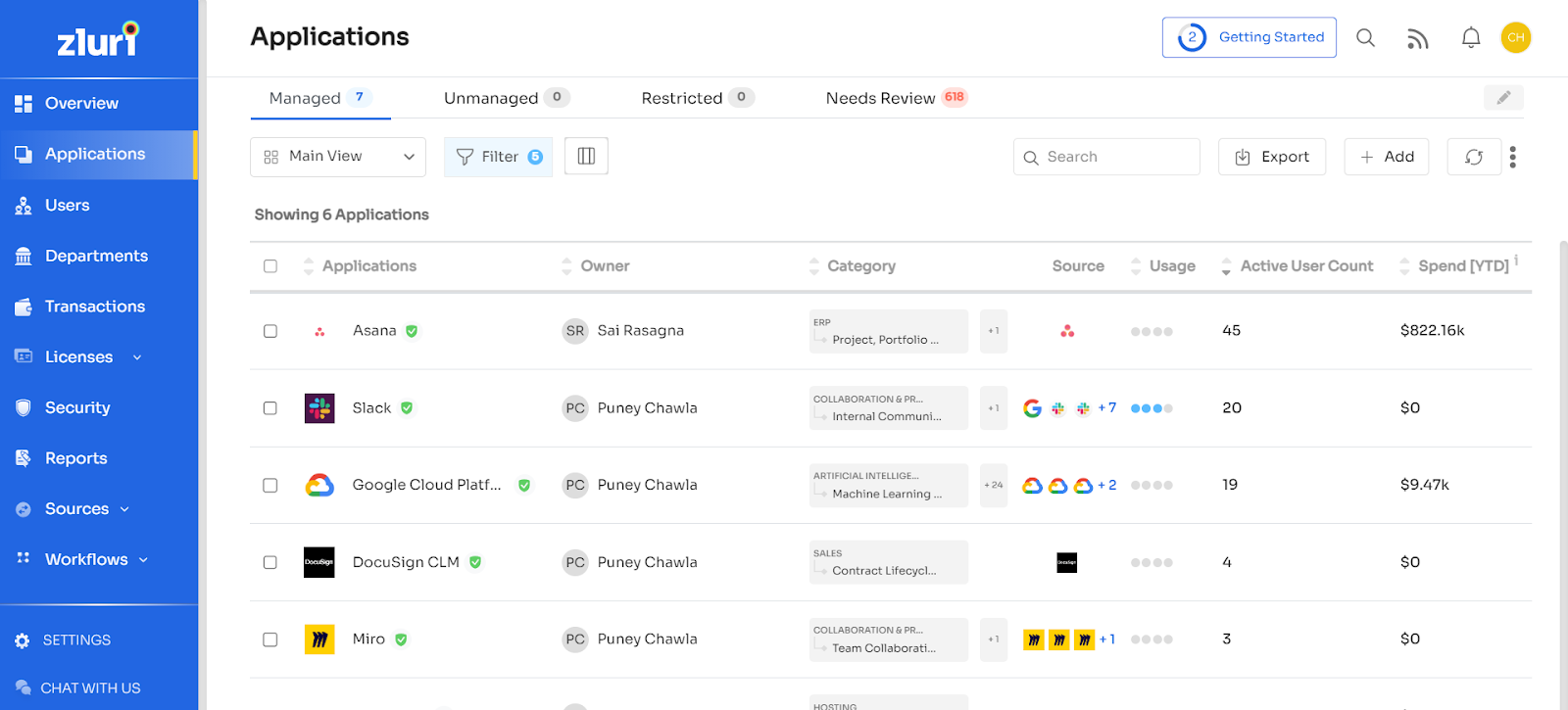
Zluri enables you to export all relevant data associated with the apps managed by the Zluri Dashboard externally. On the Applications menu, you can see the Export button, which can generate data in the form of reports. The report will be generated based on the following parameters:
- Application Name
- Archive
- Status
- Authorisation Status
- User Count
- Licensed User Count
- Unlicensed User Count
- Internal User Count
- External User Count
- Department Count
- Vendor Count
- Active User
- Inactive Users
- Spend
- Cost
- Average Monthly Spend
- Usage
- Type
- Total Contracts
- Threat level
- Risk Score
- Risk Level
- App Discovered Date
- App Last Used Date
- Next Renewal Date
- Is Custom
- Category
- Sub Category
- App Tags
- Owner
- Category Id
- Auto-Renewal
- Renewal Interval
- Renewal Type
- Source
- Logo Present
You can select all parameters or the ones you require to be included in the report.

You can generate the report based on
- All Applications
- Selected Applications
- Filtered Applications.
Please Note
- The generated report will be in .csv format.
- You can also generate a composite report on a scheduled basis from the Reports module in the Zluri Dashboard.
Updated 5 months ago
