Data Processing
BambooHR data processing
Zluri fetches the list of employees from BambooHR. This article explains how you can validate the BambooHR data in Zluri.
How Zluri fetches the data:
Zluri fetches the employee data by calling Custom Reports API (https://documentation.bamboohr.com/reference/request-custom-report-1).
Status Mapping:
Employees with status = 'Active' / blank are marked as User Application Status = 'Active'.
Employees with the status key Missing are also marked with user application status = 'Active'.
Employees with status = 'Inactive' are marked User Application Status = 'Inactive'.
The users employees who were coming from the earlier syncs but not coming in the latest sync are marked as User Application Status = 'Inactive'.
How to validate the data:
Login to BambooHr and Visit the 'People' page. This will you to page with following link format.
https://[your-org].bamboohr.com/employees/list?pin
Select 'Active' on right side drop down list and the count shown on left side will match the count shown in Zluri after filtering by User Application Status = Active and Source = BambooHr.
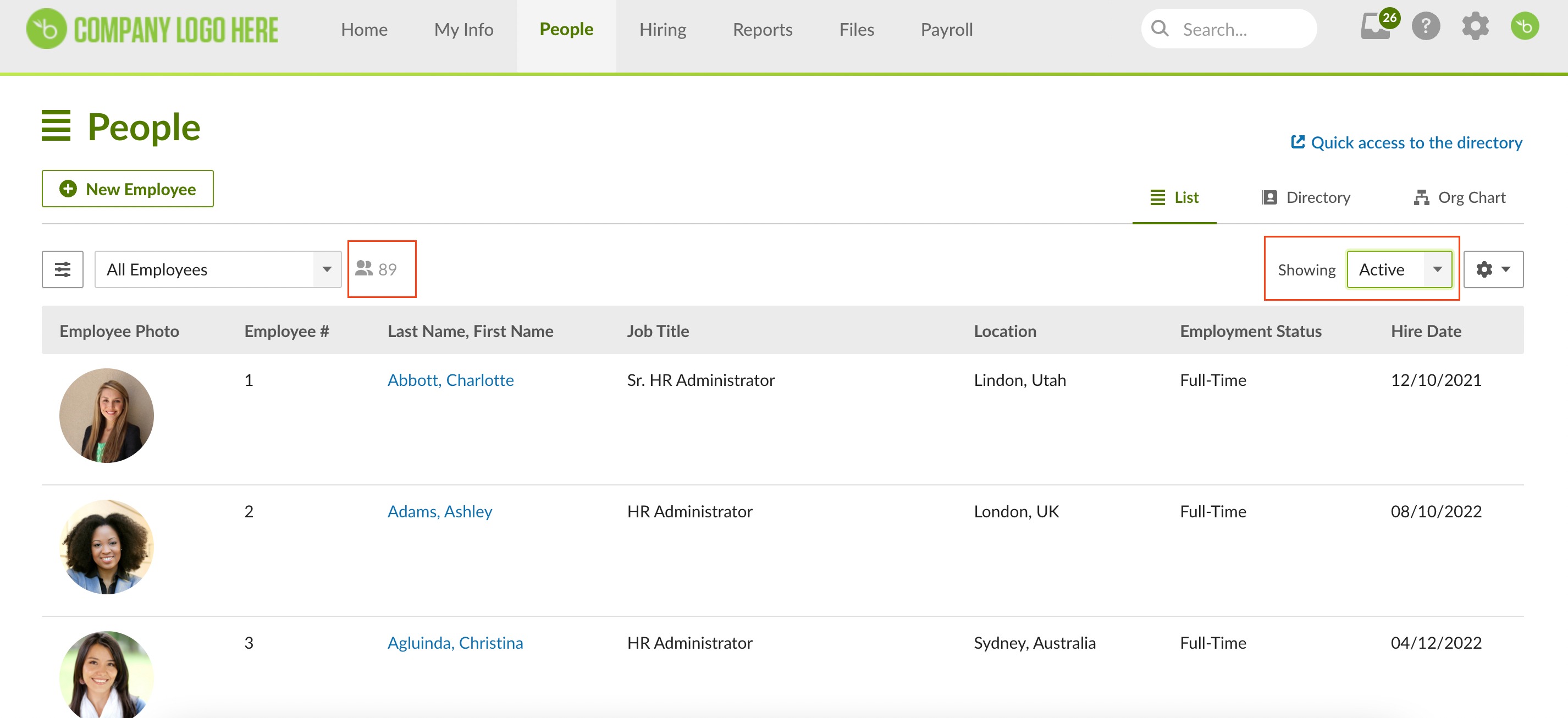
BambooHR API and its limitations
- If the Joining date for an employee is in future, then the department and job title of the employee will be populated on his joining date.
- The BambooHR APIs are inconsistent in sharing the data, and delay happens from the BambooHR. The delay can range from 1 day to a week.
- The employee should have the work email added to the details in BambooHR to get the data processed. This processing can be changed as per request. Please contact the Zluri support team to process the users without the work email added in BambooHR.
- Zluri suggests adding the work email address in BambooHR to get a smooth onboarding process for new joiners.
- The data sync from the integration happens every 24 hours.
Updated 4 months ago
