Export Report Data
Export department reports data in CSV format
You can obtain an offline copy of the report in the Departments module by clicking on the Export Data button in the top right section. This will take you to the Export Data menu as shown below:
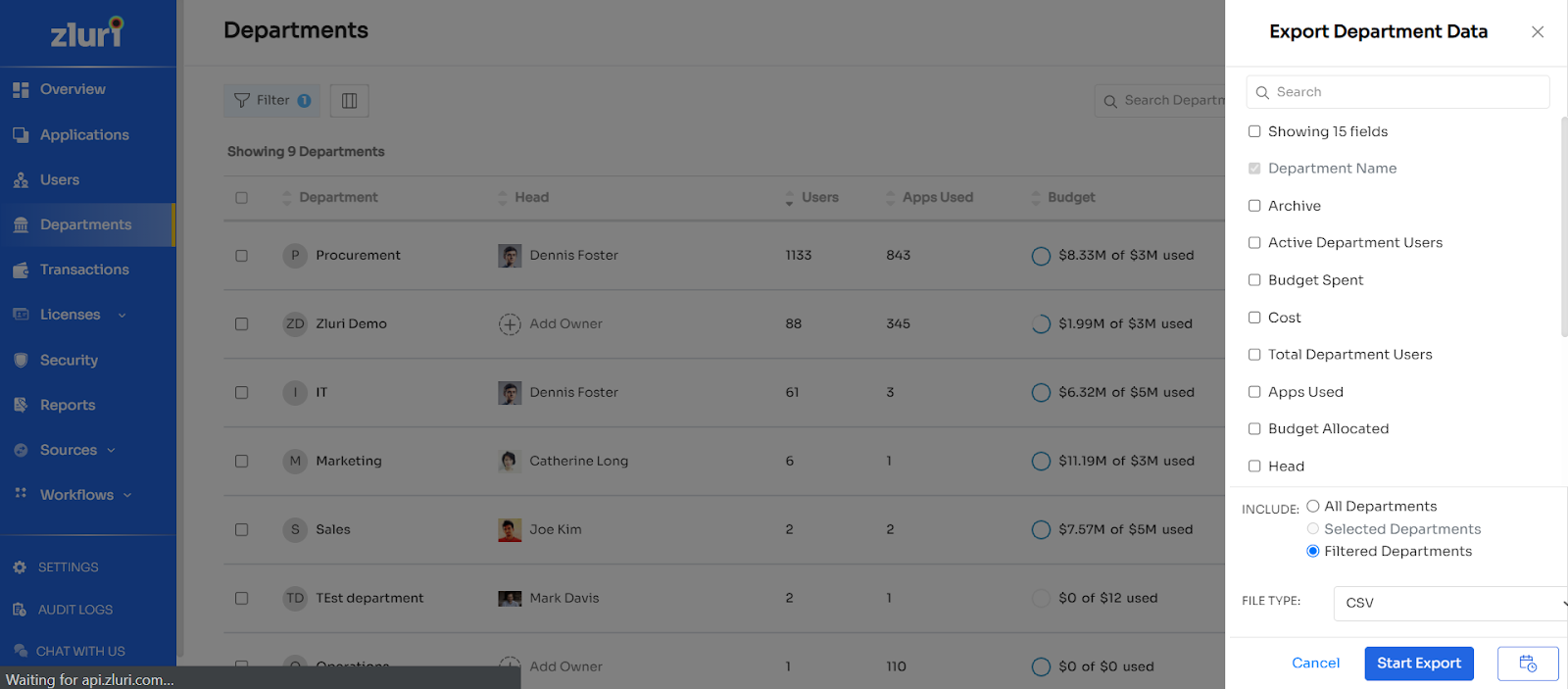
From the above menu, you can:
- Choose the fields you want in the report.
- Select the type of Departments (All, Selected or Filtered)
- Choose to schedule the downloading of the report. (One-time or recurring).
Once done, click on the Start Export button and the report will be sent via mail. The following screen appears:
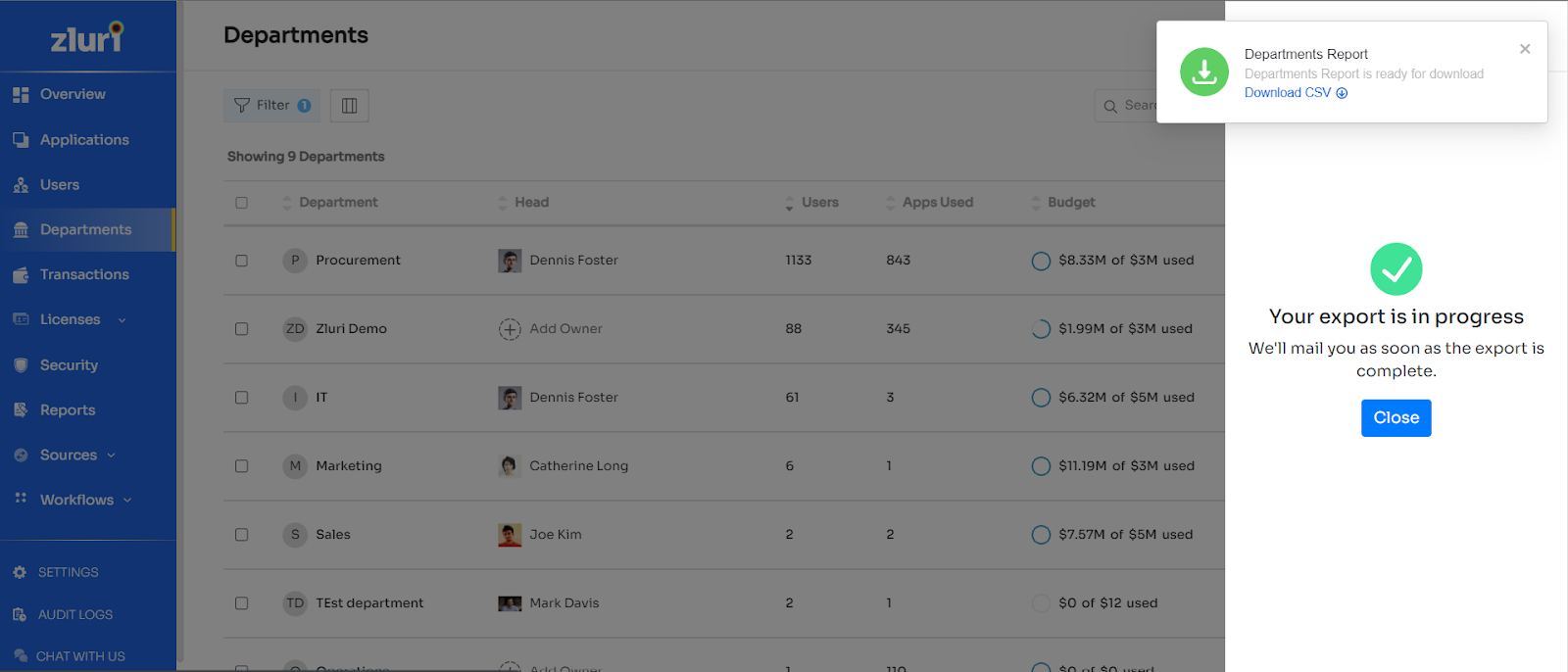
You can also directly download the report to your local device by clicking on the Download CSV button in the top widget as shown above.
Note: Export data provides output in.csv format only.
Updated 5 months ago
