Connect
Connect Lucid to Zluri
Prerequisites
- Team Admin privileges in Lucid
- Lucid Team or Enterprise subscription
Integration steps
Create a new application on the developer portal
-
In the Lucid developer portal, navigate to the Applications section and click ➕ Create Application.
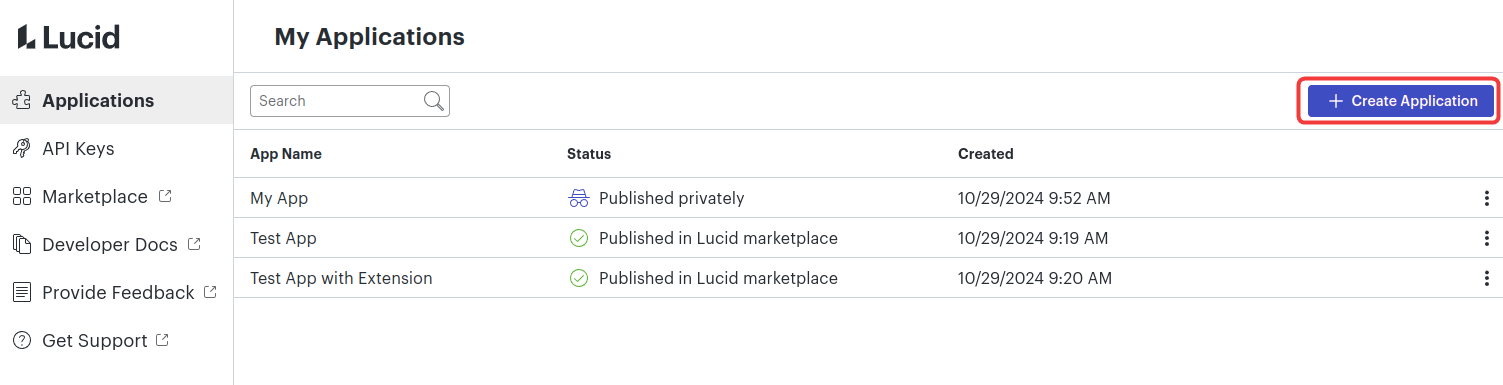
-
Give the app a name and click Create.
-
Click on the newly created app and navigate to the OAuth 2.0 tab.
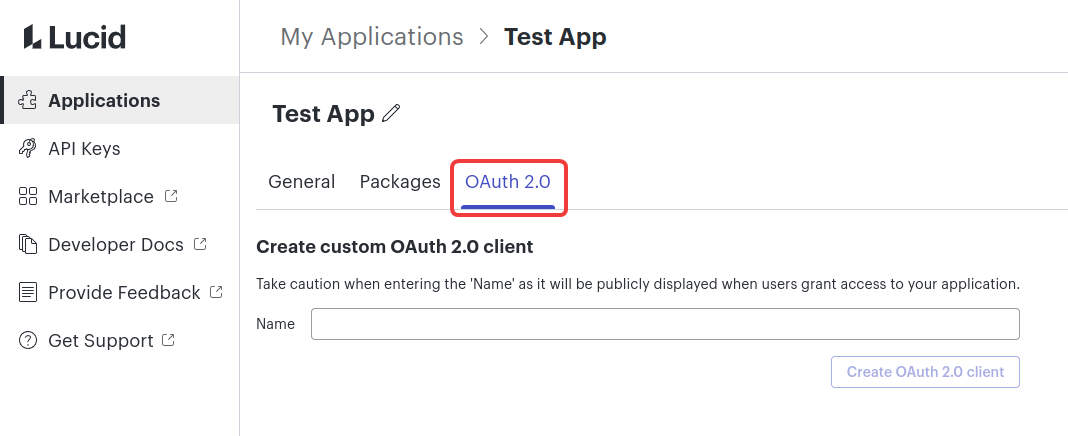
-
Give the client a name and click Create OAuth 2.0 client.
-
This will generate a Client ID and Client secret. Keep this browser window or tab open as we will need these later.
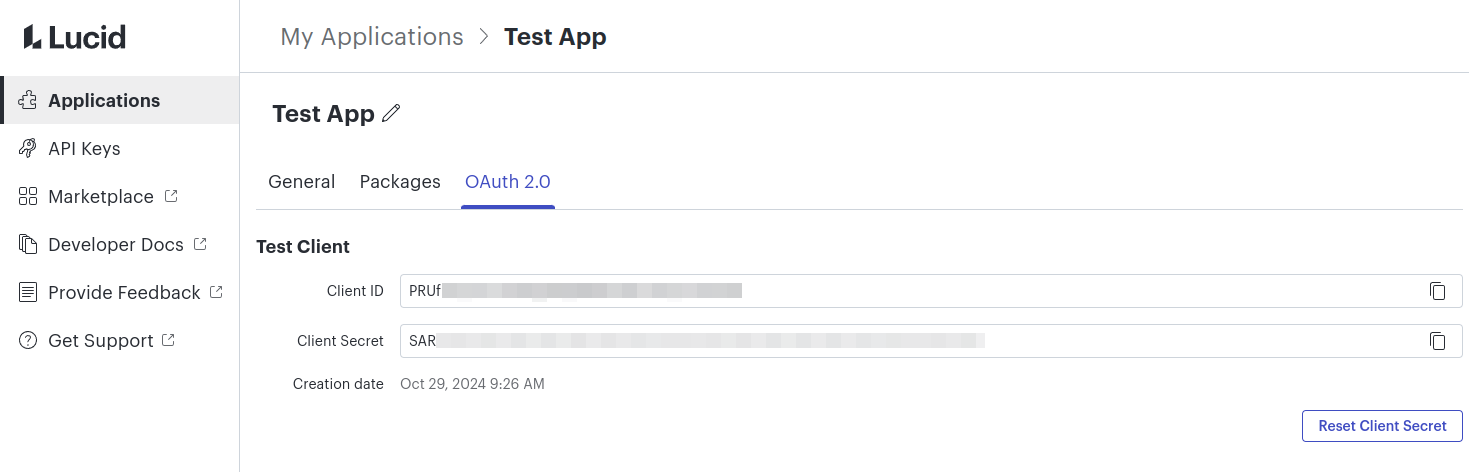
Connect the Lucid instance in Zluri
-
Open the Integrations Catalog, search for “Lucid”, and click ➕ Connect.
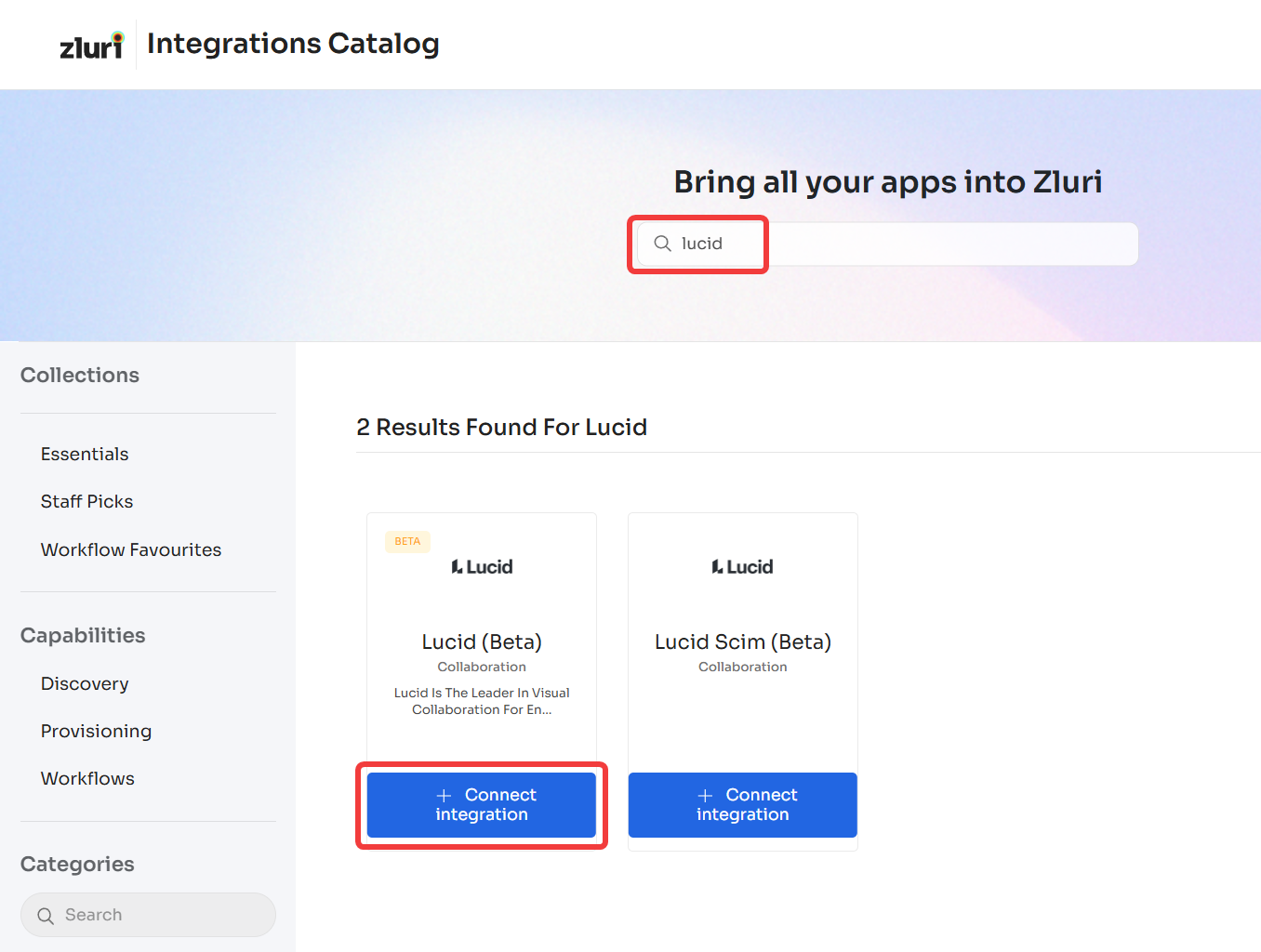
-
On the Scopes selection screen, click Connect it myself. You can click the down-arrow button towards the right of a scope to find out what it does.
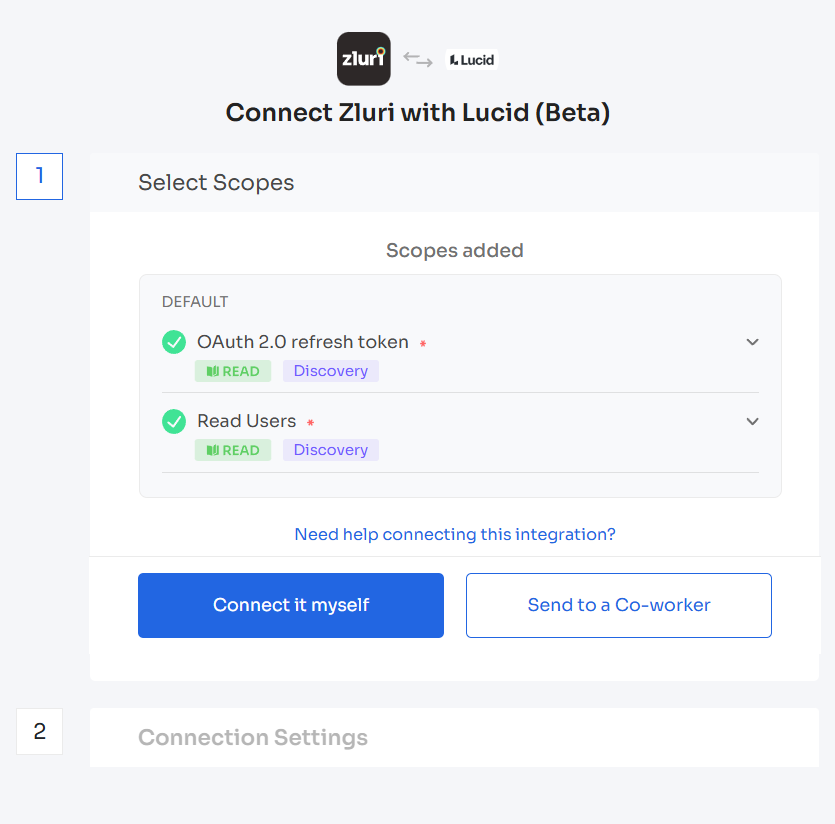
-
Copy the Client ID and Client Secret generated earlier, and click Connect.
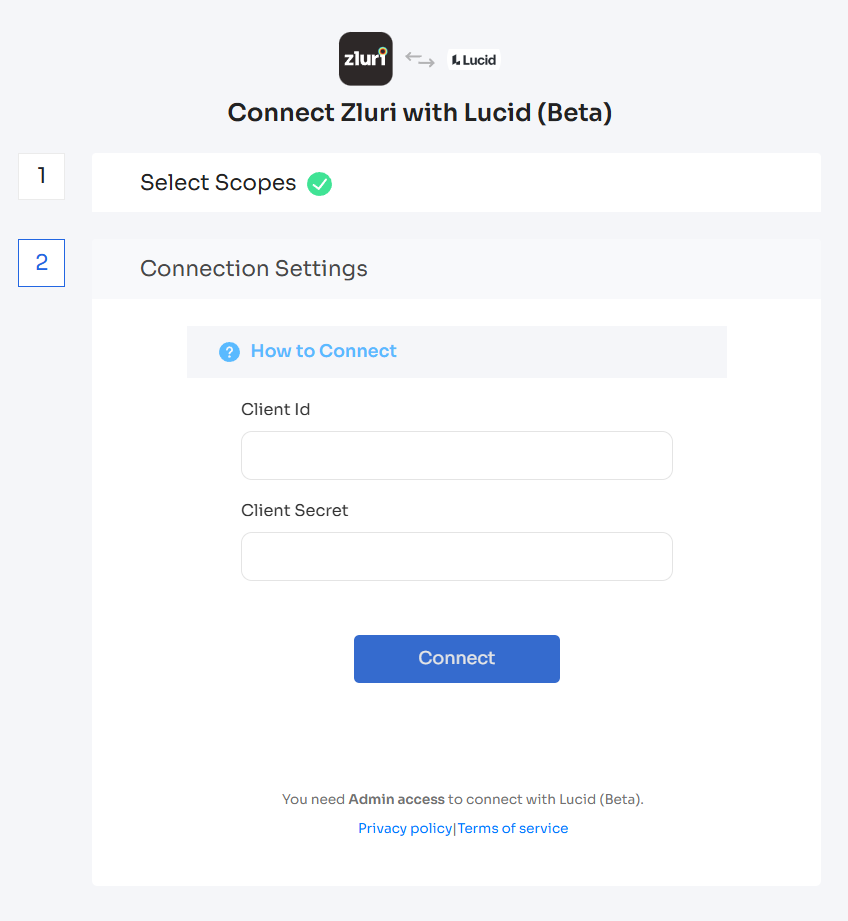
-
Give the connection a name and description, and you’re ready to go!
Got questions? Feel free to submit a ticket or contact us directly at [email protected].
Updated 5 months ago
