“Error 400: admin_policy_enforced” Integration Error
Fix the “Error 400: admin_policy_enforced” integration error in Google Workspace
This authorization error occurs if Google Workspace is set to restrict third-party app access. Here's how to fix it:
-
Open the Google Admin Console, and navigate to Security → Access and data control → API controls in the left sidebar. Here, click on Manage third-party app access.
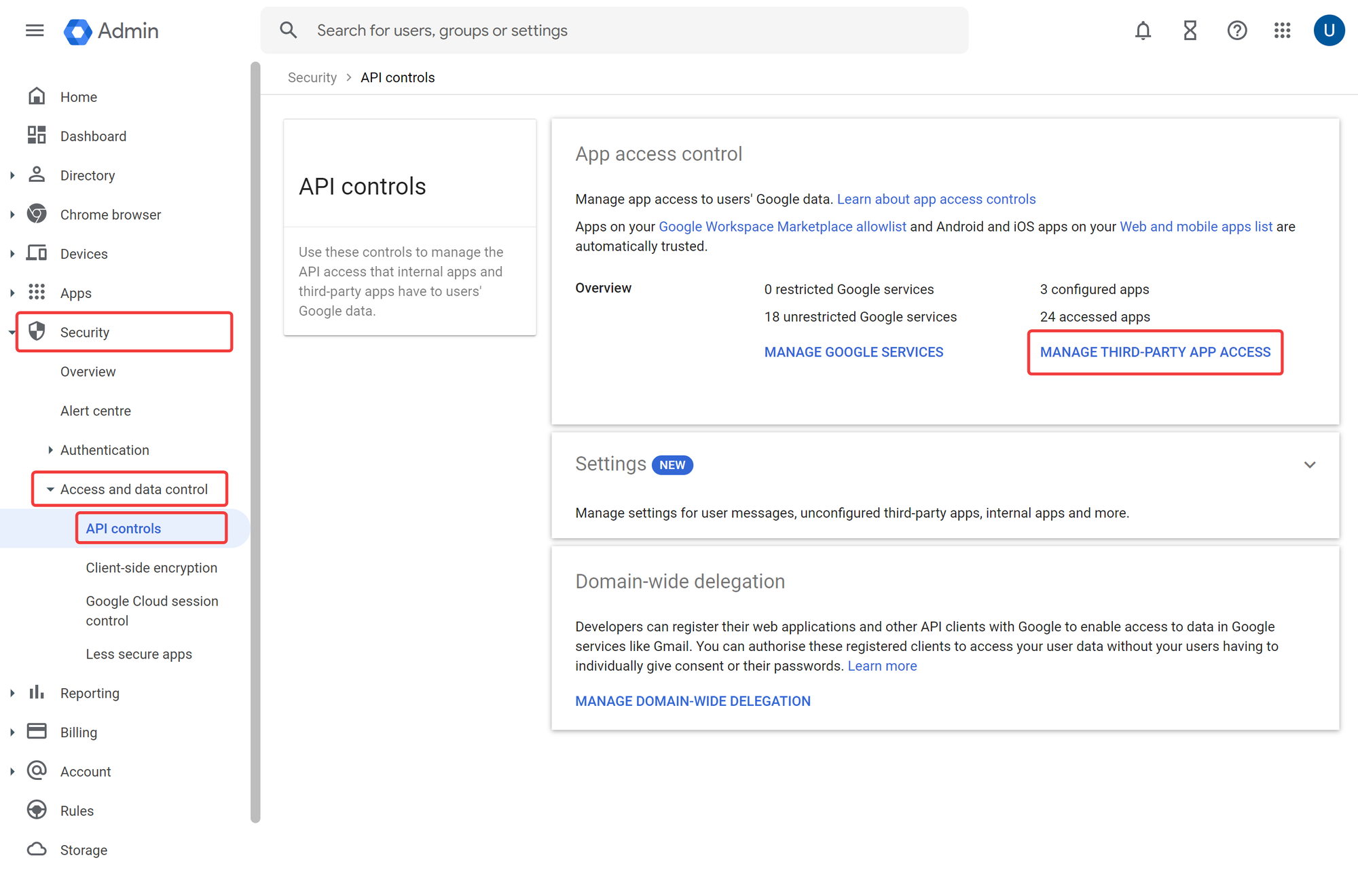
-
Type in “zluri” in the search bar and click App name contains “zluri”.
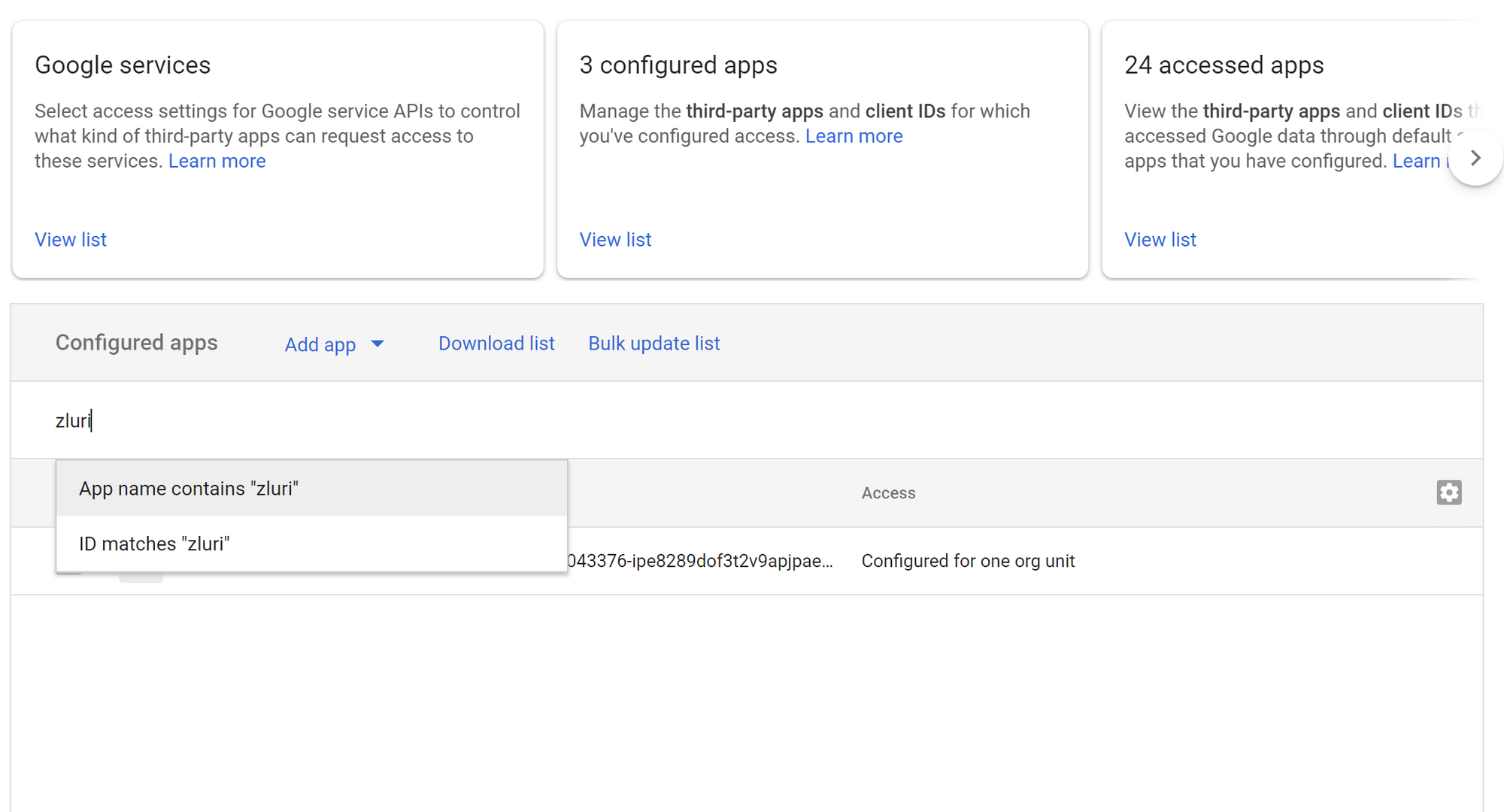
-
Hover over the Zluri entry and click Change access.
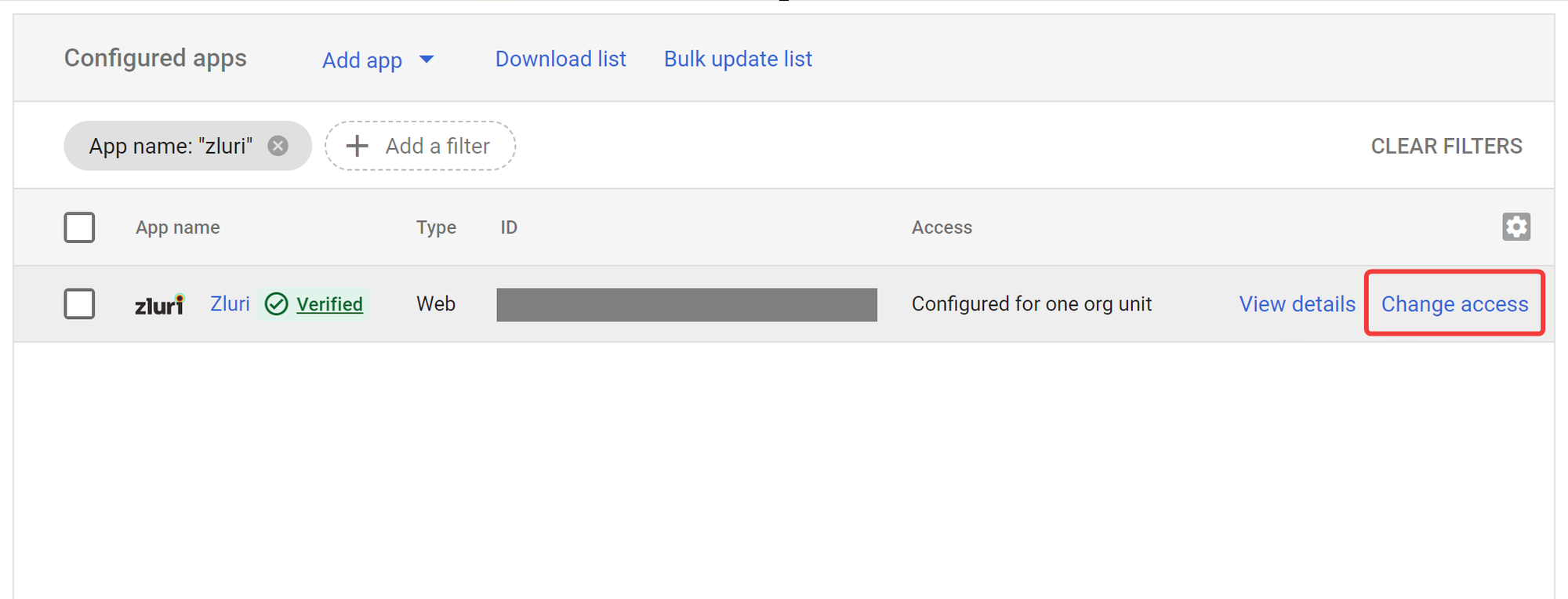
-
Choose whether you wish to change access to the entire organization or to specific org units, and click Next.
-
Set Access to Google data to Trusted. Click Next.
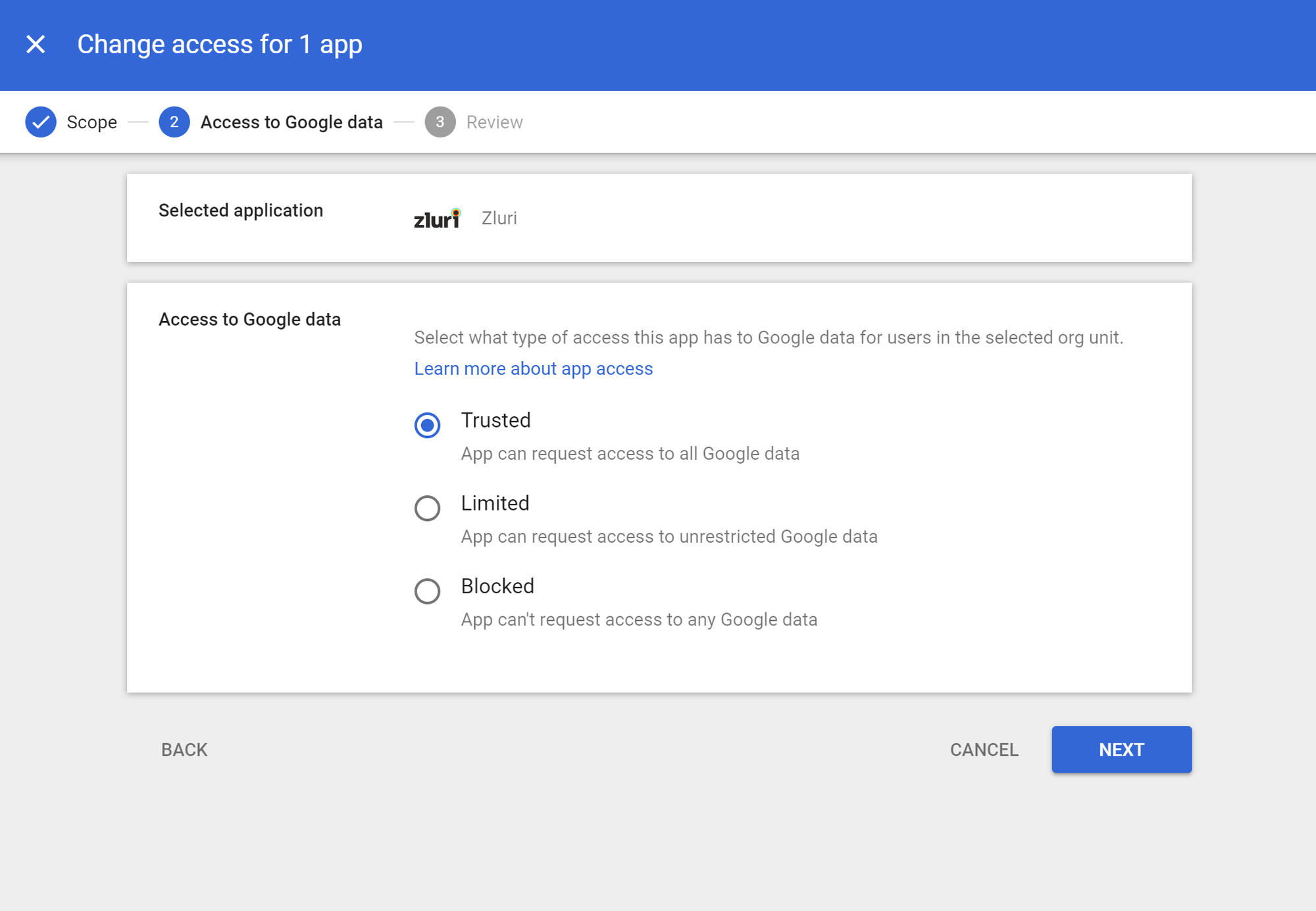
-
Review the changes and click Change access. You can now proceed to connecting Google Workspace to Zluri.
For further assistance, please feel free to submit a ticket or contact us directly at [email protected].
Updated 6 months ago
