Connect
Connect Greenhouse to Zluri
Prerequisites
- Site Admin privileges in Greenhouse
Integration steps
Create a Greenhouse API key
-
Log in to Greenhouse.
-
Click the Configure icon in the top right, and navigate to Dev Center → API Credential Management.
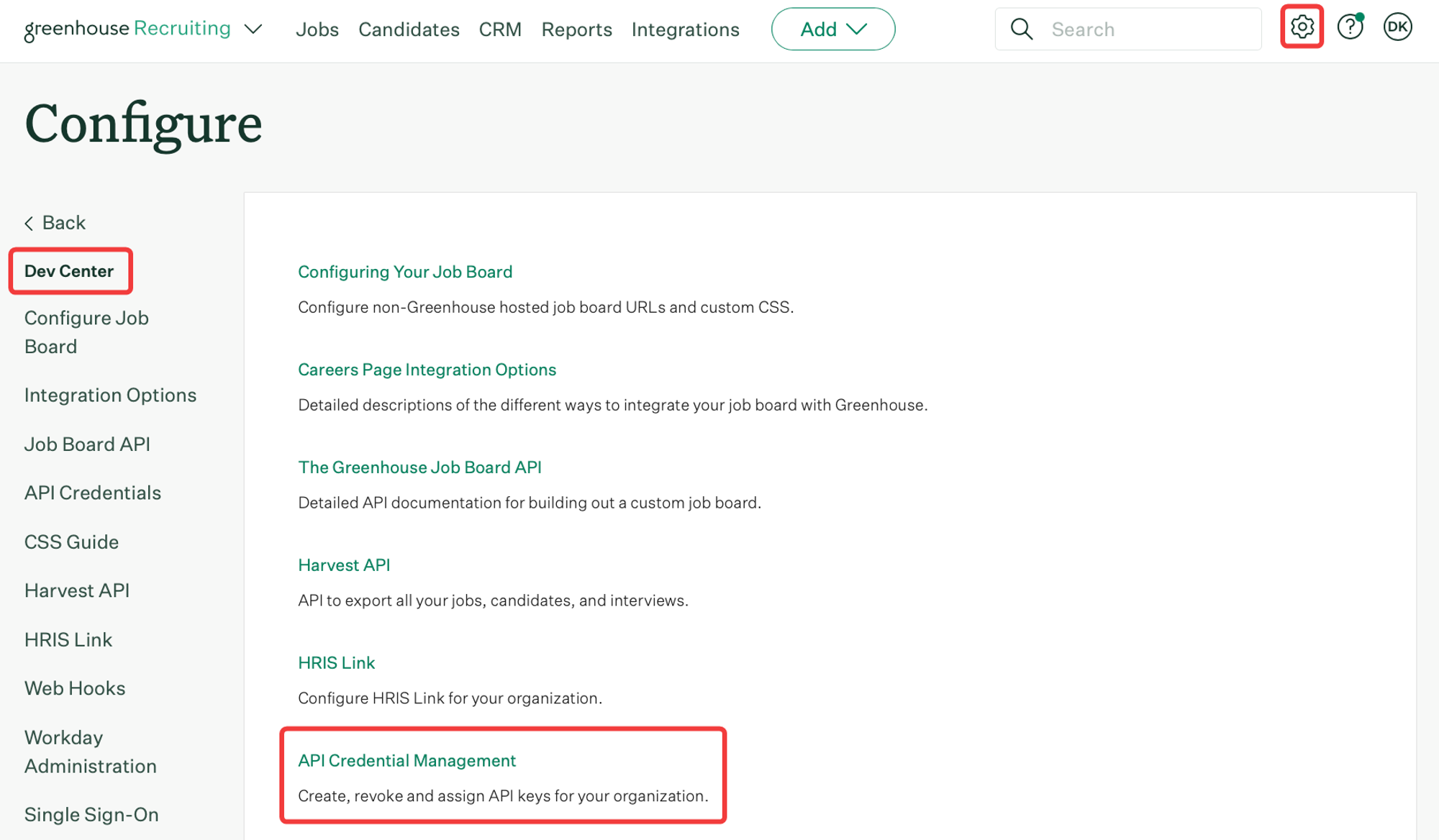
-
Click Create new API key
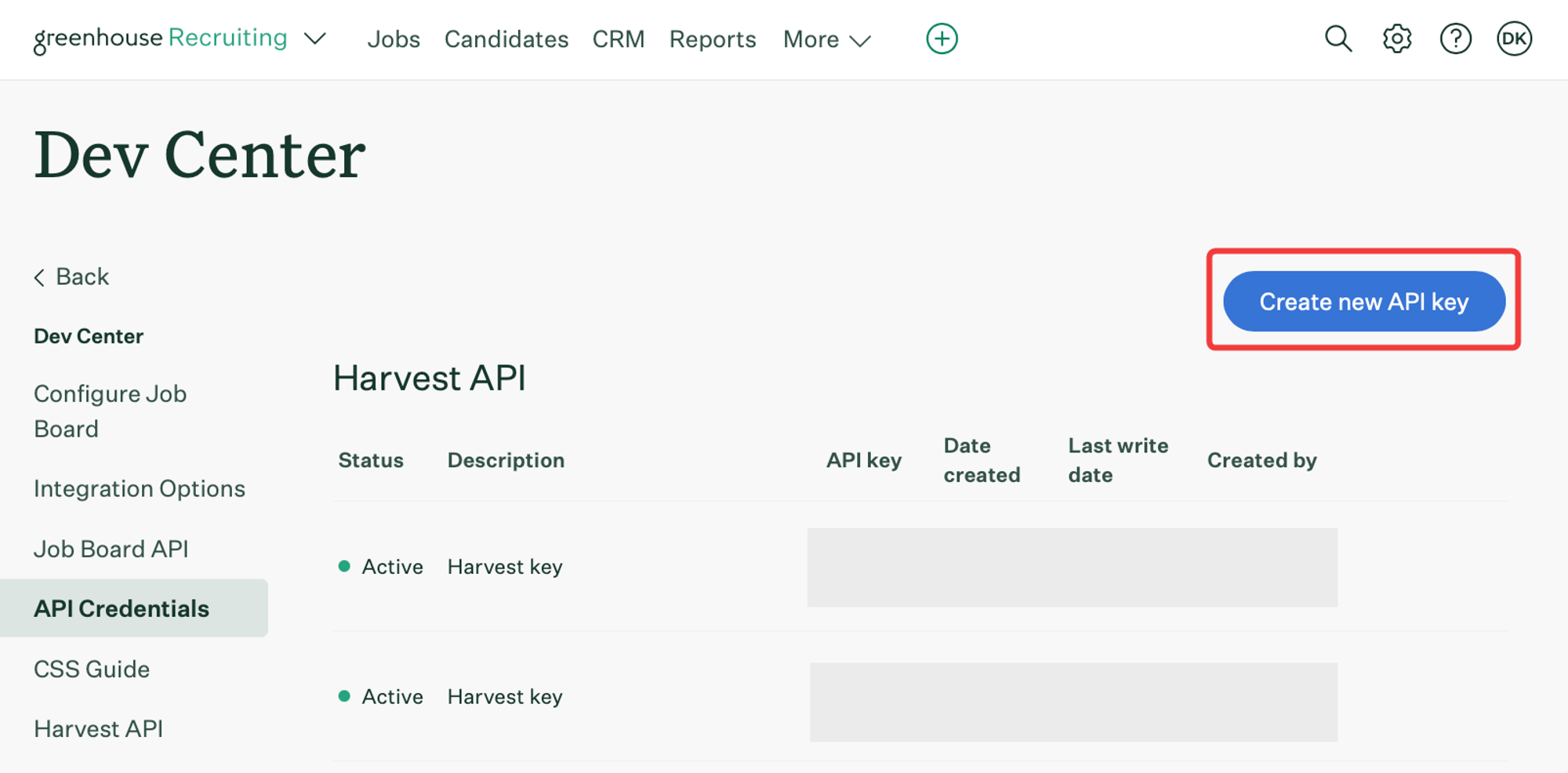
-
Make the following choices in the popup:
- API Type: Harvest
- Partner: Unlisted vendor
- Description: A descriptive name for the API key, such as "Zluri integration key."
-
Click Manage Permissions to generate the API key.
-
Copy and store the API key in a secure location, then click I have stored the API Key.
-
Choose the API key’s permissions as shown in below image and click Save.
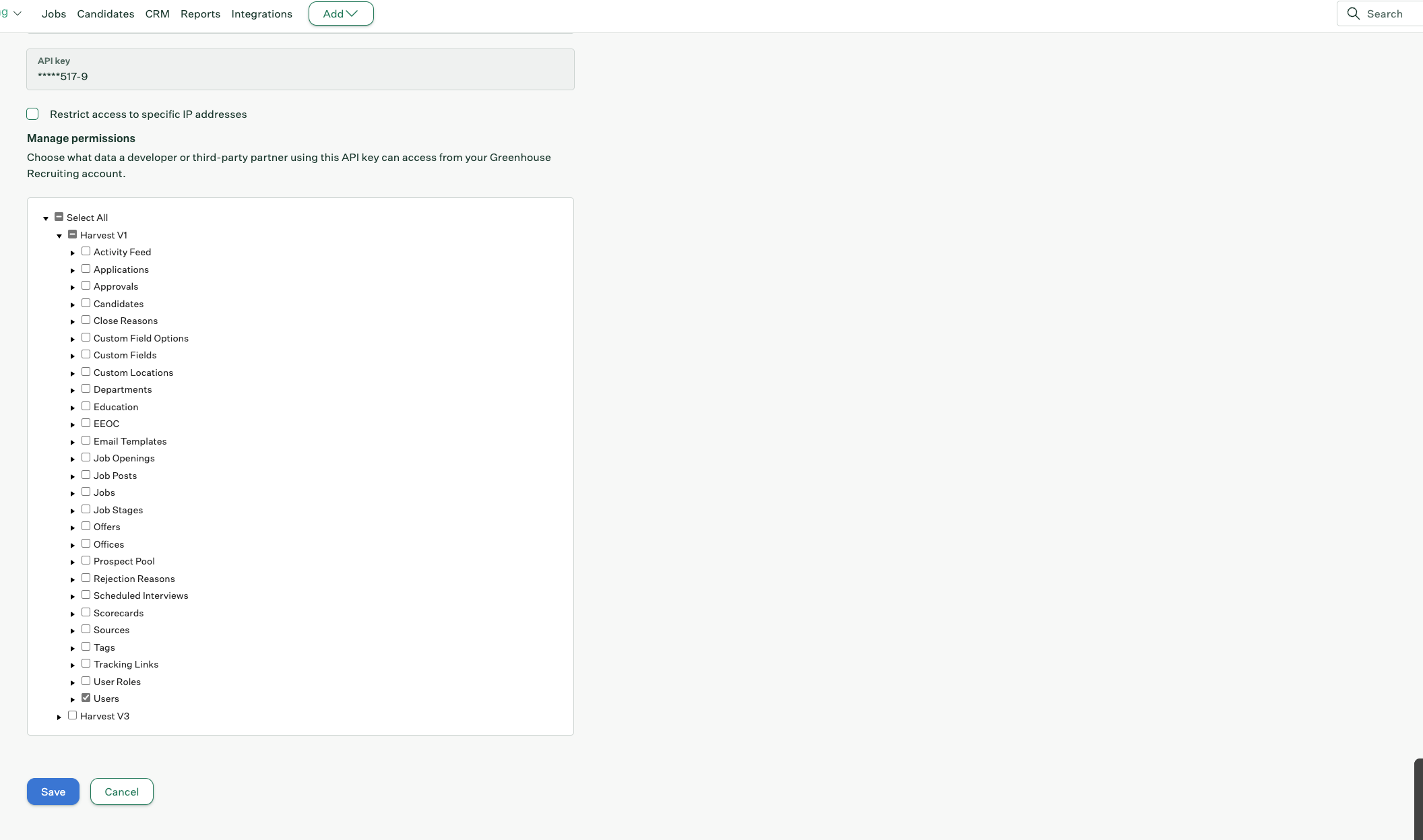
Connect the Greenhouse instance in Zluri
-
Open the Integrations Catalog, search for “Greenhouse”, and click ➕ Connect.
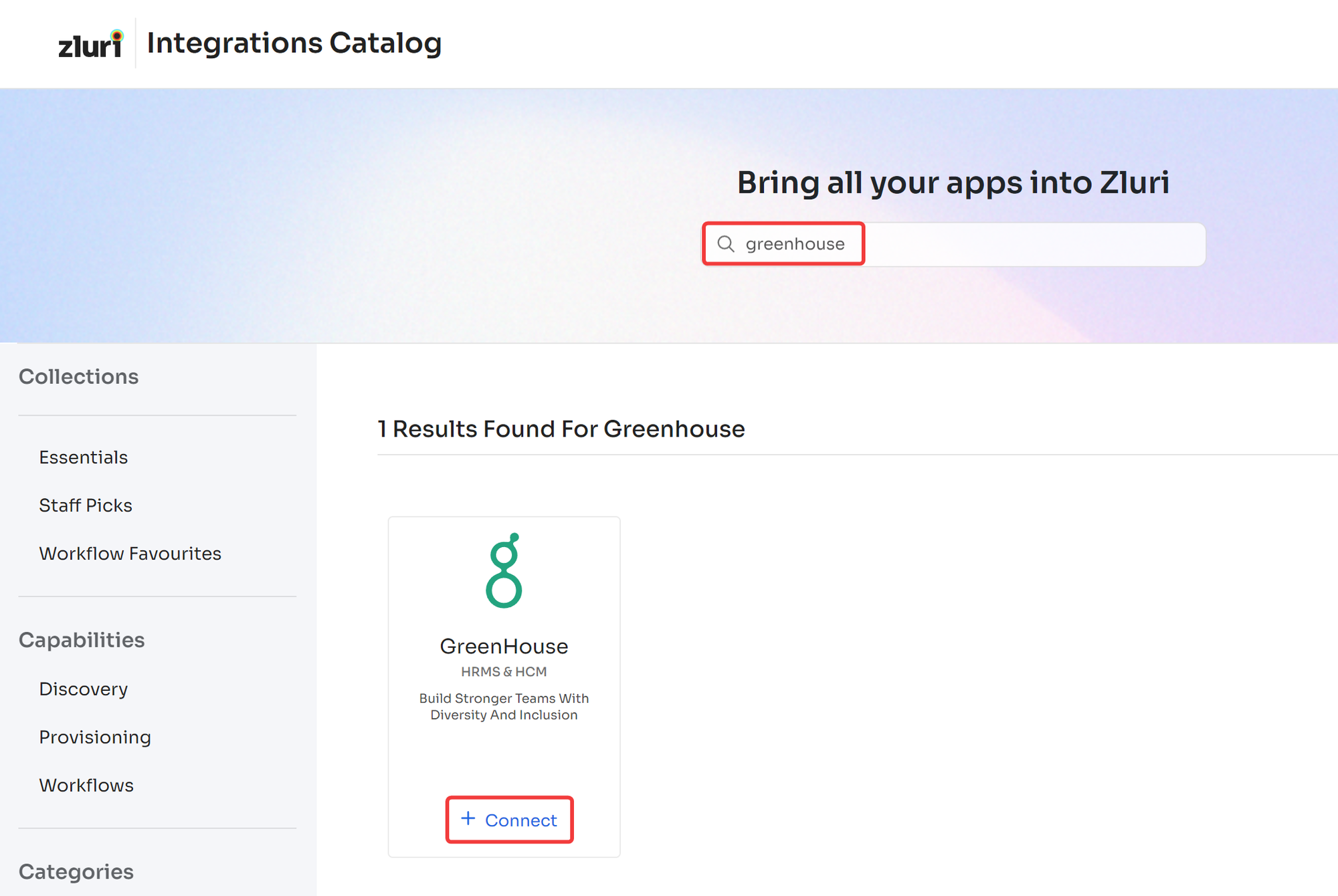
-
Click Continue on this screen.
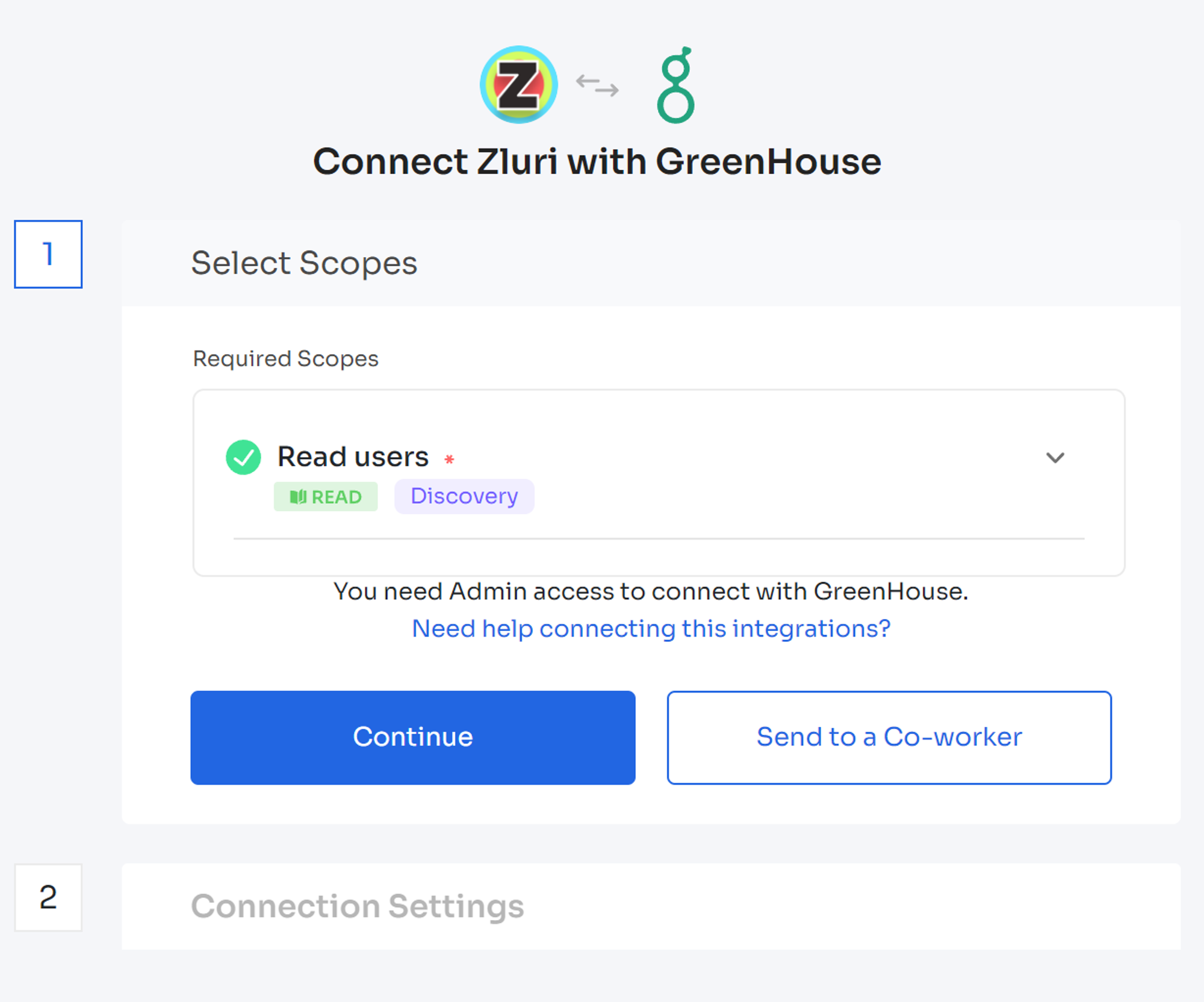
-
Enter the previously generated API key and click Connect.
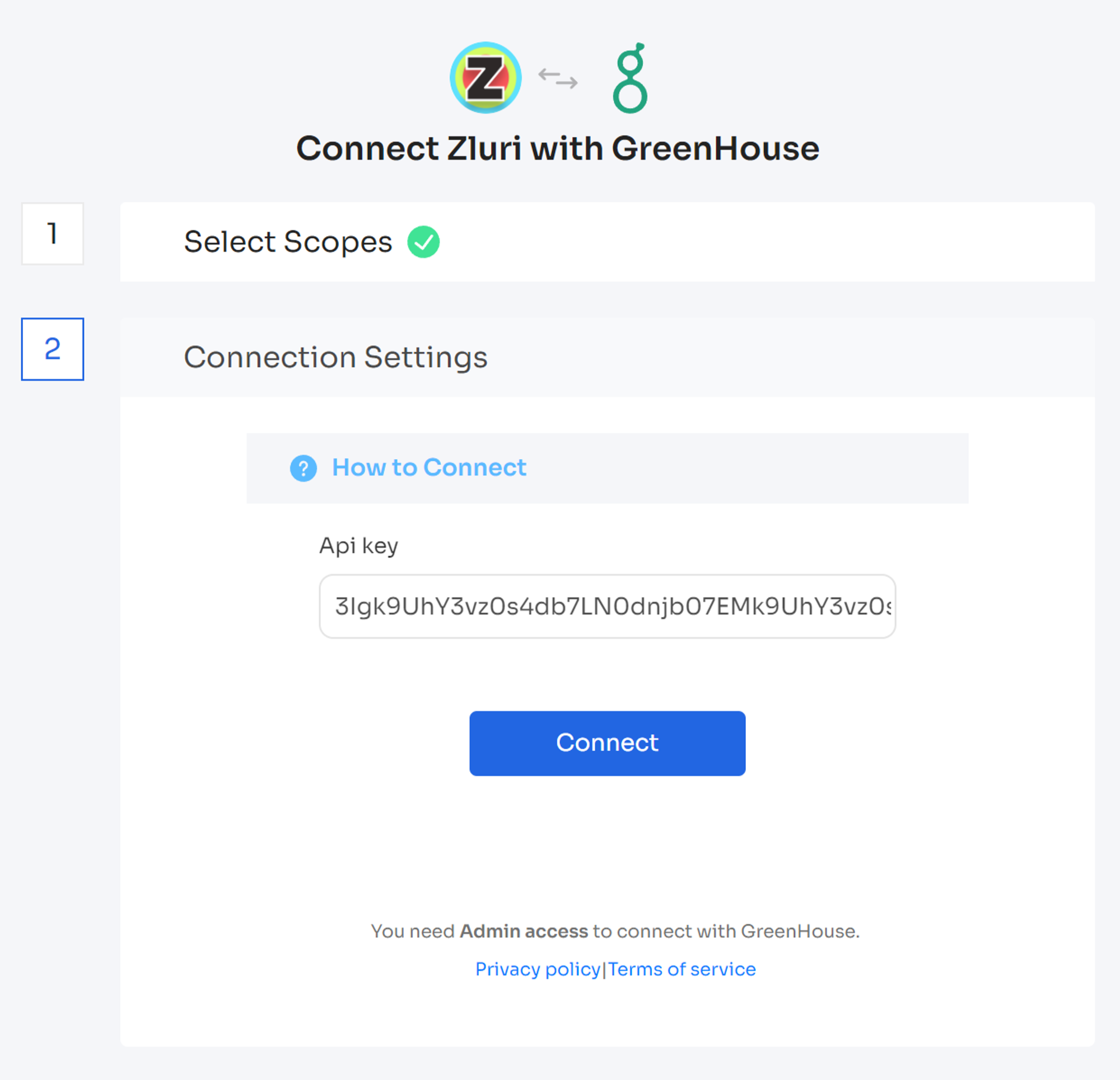
-
Give the connection a name and description, and you’re ready to go!
Got questions? Feel free to submit a ticket or contact us directly at [email protected].
Updated 24 days ago
