Connect
Connect BambooHR to Zluri
Prerequisites
- Administrator privileges in BambooHR
Integration steps
Create a BambooHR API token
-
Click the profile icon in the bottom-left corner, then select API Keys.
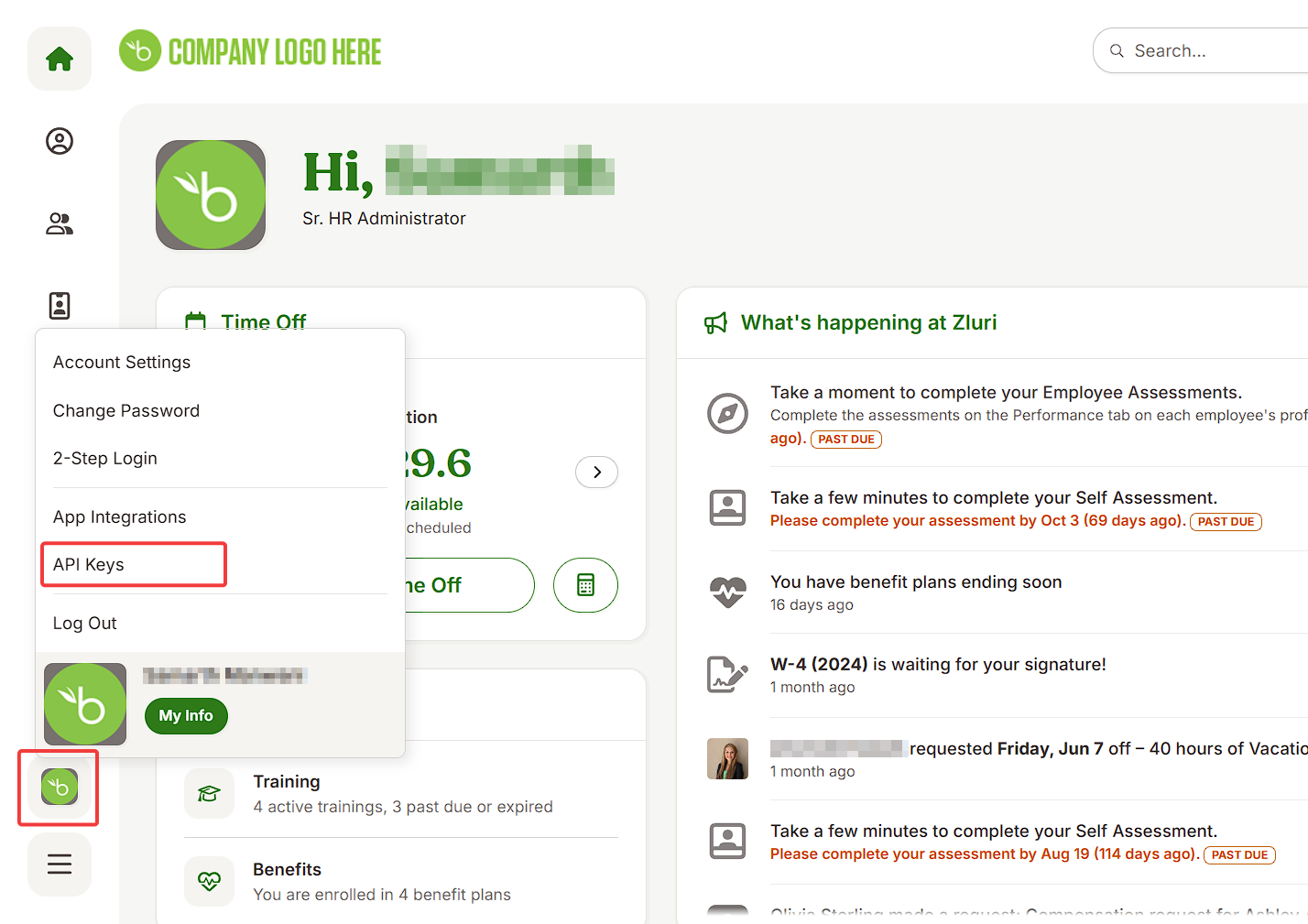
-
Click Add New Key.
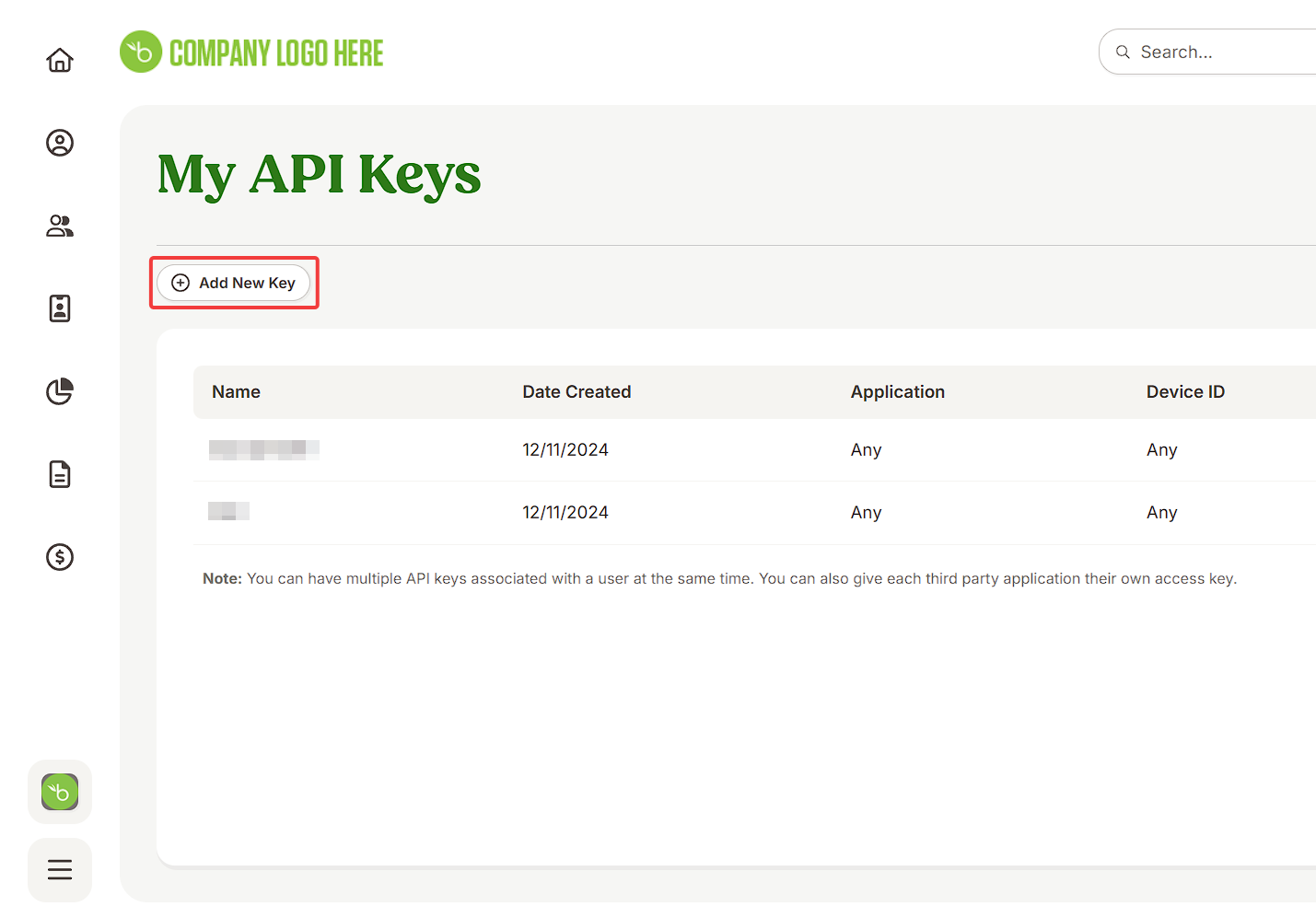
-
Give the key a descriptive name, then click ➕ Generate Key. Copy and securely save this key.
Connect the BambooHR instance in Zluri
-
Open the Integrations Catalog, search for “bamboo”, and click ➕ Connect.
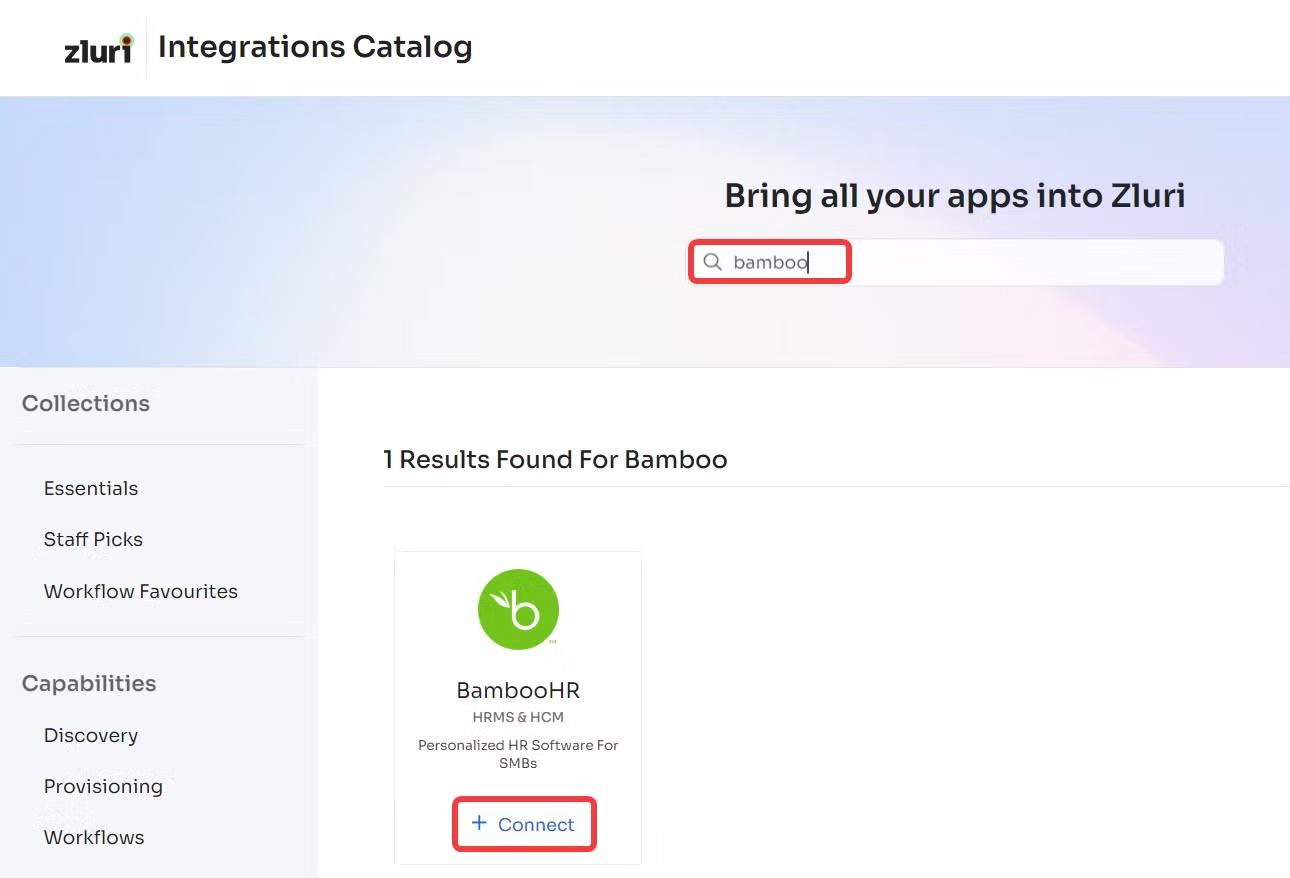
-
Click Continue in the scopes selection screen. You can click the down-arrow button towards the right of a scope to find out what it does.
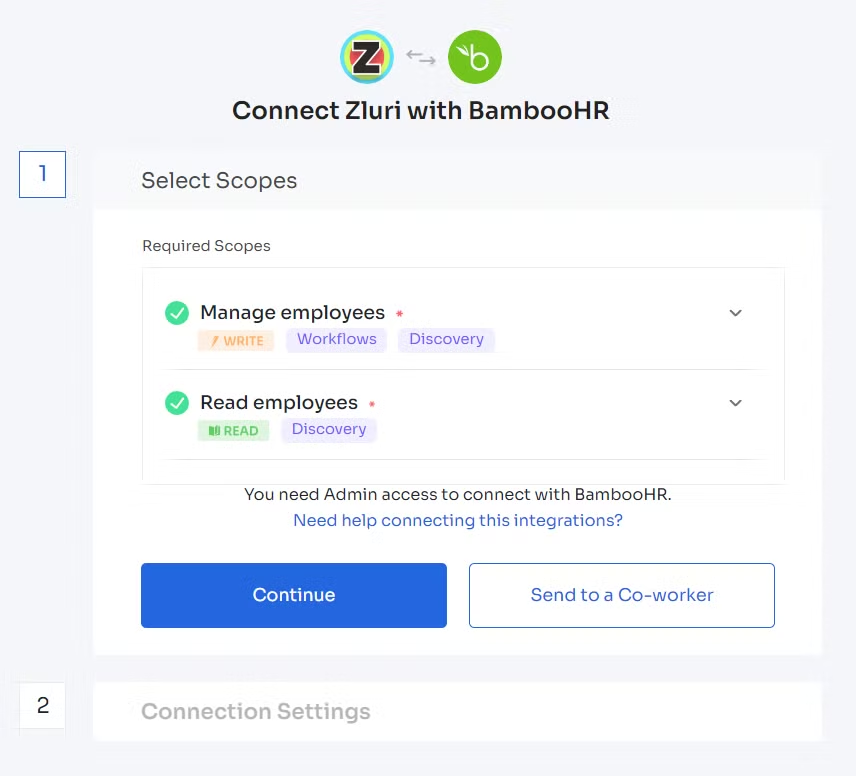
-
Enter the previously generated API key and your BambooHR domain here.
Your BambooHR domain in the browser's address bar. For example, if you access BambooHR using
https://umbrellacorp.bamboohr.com/, enterumbrellacorphere.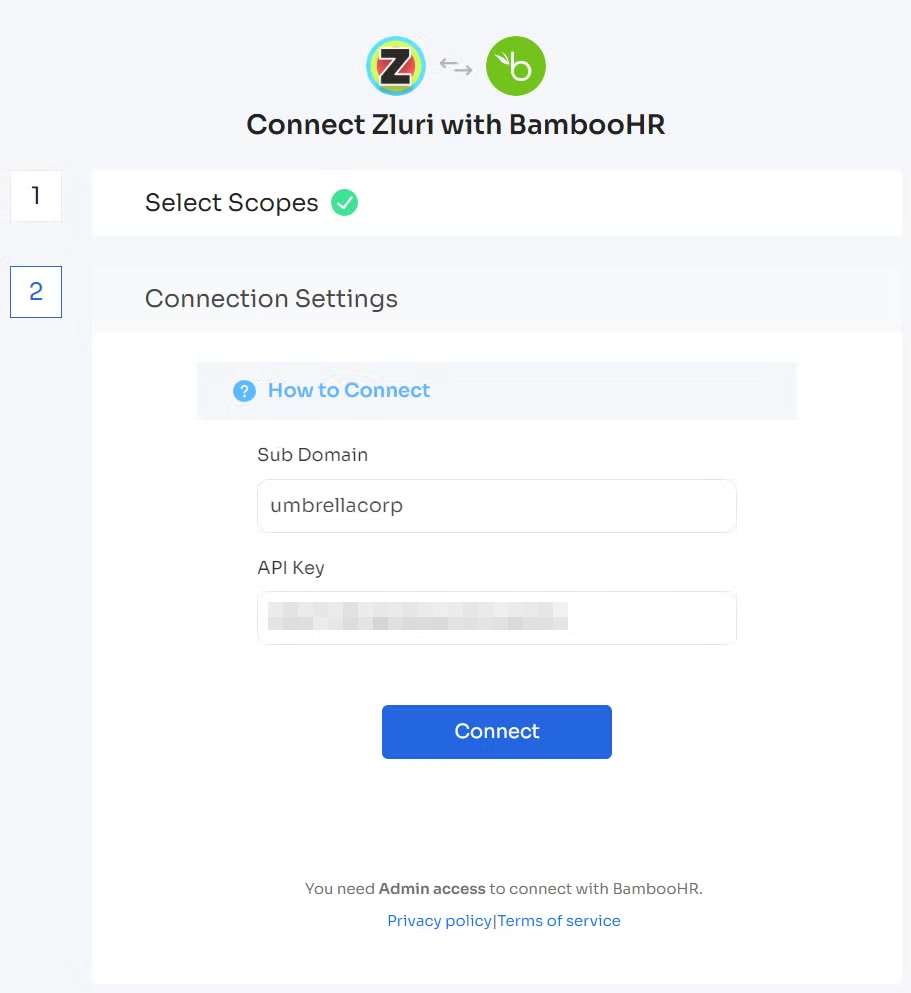
-
Click Connect, give the connection a name and description, and you’re ready to go!
Got questions? Feel free to submit a ticket or contact us directly at [email protected].
Updated 5 months ago
