Integrations Overview
A walkthrough of Zluri's Integrations module
Zluri's Integrations module gives you access to all the applications you can connect (and have connected) to the platform. Currently, Zluri offers direct integrations with nearly 300 applications. Check out our Integrations Catalog for all available integrations. Integrations Overview
Navigating the Integrations module
Use the Integrations module to discover and manage integrations.
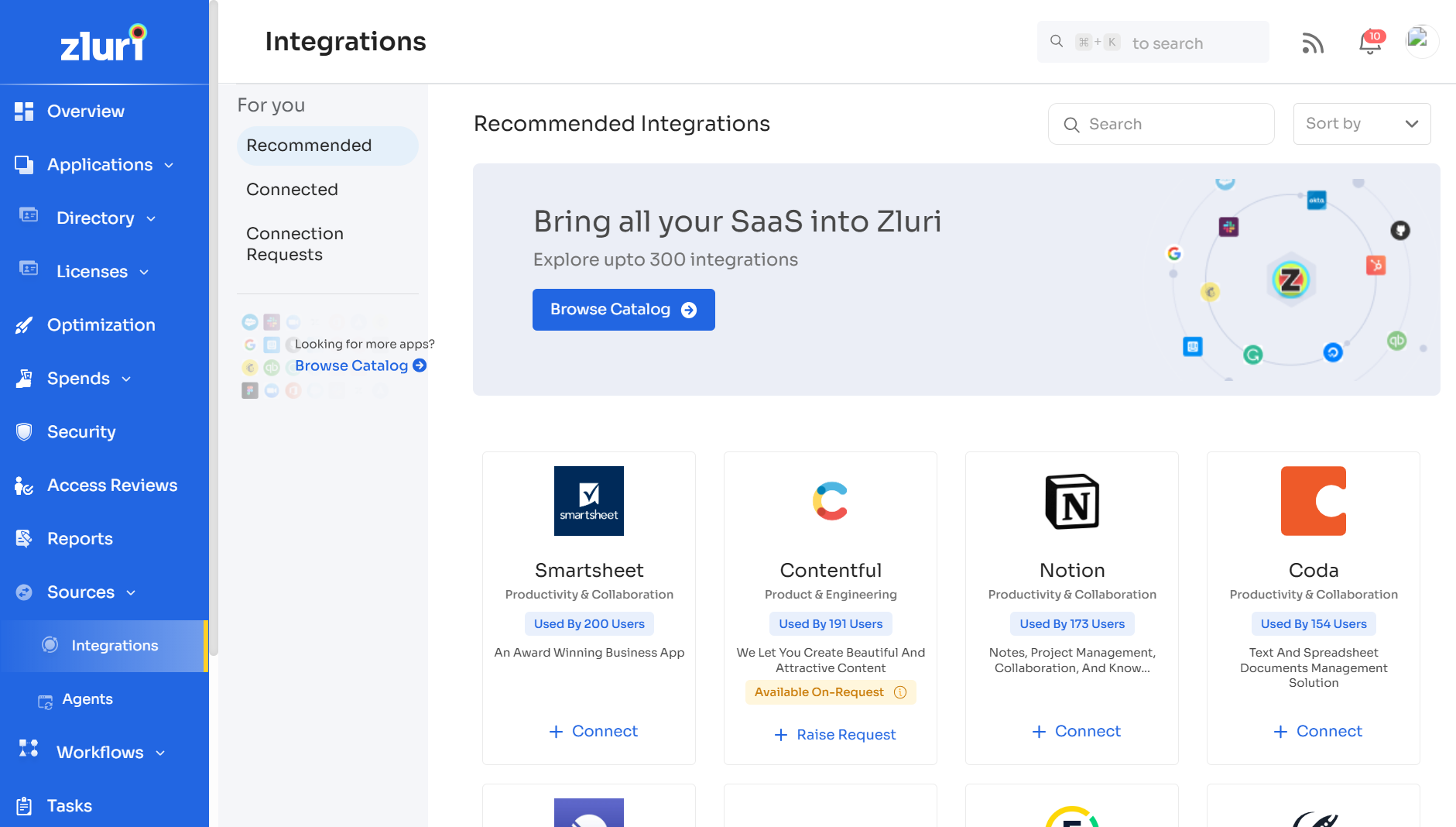
Key features include:
- Sorting options: Sort integrations by name, status, or activity.
- Search bar: Search for apps by name.
Integration cards
- App information: Integration cards display essential information such as integration name, description, category, and number of users. If the integration is not directly connected, Zluri pulls user data from the connected SSOs.
- Connection options: Click the Connect button to integrate apps directly. For apps marked Available On-Request, click Raise Request.
Subsections
- Recommended: View frequently used apps within your organization. Zluri uses data from the connected SSOs to recommend integrations that can improve efficiency.
- Connected: Check the list of apps you’ve already integrated with Zluri for a quick overview of existing connections.
- Connection requests: Monitor apps waiting for integration. See which requests need authorization or require resending.
- Browse catalog: Explore all supported integrations and find new apps to connect with Zluri. This option is available in both the left panel and the main banner for easy access.
Connecting specific integrations
Check out the articles in the Integrations section in the left sidebar for detailed steps on connecting specific integrations, troubleshooting issues, and managing integration workflows.
Updated 17 days ago
