Data Processing
Aircall Data Processing
Zluri fetches the list of users from Aircall. This article explains how you can validate Aircall user data in Zluri.
How Zluri fetches data:
Zluri calls the following API to fetch user data.
https://developer.aircall.io/api-references/#list-all-users
Status Mapping:
Aircall does not pass the status information through API response. Hence all users with coming from the API response are marked as User Application Status = 'Active'.
Users who were coming from the earlier syncs and not coming in the latest sync are marked with User Application Status = 'Inactive'.
How to validate the data:
You can login to Aircall dashboard to find the list of active users.
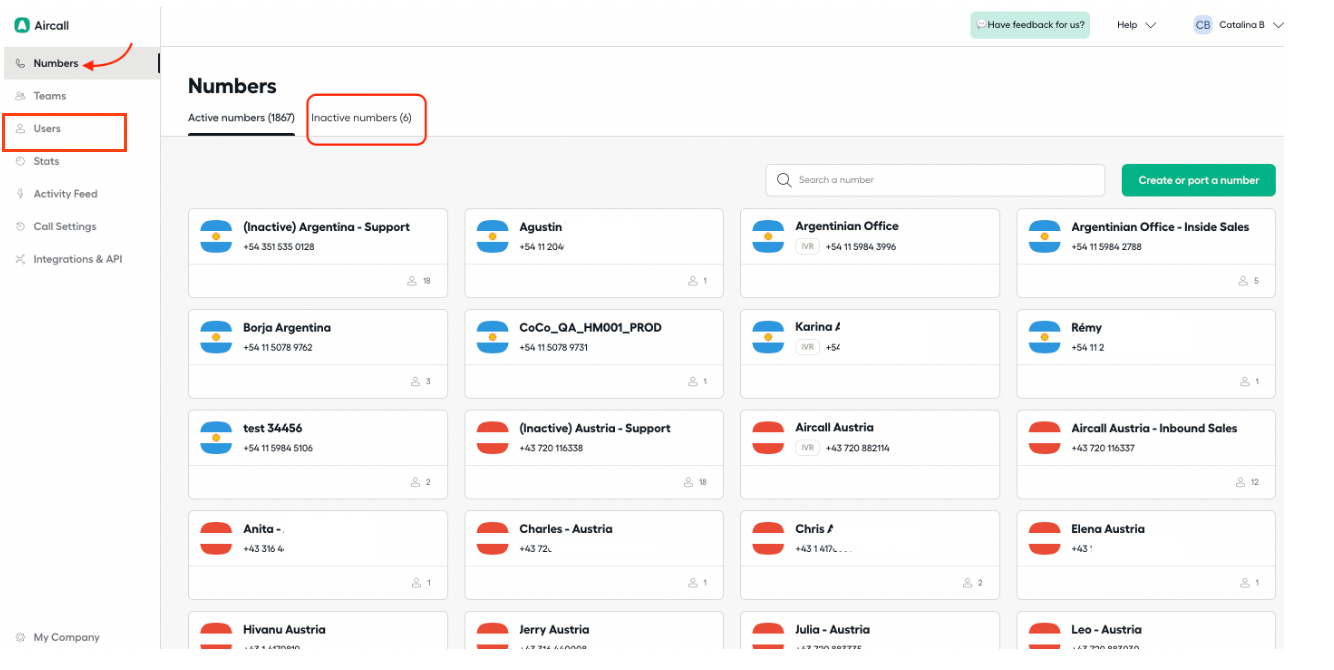
Updated 4 months ago
