HTTP Request with Callback Action
This action helps users make an HTTP request to an external service and send a configured callback request, using which we’ll mark the action as completed or failed on Zluri’s end. This action can be used for cases where users would like to trigger a workflow in a third-party application and mark the action as completed in Zluri once the workflow has completed in the third-party application.
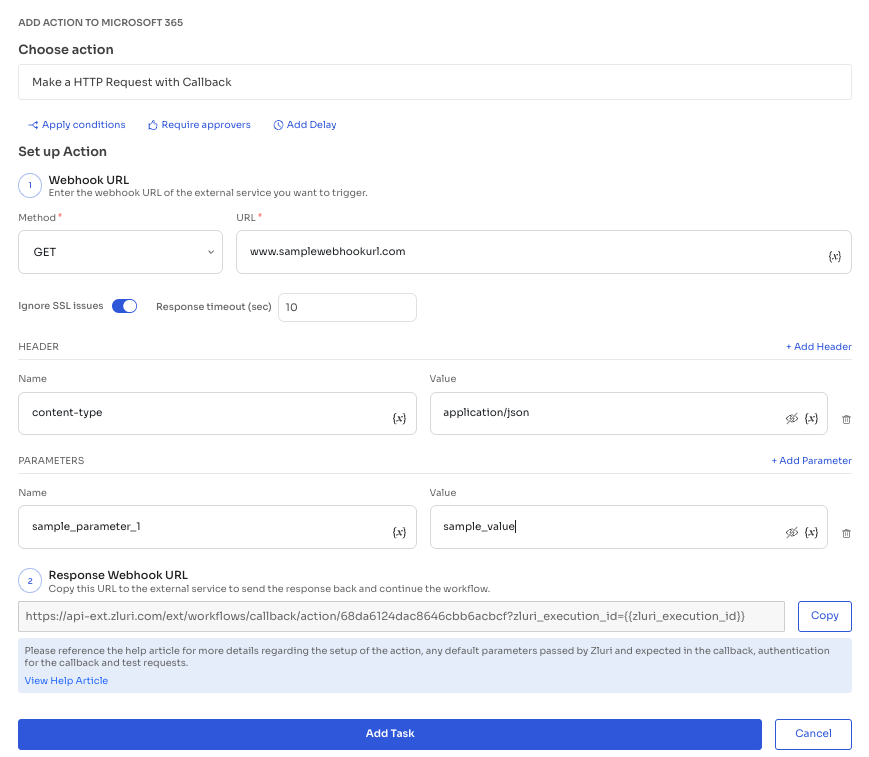
The action has two steps:
Step 1 - Configuring the HTTP request
-
Adding the webhook URL that needs to be called along with the type of request (GET, POST, PUT, etc.)
-
Configuring the headers and parameters that need to be sent in the request body
-
To ensure you get the
zluri_execution_idneeded to make the callback to Zluri, use variables to automatically populate the ID for each run of the playbook containing this action- You can select the
{x}option under both query and body parameters while configuring the request to view the list of available variables - You will be able to view an option "Run Log Attributes", which will contain a field
run_id - You can use this option to pass in the
zluri_execution_idvalue in the format and location that's supported by the system you're making the HTTP request to
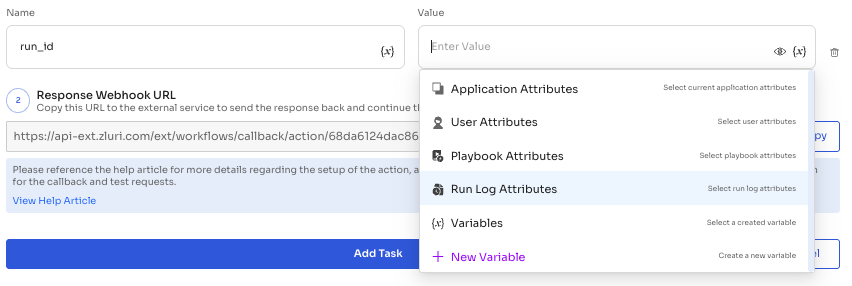
- You can select the
Step 2 - Configuring the callback URL for that action in the external application or service
-
A callback URL unique to that specific action is automatically generated from Zluri’s end that can be configured on the end application or service that the HTTP request is made to. You can copy the callback URL from Zluri’s UI to the external service that you want to make the HTTP request to
-
The callback URL is expected to be a POST request with the format being:
https://api-ext.zluri.com/ext/workflows/callback/action/action_id?zluri_execution_id={{zluri_execution_id}}Replace the text between the braces
{{...}}with your execution ID. -
Zluri expects the “status” to be sent in the body of the callback request - Accepted values for the status field are “completed” and “failed”.
-
Zluri expects the “zluri_execution_id” to be sent as a parameter in the callback request - This value will be auto-generated when the action is triggered from Zluri and sent as a parameter in the body of the HTTP request.
-
Zluri will also require an “api_key” or “api-key” to be sent in the headers for authentication when making the callback request. You can contact your Zluri support representative to get the value of the API key for your organization.
Once this action is configured on both Zluri and the external application or service, if you’d like to test the callback request, you can make a test call to Zluri using the callback URL generated on the UI along with the status, the api_key, and a zluri_execution_id value of 11111111. If you receive a “200 OK” response when making the test call, that indicates that the test call is successful.
If the action has failed from Zluri’s end or the callback request is configured incorrectly, you can check the error or work with Zluri support to resolve any errors from Zluri’s end and retry. On successful completion of the action, Zluri will change the status of the action from “failed” or “pending” to “completed” on Zluri’s logs.
Updated 4 months ago
