Archived Transactions
This section lists the transactions which are not related to a SaaS product and will not be reflected in the dashboard.
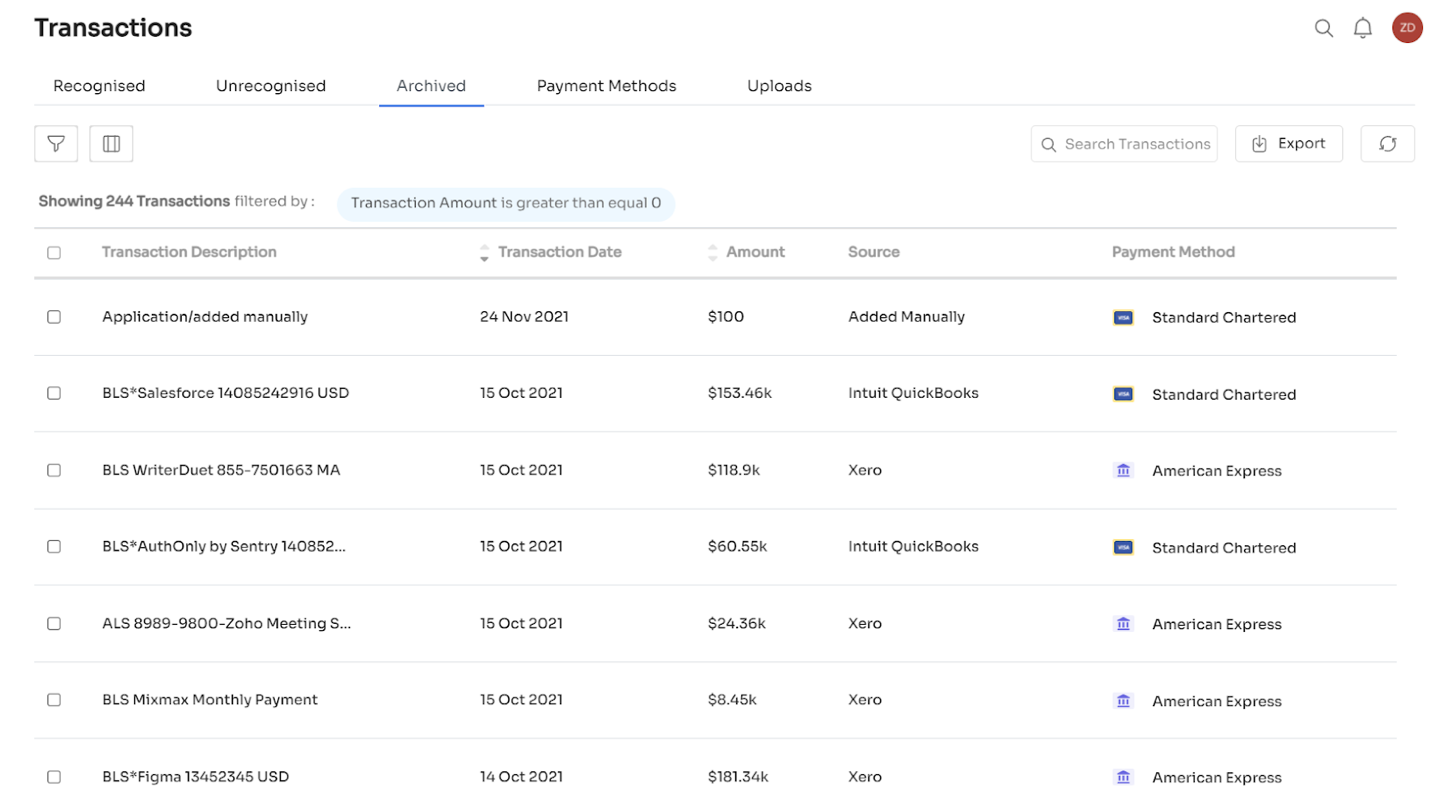
Bulk assign or archive transactions
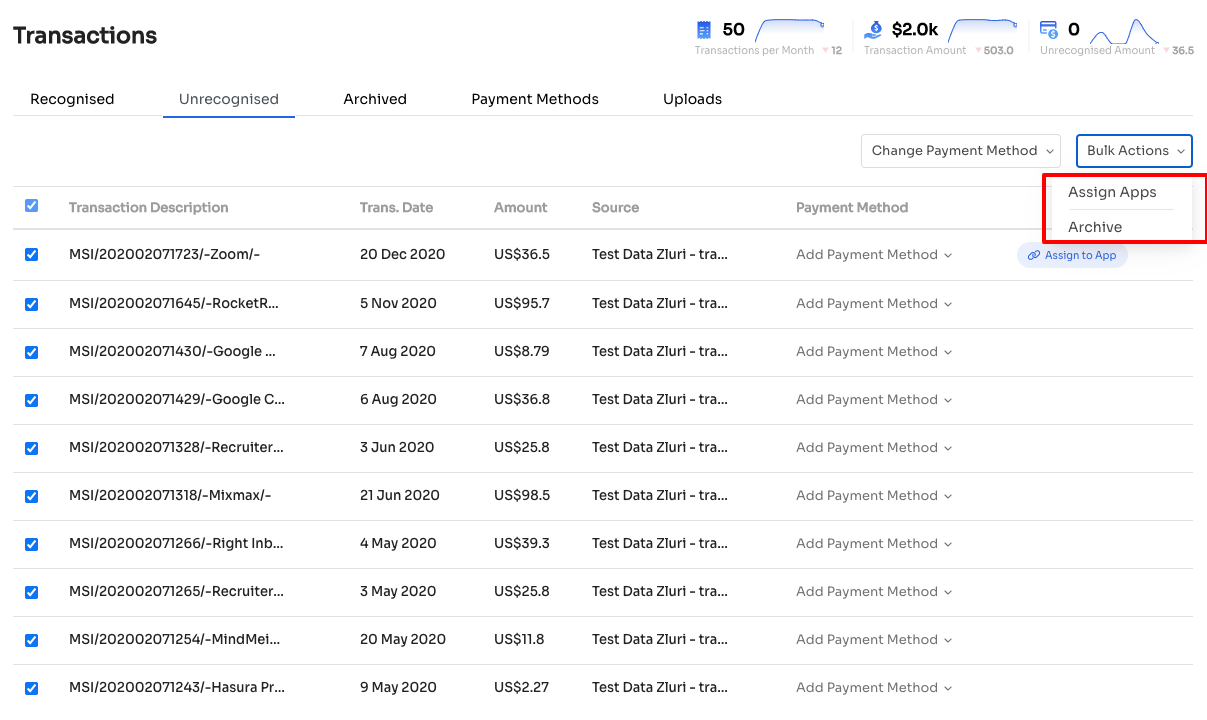
You can select multiple transactions and click ‘Assign Apps’ or ‘Archive’.
Bulk Unassign or Archive Transactions
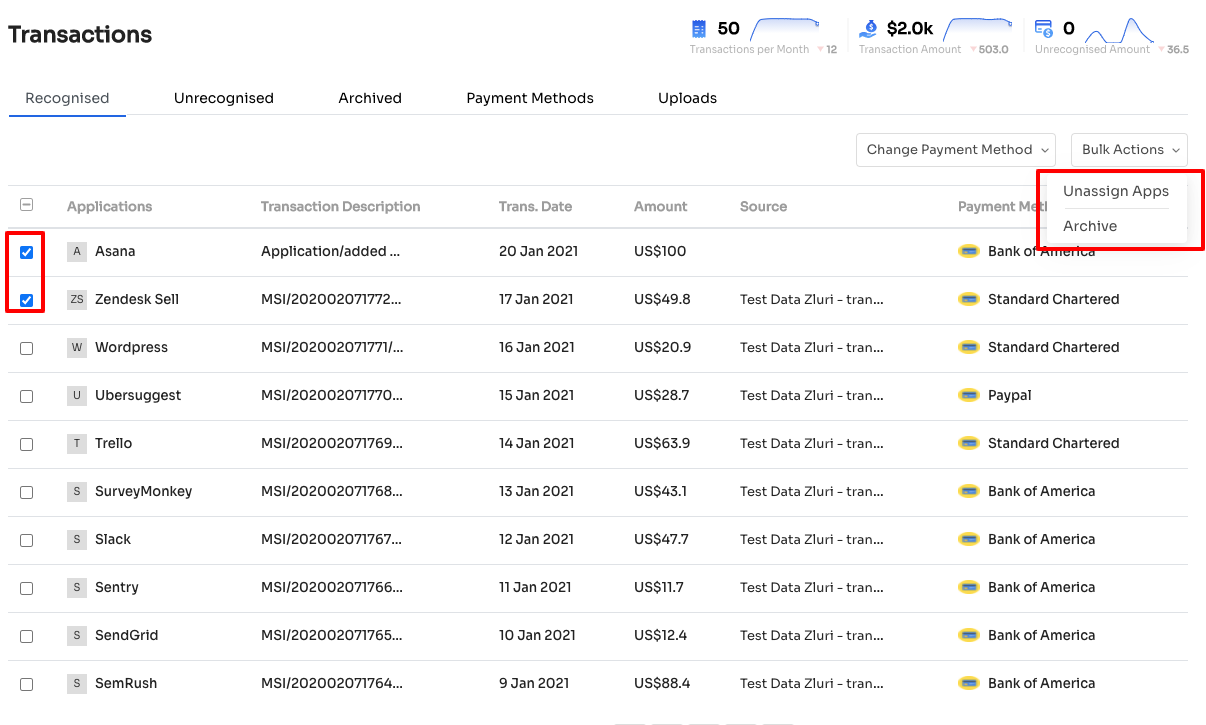
Clicking the checkboxes on the left-hand side opens up the bulk options to unassign/archive transactions. Unassigning apps will remove the transactions from the recognised section and move them to the unrecognized section. Archiving transactions moves them to the archived section.
Unarchive Transactions
To unarchive transactions, you will need to select one or many transactions & click ‘Unarchive’ in bulk actions.
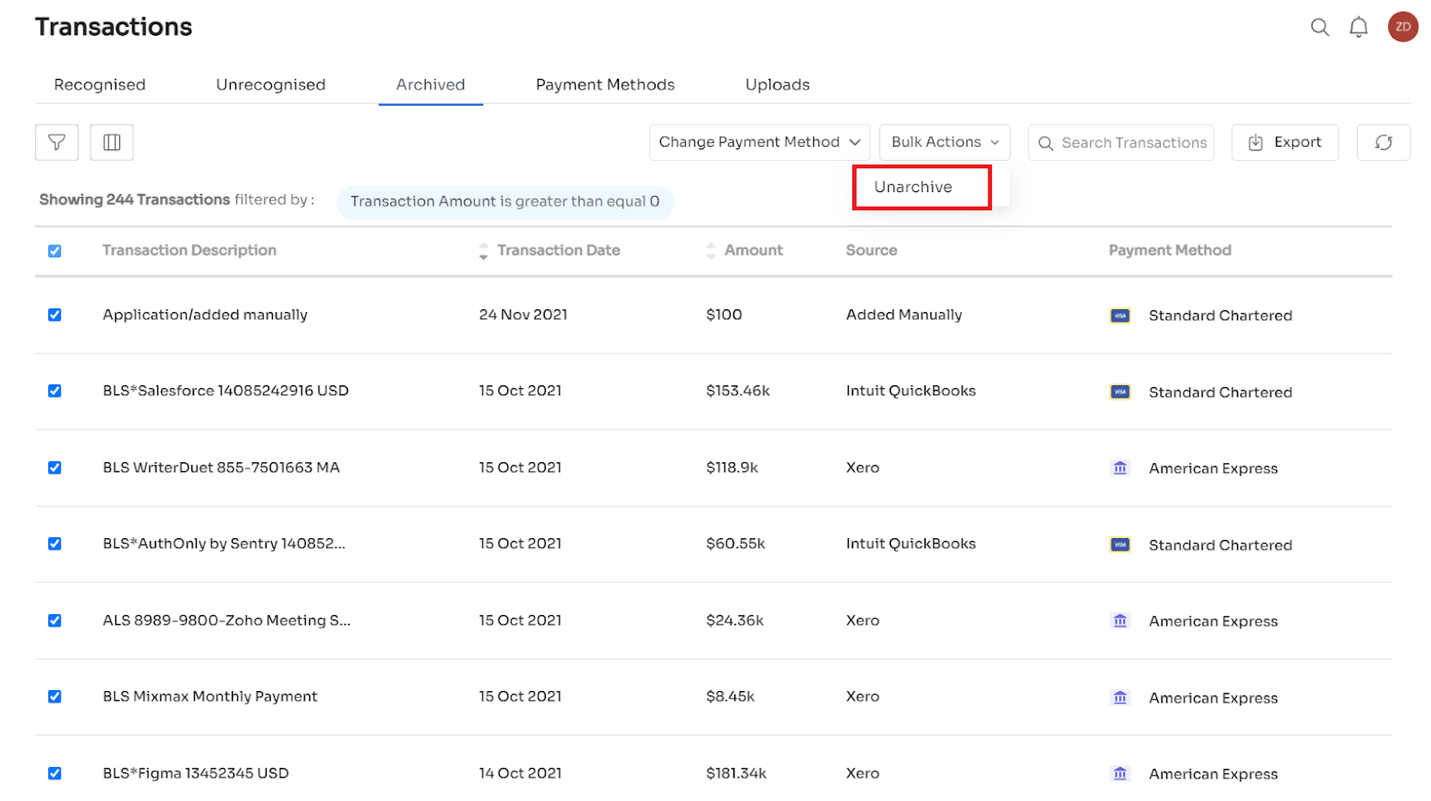
Updated 5 months ago
