Connect
Connect Slack to Zluri
Prerequisites
- Workspace primary owner, Workspace owner, or Workspace admin privileges in Slack
- Slack Free, Pro, or Business+ subscription
Integration steps
-
Sign in to Slack
-
Open Zluri’s Integrations Catalog, search for “slack”, and click ➕ Connect
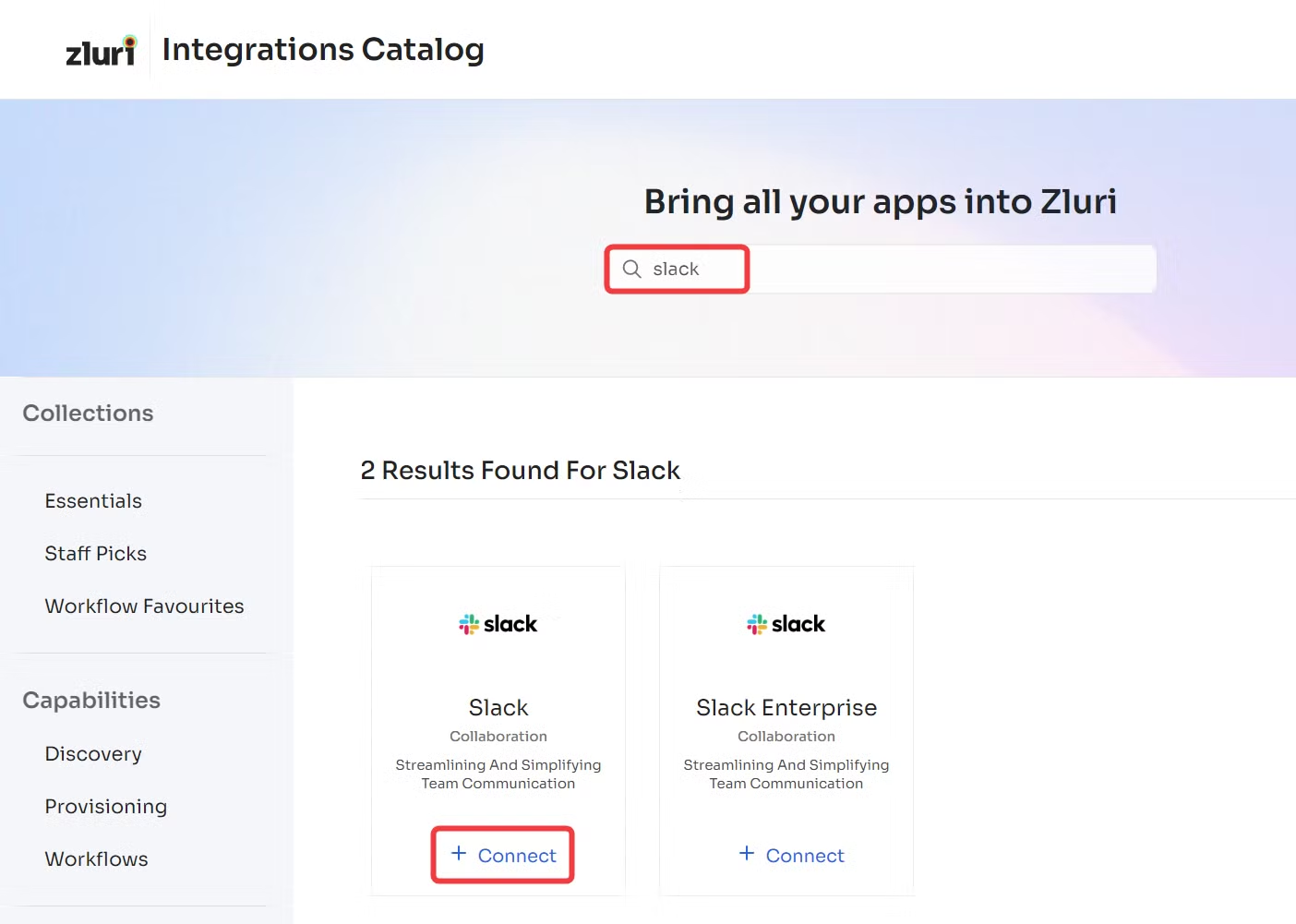
-
Choose the scopes for the integration, and click Connect. You can click the down-arrow button towards the right of a scope to find out what it does.
If you don’t have Workspace primary owner, Workspace owner, or Workspace admin privileges in Slack, click the Send to a Co-worker button to invite someone who does.
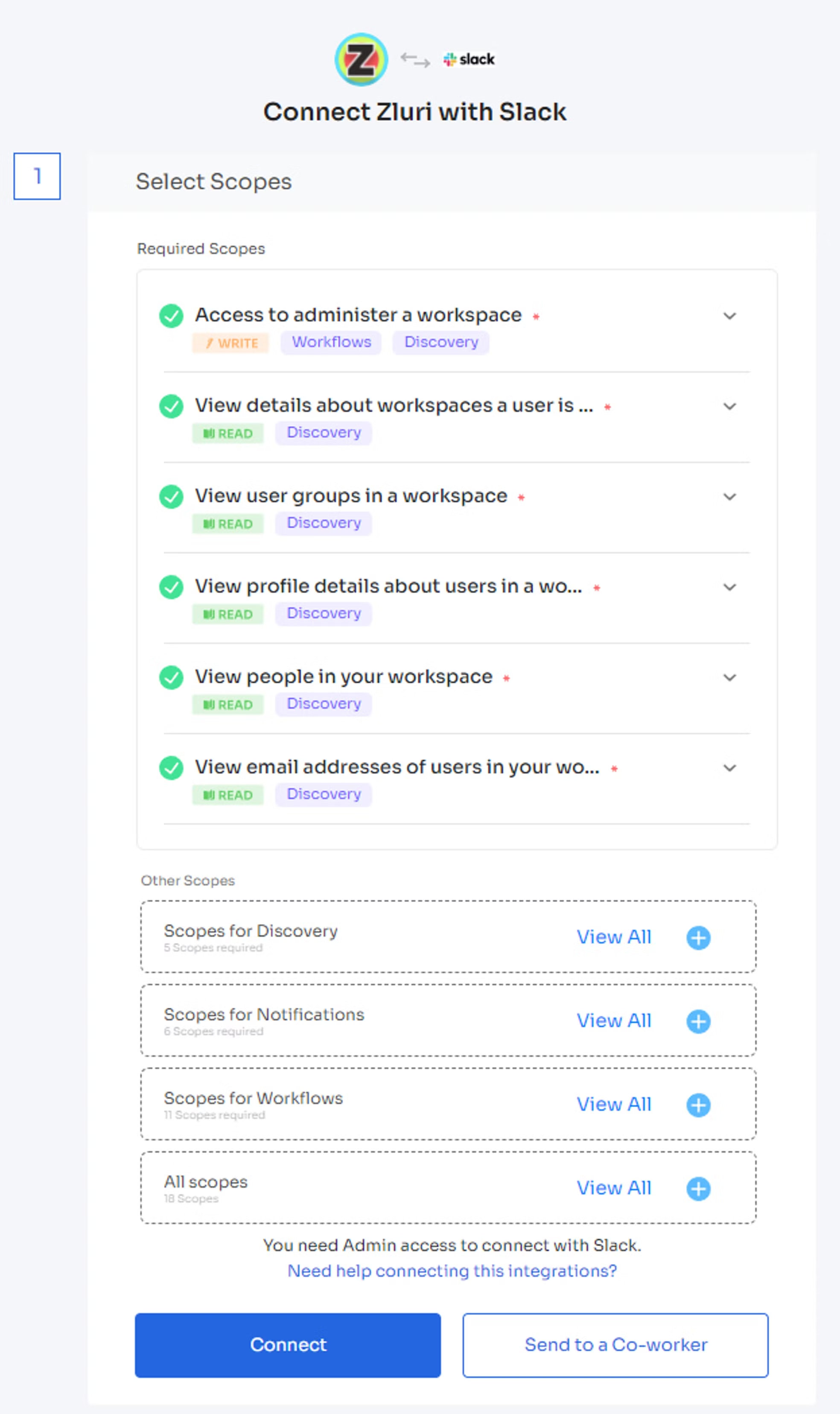
-
Approve the connection in the Slack popup window.
-
Give the connection a name and description, and you’re ready to go!
Why Slack Shows “This App Is Not Approved by Slack”When connecting Slack to Zluri, Slack may show a message like:
“This app is not approved by Slack” This is expected because the Zluri Slack app is a custom/private app built by Zluri and not listed in the official Slack App Directory.
This does not mean the app is unsafe. It means:
- The app has not been published publicly on Slack’s marketplace
- Slack displays the warning for all private apps
- All requested scopes are transparent and shown in Zluri’s UI
How to Connect the App Without Surprises- Review the scopes on the Slack authorization screen. Zluri only requests admin-level scopes needed to fetch audit logs, integration logs, and workspace usage data.
- If your Slack workspace blocks unapproved apps:
- Go to Slack Admin Console → Settings → Manage Apps
- Locate Zluri Slack App
- Click Approve
- Retry the integration from Zluri
- If you lack admin rights, use the Send to a Co-worker feature in Zluri to invite a Slack admin to complete the authorization.
Important: Admin scopes are read-only by default. Zluri cannot modify users or settings unless you explicitly configure provisioning/deprovisioning workflows.
Got questions? Feel free to submit a ticket or contact us directly at [email protected].
Updated 4 months ago
