Connect
Connect Splunk Cloud to Zluri
Prerequisites
- Admin privileges in Splunk
- Splunk Advance or Premier subscription
Integration steps
Connect the Splunk instance in Zluri
-
Open the Integrations Catalog, search “splunk”, and click ➕ Connect.
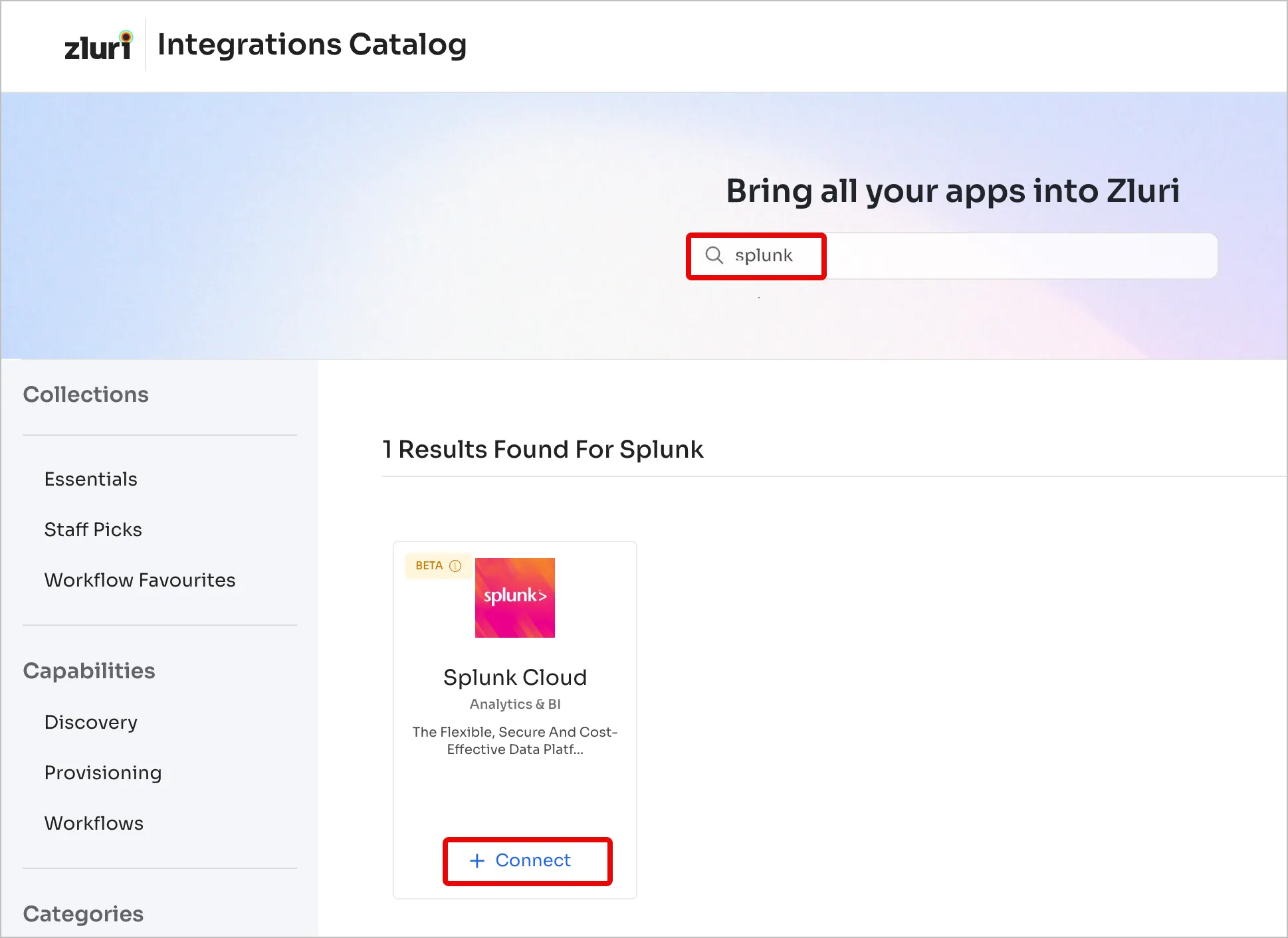
-
Click Connect it myself. You can click the down-arrow button towards the right of a scope to learn what it does.
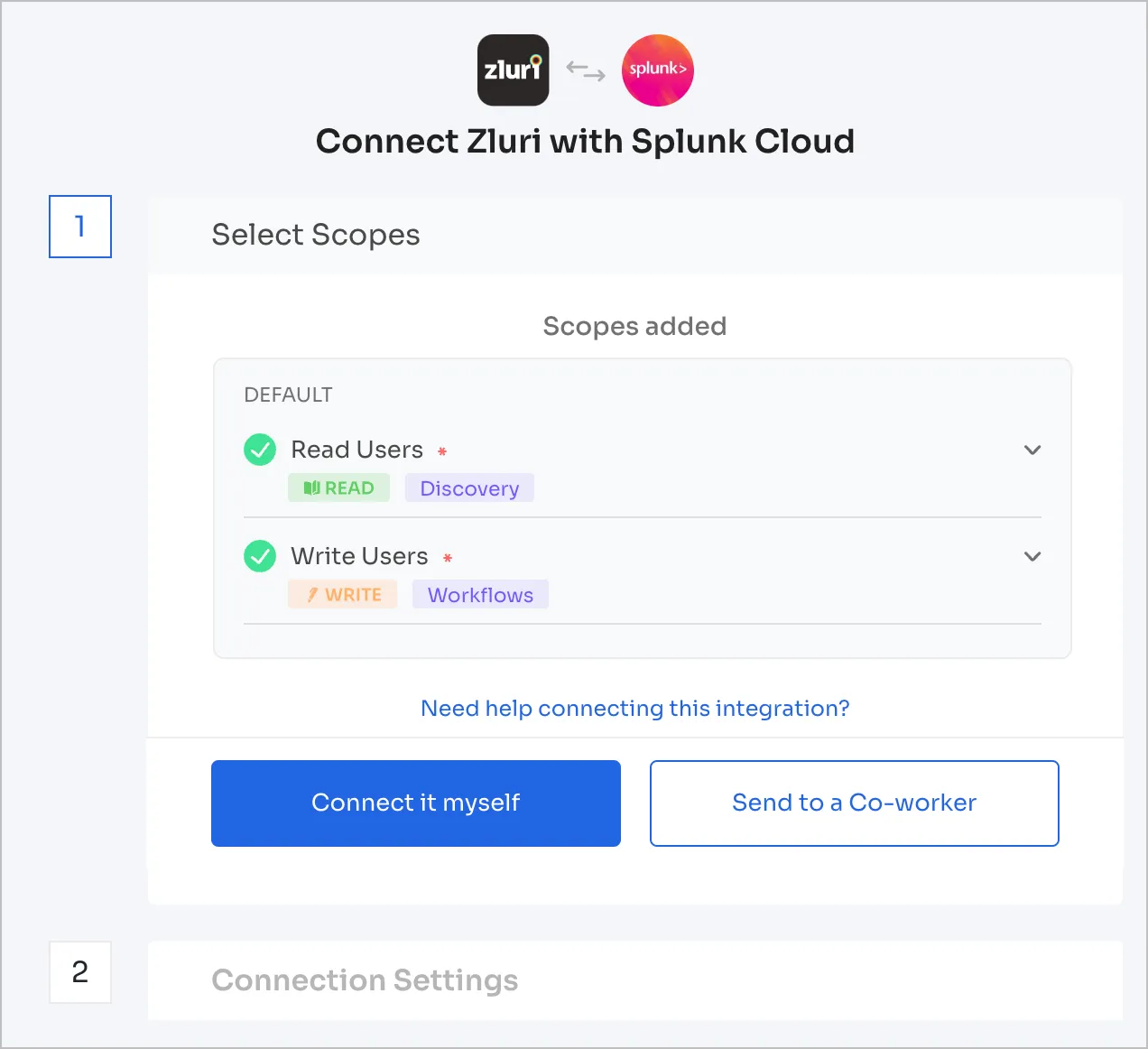
-
Fill out the fields as follows:
HostYour Splunk hostname, usually something like
splunk.yourcompany.com. If unsure, verify it in Settings → Server Settings → Network Settings.M-Port8089by default. If unsure, verify it in Settings → Server Settings → Network Settings.StackThe unique identifier for your Splunk Cloud instance ID, found in the Splunk Cloud URL (
https://sui-p-0lkm9.splunkcloud.comin this case).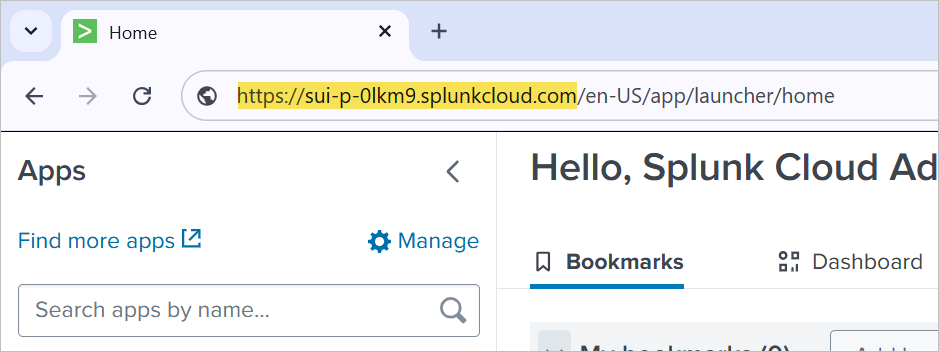 Username and password
Username and passwordThe username and password for your Splunk Admin account.
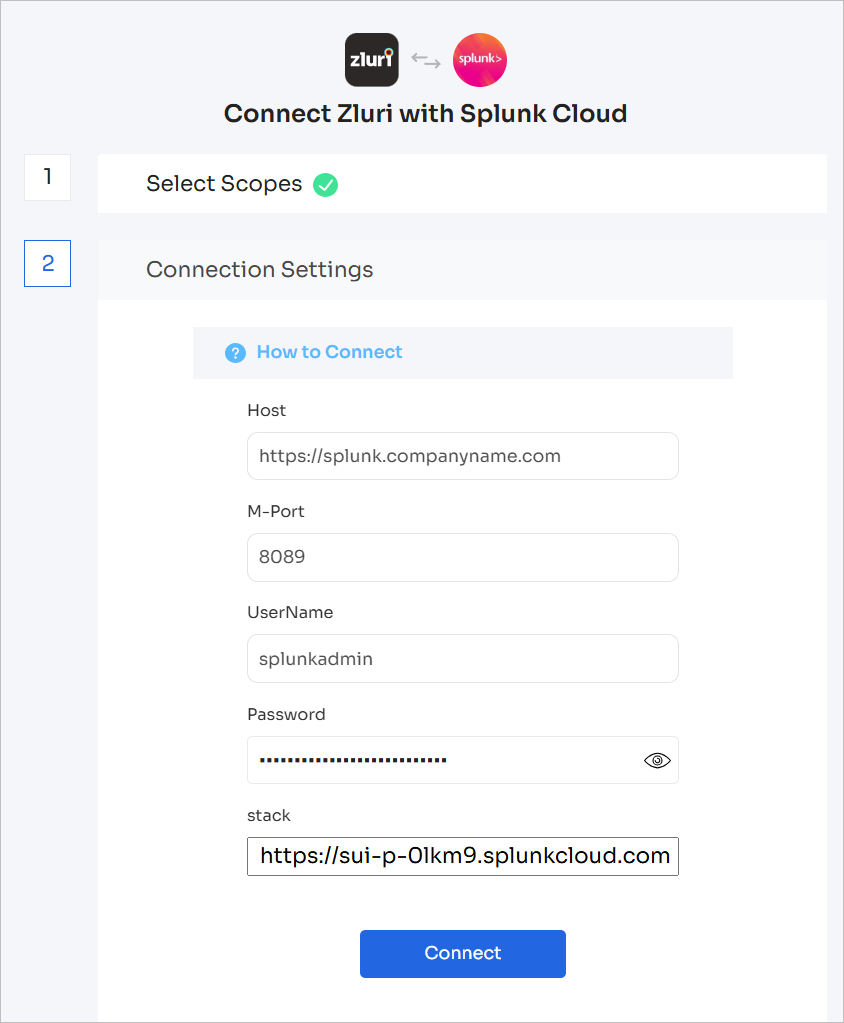
-
Click Connect, give the connection a name and description, and you’re ready to go!
Got questions? Feel free to submit a ticket or contact us directly at [email protected].
Updated 5 months ago
