Connect
Connect Monte Carlo to Zluri
Prerequisites
- Account Owner privileges in Monte Carlo
- Monte Carlo Start, Scale, or Enterprise subscription
Integration steps
Generate an API Key in Monte Carlo
-
Log in to your Monte Carlo account.
-
Click Settings in the top bar and select API Access in the left sidebar. You can also follow this link.
-
In the Account service keys tab, click Create key.
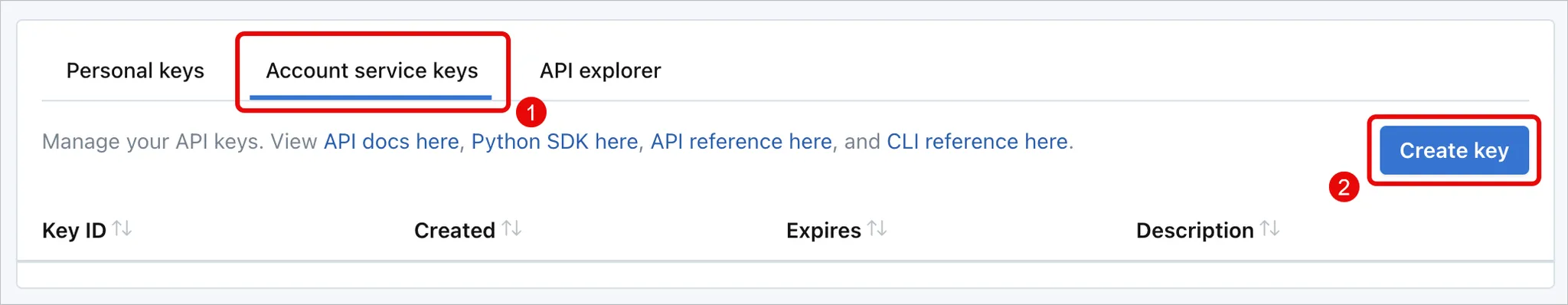
-
In the key creation dialog box:
- Enter a meaningful description for your API key.
- Click Create to generate the API key.
-
Copy and securely store the API Key ID and Secret.
Connect the Monte Carlo instance in Zluri
-
Open the Integrations Catalog, search for “monte carlo”, and click ➕ Connect.
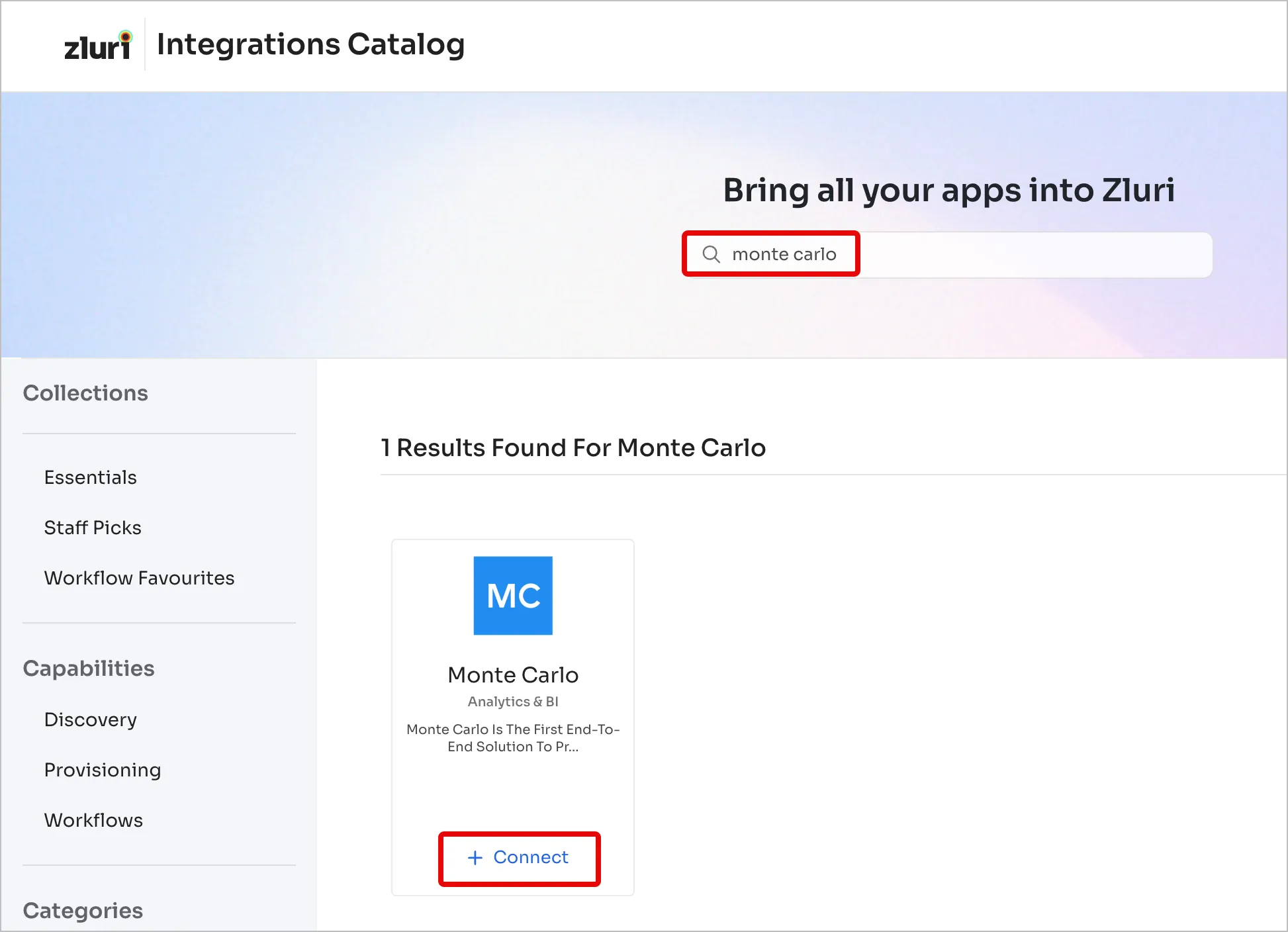
-
Click Connect it myself. You can click the down-arrow button towards the right of a scope to learn what it does.
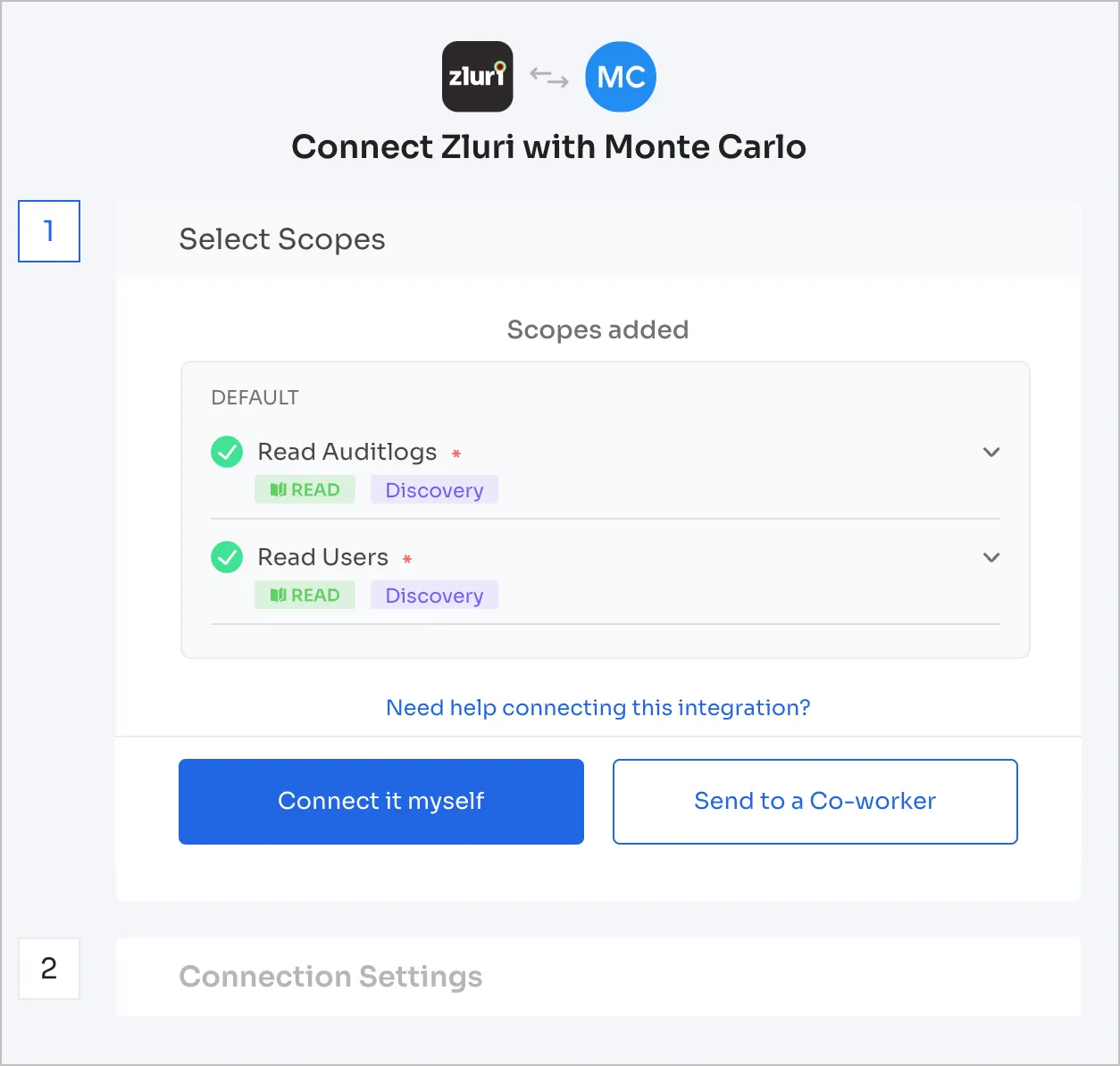
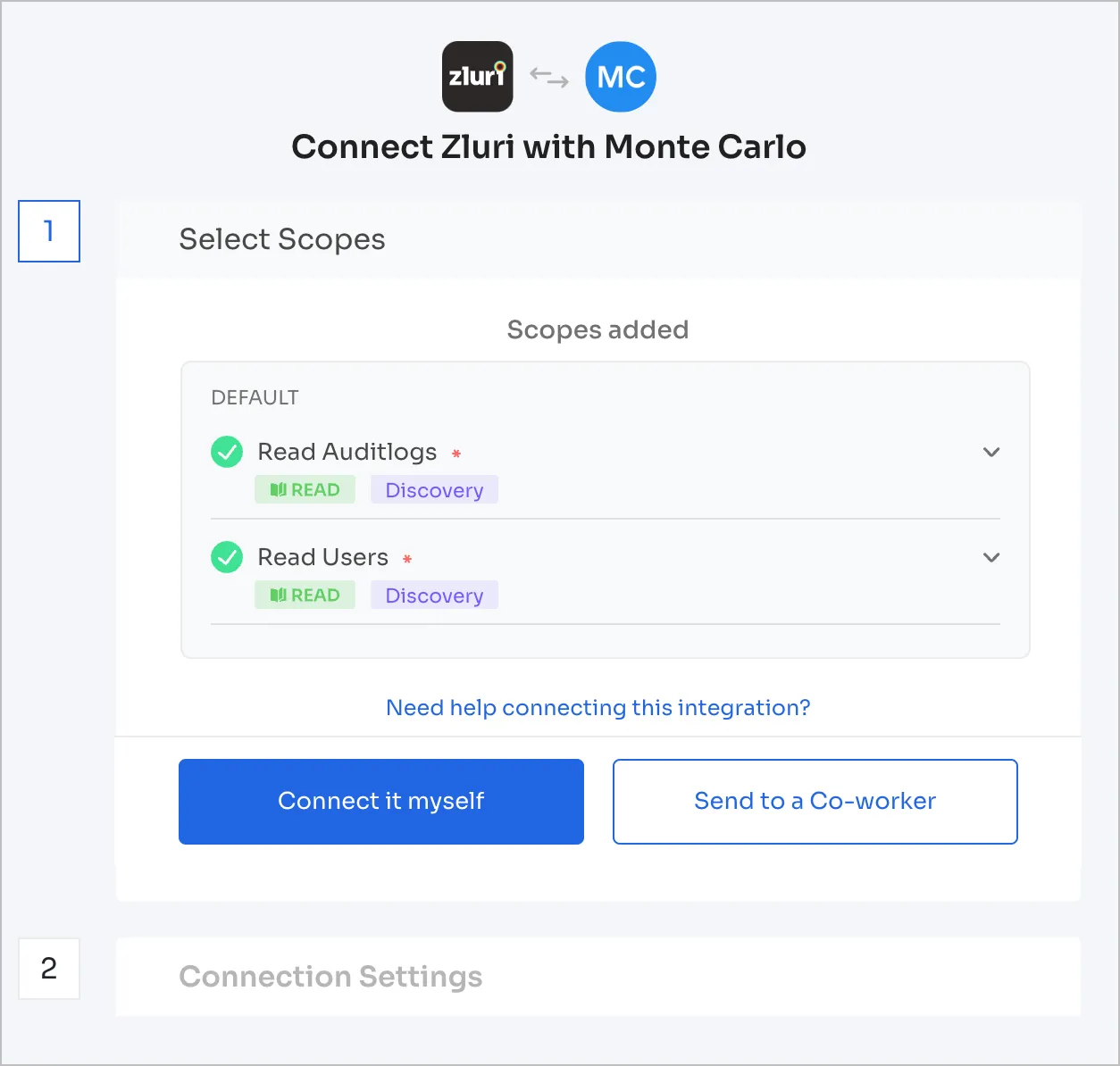
-
Enter the previously generated API ID and API Token (aka Secret) here.
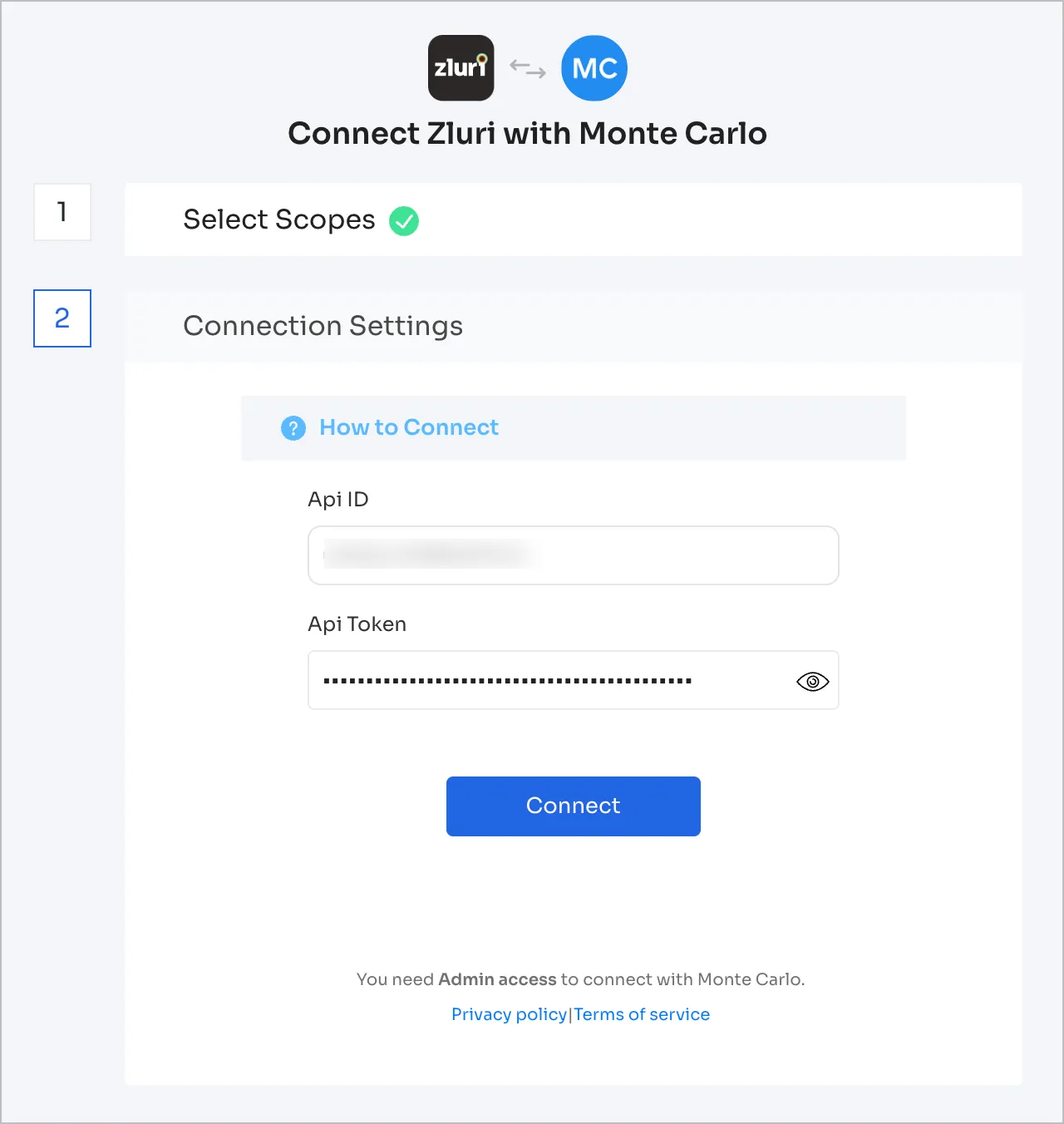
-
Click Connect, give the connection a name and description, and you’re ready to go!
Got questions? Feel free to submit a ticket or contact us directly at [email protected].
Updated 5 months ago
