Connect
Connect Workato to Zluri
Prerequisites
- Admin privileges in Workato
Integration steps
Create a client role
-
Log in to your Workato account.
-
Go to Workspace admin.
-
Select API clients → Client roles → Add client role.
-
Enter a name for the new client role.
-
Select all the endpoints under the Workspace collaborators section and save.
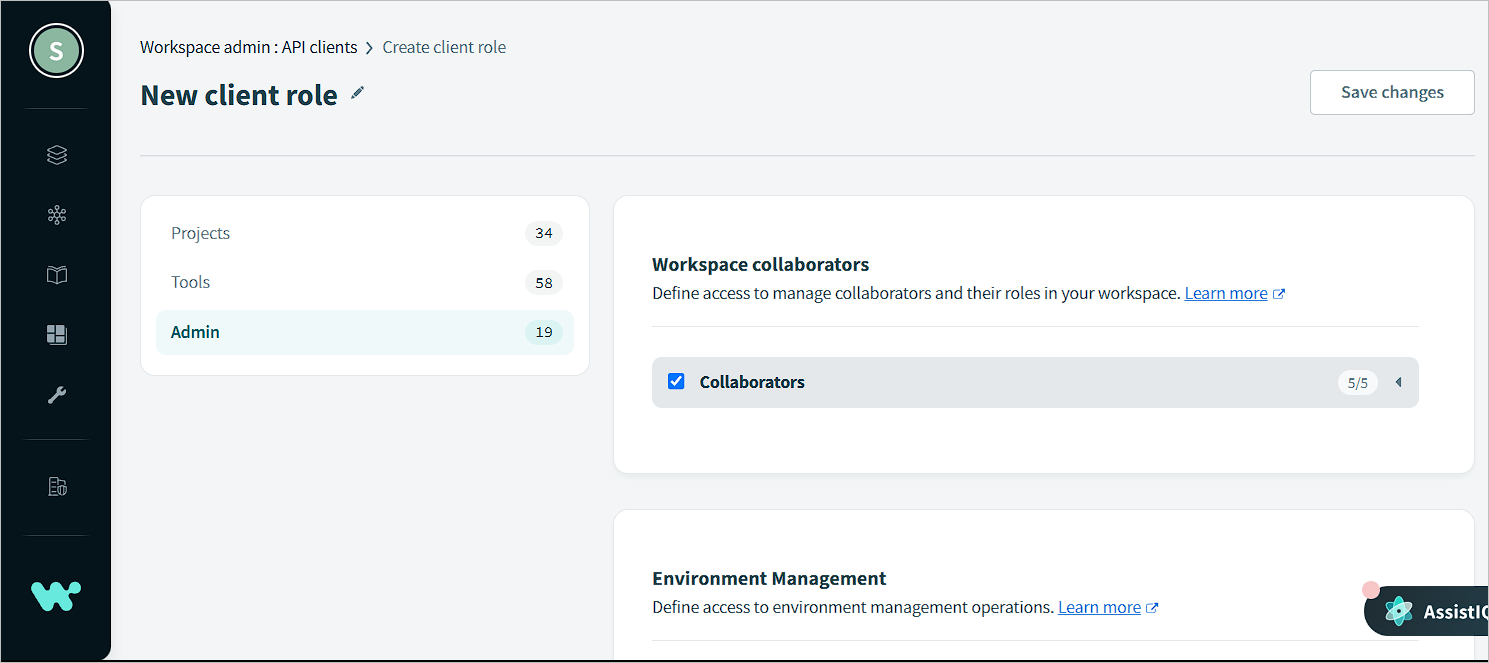
Create an API client
-
Go to Workspace admin.
-
Select API clients → Create API client. Fill out the fields as follows:
-
Name: Enter a descriptive name for the client.
-
Client role: The custom client role created in the previous step.
-
Project access: The projects that the API client is allowed to access.
-
Allowed IPs: Leave blank
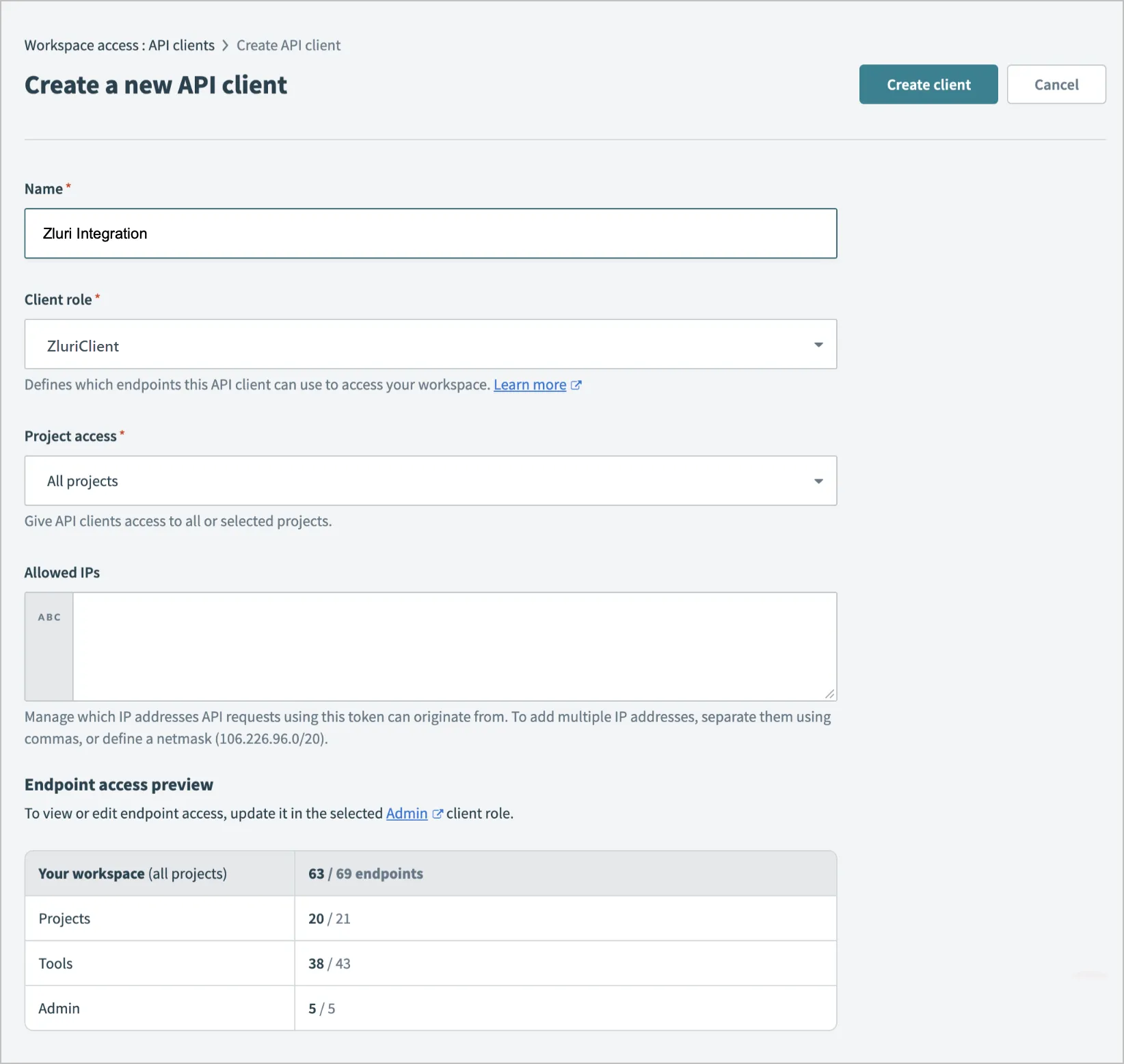
-
-
Click Create client.
-
This will show you an API token. Copy and securely store it.
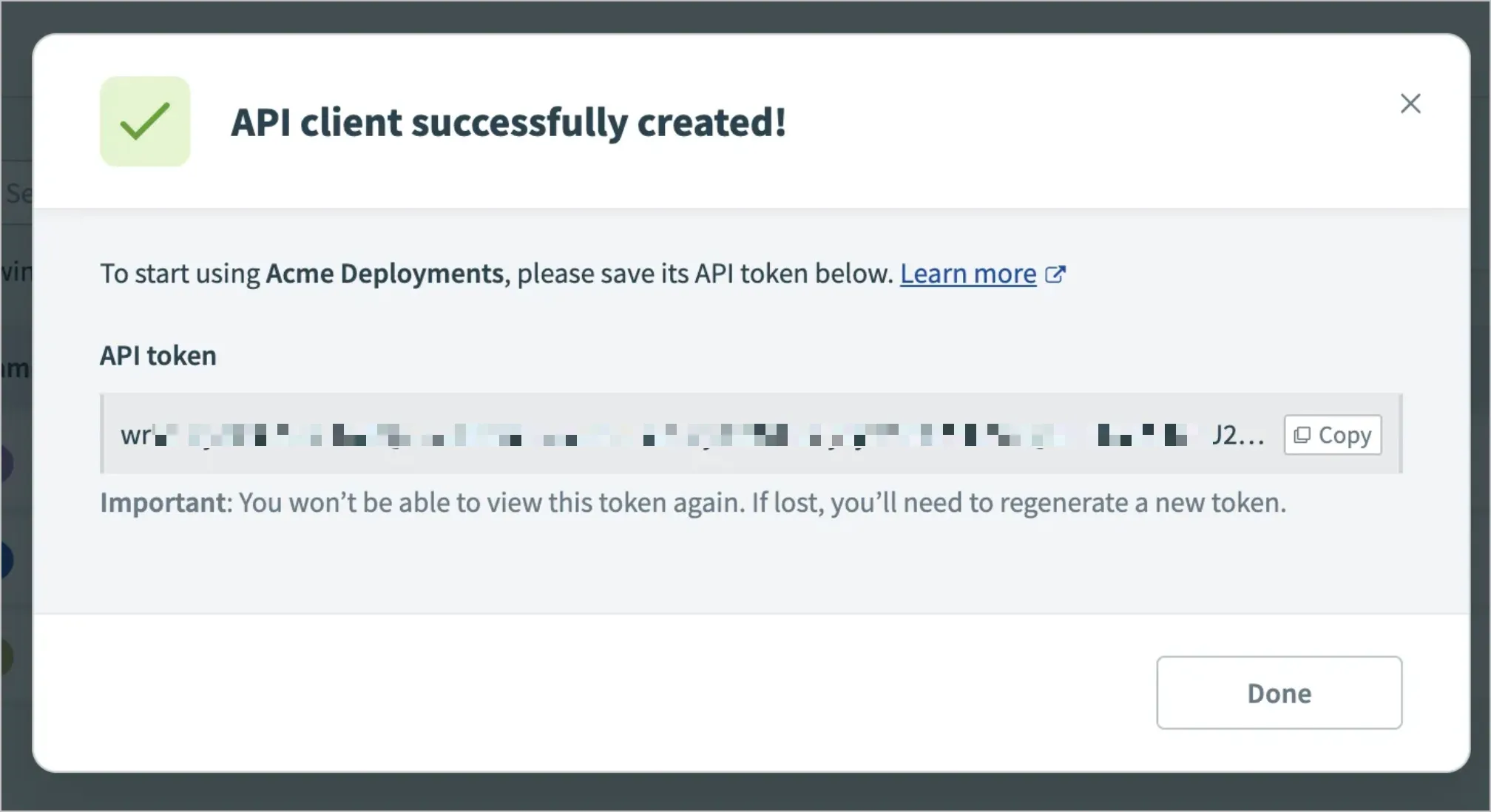
Connect the Workato instance in Zluri
-
Open the Integrations Catalog, search for “workato”, and click ➕ Connect.
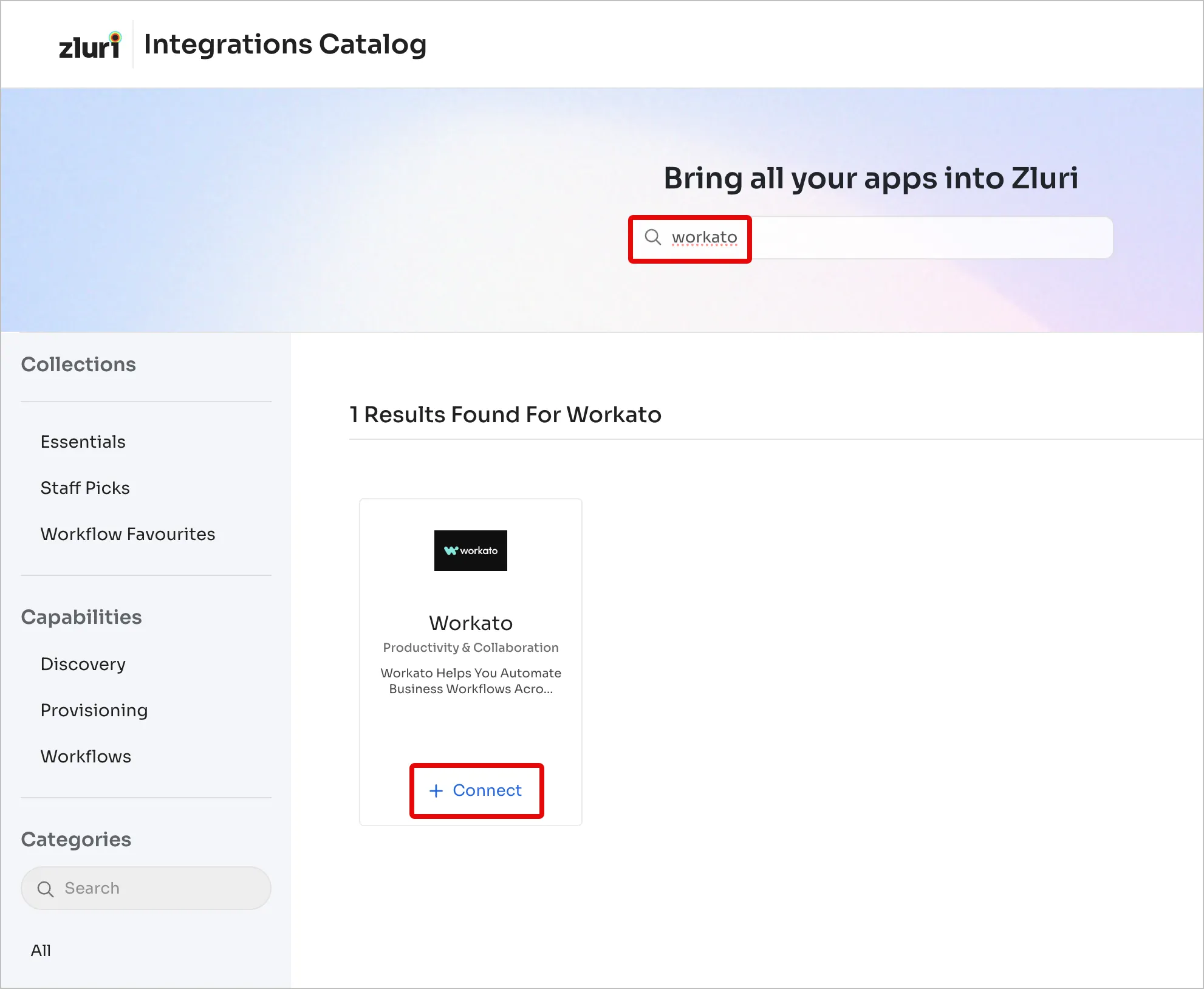
-
Click Connect it myself. You can click the down-arrow button towards the right of a scope to learn what it does.
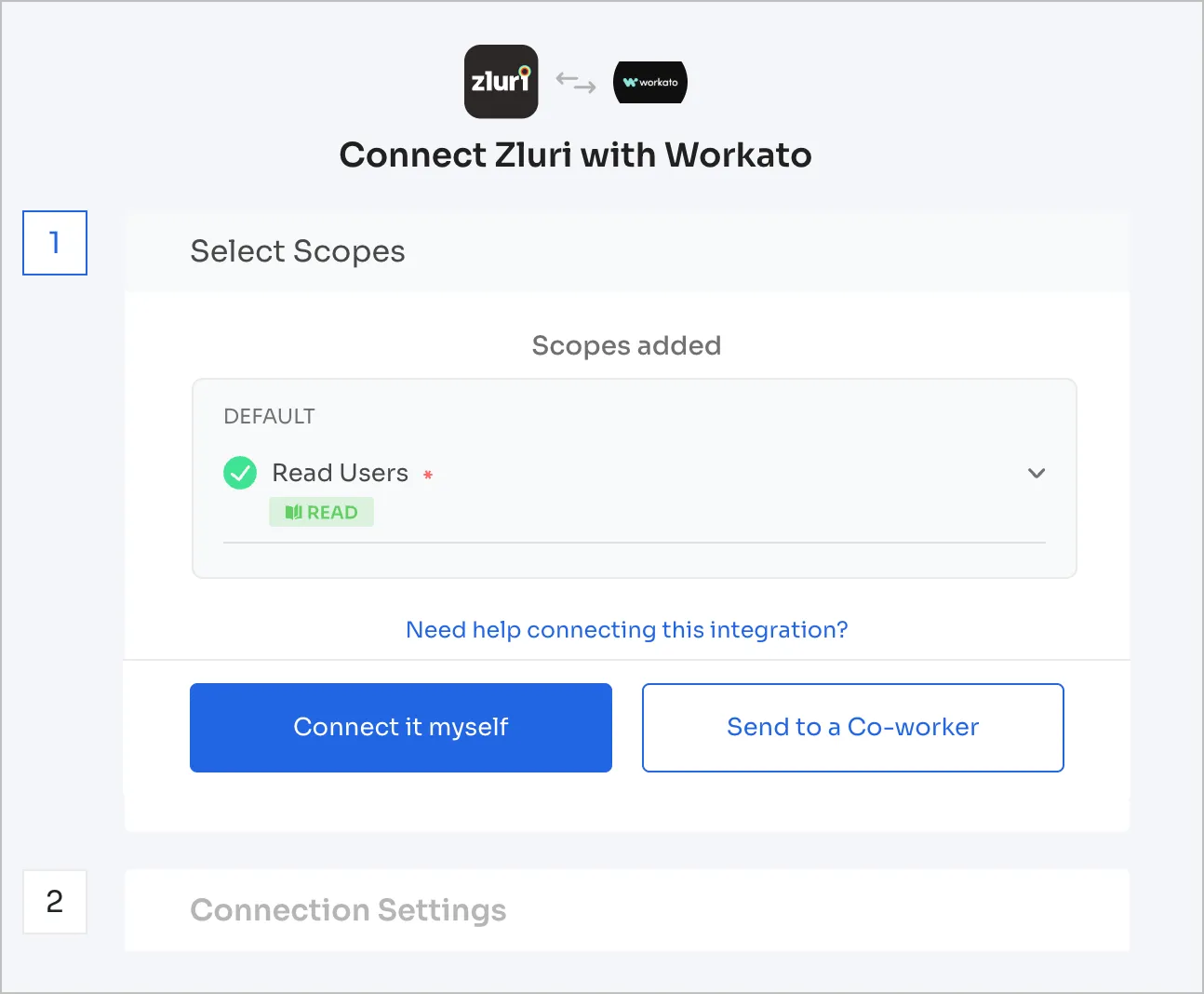
-
Enter the API token and select your Workato cloud region.
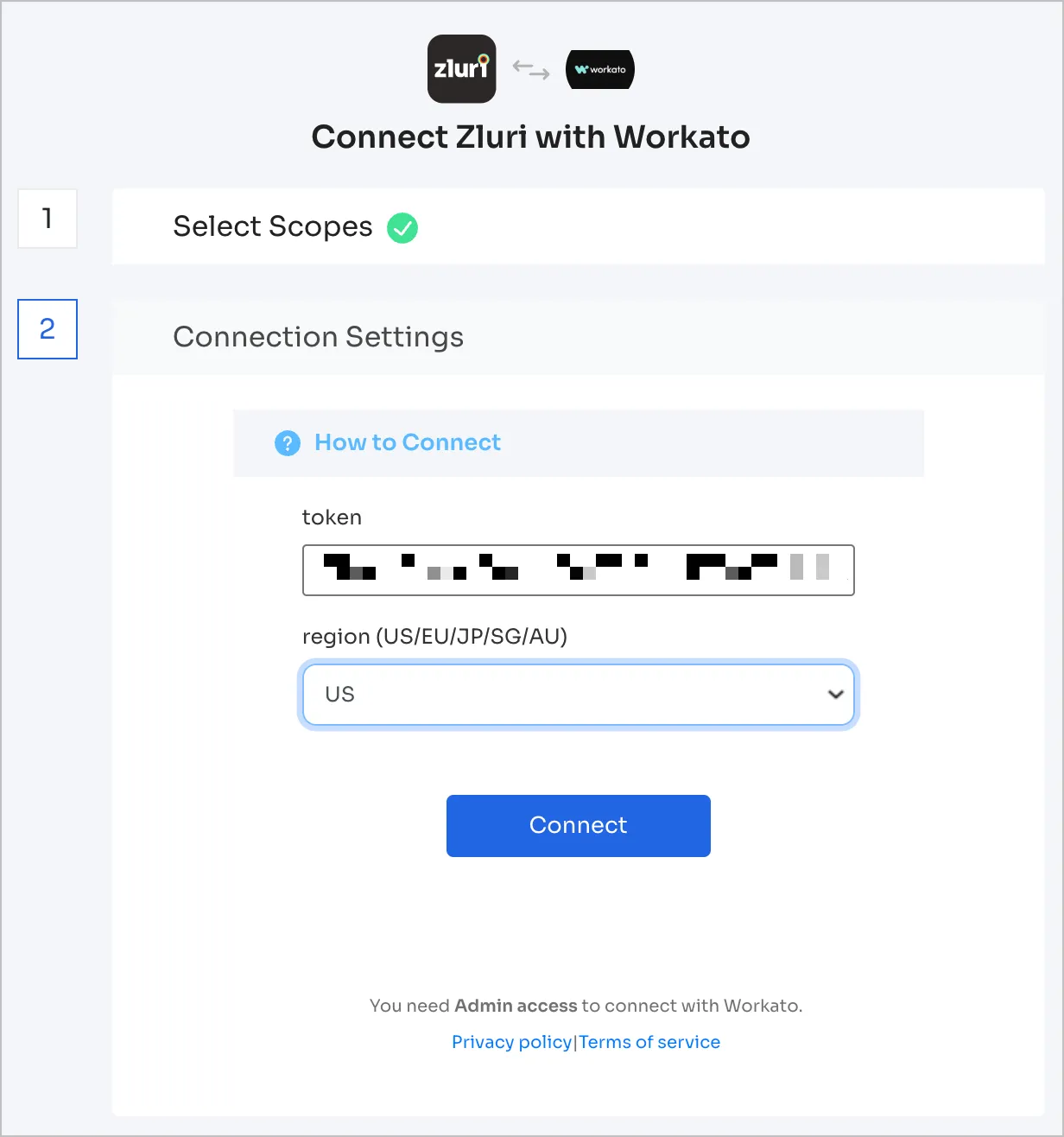
-
Click Connect, give the connection a name and description, and you’re ready to go!
Got questions? Feel free to submit a ticket or contact us directly at [email protected].
Updated 5 months ago
