Connect
Connect Salesloft to Zluri
Prerequisites
- Admin privileges in Salesloft
- Salesloft Advance or Premier subscription
Integration steps
Create a Salesloft API key
-
Log in to your Salesloft account.
-
Go to Your Applications →API Keys → click Create New next to API Keys.
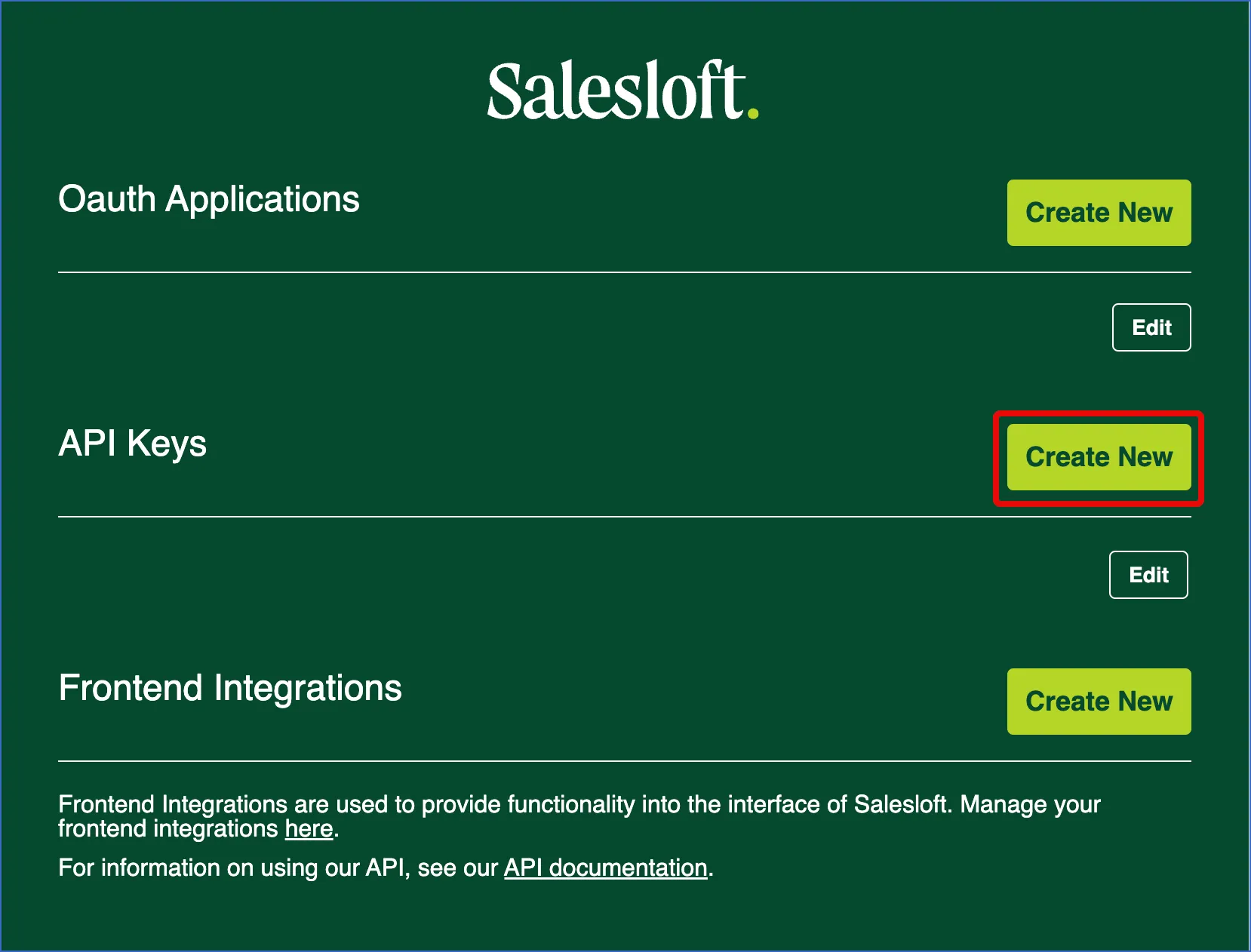
-
Enter a descriptive name for the API Key and click Submit.
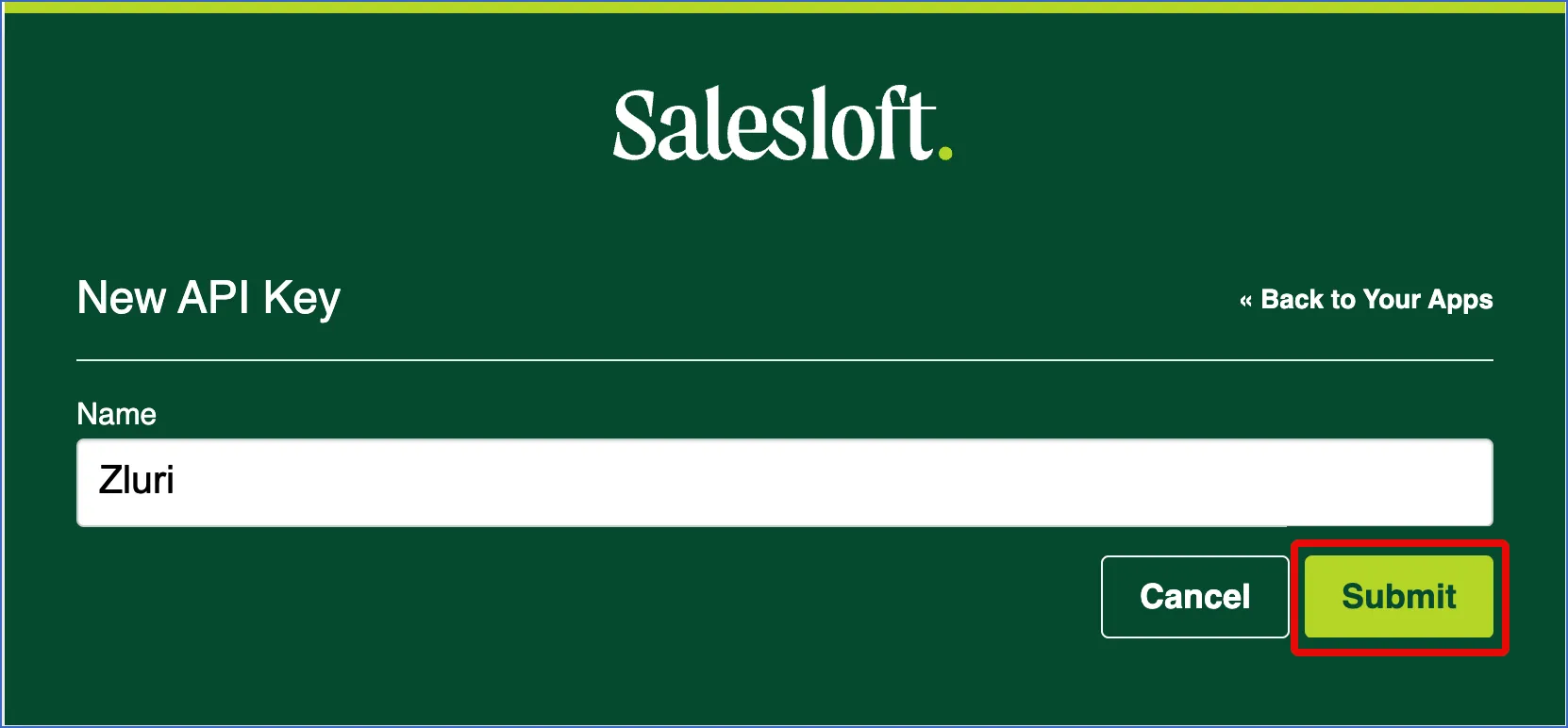
-
Copy and securely store the API key.
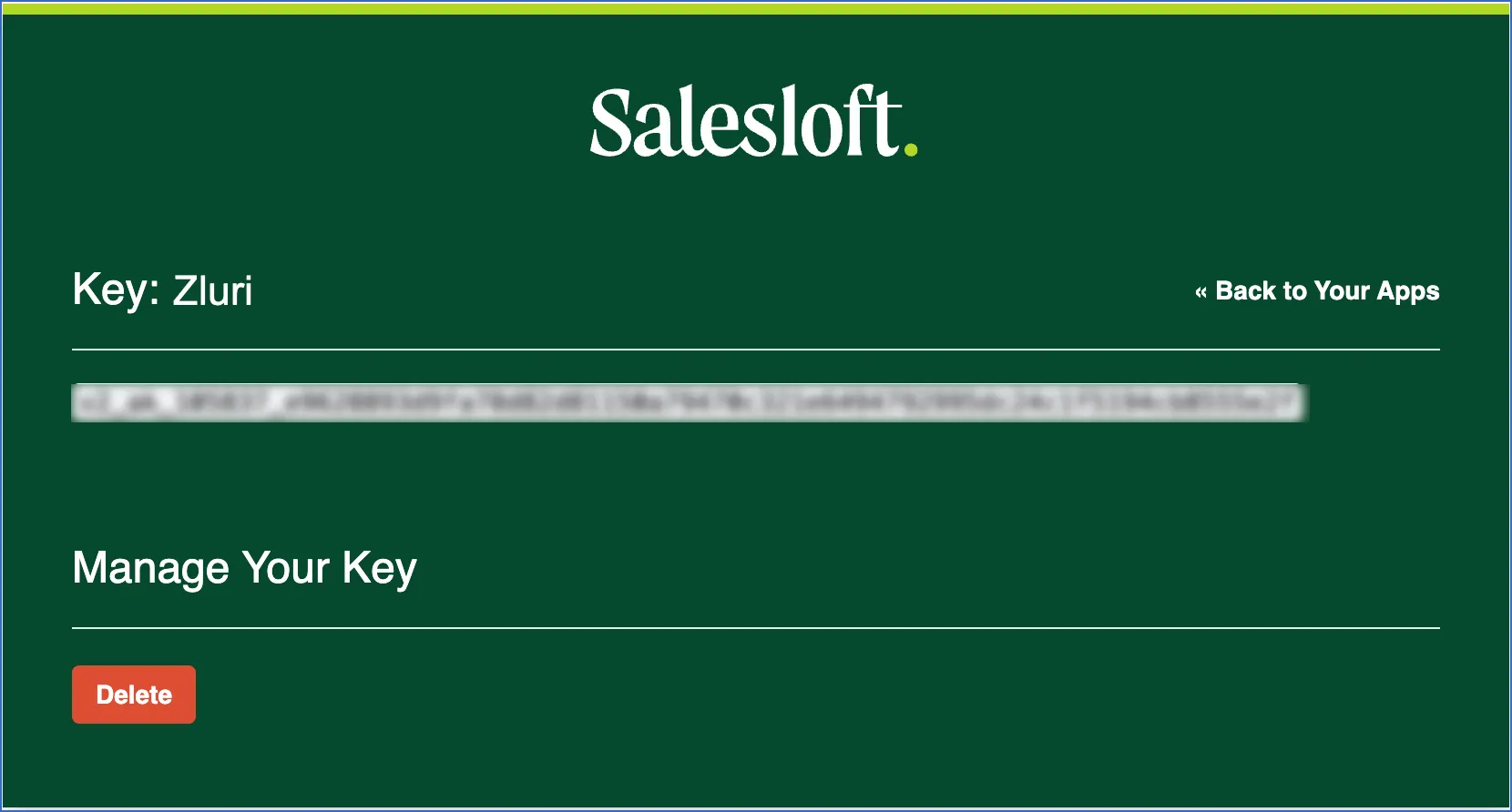
Connect the Salesloft instance in Zluri
-
Open the Integrations Catalog, search “salesloft”, and click ➕ Connect.
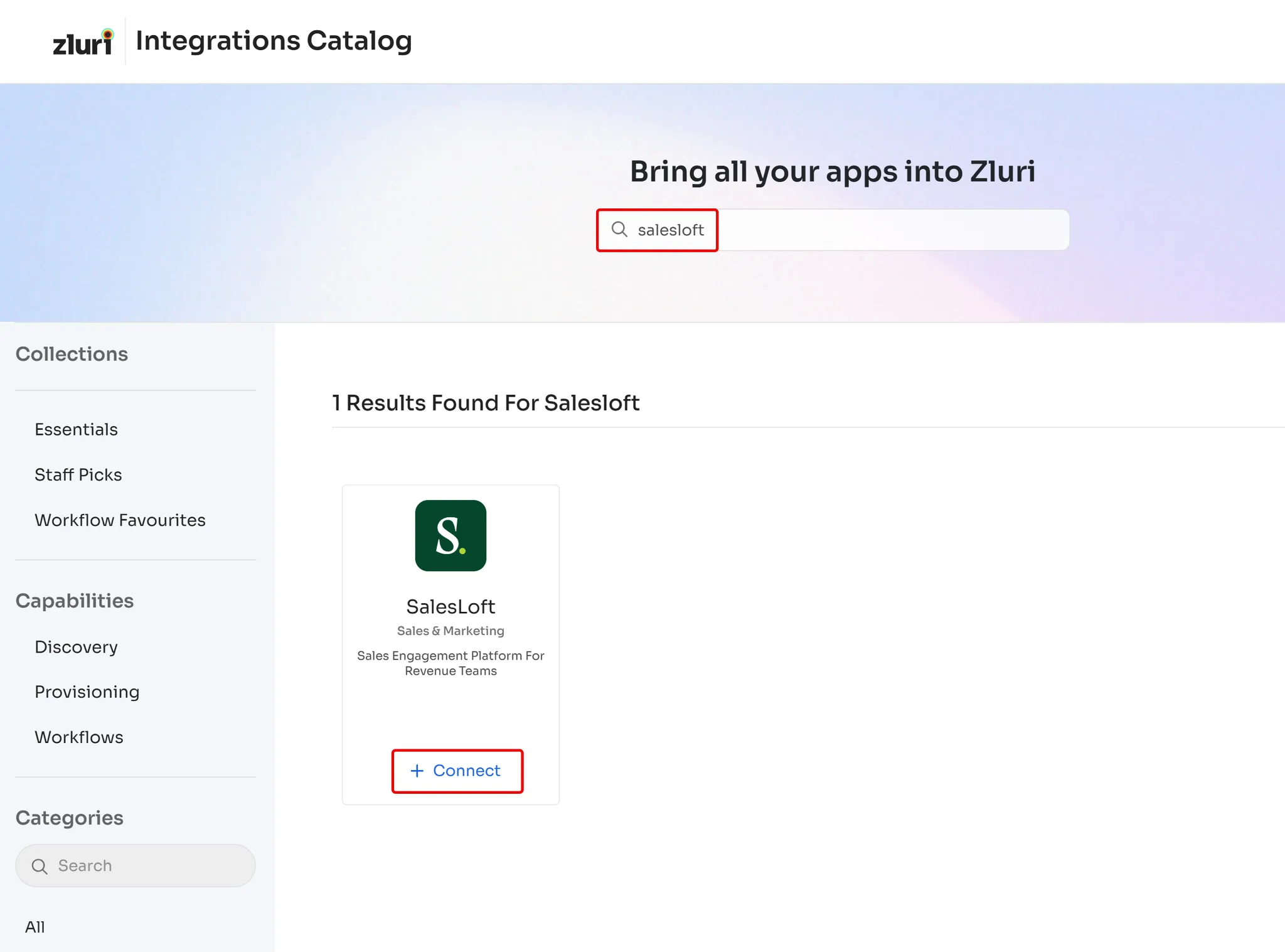
-
Click Connect it myself. You can click the down-arrow button towards the right of a scope to learn what it does.
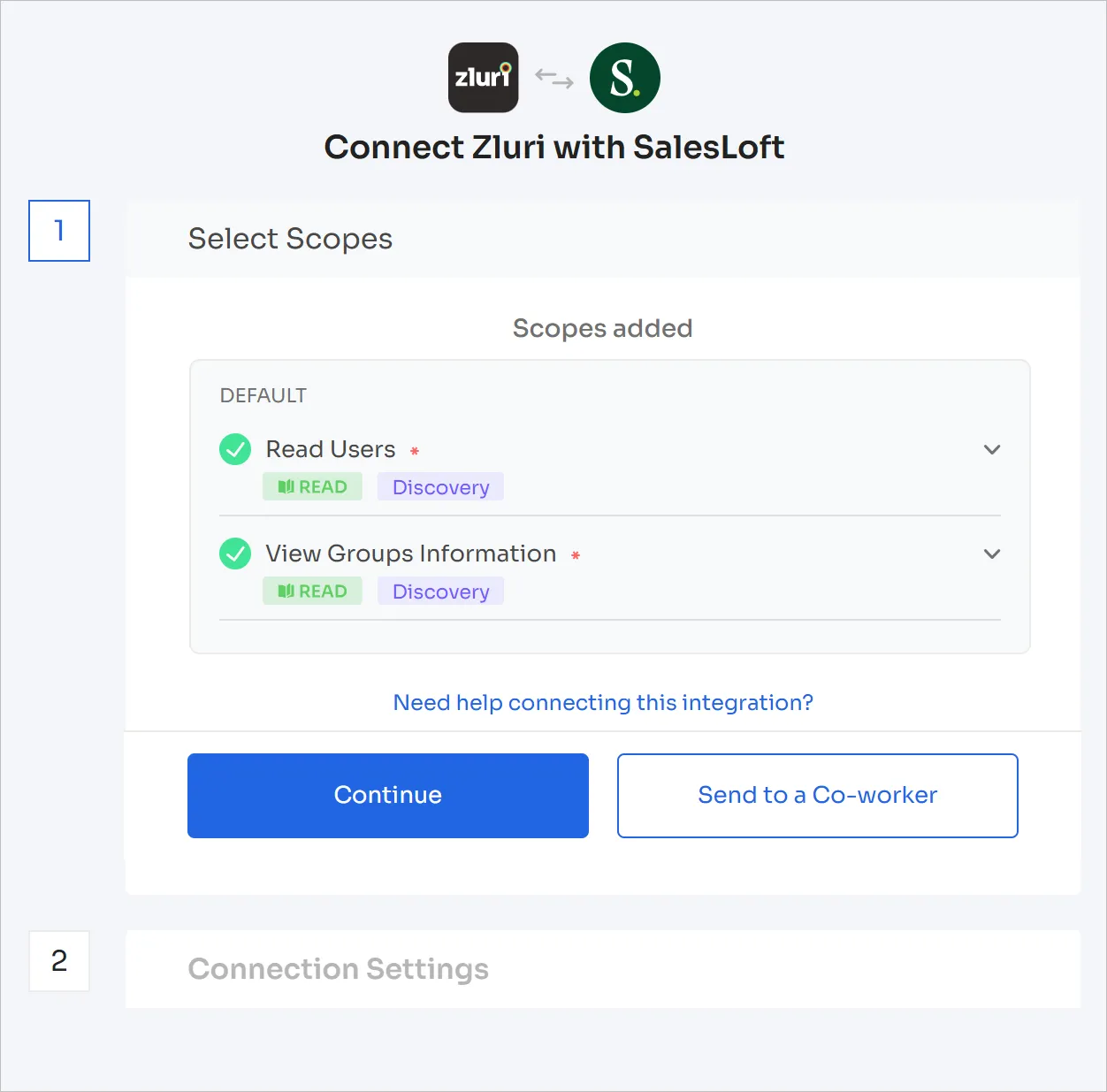
-
Enter the previously generated API key here.
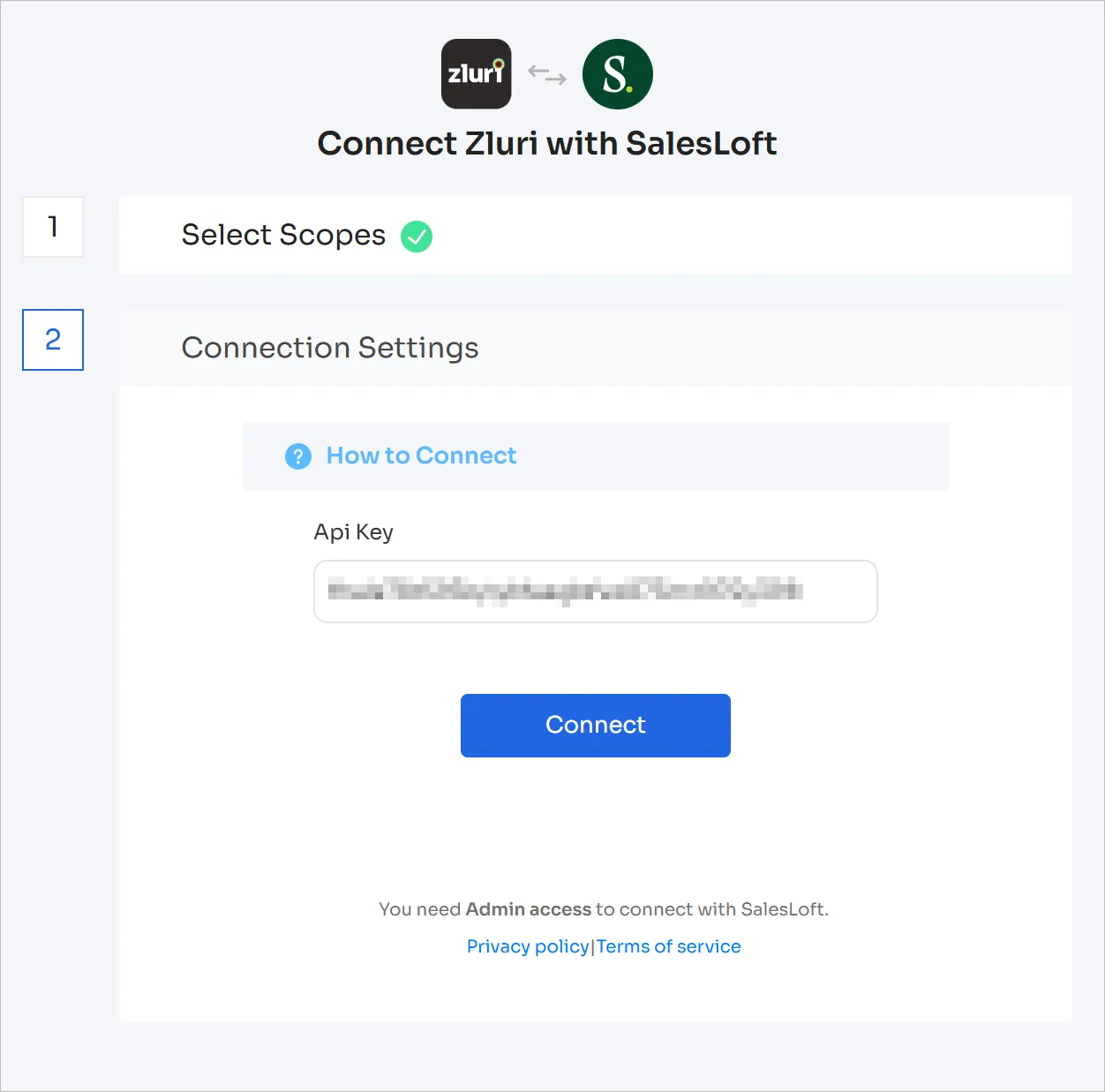
-
Click Connect, give the connection a name and description, and you’re ready to go!
Got questions? Feel free to submit a ticket or contact us directly at [email protected].
Updated 5 months ago
