Connect
Connect CrowdStrike Falcon to Zluri
Prerequisites
- Falcon Administrator privileges in CrowdStrike Falcon
Integration steps
Create a CrowdStrike Falcon API client ID and secret
-
Log in to CrowdStrike Falcon with Falcon Administrator privileges.
-
Navigate to Support → API Clients and Keys.
-
Click Create API client.
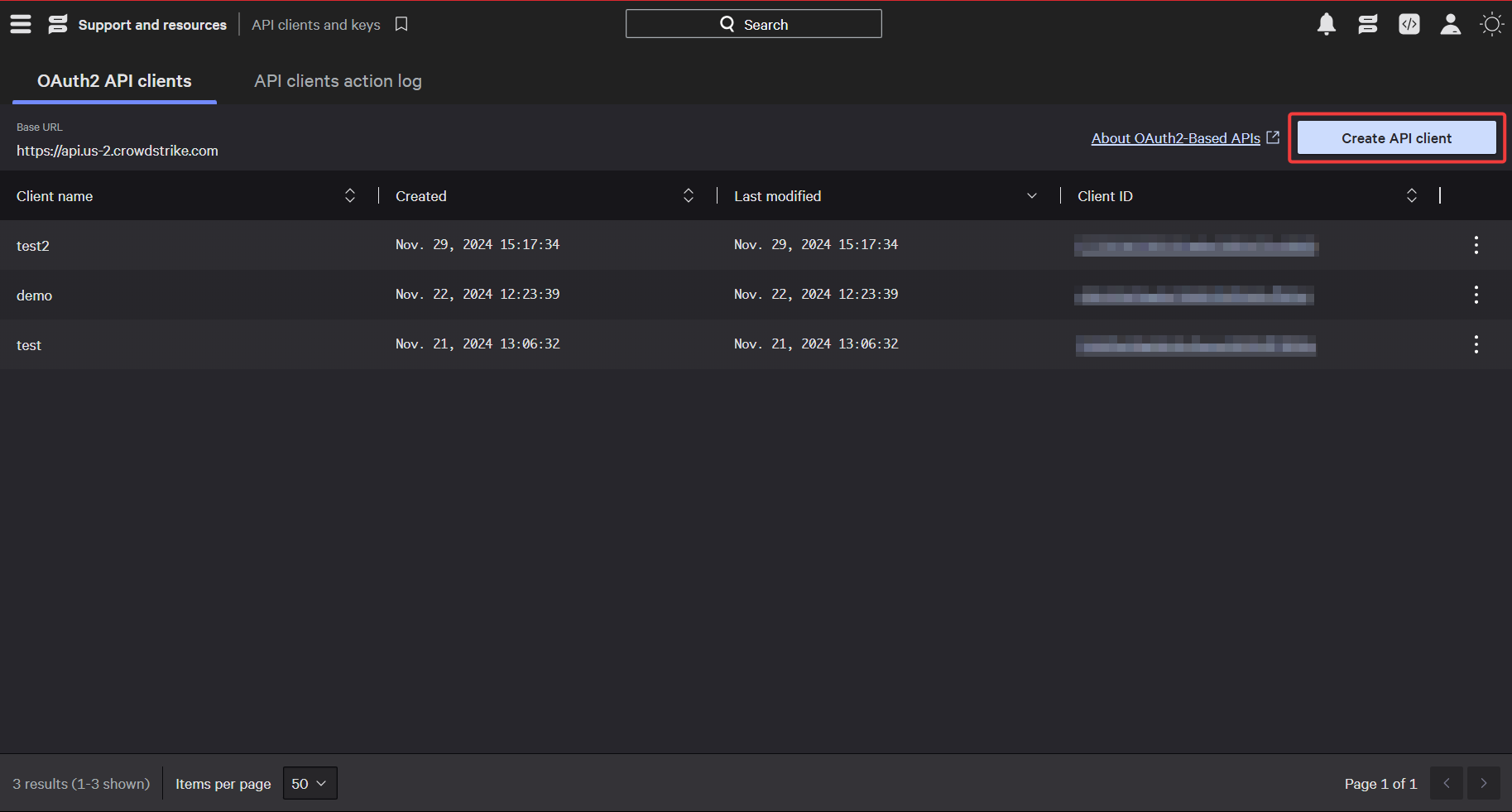
-
Grant the Read permission to the User management scope and click Create.
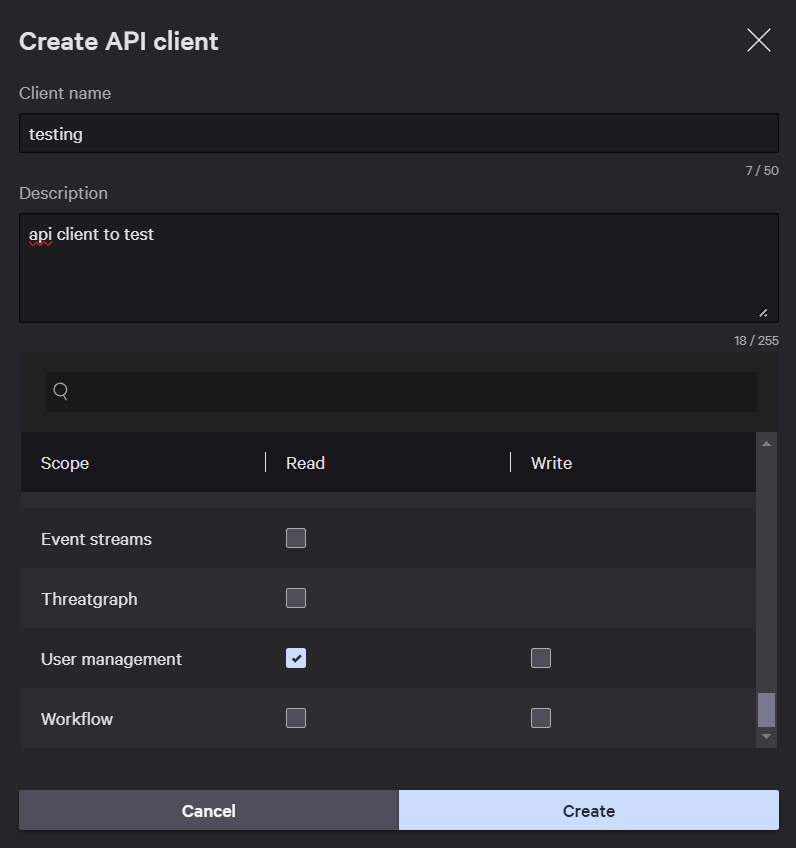
-
Copy and securely store the Client ID and Client secret.
Obtain the base URL
-
Navigate to Support → API Clients and Keys.
-
You'll find the base URL towards the top-left corner of the page.
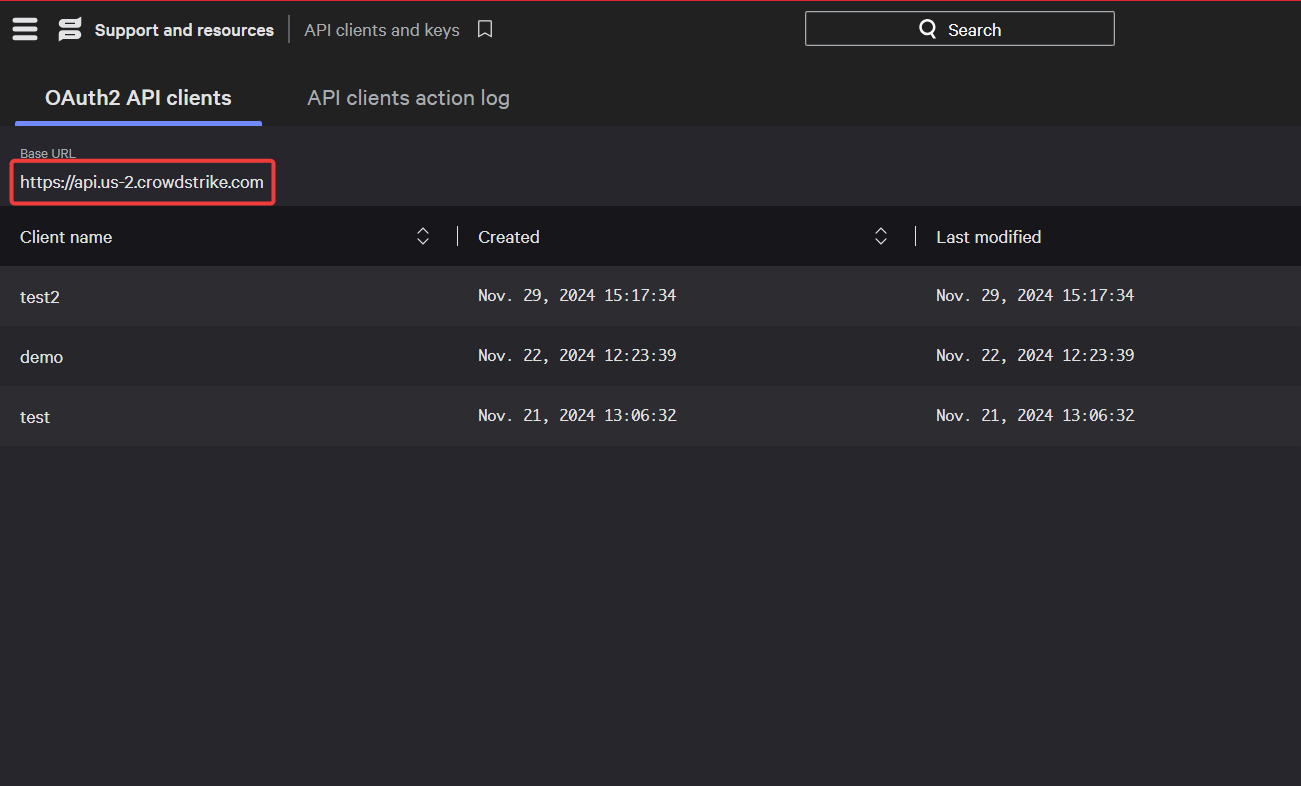
Connect the CrowdStrike Falcon instance in Zluri
-
Open the Integrations Catalog, search for "crowdstrike", and click ➕ Connect.
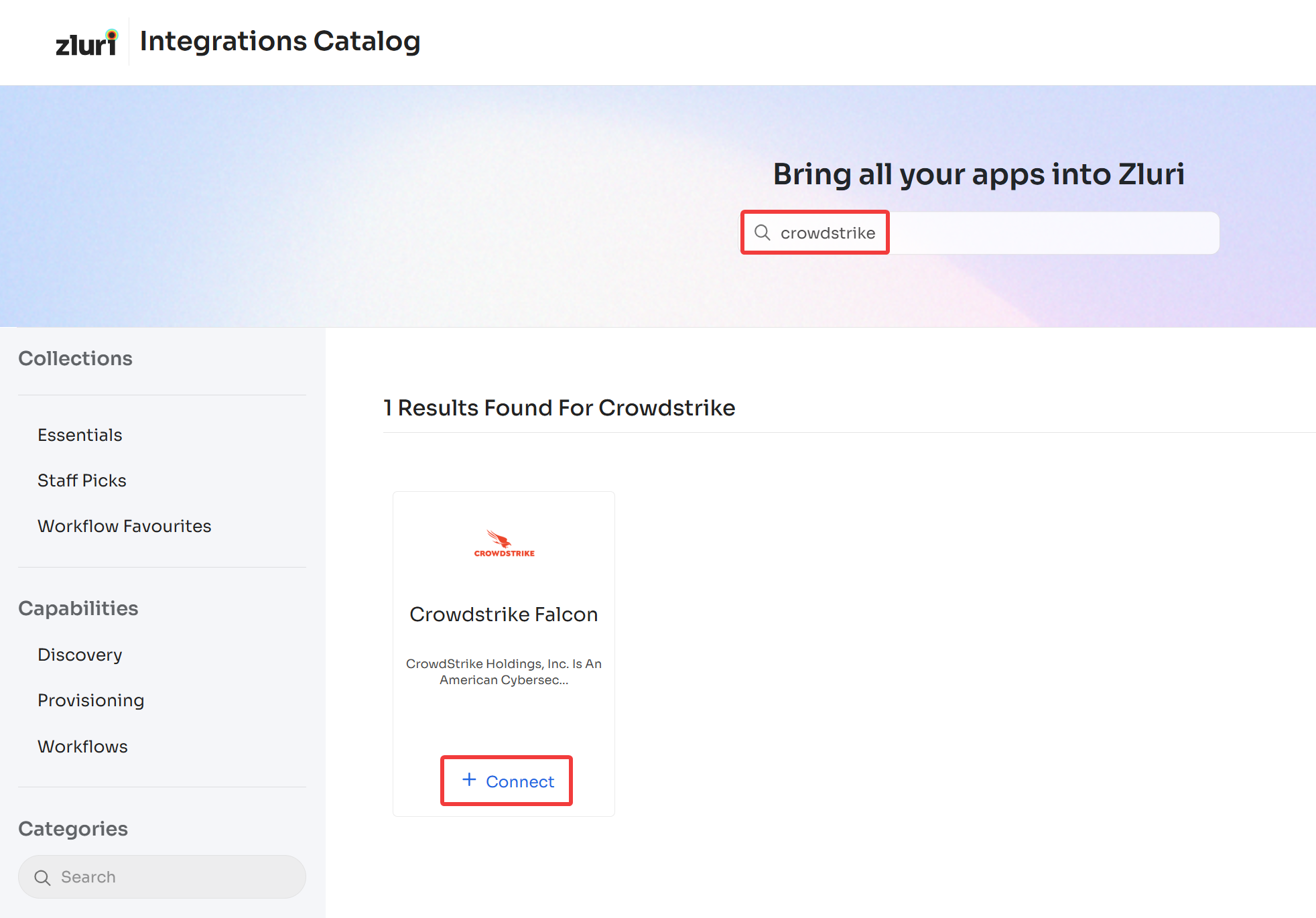
-
Click Continue here. You can click the down-arrow button towards the right of the scope to find out what it does.
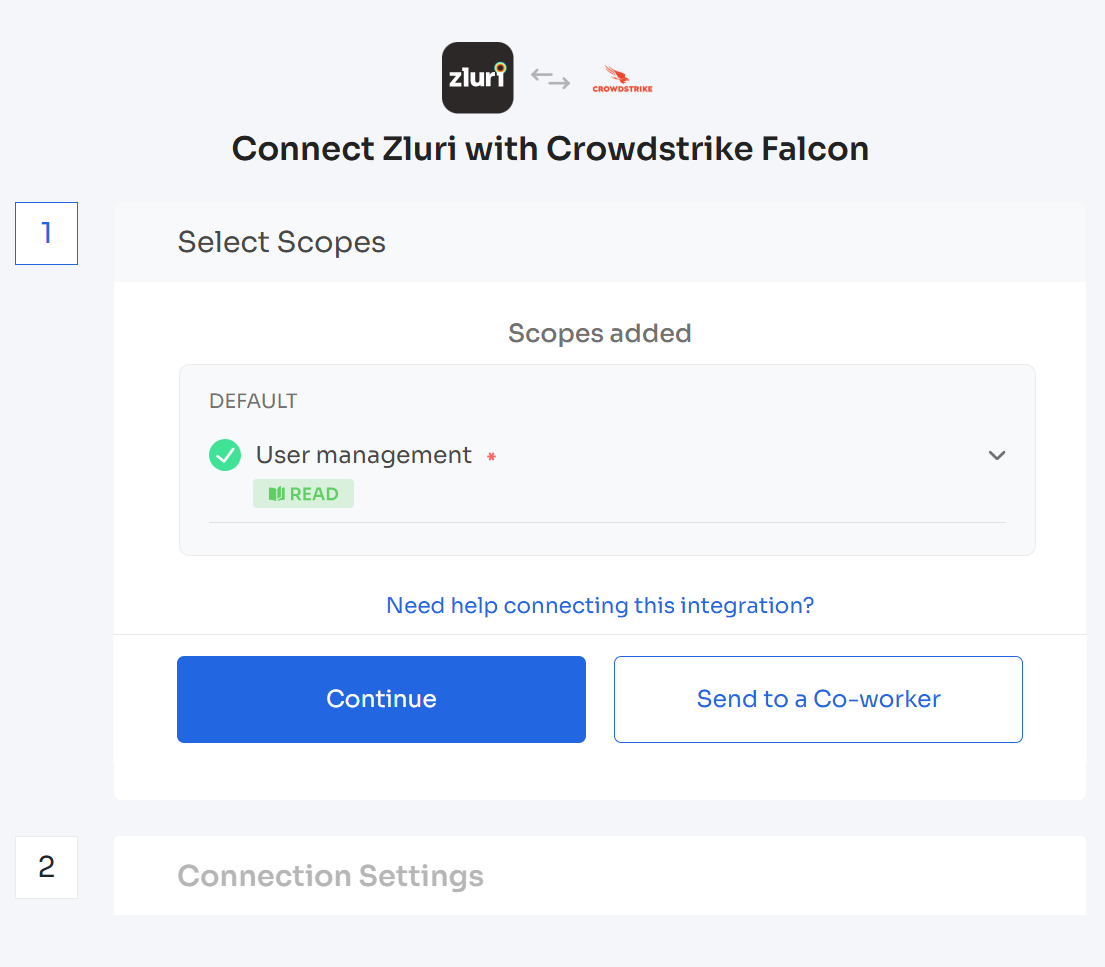
-
Enter the previously obtained Client ID, Client secret and Base URL, then click Connect.
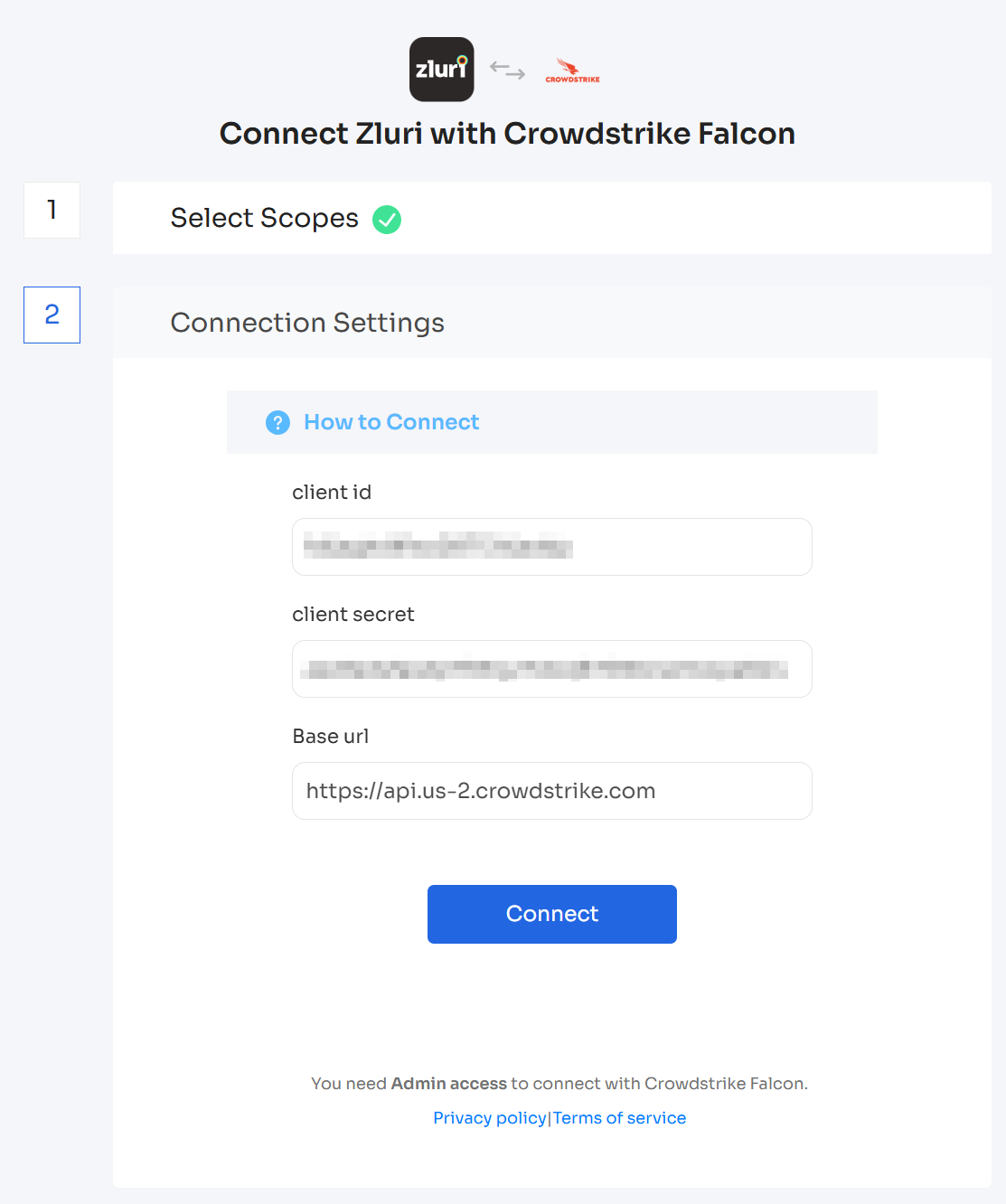
-
Give the connection a name and description, and you’re ready to go!
Got questions? Feel free to submit a ticket or contact us directly at [email protected].
Updated 5 months ago
