macOS Agent Screen Recording Permission
Why Zluri's macOS desktop agent requires screen recording permissions and how to manage it
Zluri needs Screen Recording permission on macOS to read the titles of open application windows and identify SaaS applications.
Despite what the permission name suggests, Zluri does not record your screen.
Why does Zluri need screen recording permission?
Apple released the Screen Recording permission with macOS 10.15. In addition to screen recording, this permission also controls access to APIs that read window titles. Zluri uses these APIs to identify which SaaS applications are in use.
Apple requires users to grant this permission manually. You cannot configure it through an MDM (Mobile Device Management) solution.
Apple explains this in their WWDC session on privacy updates. The relevant section starts at 14:25: WWDC 2019 – Session 701.
What if I don’t grant the permission?
If you don’t allow this permission, Zluri will still collect device information and list installed applications. However, it will not track application window titles.
Can I enable or disable this permission later?
Yes, you can manage this permission anytime:
Grant screen recording permission
If you didn't grant the screen recording permission while setting up the desktop agent, follow these steps to enable it:
-
Click the Apple icon in the top-left corner and select System Settings.

-
Type "screen recording" into the search bar and click on Allow applications to record your screen.
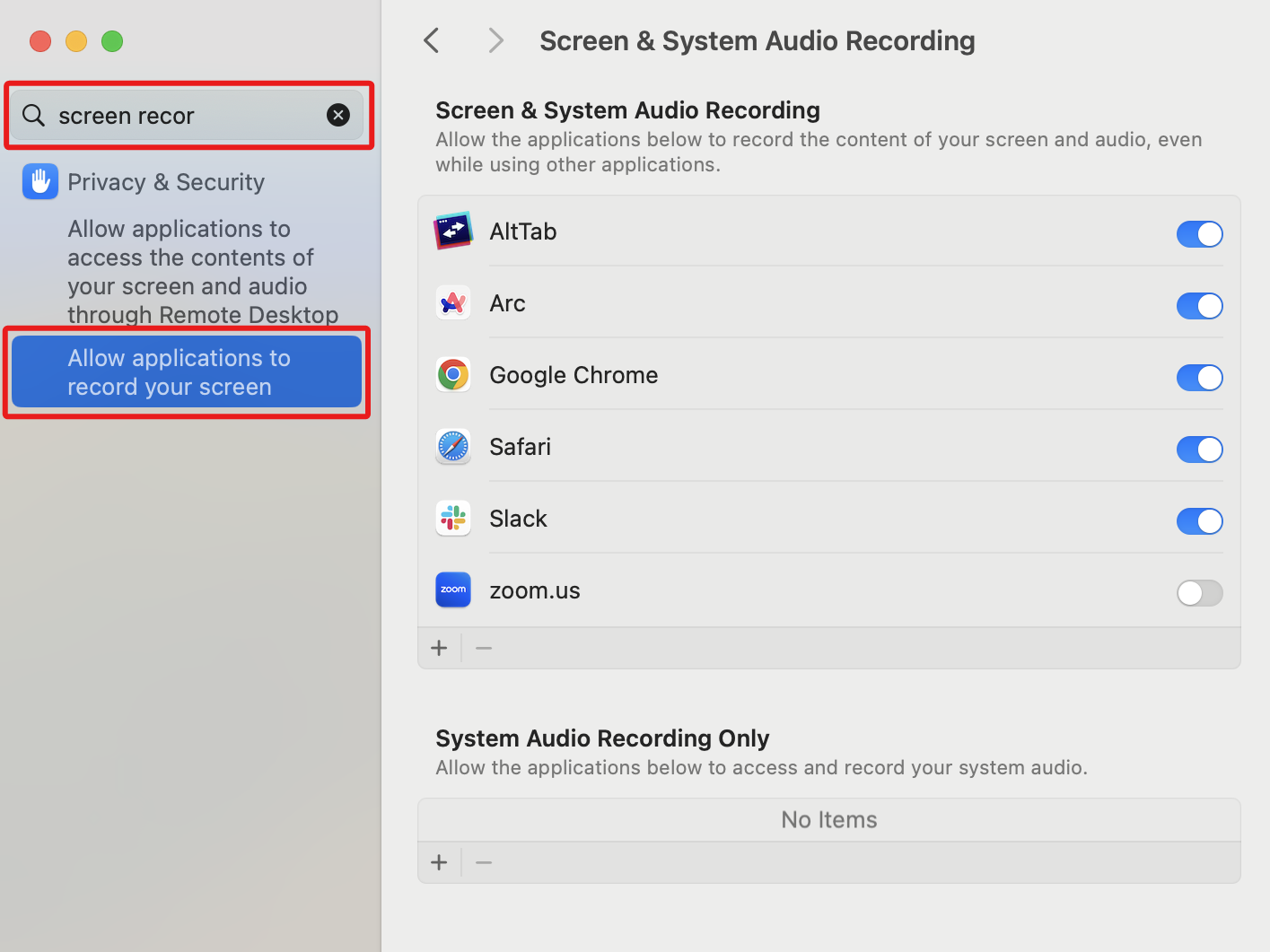
-
Click the ➕ (plus) icon to open the app selection screen.
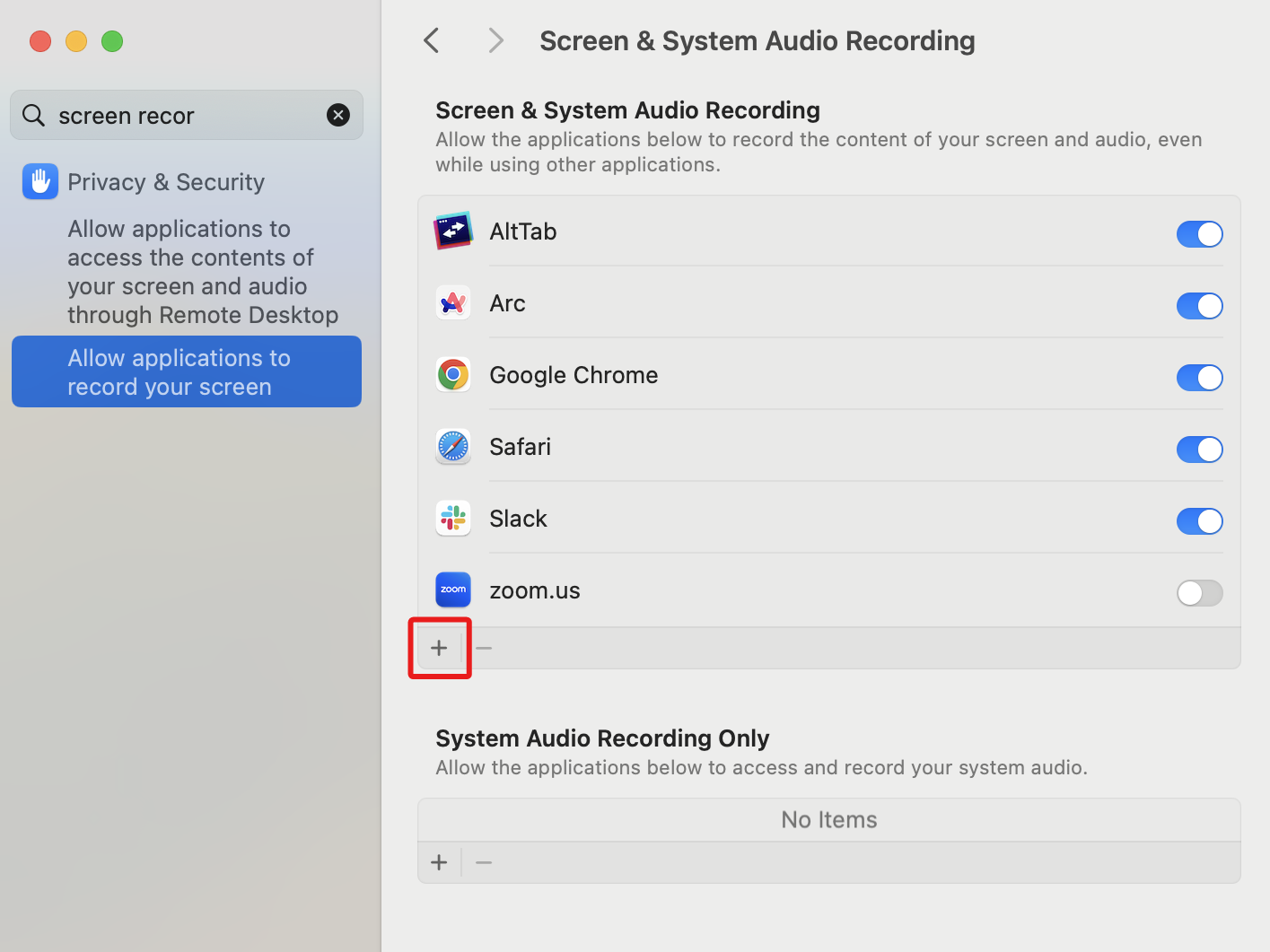
-
Scroll down the app list, select Zluri, then click Open.
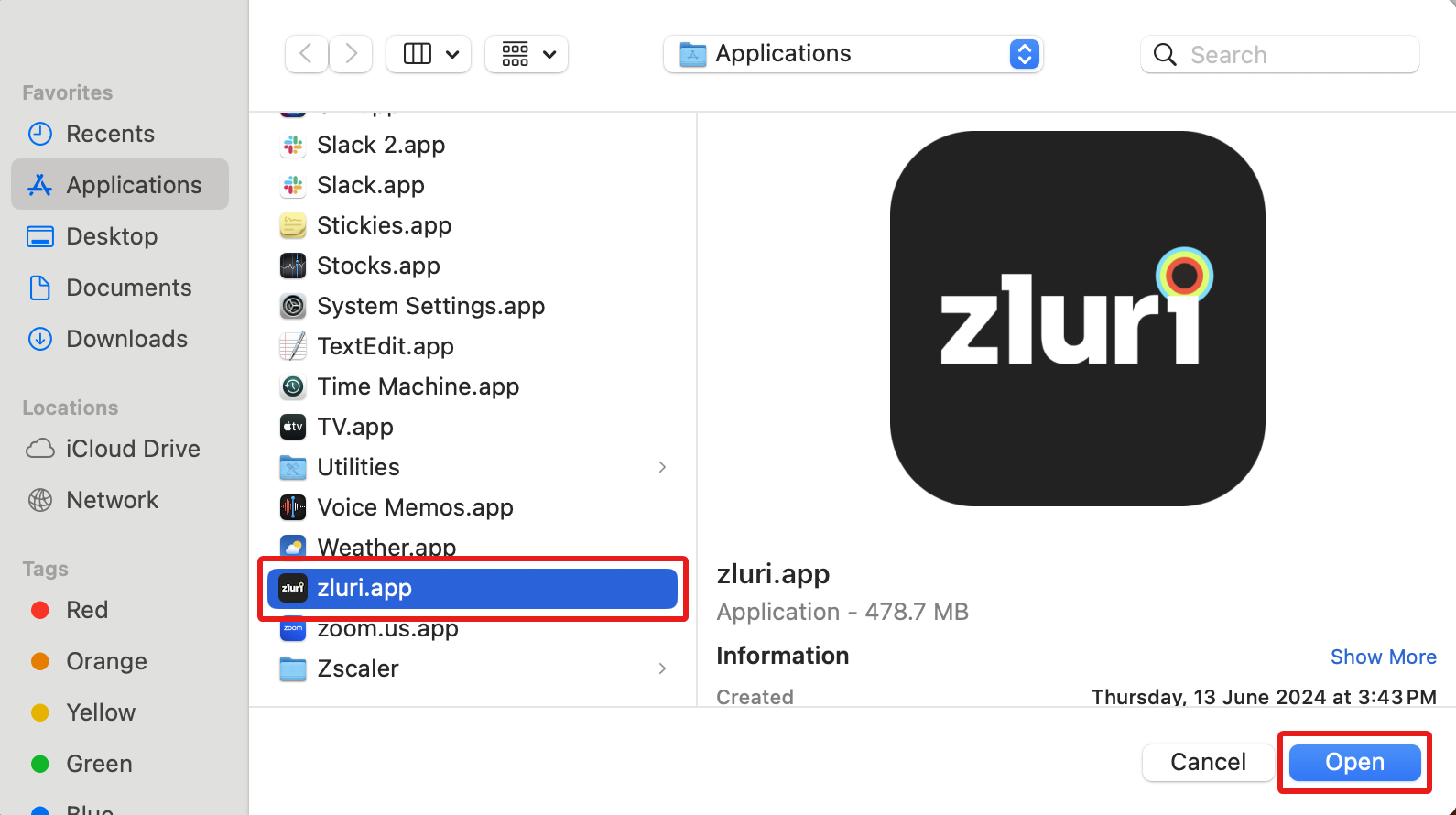
-
Zluri needs to restart for the new permissions to apply. Click Quit & Reopen.
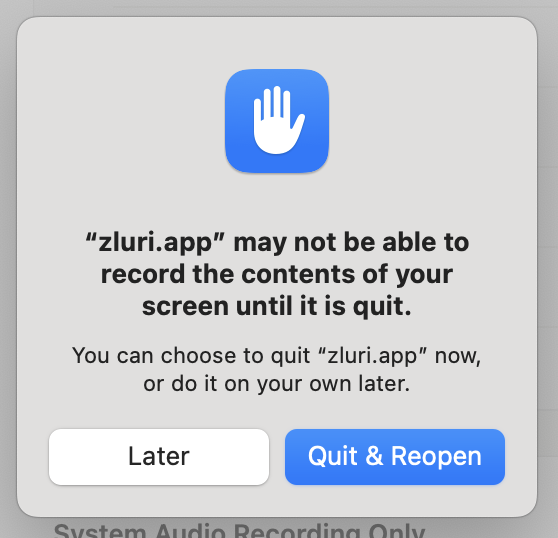
Revoke screen recording permission
To revoke Zluri's screen recording permissions:
-
Click the Apple icon in the top-left corner and select System Settings.

-
Type "screen recording" into the search bar and click on Allow applications to record your screen.

-
Toggle off the Zluri entry.
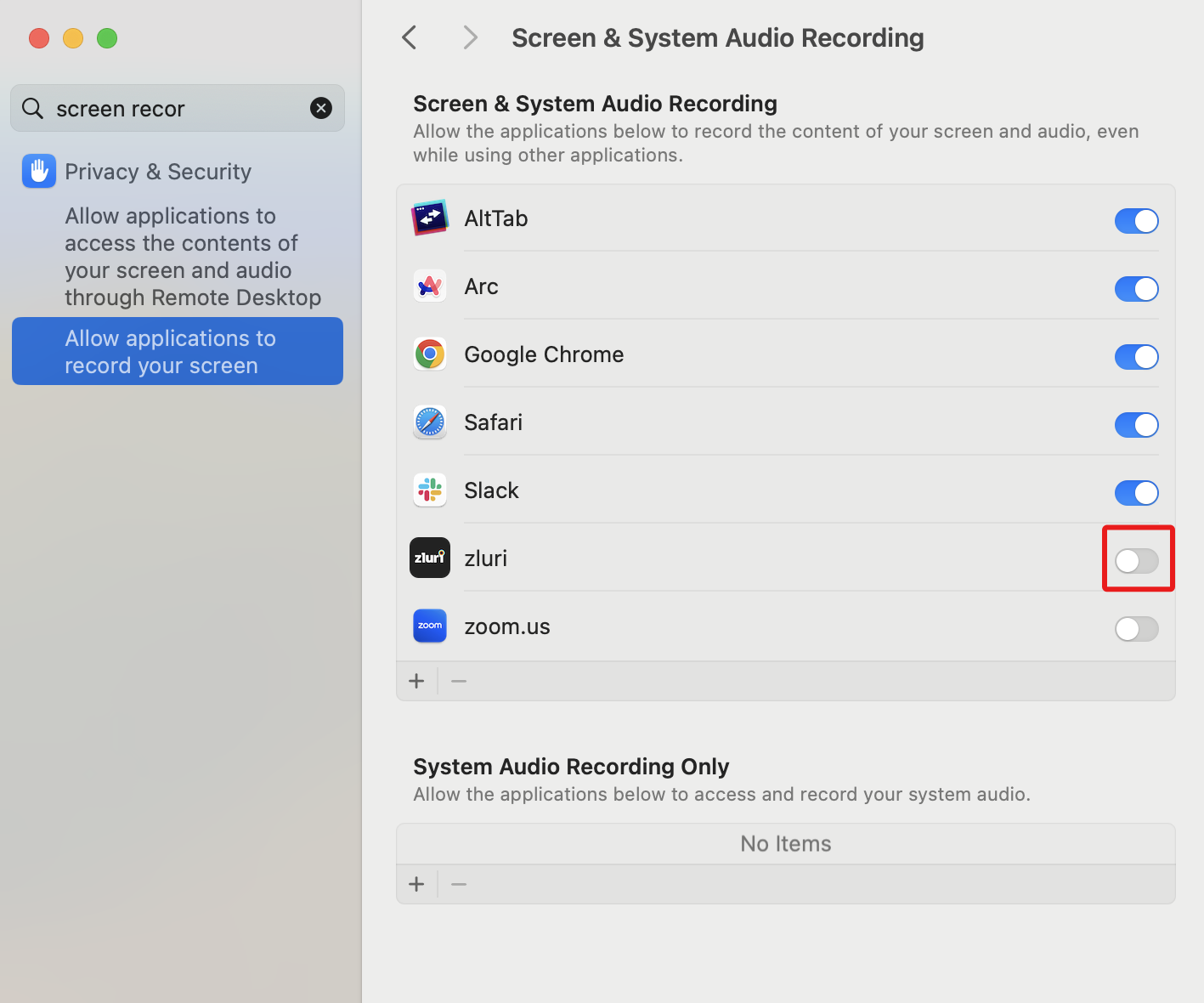
For further assistance, please feel free to submit a ticket or contact us directly at [email protected].
Updated 5 months ago
