App Catalog
Most SaaS management platforms focus on admin-level app and license management, leaving employees without visibility into their app usage or the ability to request licenses.
Zluri solves this with a dedicated App Catalog. This is a deep dive into its key features and advantages.
App Catalog Overview
The overview screen serves as your central hub with key features and metrics. The dashboard highlights:
Application launcher
- Most used apps - Quickly access popular tools in your organization.
- Favorite apps - Mark apps you use frequently.
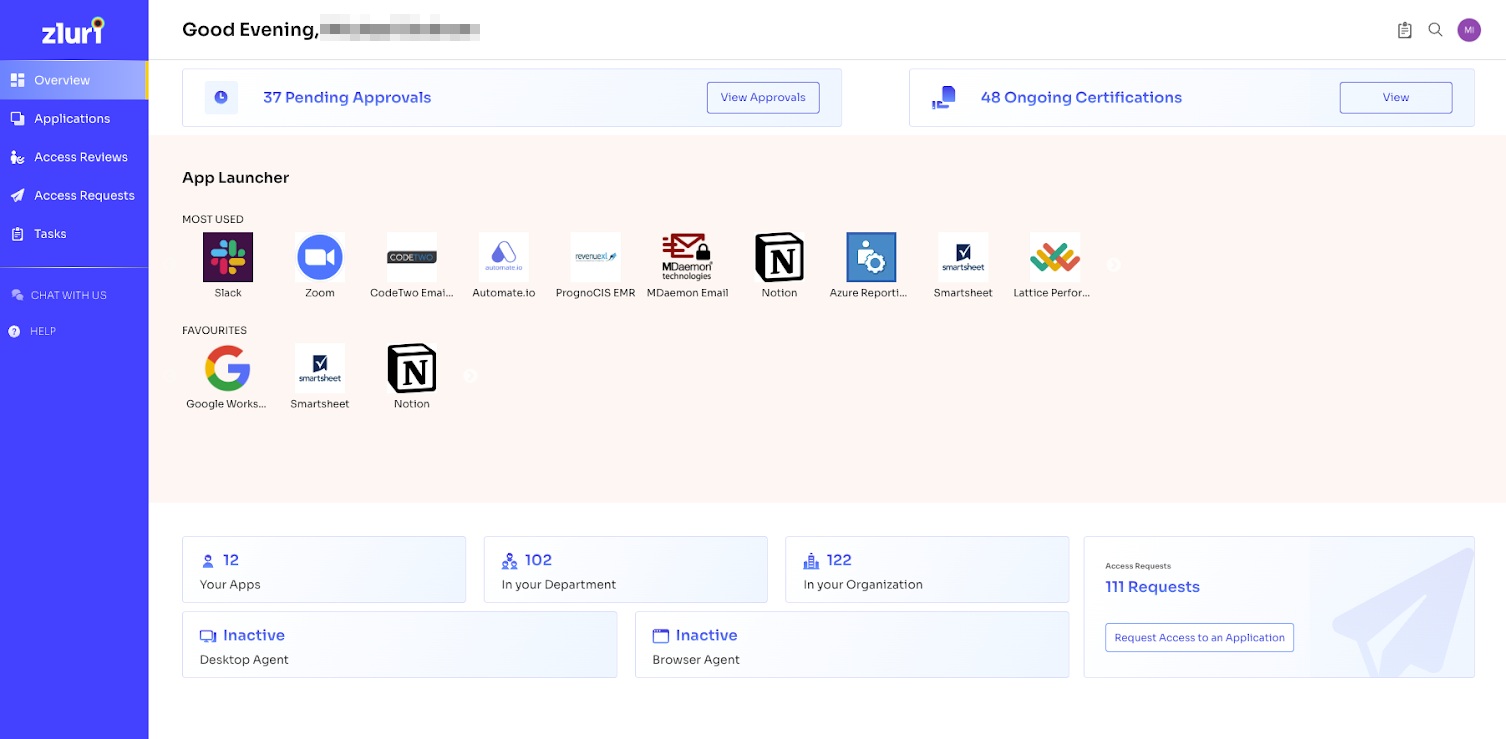
Data and activity
The section below the launcher shows:
- The number of apps you, your department, and the organization use
- Desktop and browser agent status
- Total app requests you've made
- Option to request for access to an application
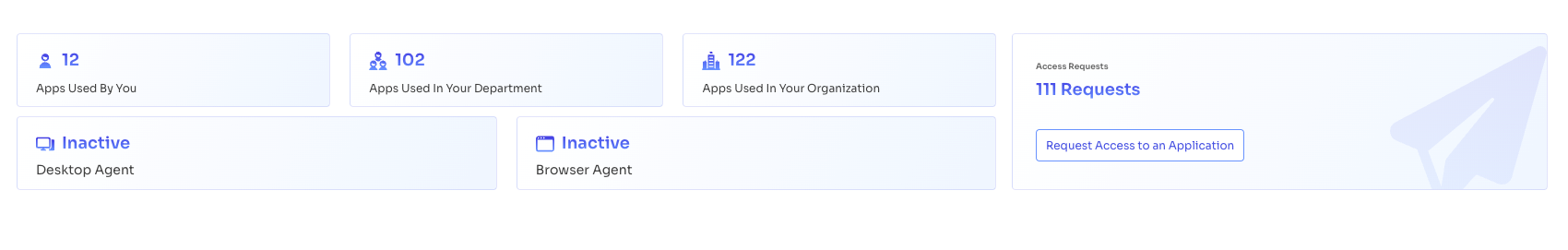
App catalog settings
Access control
Admins control what you see on your dashboard, including:
- Managed, unmanaged, and restricted apps
- Department-specific apps
- Compliance details, insights, and recommendations
- Search and request permissions for specific apps
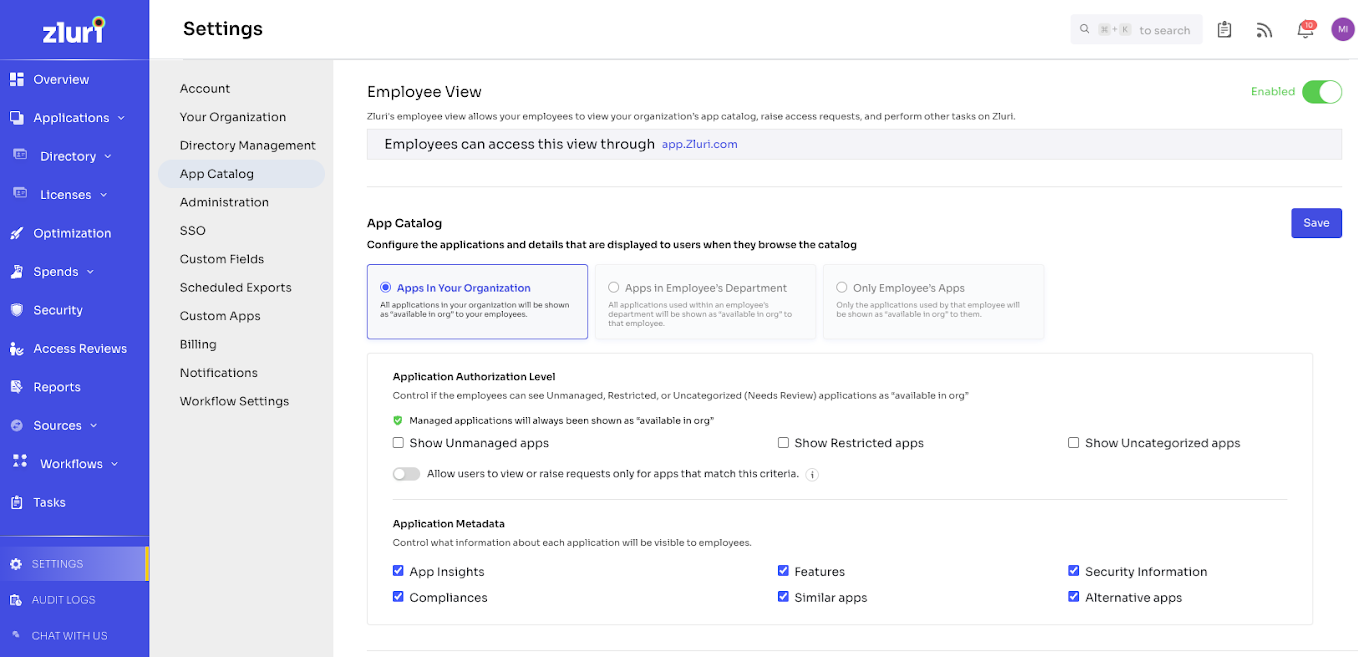
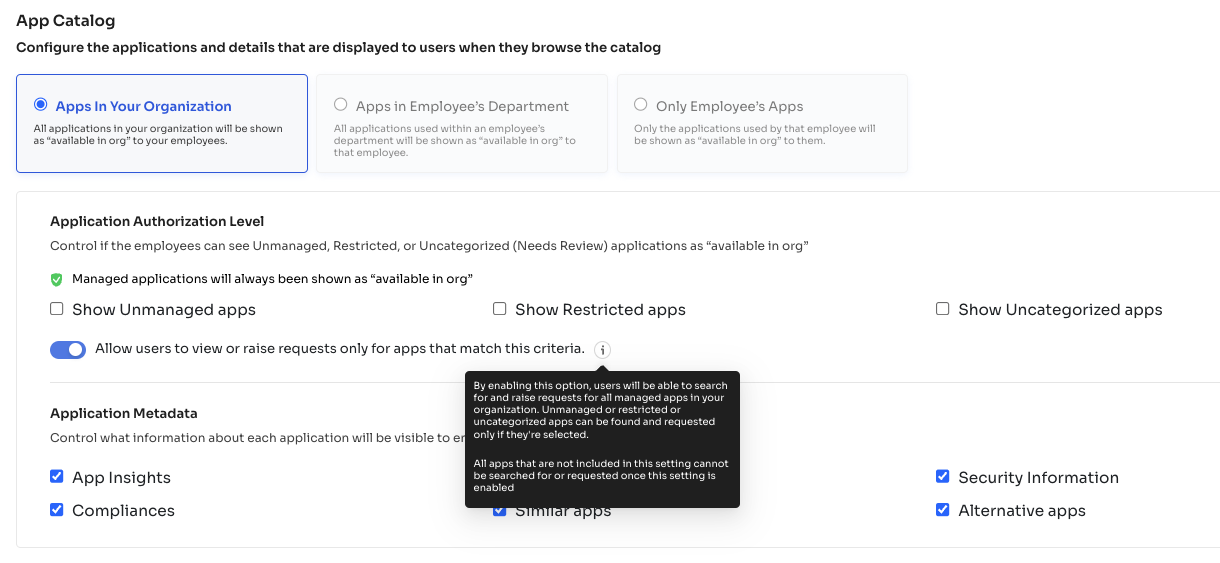
Branding
Admins can customize the dashboard with company logos, favicons, and colors.
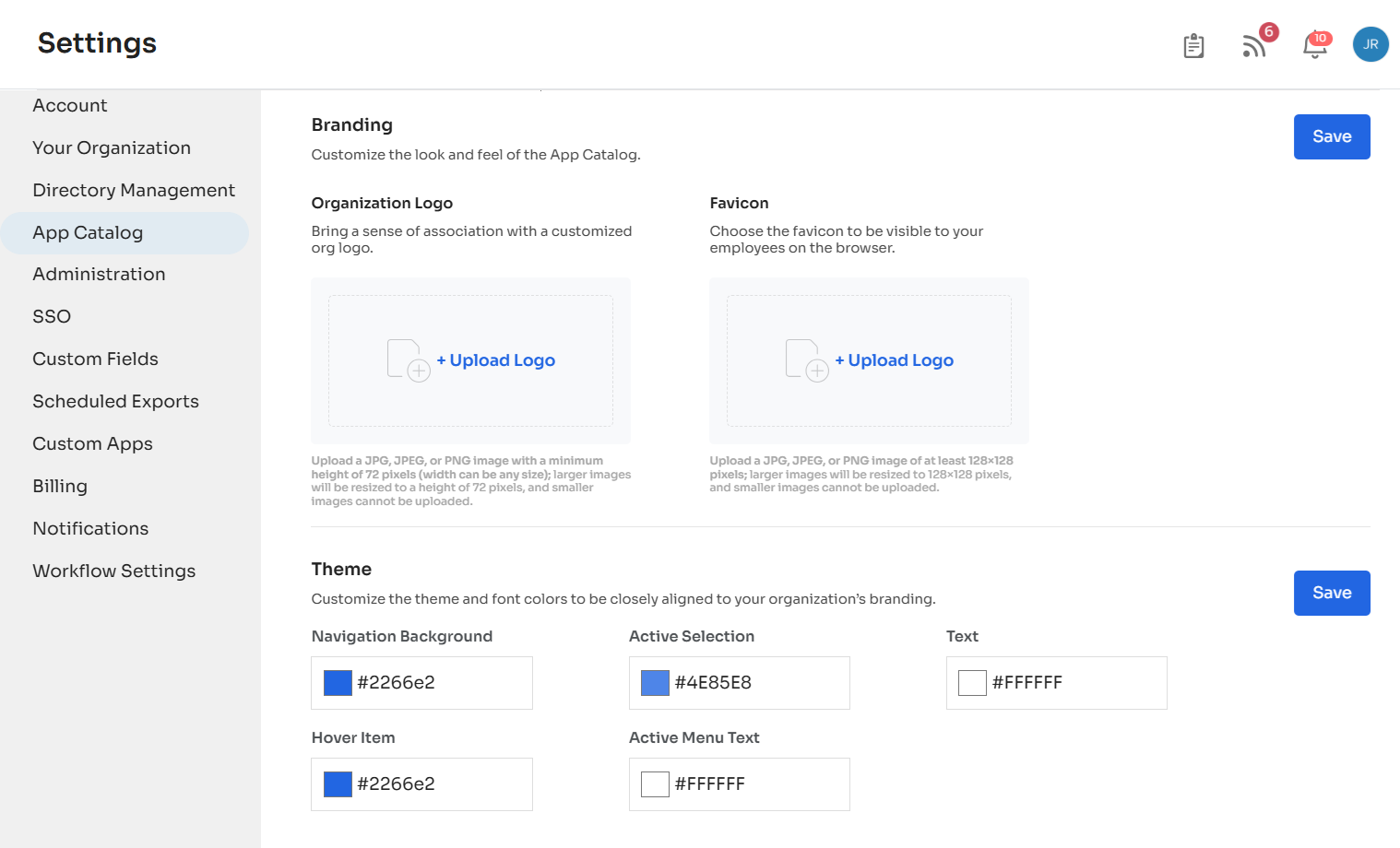
Custom fields
Add mandatory or optional fields to the request form. These fields also appear in:
- Request overviews
- Approver notifications
- Automation rules
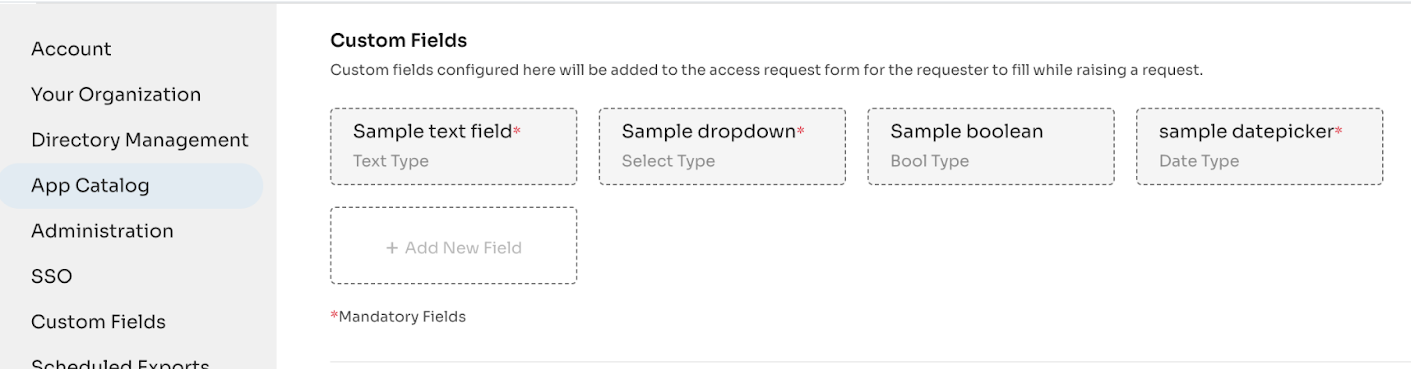
Applications
Application list
The Applications tab offers a comprehensive view of:
- Apps you, your department, and your organization use
- Most used apps and applications grouped by their categories
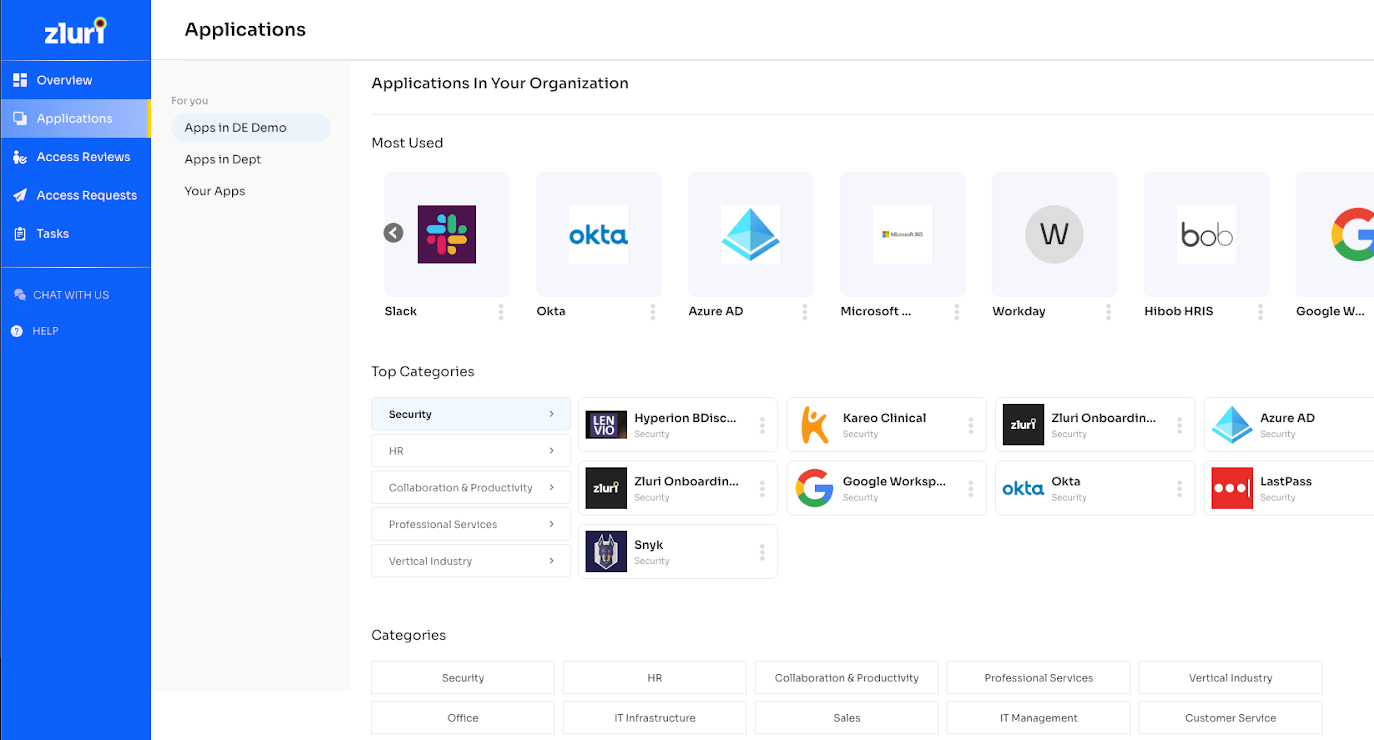
App-specific overview
Each app’s page shows:
- Security and compliance: Risk levels and compliance details
- Usage: Total users in the organization who use the app
- Authorization: Indicates if the app is unmanaged, or managed centrally, by the team, or individually
- Security events: Shares recent app-related security incidents such as data breaches and vulnerabilities
- Similar and alternative apps: Explore options and avoid redundancy
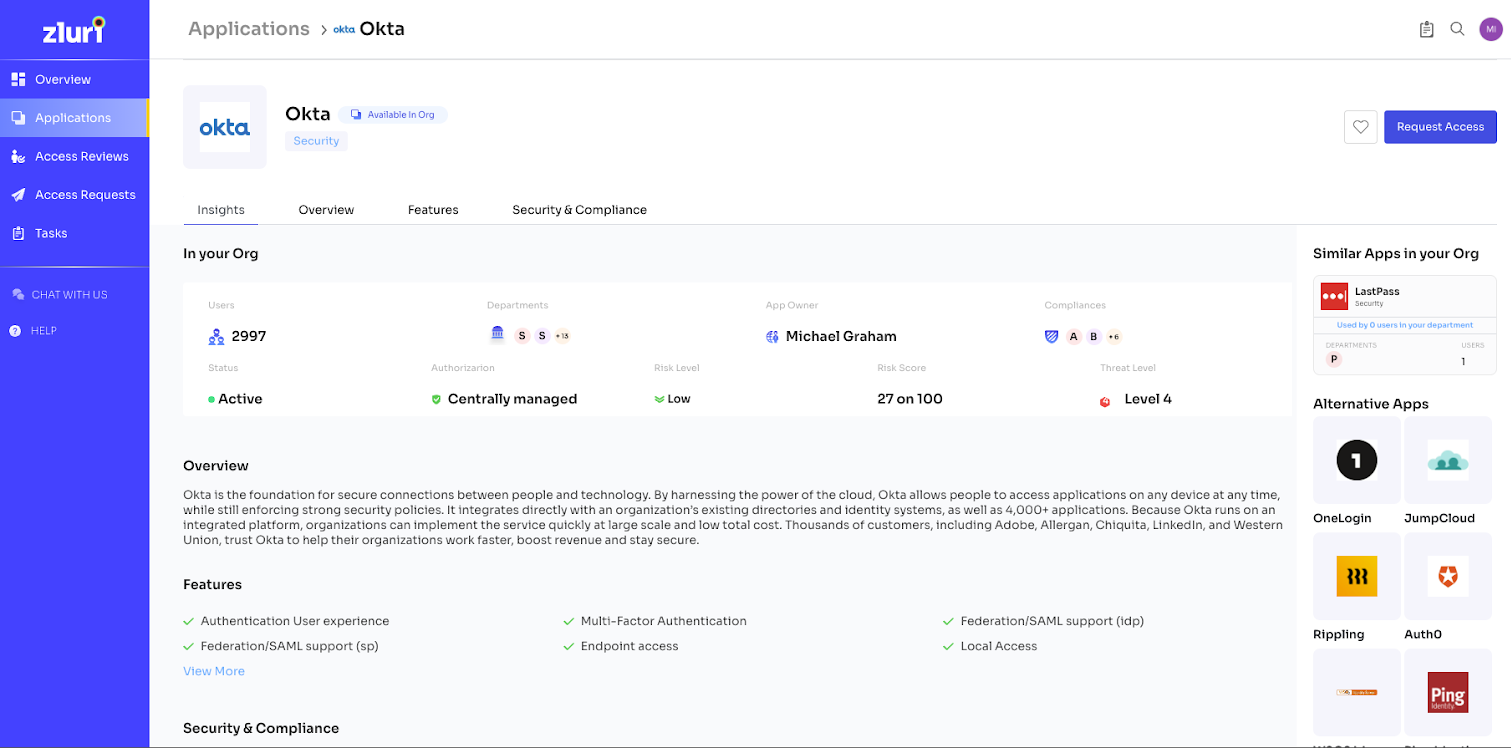
Got questions? Feel free to submit a ticket or contact us directly at [email protected].
Updated 6 months ago
