Connect
Connect BILL Spend & Expense to Zluri
Prerequisites
- Admin privileges in BILL
- BILL Essentials, Team, Corporate or Enterprise subscription
Integration steps
Create a BILL API token
- Log in to your BILL dashboard.
- Select My account from the Spend & Expense navigation menu.
- Select Settings.
- In the API tokens section, select Generate new token.
- Enter a name and description for the token.
- Click Generate Token.
- Copy and securely store the API token.
Connect the Cornerstone instance in Zluri
-
Open the Integrations Catalog, search for “bill”, and click ➕ Connect.
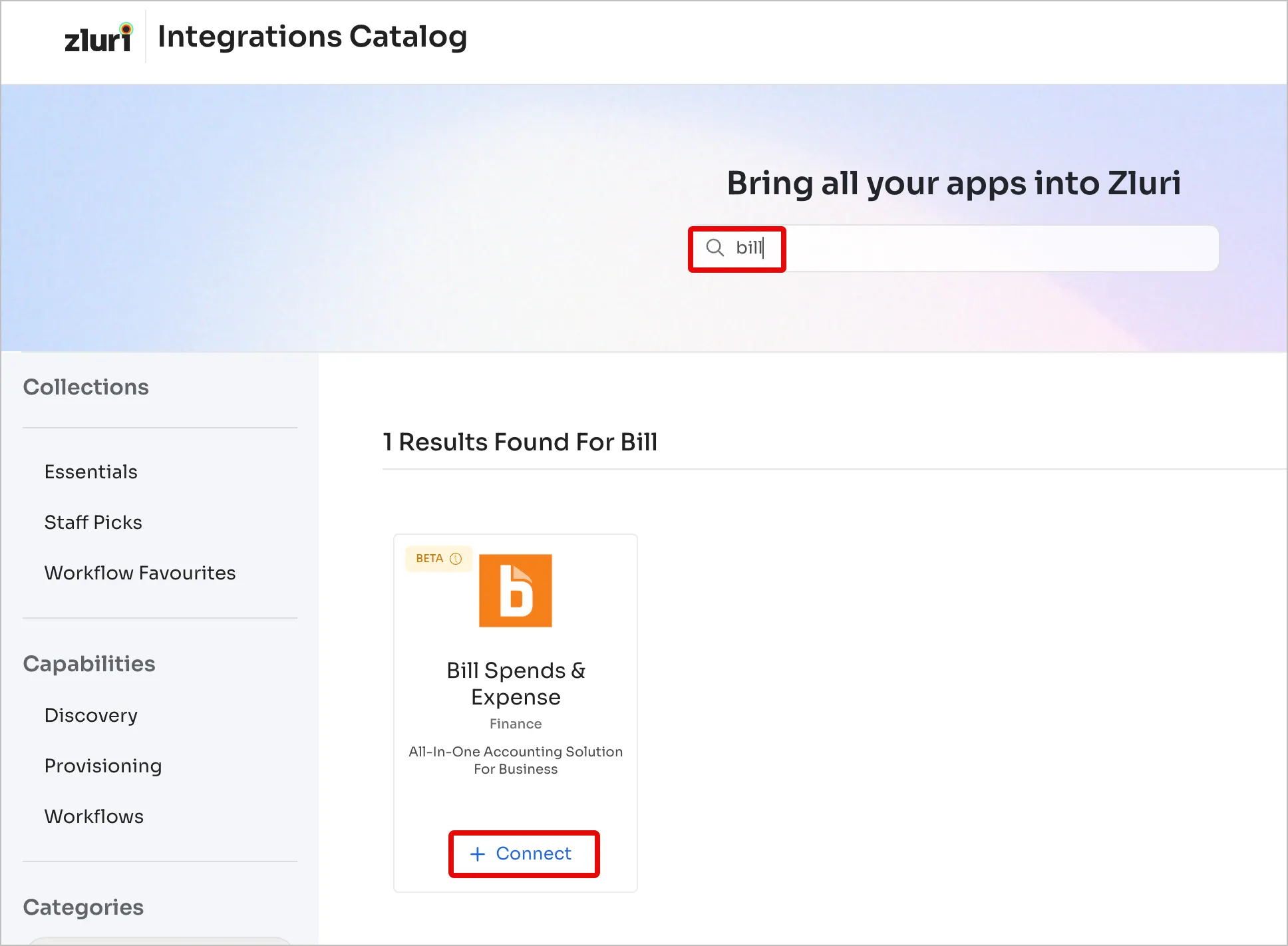
-
Click Connect it myself. You can click the down-arrow button towards the right of a scope to learn what it does.
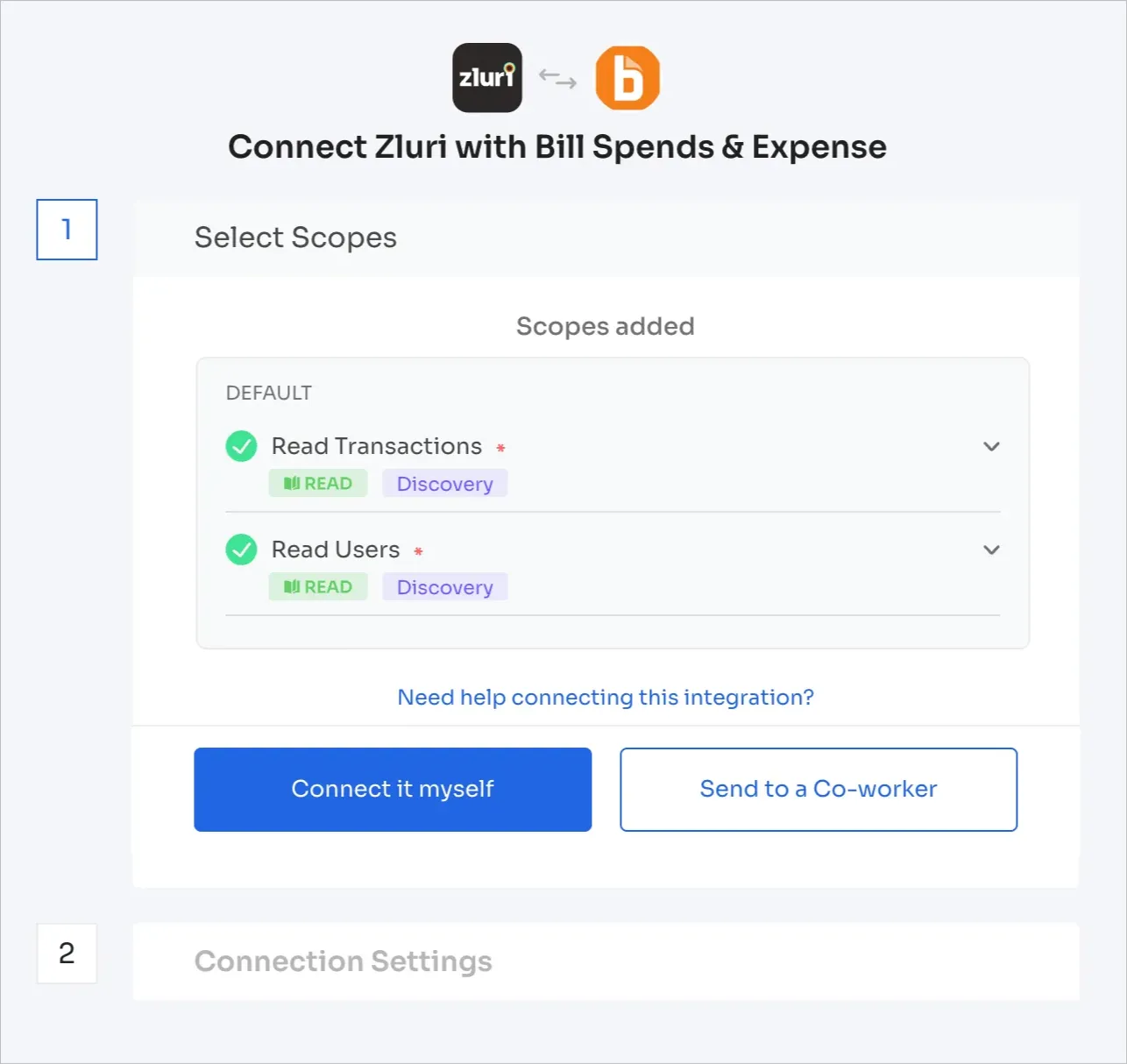
-
Enter the API token here.
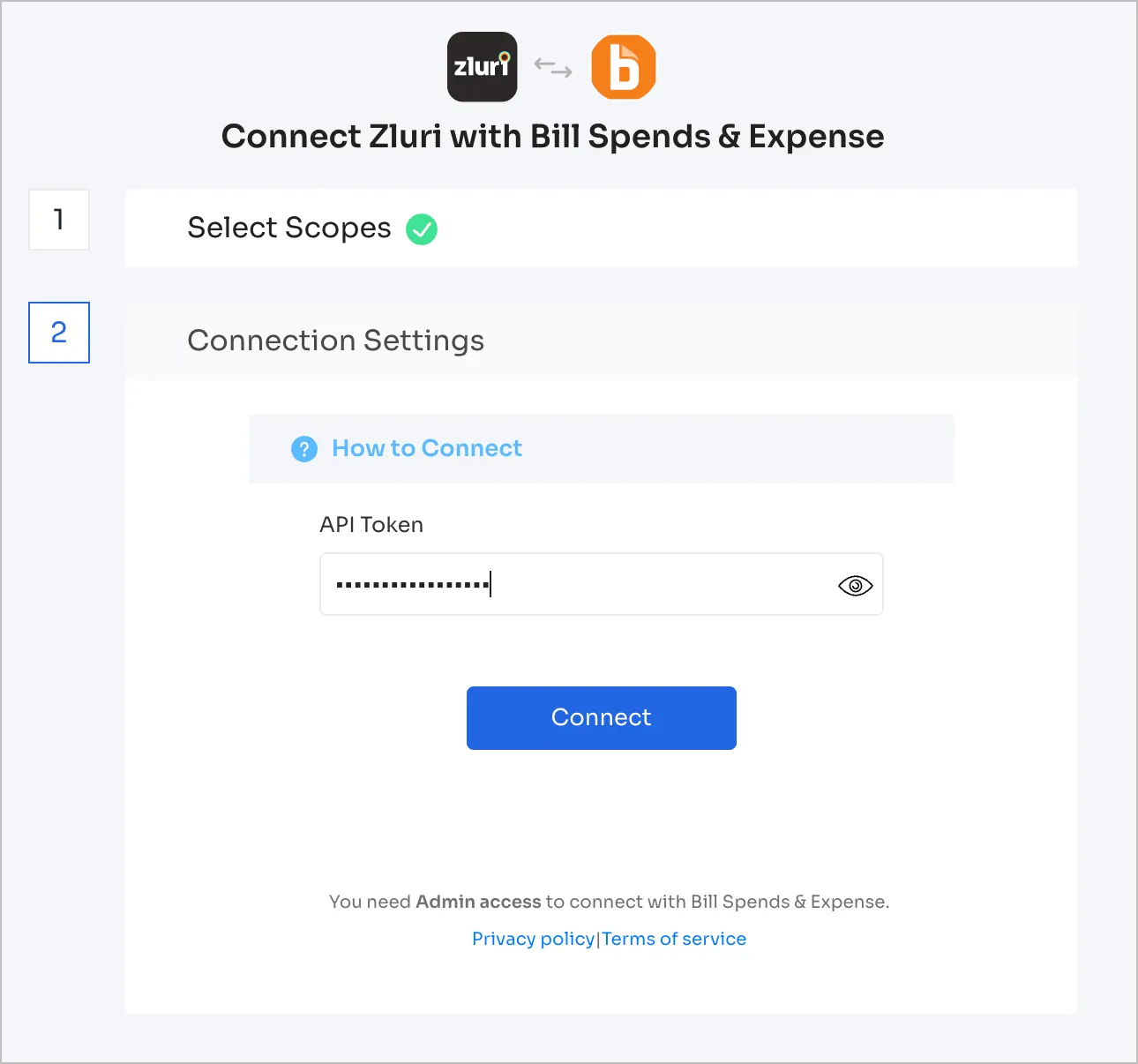
-
Click Connect, give the connection a name and description, and you’re ready to go!
Got questions? Feel free to submit a ticket or contact us directly at [email protected].
Updated 5 months ago
