Apply Transaction Rules
Create a rule
-
Start by naming the rule
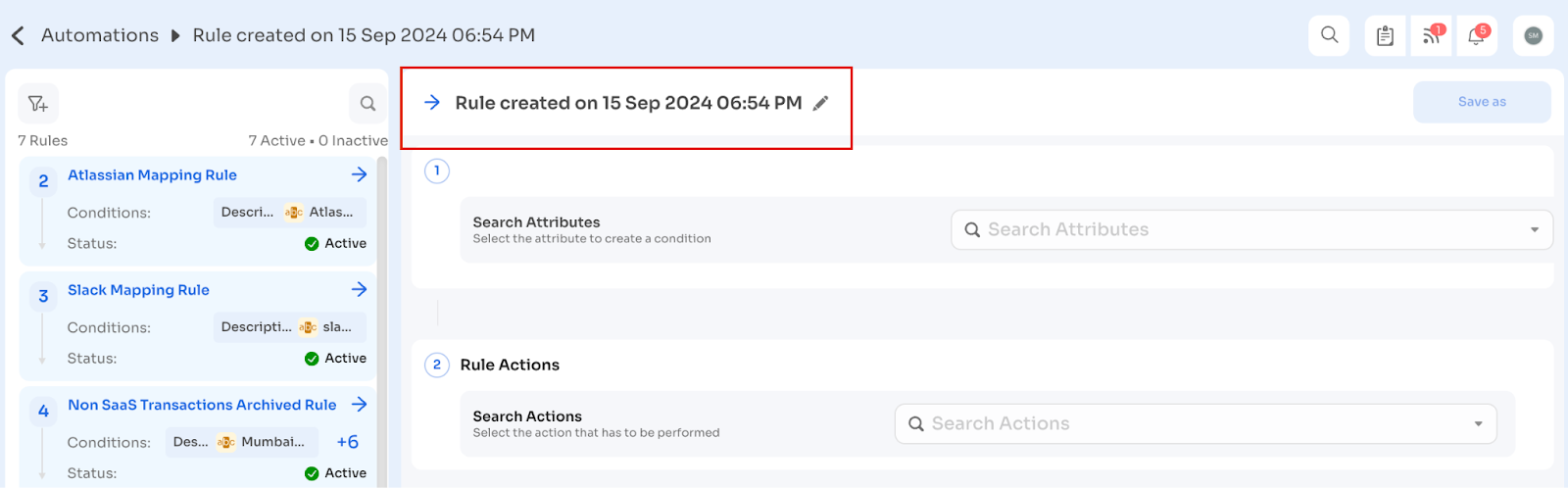
-
Select an attribute
Choose one of the following attributes to create conditions:- Description
- Vendor Name
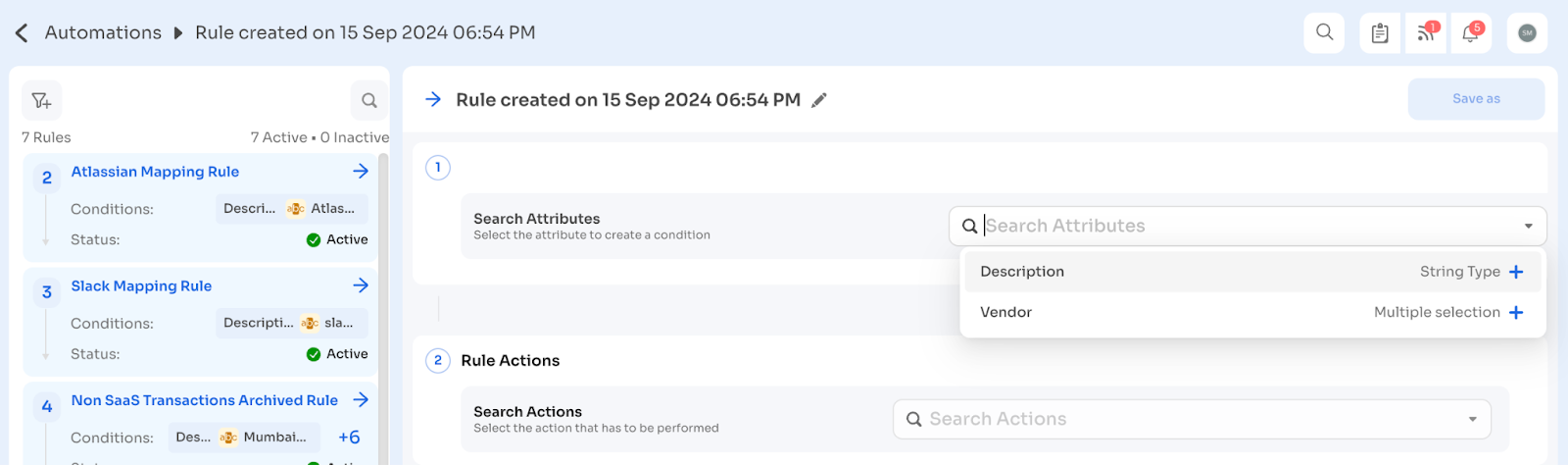
-
Combine conditions
Use multiple conditions with AND and OR operators to match your use case.
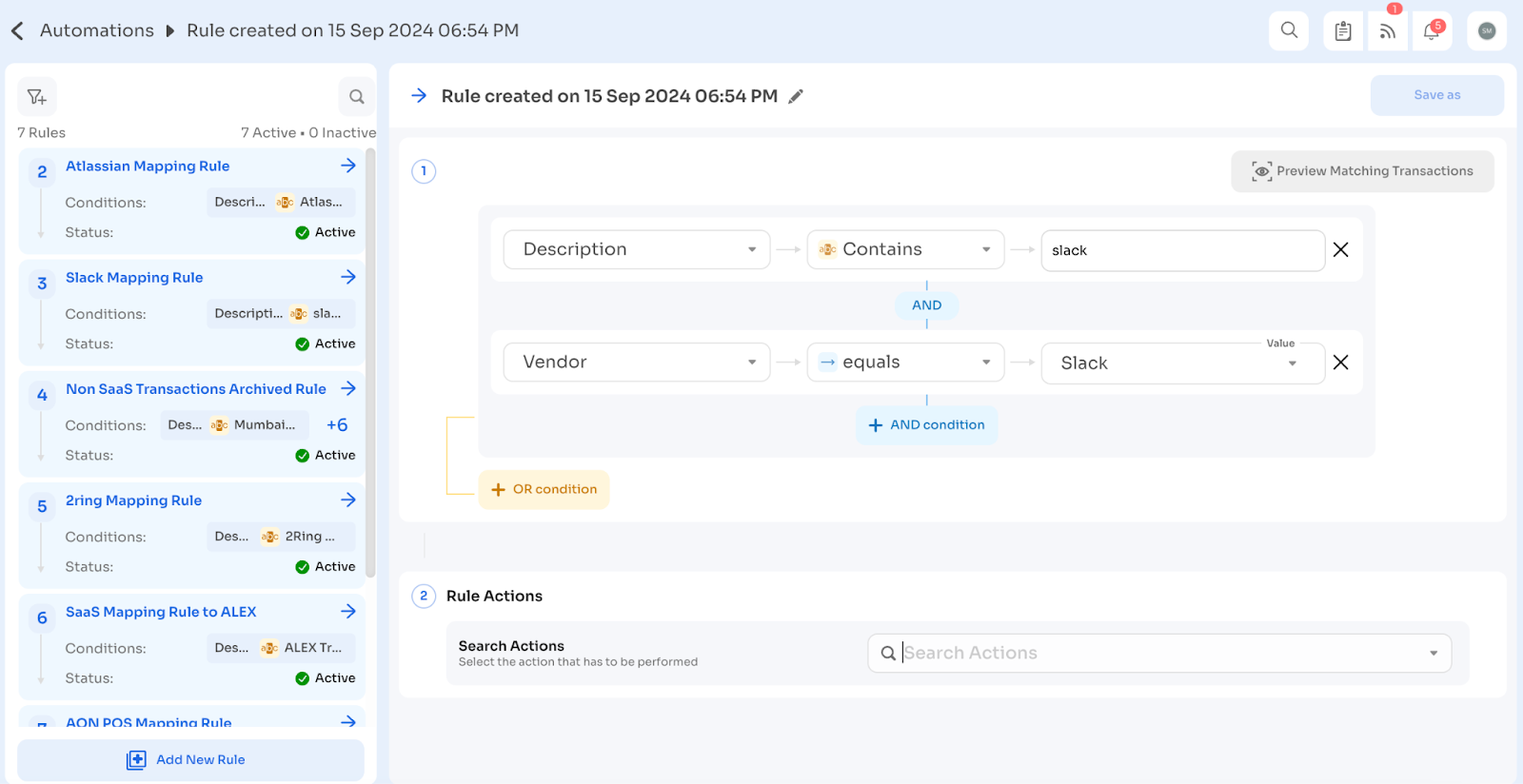
-
Preview matching transactions
Verify which transactions the rule affects by clicking "Preview Matching Transactions."
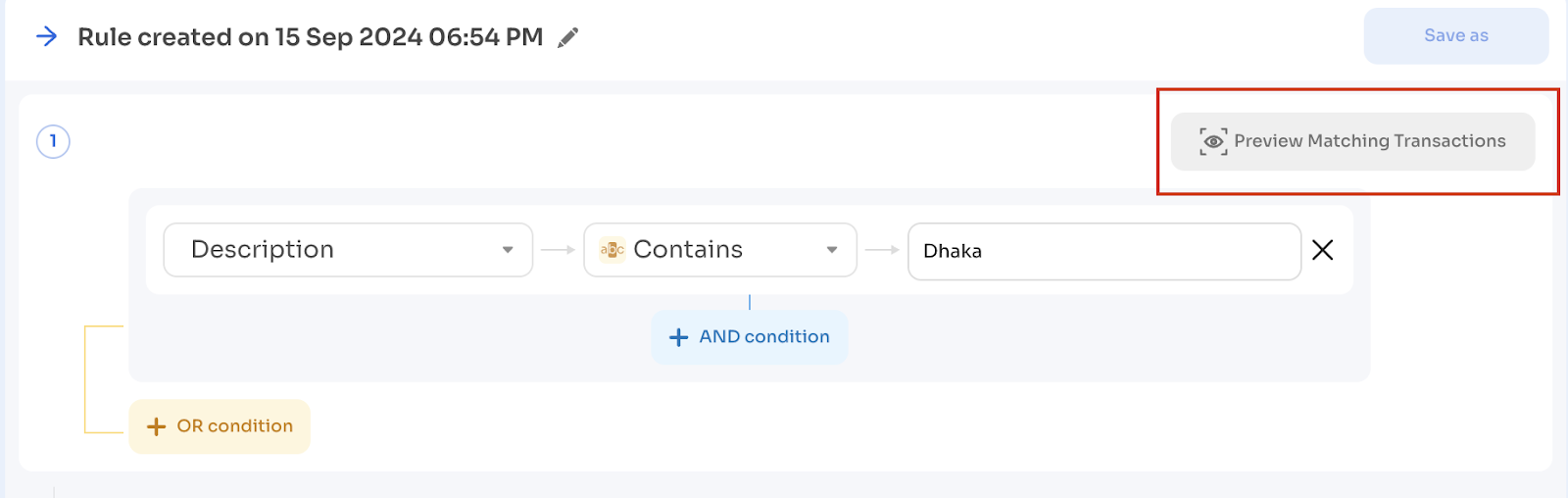
-
Select an action
Choose one of the following actions:- Map to application
- Mark as unrecognized
- Mark as archived

-
Save the rule
You can:- Save as active
- Save as inactive
- Save as draft
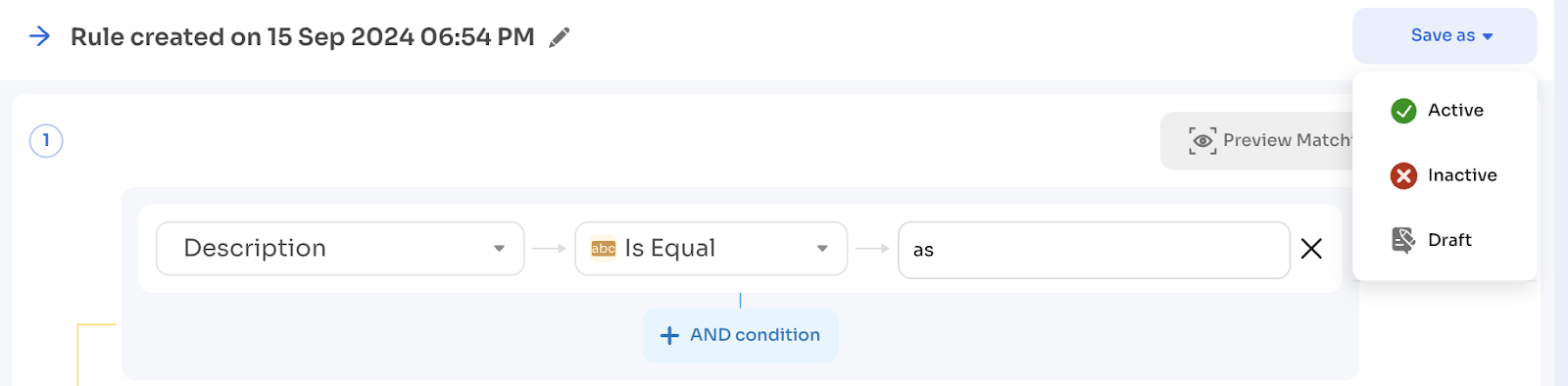
Change rule priority
- You can adjust rule priority by dragging and dropping the rules in the first column.
- You can also move a rule to the top by clicking on the three-dot menu.
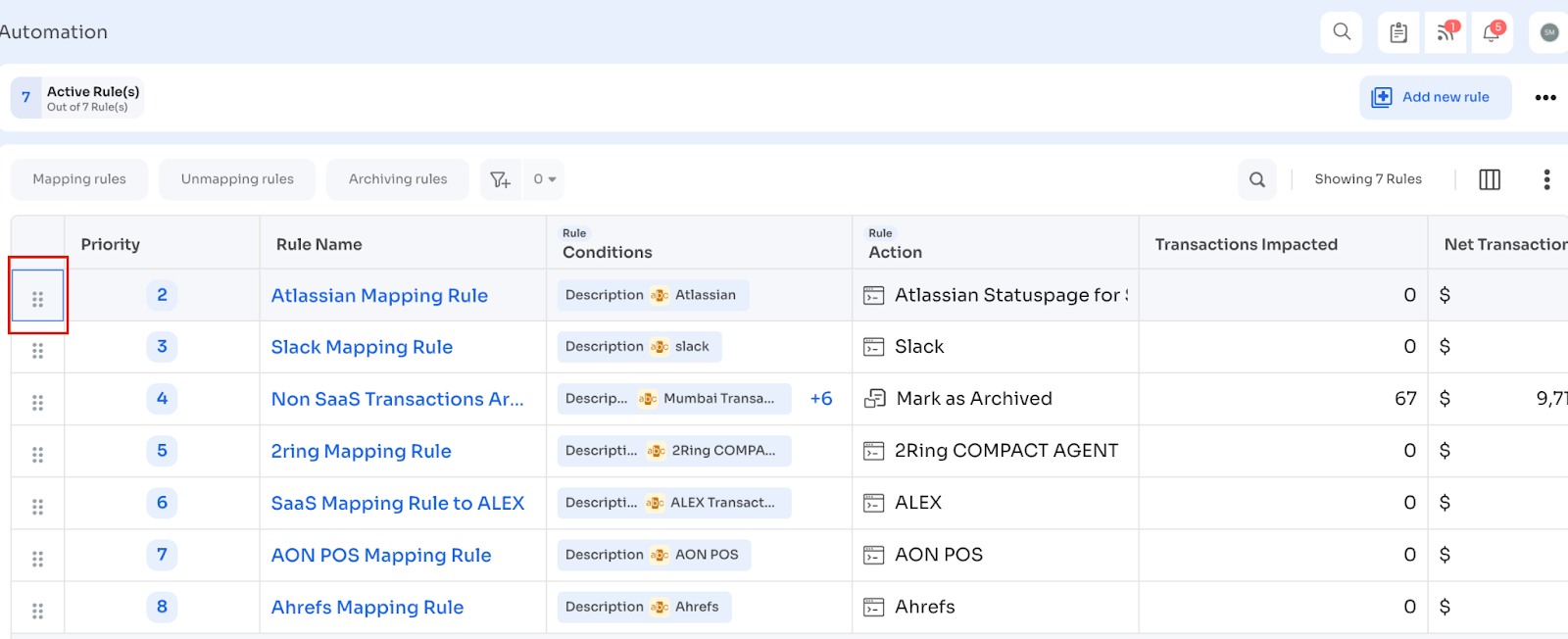
Updated 5 months ago
