Dataset in Zluri
A Dataset in Zluri is a structured collection of data pulled from various modules across your organization’s Zluri account. Datasets serve as the foundation for both standard and custom widgets used in dashboards.
Think of a dataset as a logical grouping of information, typically generated via system queries or filters. It defines what data is available, while widgets determine how that data is visualized.
Relationship Between Datasets and Widgets
- A widget is a visual layer (chart, table, or KPI) built on top of a dataset.
- Multiple widgets can reuse the same dataset, each configured differently.
- This promotes consistency and reduces redundancy across dashboards.
Using a Dataset to Create a Widget
┌──────────────────────────────┐
│ Dataset A │
│ (Application - Flat/Expanded)│
└────────────┬─────────────────┘
│
┌─────────────────────┼──────────────────────┐
│ │ │
┌───────────────┐ ┌────────────────────┐ ┌────────────────────┐
│ Widget 1: │ │ Widget 2: │ │ Widget 3: │
│ Recently Used │ │ Shadow AI Apps │ │ Recently Used AI │
│ AI Apps │ │ │ │ App │
└───────────────┘ └────────────────────┘ └────────────────────┘
┌────────────────────────────┐
│ Dataset B │
│ (Access Request History) │
└────────────┬───────────────┘
│
┌───────────────┴──────────────┐
│ │
┌─────────────────────────────┐ ┌─────────────────────────────┐
│ Widget 4: │ │ Widget 5: │
│ Big Number of │ │ Pie Chart of Access Requests│
│ Total Access Requests │ │ by Department │
└─────────────────────────────┘ └─────────────────────────────┘
Example Use Case
You have a dataset (e.g., Application) that tracks monthly users across all AI apps. From this dataset, you can build:
- A line chart for weekly usage trends
- A KPI widget showing total active users
- A table listing users by department or application
Dataset Structures: Flat vs. Expanded
When building widgets, you can choose between two dataset types:
1. Flat Dataset
Flat datasets contain one-to-one mapped fields. Each row represents a unique entity with no nesting.
Characteristics:
- One row per record
- No repeating or nested fields
- Simple structure for visualization and aggregation
Best For:
- KPI widgets (e.g., total users, avg. apps/user)
- Bar charts grouped by role or department
- Simple tables with summary data
2. Expanded Dataset
Expanded datasets include normalized or relational fields. One entity (like a user) may span multiple rows due to related data.
Characteristics:
- One-to-many relationships across rows
- Supports granular filtering and grouping
- Requires
DISTINCTorGROUP BYto avoid duplication
Example Table:
| user_id | user_name | application | access_level |
|---|---|---|---|
| u001 | Alice | Slack | Admin |
| u001 | Alice | Notion | Member |
| u002 | Bob | Zoom | Admin |
Best For:
- Access reviews (users with multiple apps or roles)
- Multi-dimensional filters (user + app + access)
- Heatmaps or breakdown charts
Dataset Selection Guide
| Use Case | Recommended Dataset |
|---|---|
| Summary KPIs | Flat |
| Advanced filters (e.g., app + role) | Expanded |
| Simple counts per entity | Flat |
| Hierarchy or relationship analysis | Expanded |
Prebuilt Datasets in Zluri
Zluri offers a rich catalog of preconfigured datasets across both IGA and SMP modules.
IGA Datasets
| Name | Category | Description |
|---|---|---|
| Application User | Applications & Users | App users, their activity, and access levels |
| Access Request | Access Management | Request approvals, workflows, and provisioning records |
| Access Certification - Application | Access Management | High-level certification campaign records |
| Access Certification User-App | Access Management | Line-item records per user-app in certifications |
| Workflow Executions | Workflow & Lifecycle | Logs of workflow executions triggered via playbooks |
| Org User Onboarding Offboarding | Workflow & Lifecycle | Data on joiners, leavers, and transitions |
SMP Datasets
| Name | Category | Description |
|---|---|---|
| Applications | Applications & Users | All apps used across the org |
| Users | Applications & Users | All users (active and inactive) |
| Application User | Applications & Users | App-user relationships with access levels |
| Applications Cumulative Count | Applications & Users | Timeline of app discovery and onboarding |
| User Application | Applications & Users | All apps accessed by each user |
| User Application License | Applications & Users | Assigned licenses per user |
| Application Spends | Spends & Costs | Total app spend across billing cycles |
| Application Costs | Spends & Costs | Cost breakdown by license, feature, etc. |
| Application Spends Users | Spends & Costs | Spend per user by app usage |
| Department Spends | Spends & Costs | Spend grouped by department |
| Cost Center Spends | Spends & Costs | Spend by cost center |
| User Spends | Spends & Costs | Total SaaS spend per user |
| Application Optimization | Spends & Costs | Recommendations to reduce spend |
| Continuous Optimization | Spends & Costs | Live tracking of optimization opportunities |
| Contracts | License & Contract | App contract repository |
| Application Contract | License & Contract | Contracts tied to specific apps |
| Licenses | License & Contract | Inventory of purchased vs. consumed licenses |
| Similar Applications by Feature | Recommendations | Alternative apps with overlapping functionality |
How to Use a Dataset to Create a Widget
To build a widget using any dataset:
- Go to Analytics > Widgets
- Click Create New Widget
- Select a dataset from the dropdown
Note: Multi-dataset selection is not supported. - Configure filters, chart type, and other fields
- Save the widget and add it to a dashboard
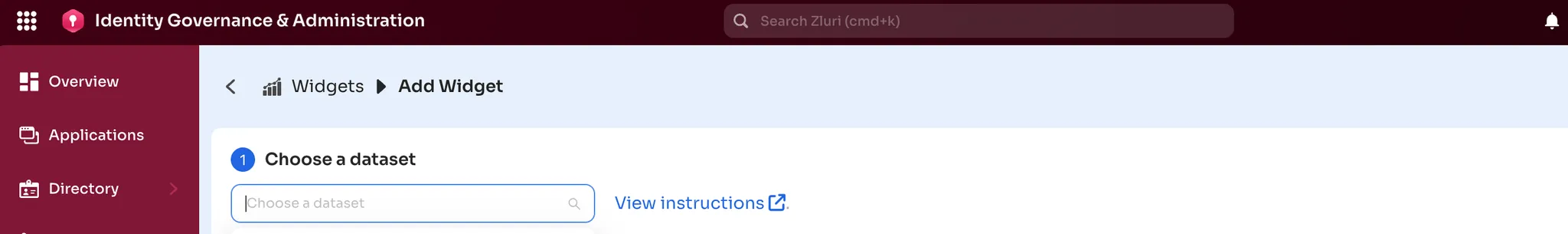
Best Practices
- Use Flat datasets for fast rollups and KPI-level summaries
- Use Expanded datasets for deep-dive visualizations and filtering
- Always apply
DISTINCTorGROUP BYin expanded datasets to avoid overcounts
Updated 5 months ago
