Connect
Connect Microsoft Intune to Zluri
Prerequisites
- Global Administrator privileges in Azure AD.
Step 1: Select Scopes for Microsoft Intune
There are only default scopes available for Microsoft Intune, it will be selected by default.
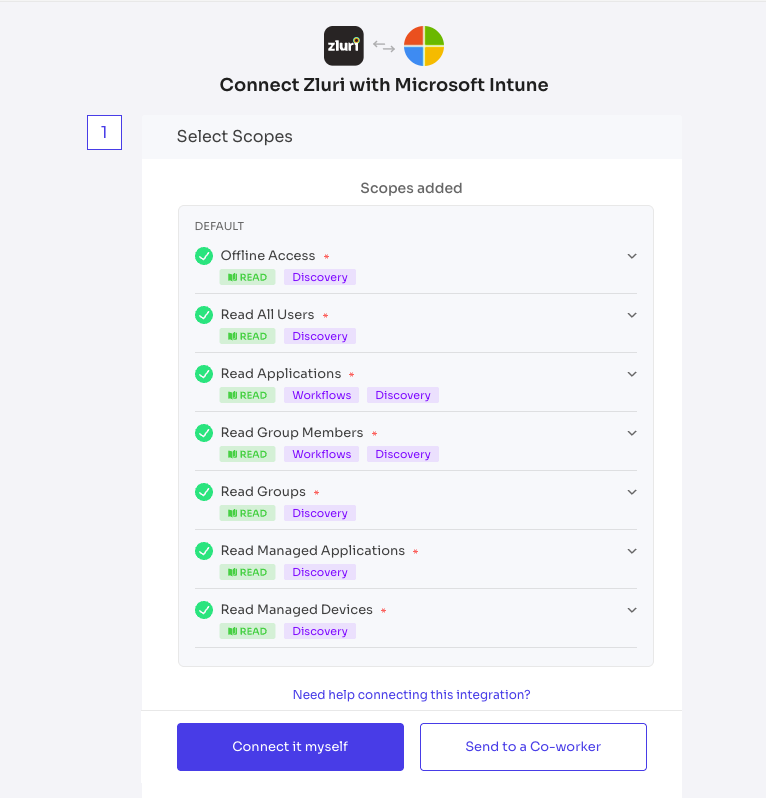
Step 2: Authorization
Integration with Microsoft Teams requires authorization from the Microsoft Intune administrator. You have two options:
- Option 1: If you have the Microsoft Intune Admin credentials, you can authorize yourself
- Option 2: Send an invite to your co-worker to complete the authorization
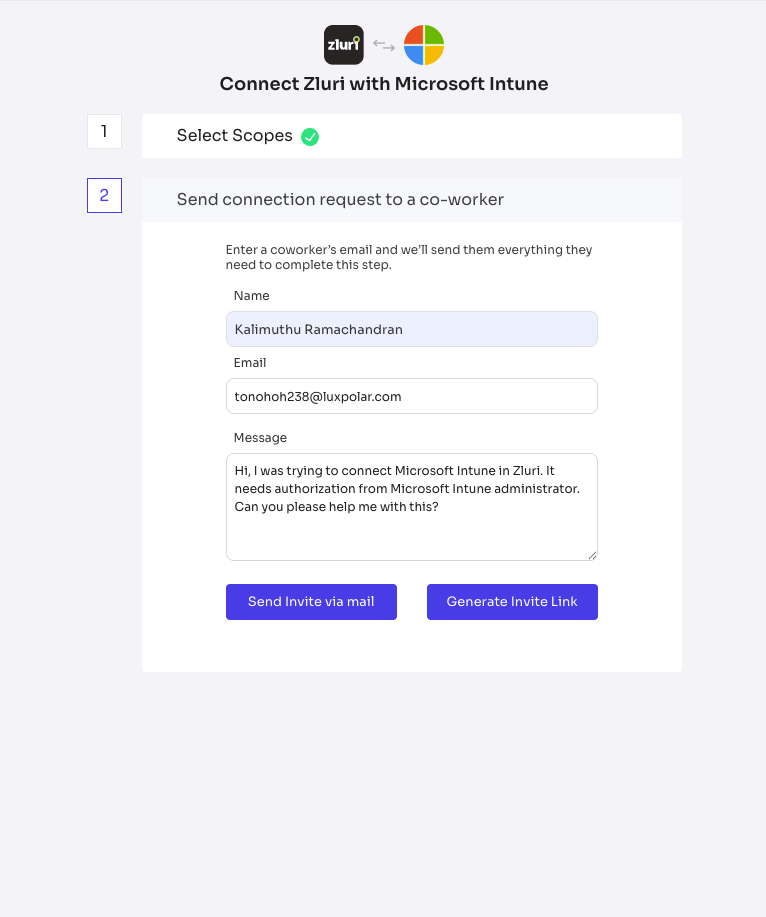
Step 3: Save Connection
Once connected, Zluri allows you to save this connection instance. You can also connect multiple instances of an integration with additional scopes according to your requirements.
Updated 5 months ago
