Connect
Connect Lucid to Zluri
Prerequisites
- Lucid Enterprise account (SCIM feature is only available for Enterprise accounts)
- Access to Lucid Admin panel
- Valid Zluri account with integration permissions
Setup Steps
Step 1: Enable SCIM in Lucid
Note: SCIM feature is only available to Lucid Enterprise accounts. To enable SCIM in Lucid, please refer to this article.
Step 2: Log into your Lucid Account
Access your Lucid account with administrator privileges.
Step 3: Generate SCIM Token
- Navigate to Admin → App Integration → SCIM
- Generate SCIM Token from the interface
- Copy the generated token
- Paste it in Zluri UI in place of API Key
Step 4: Complete Zluri Integration
- Return to the Zluri integration screen
- Paste the SCIM token in the API Key field
- Click the Connect button to establish the connection
- Verify the connection is successful and save the integration
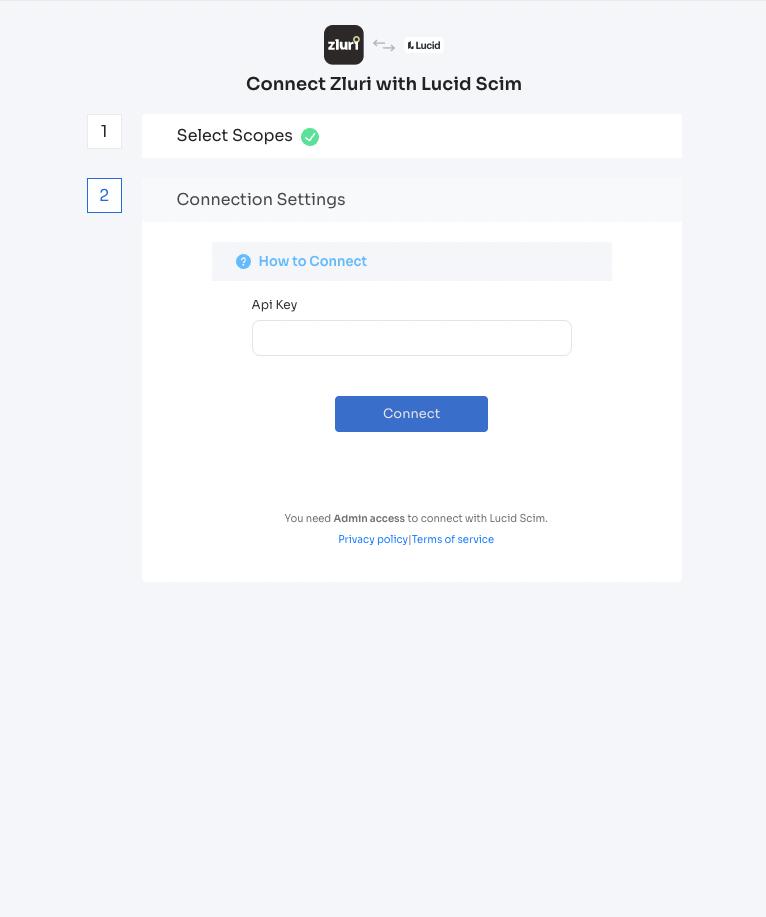
Updated 5 months ago
