Data Freshness Indicator
The Data Freshness Indicator on the Zluri platform enhances visibility into the recency and completeness of data.
Key Features
Table-Level Data Freshness
Table-level data freshness appears on the following pages:
-
List of Applications
-
List of Users
-
List of Application Users
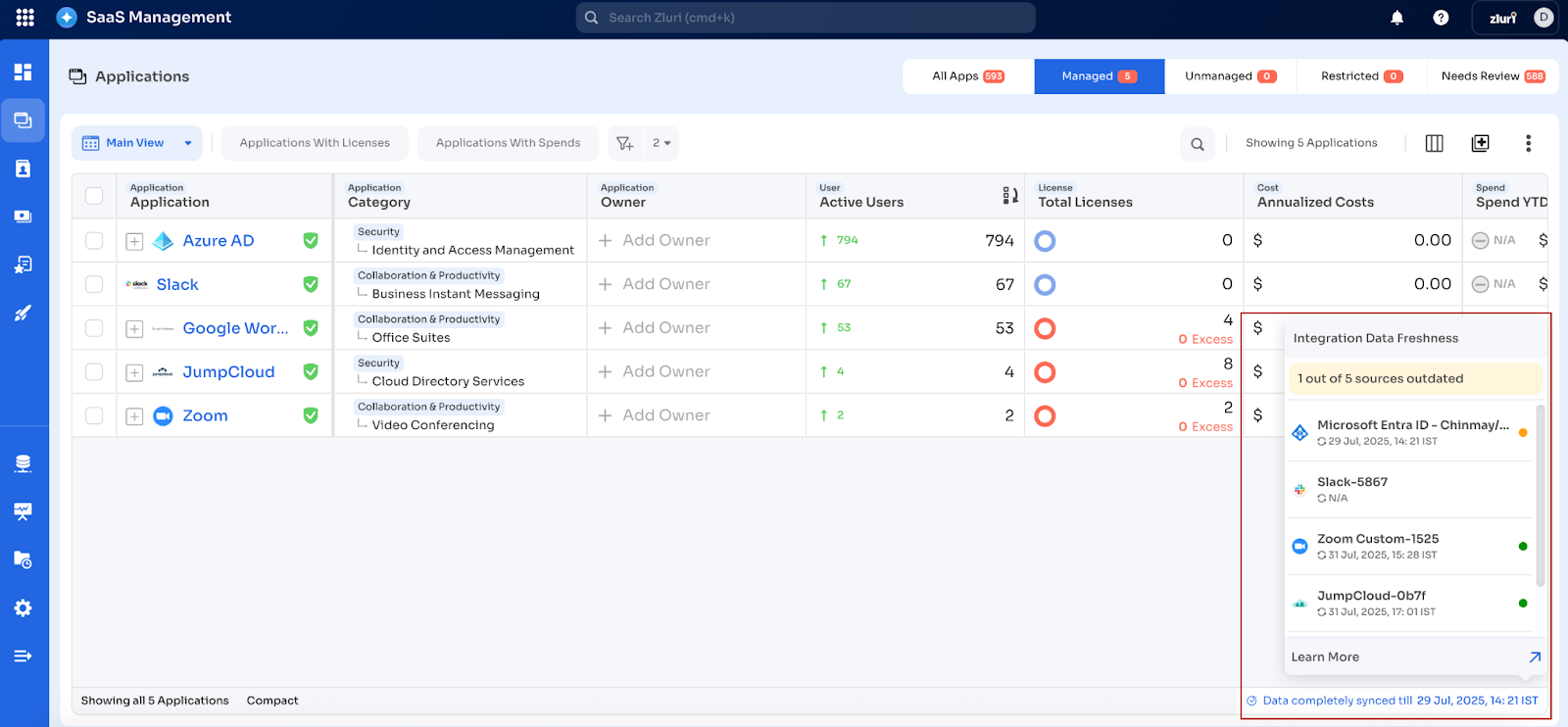
This timestamp shows the point up to which Zluri has processed all data from each source, excluding activity data.
Column-Level Data Freshness
Column-level timestamps appear in the following columns:
Applications
- Last Used
Application Users
- Last Used
- Active Days (30)
- Active Days (60)
- Active Days (90)
Users
- Last Used
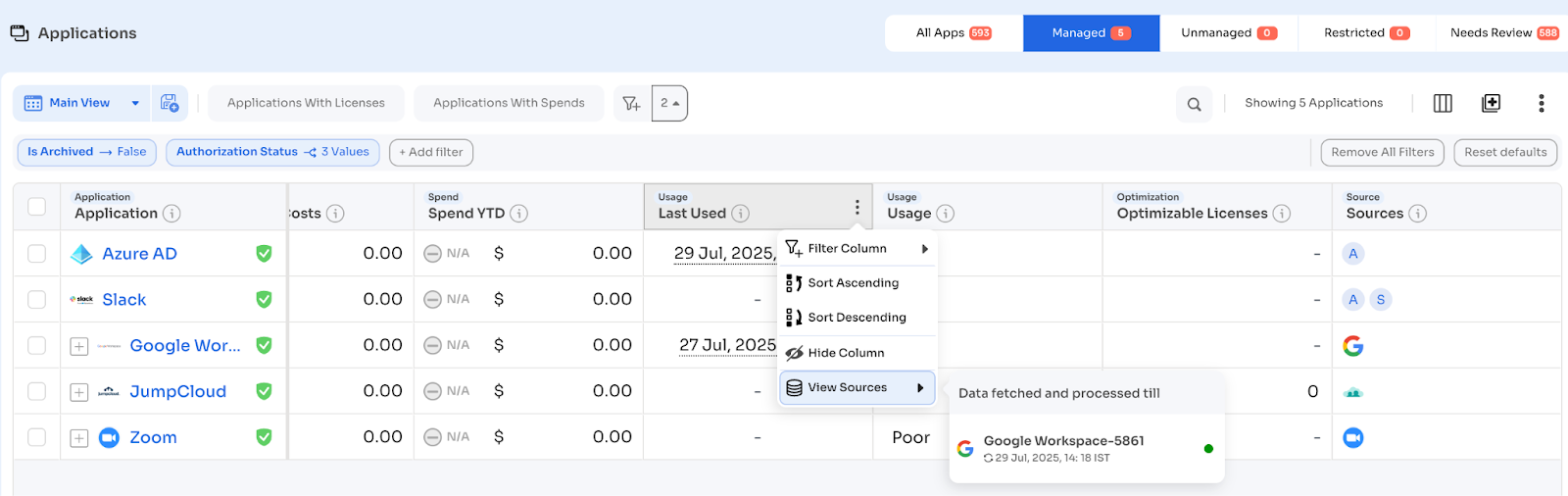
These timestamps indicate when Zluri has fully processed activity data from each source.
Color Indicators
The following indicators identify outdated sources at a glance:
- Green: Sync time is within SLA; Integration status: Connected
- Yellow: Sync time is beyond SLA or not available; Integration status: Connected
- Red: Integration status is Errored
- Gray: Integration status is Disconnected, Initiated, or Remove.
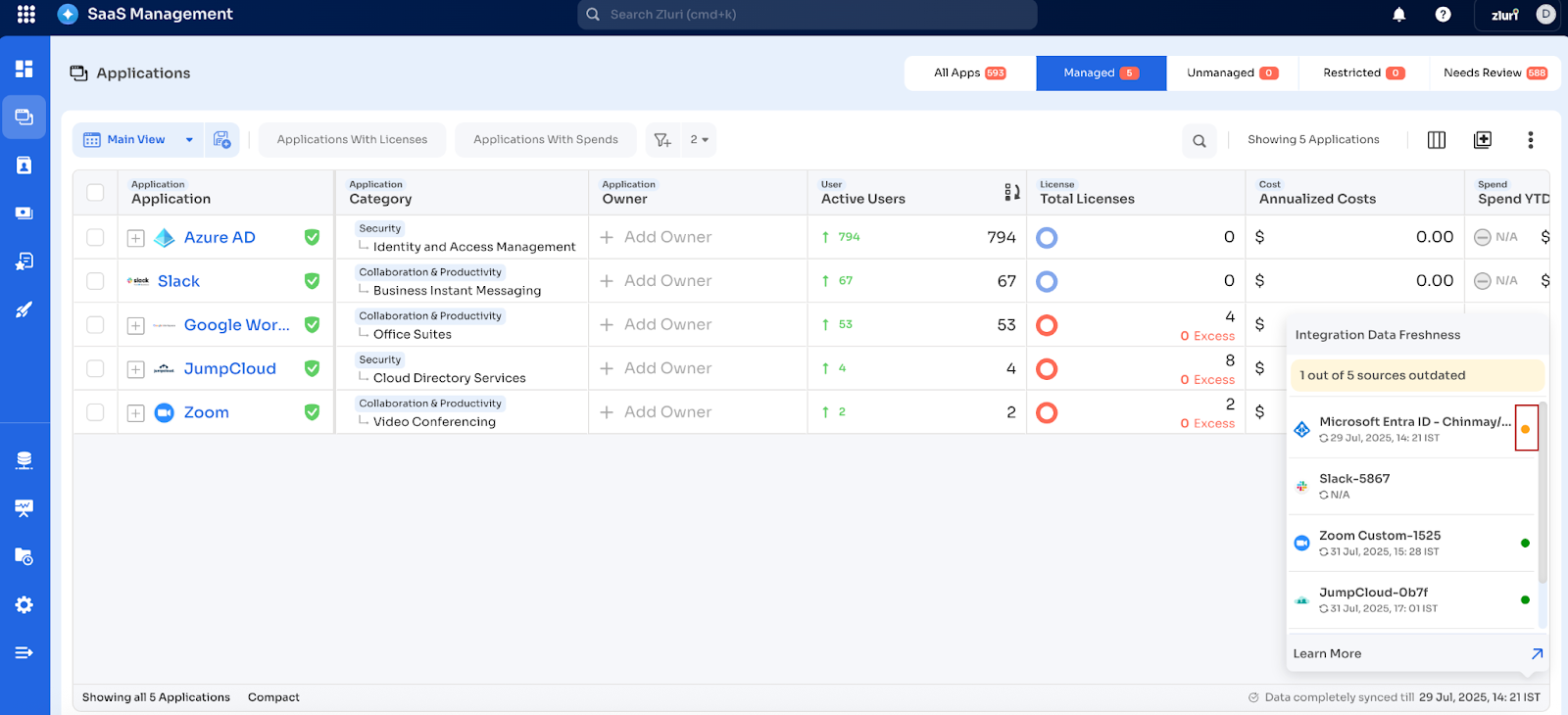
SLA Standards
- Table-level data freshness SLA: 48 hours
- Activity column data freshness SLA: 72 hours
Source Status Summary
The summary "X out of Y Sources Outdated" highlights SLA breaches.
-
Counts only sources that have breached SLA
-
Excludes disconnected, initiated, and removed integrations
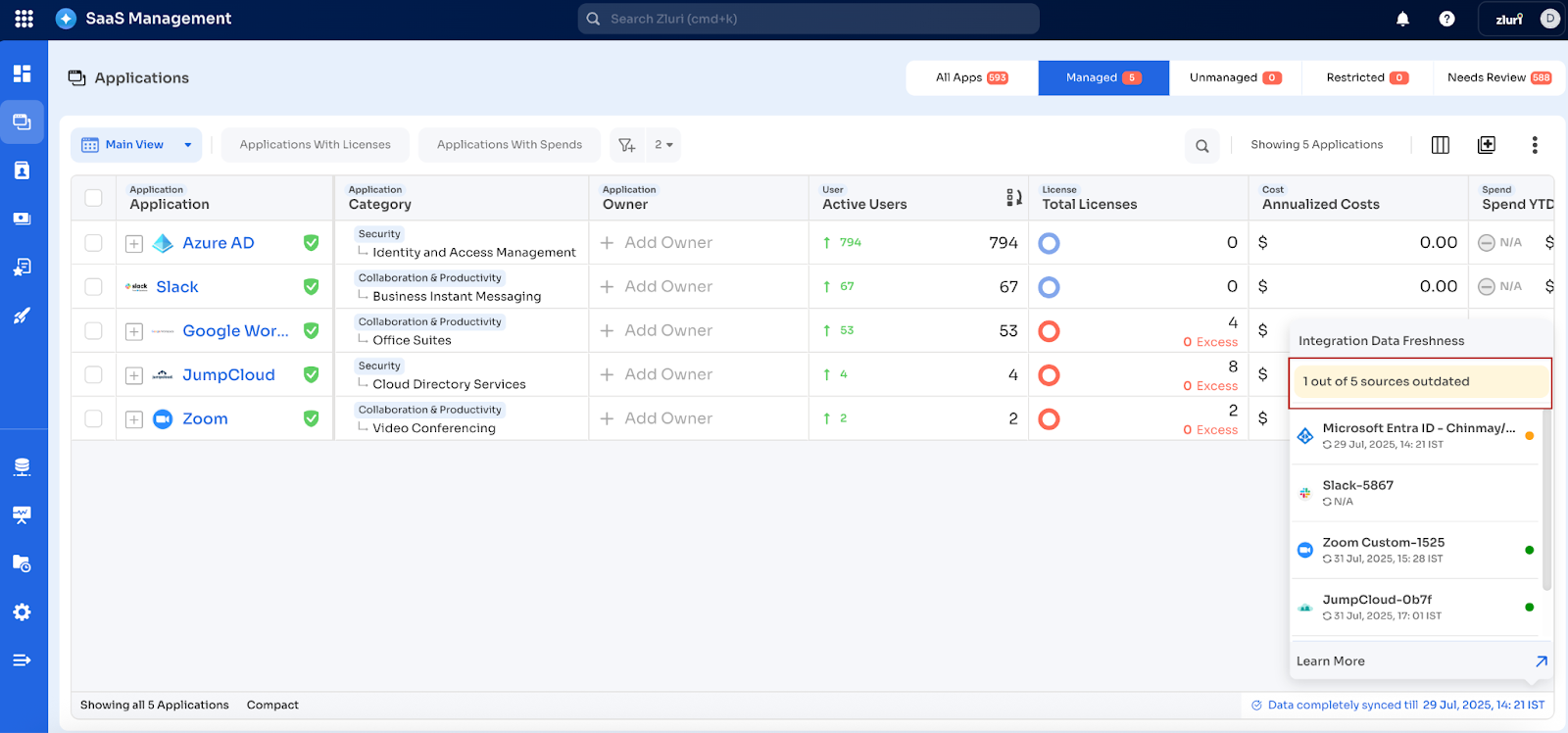
Data Completely Synced Till
This table-level timestamp reflects the minimum timestamp across all sources (excluding activity data). It shows the oldest point up to which Zluri has processed data from all sources.
Excluded Sources
Zluri excludes the following from data freshness calculations:
-
Agent-based integrations
-
Manual uploads
-
Webhooks
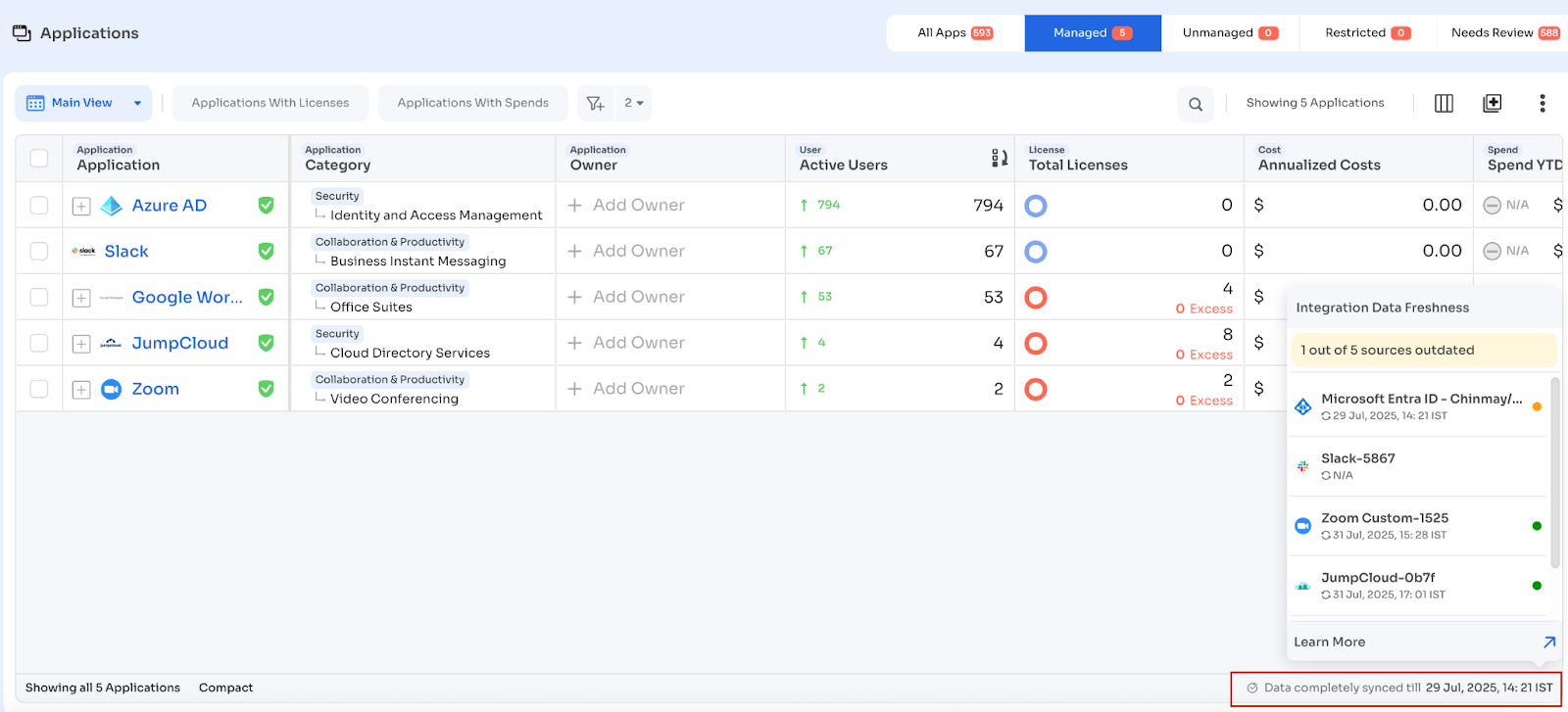
FAQs
What sources appear in data freshness currently?
Only integration sources are included in data freshness calculations. The following are excluded:
- Agent-based integrations
- Manual uploads
- Webhooks
Which integrations currently support activity-level data freshness?
Activity-level data freshness is currently available for:
- Azure
- Slack
- Jumpcloud
- Zoom
- Atlassian Admin
- Jira
- Jamf
- Smartsheet
- Google Workspace
Why does the data freshness timestamp differ from the integration page timestamp?
The integration page shows when the last sync was completed. The data freshness indicator shows the timestamp up to which Zluri has fully processed the data.
What does the indicator timestamp represent?
The indicator shows the time up to which all data has been processed, not just synced.
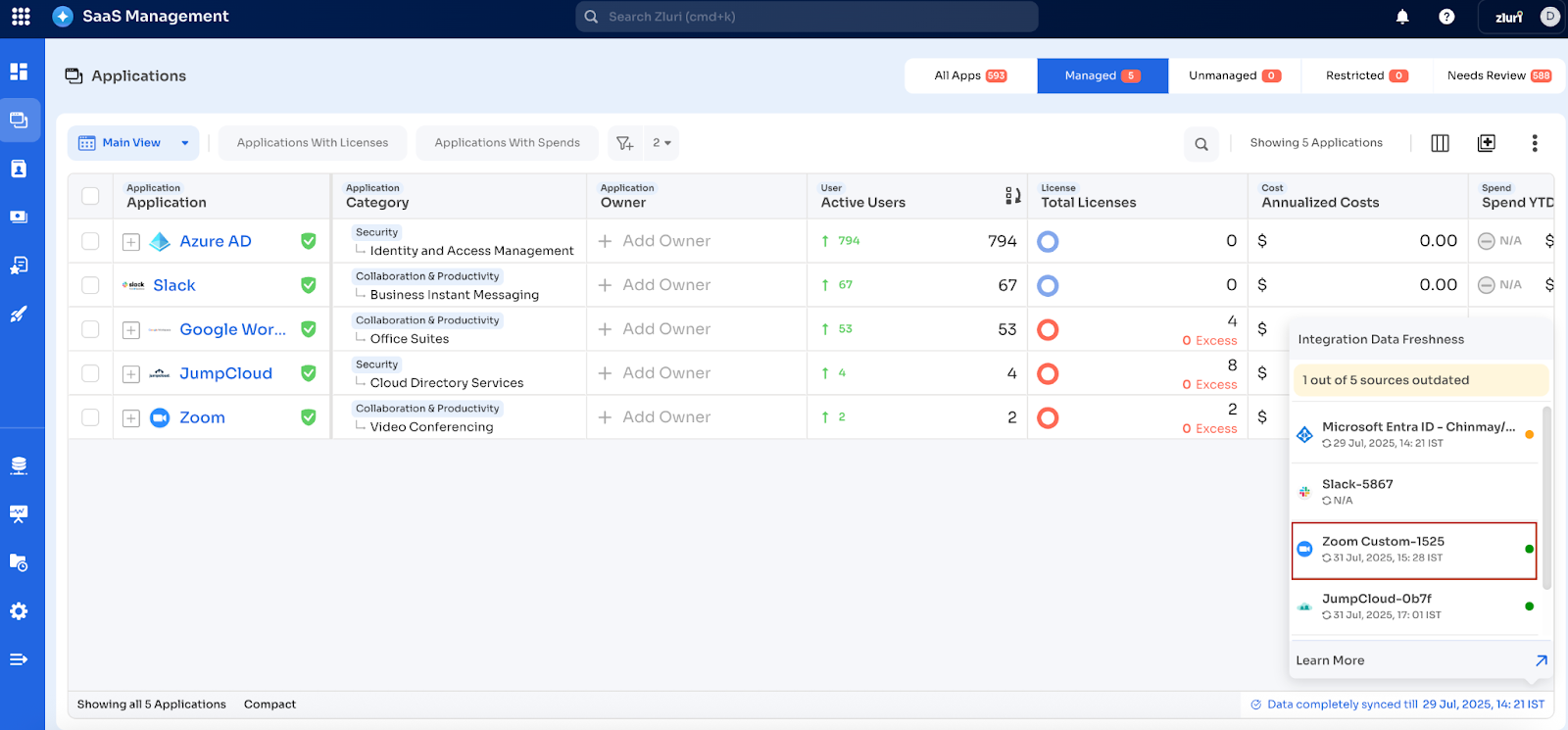
Here's an example:
- Sync Triggered: 7th March 2024, 5:00 PM
- Data Fetched: 5th March 2024, 5:00 PM → 6th March 2024, 5:00 PM
- Sync Completed: 8th March 2024, 7:00 PM
- Processing Completed: 9th March 2024, 10:00 AM
- Indicator Display: 6th March 2024, 5:00 PM
Even if the sync finished at 8th March 2024, 7:00 PM, Zluri displays the timestamp of 6th March 2024, 5:00 PM—when processing completed for all fetched data.
Note: Data added after the displayed timestamp may appear in the interface but may not be fully processed. The indicator reflects only fully processed data.
Why don’t we just show one timestamp at the table level? Why introduce column-level timestamps?
In Zluri, different types of information are processed at different times.
- Primary details like user names, licenses, roles, and accounts are usually processed first.
- Additional details such as activities, and calculated metrics like spends and usage, have their own processing timelines.
If Zluri showed only one timestamp, it might suggest that all data is delayed just because one type (e.g., activity data) is still being processed — even though most other details are already up to date.
Column-level timestamps offer a more accurate and transparent view of freshness:
- Greater clarity – You know exactly which parts of your data are ready.
- Better SLA visibility – Table-level data has a 48-hour SLA; activity data has a 72-hour SLA.
- Faster access to insights – Zluri shows what’s ready without waiting for slower data types to finish processing.
Updated 5 months ago
