Connect
Connect Smartsheet to Zluri
Prerequisites
Before starting the integration, ensure the following:
- Smartsheet Administrator account access.
- Permission to generate a Smartsheet API Key.
Step 1: Generate an API Key in Smartsheet
-
Log in to Smartsheet using admin credentials.
-
Navigate to Account → Apps & Integrations → API Access.
-
Enable API Access if it is not already enabled.
-
Click Generate new access token.
-
Copy the Secret Key (this serves as the API token).
-
Store the API key securely for use in Zluri.
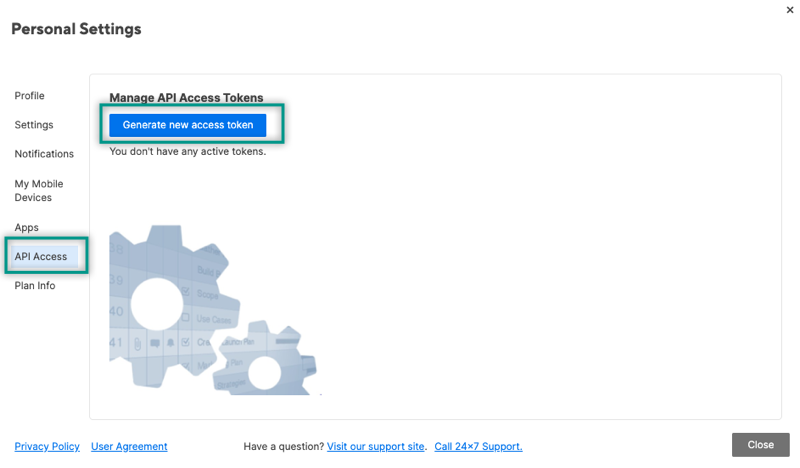
Step 2: Begin Integration in Zluri
- Log in to the Zluri dashboard.
- Navigate to the Smartsheet Integration page.
- Click Connect Integration or Connect another instance to start the integration flow.
Step 3: Review and Add Scopes
-
Review the listed Required Scopes for the integration.
-
(Optional) Add Additional Scopes based on organizational requirements.
-
Choose the preferred authorization method:
Self-AuthorizationProceed to Step 4 to enter the credentials directly.
Co-worker Authorization- Provide the co-worker’s details in Zluri.
- Zluri sends an invite link or email containing a Unique Connect Code.
- The invited co-worker (Smartsheet admin) uses the code to approve and complete the authorization.
Step 4: Authorize the Connection
- For a form-based API connection, enter the Smartsheet API Token generated in Step 1.
- Click Connect to complete the integration.
Integration Complete
Zluri is now connected to Smartsheet and begins syncing data automatically.
Got questions? Feel free to submit a ticket or contact us directly at [email protected].
Updated 3 months ago
