Using App Insights in Zluri
Learn how Zluri’s Application Insights feature surfaces actionable, app-level insights to help IT, Security, and Application Owners manage governance, spend, and compliance efficiently.
Overview
App Insights in Zluri provides real-time visibility into each connected application.
The feature highlights key findings such as unused licenses, inactive accounts, and potential security risks, enabling quick investigation and remediation.
Each application profile contains an Insights tab that displays insight cards summarizing the following:
- The number of affected users or records
- A title describing the detected issue (for example, Orphaned Access)
- A short description explaining the context
- Tags showing the insight category (Security, Optimization, Usage, etc.)
- A Review button that redirects to the relevant view (for example, App Users or Licenses) with the same filters applied to show matching records
Tabs at the top (All, Optimization, Security, License, Usage, Contract, Cost) allow category-based filtering.
The refresh icon updates all card values with the latest data.
App Insights is available in both the SaaS Management and Identity Governance & Administration (IGA) platforms.
App Insights in SaaS Management
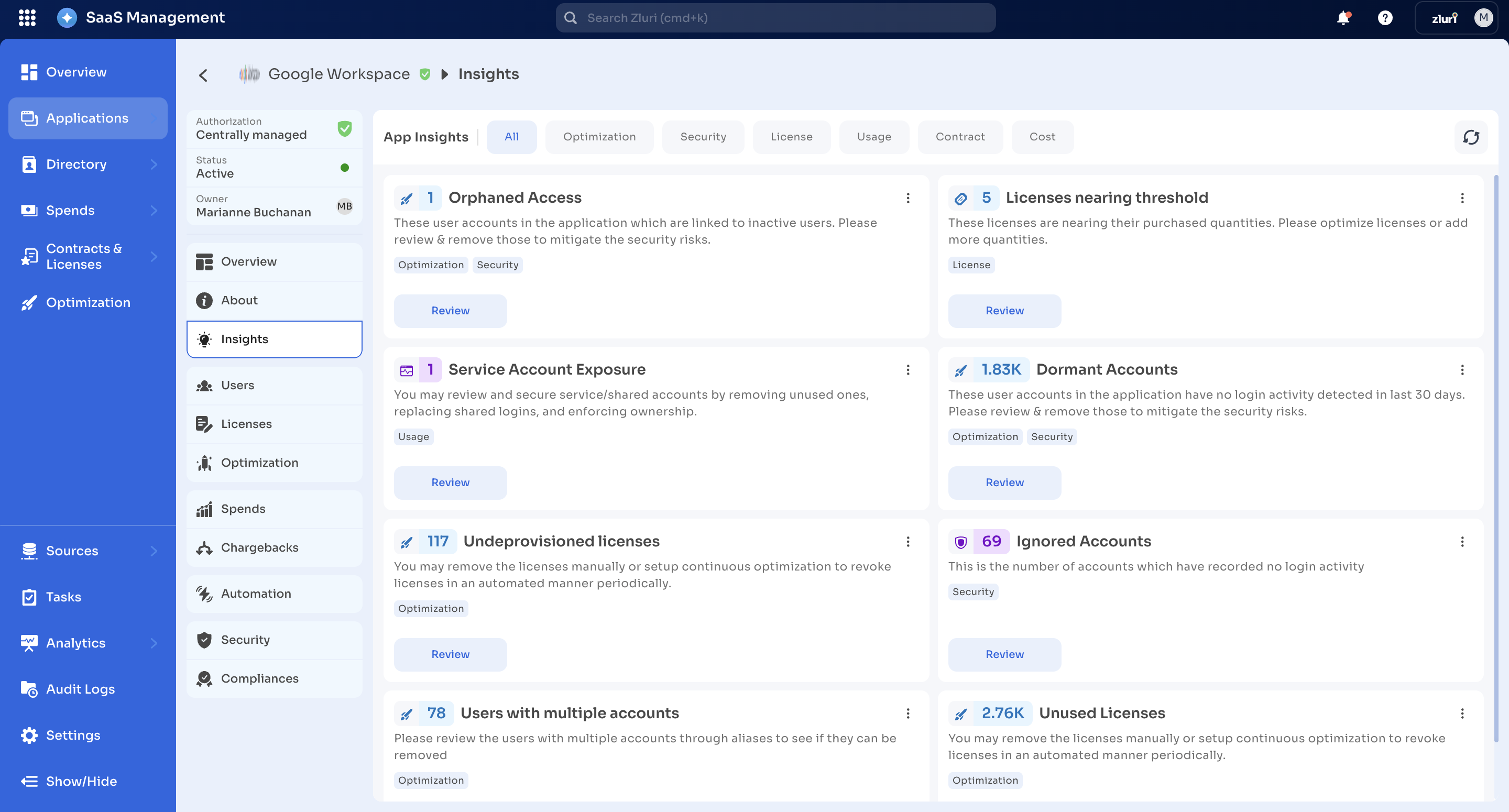
App Insights in Identity Governance & Administration (IGA)
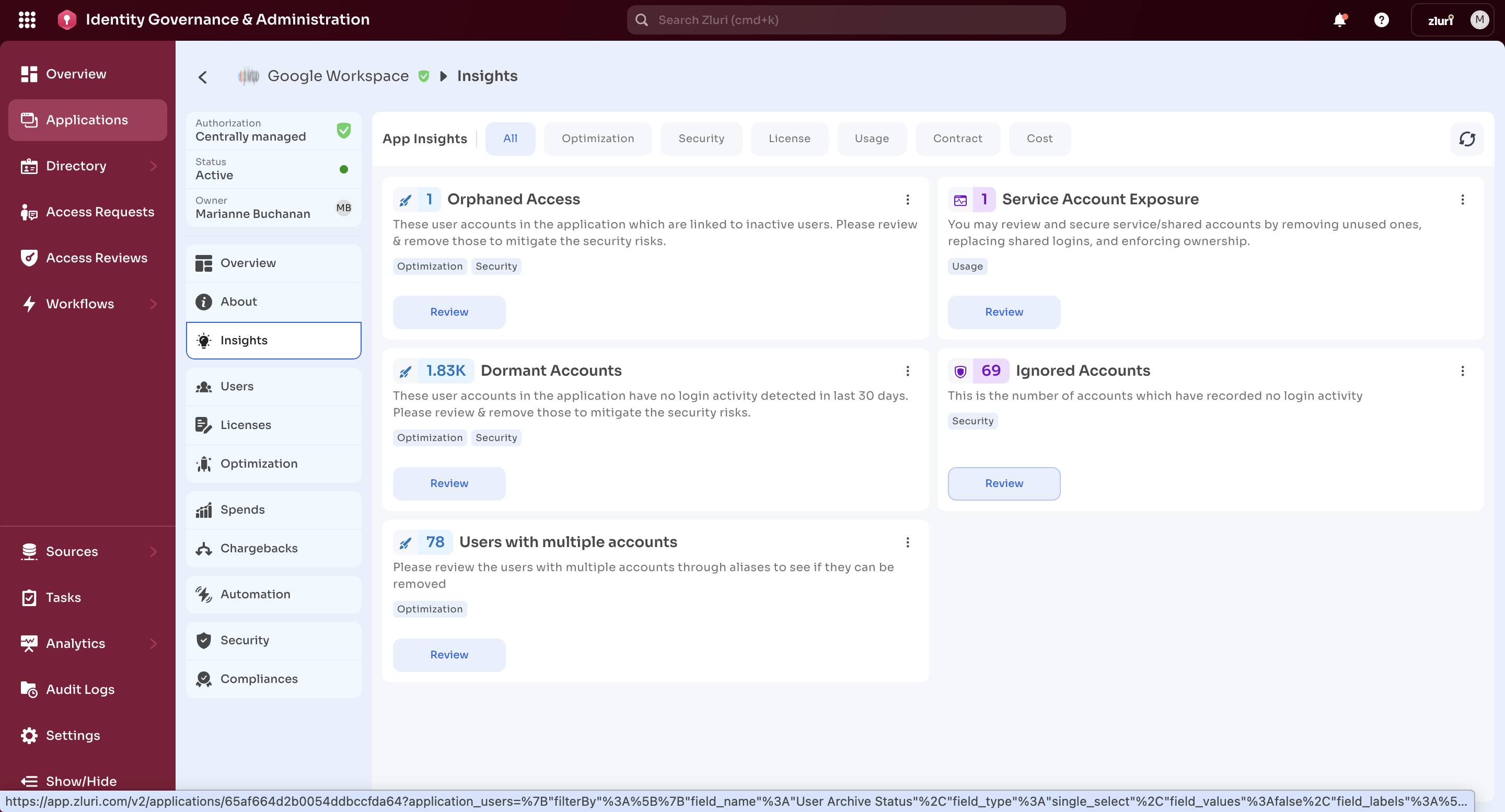
Accessing Application Insights
- Go to Applications in the left navigation.
- Select any managed application (for example, HiBob HRIS).
- Click Insights in the sidebar.
- Review the insight cards displayed on the page.
- Use the category tabs to filter insights by Optimization, Security, License, Usage, Contract, or Cost.
- Click Review to open the filtered view showing matching users, licenses, or records.
- Use the Refresh icon to update insight data.
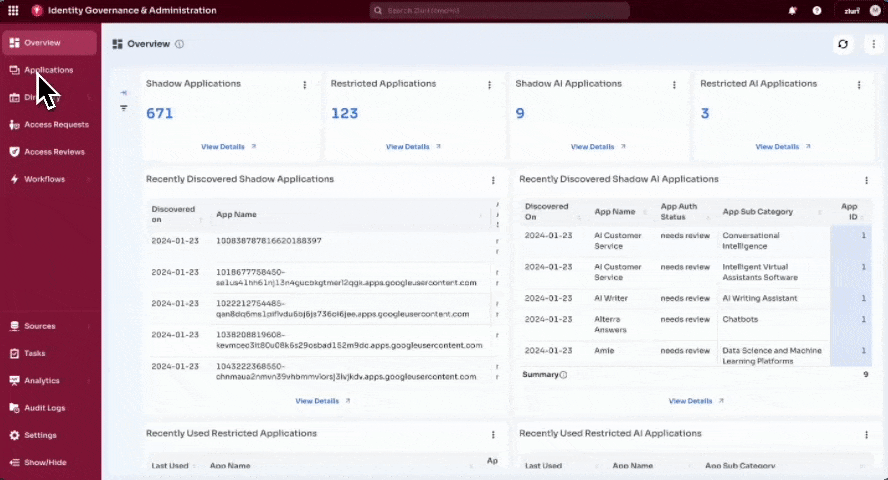
How It Works
App Insights automatically analyzes application data and displays the results as insight cards.
Each card highlights an issue such as unused licenses or orphaned accounts and updates as data changes.
Users can:
- Refresh insights using the refresh icon
- Switch categories using the tabs at the top
- Click Review to see the exact users, licenses, or records involved
Insight Categories
1. Security Insights
Security insights highlight risks and governance gaps related to access, privileges, and compliance within connected applications.
| Insight | Description |
|---|---|
| Orphaned Access | Detects active application accounts linked to inactive users. Review and remove these accounts to prevent unauthorized access. |
| Dormant Accounts | Flags user accounts that have been inactive for 30 days or more, based on login history and application discovery data. |
| Ignored Accounts | Flags accounts with no recorded activity data. Audit and remove unnecessary or inactive accounts. |
| Service Account Exposure | Detects service or shared accounts with application access. Assign owners or disable unused accounts. |
| Shadow IT Users | Identifies users accessing an app outside approved sources. Bring usage under management or revoke access. |
2. Optimization Insights
Optimization insights identify unused or underutilized resources that can be reclaimed to optimize license costs and maintain application hygiene.
| Insight | Description |
|---|---|
| Unused Licenses | Detects licensed users inactive for 30 days or more. Reclaim or reassign licenses to optimize spend. |
| Undeprovisioned Licenses | Identifies users who have left the organization but still hold active licenses. Remove licenses or automate deprovisioning. |
| Suspended Users with License | Flags suspended accounts still consuming active licenses. Revoke or reassign licenses to free up resources. |
| Users with Multiple Accounts | Identifies duplicate or alias accounts for the same user. Merge or clean up redundant accounts to prevent license waste. |
3. License Insights
License insights help track usage thresholds and identify overconsumption to support compliance and renewal planning.
| Insight | Description |
|---|---|
| Overused Licenses | Detects license usage exceeding purchased quantity. Add seats or deallocate licenses to maintain compliance. |
| Licenses Nearing Threshold | Highlights licenses with more than 80% utilization. Plan renewals or reallocate licenses before reaching capacity. |
4. Usage Insights
Usage insights provide visibility into user activity, engagement, and anomalies across connected applications.
| Insight | Description |
|---|---|
| New Users Detected | Detects new active users added within the last 30 days. Validate onboarding and access approval. |
| Ignored Accounts | Identifies users with no recorded activity. Review and deactivate unused or stale accounts. |
| Users with Multiple Accounts | Detects users with multiple identities or aliases within the same application. Merge or clean up duplicates. |
| Service Account Exposure | Highlights service or shared accounts with application access. Assign ownership or disable unused accounts. |
5. Contract Insights
Contract insights track renewal timelines and expiration dates to support vendor and compliance management.
| Insight | Description |
|---|---|
| Days Since Contract Expired | Tracks how long a contract has been expired to highlight potential compliance risks. Upload or link the latest agreement to stay up to date. |
6. Cost Insights
Cost insights identify spend irregularities or unused subscriptions to improve financial visibility.
| Insight | Description |
|---|---|
| Days Since Last Transaction | Highlights applications with no spend recorded for over a year. Verify billing sources or review app usage. |
| Restricted App Usage | Detects activity in restricted or unapproved applications. Review and block access if necessary. |
Insight Data Reference
Each insight in App Insights is powered by live information from connected applications.
Zluri automatically detects updates such as new users, license changes, or security activity and refreshes each insight card to keep counts accurate.
| Insight | Data Source | Logic Applied |
|---|---|---|
| Orphaned Access | App-to-User Mapping | Identifies users marked as inactive while their app access remains active. |
| Dormant Accounts | App-to-User Mapping | Finds accounts with no recorded activity for 30 days or more. |
| Ignored Accounts | App-to-User Mapping | Flags accounts with missing or null activity data. |
| Service Account Exposure | App-to-User Mapping | Detects service accounts that remain active without direct ownership. |
| Shadow IT Users | App-to-User Mapping | Lists users accessing an application outside the managed or approved source. |
| Unused Licenses | App-to-User Mapping | Finds licensed users inactive for 30 days or longer. |
| Undeprovisioned Licenses | App-to-User Mapping | Detects licenses assigned to users who have left the organization. |
| Licensed Users with Low Usage | App-to-User Mapping | Identifies licensed users with consistently low usage (<30%). |
| Suspended Users with License | App-to-User Mapping | Flags suspended users still consuming licenses. |
| Overused Licenses | Licenses-Flat | Detects licenses where usage exceeds purchased quantity. |
| Licenses Nearing Threshold | Licenses-Flat | Highlights licenses with more than 80% utilization. |
| Days Since Contract Expired | Contract Repository | Flags contracts past their expiration without renewal. |
| New Users Detected | App-to-User Mapping | Lists newly discovered active users within 30 days. |
| Users with Multiple Accounts | App-to-User Mapping | Finds users with multiple identities in the same application. |
| Days Since Last Transaction | App Spend Summary | Highlights applications with no spend recorded for 12 months. |
Note: Zluri applies the same logic across all modules to keep insight counts consistent with what appears in the corresponding filtered views.
Updated 3 months ago
