Connect
Connect Hubspot to Zluri
This guide describes how to connect a HubSpot account to Zluri using OAuth authorization for secure integration.
Prerequisites
Before starting the integration in Zluri, ensure the following:
- Access to a HubSpot Administrator account.
- Valid HubSpot credentials (email and password or OAuth access).
- Required scopes/permissions are enabled for API access in HubSpot.
Step 1: Select Scopes for HubSpot
-
In the Zluri integration setup, choose the required scopes based on organizational needs.
-
To enable complete functionality for Discovery and Workflows, ensure all recommended scopes are selected.
-
To simplify setup, use Default Scopes for full compatibility.
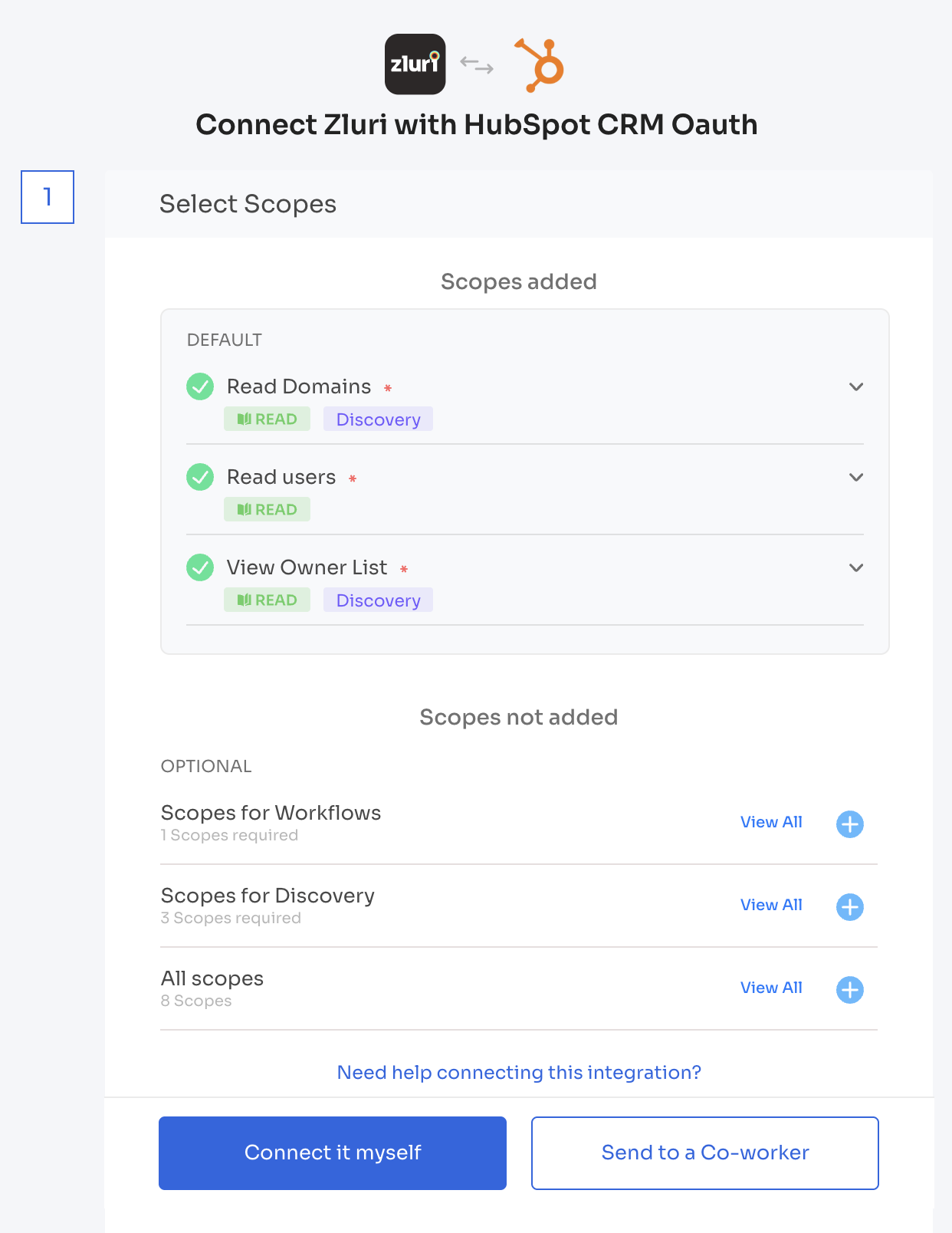
Step 2: Authorize and Connect HubSpot
Integration with HubSpot requires OAuth authorization from a HubSpot Administrator.
-
Select Connect Integration in Zluri.
-
Choose one of the following authorization methods:
Self-Authorization- Authorize directly in Zluri using administrator credentials.
Co-worker Authorization- Invite a co-worker with HubSpot admin privileges to authorize the connection.
- Provide their contact details so Zluri can send an invite email or link.
- The invited admin approves the request and completes the connection process.
-
Once the authorization is successful, Zluri saves the connection instance.
-
Multiple HubSpot instances can be connected, each with customized scopes.
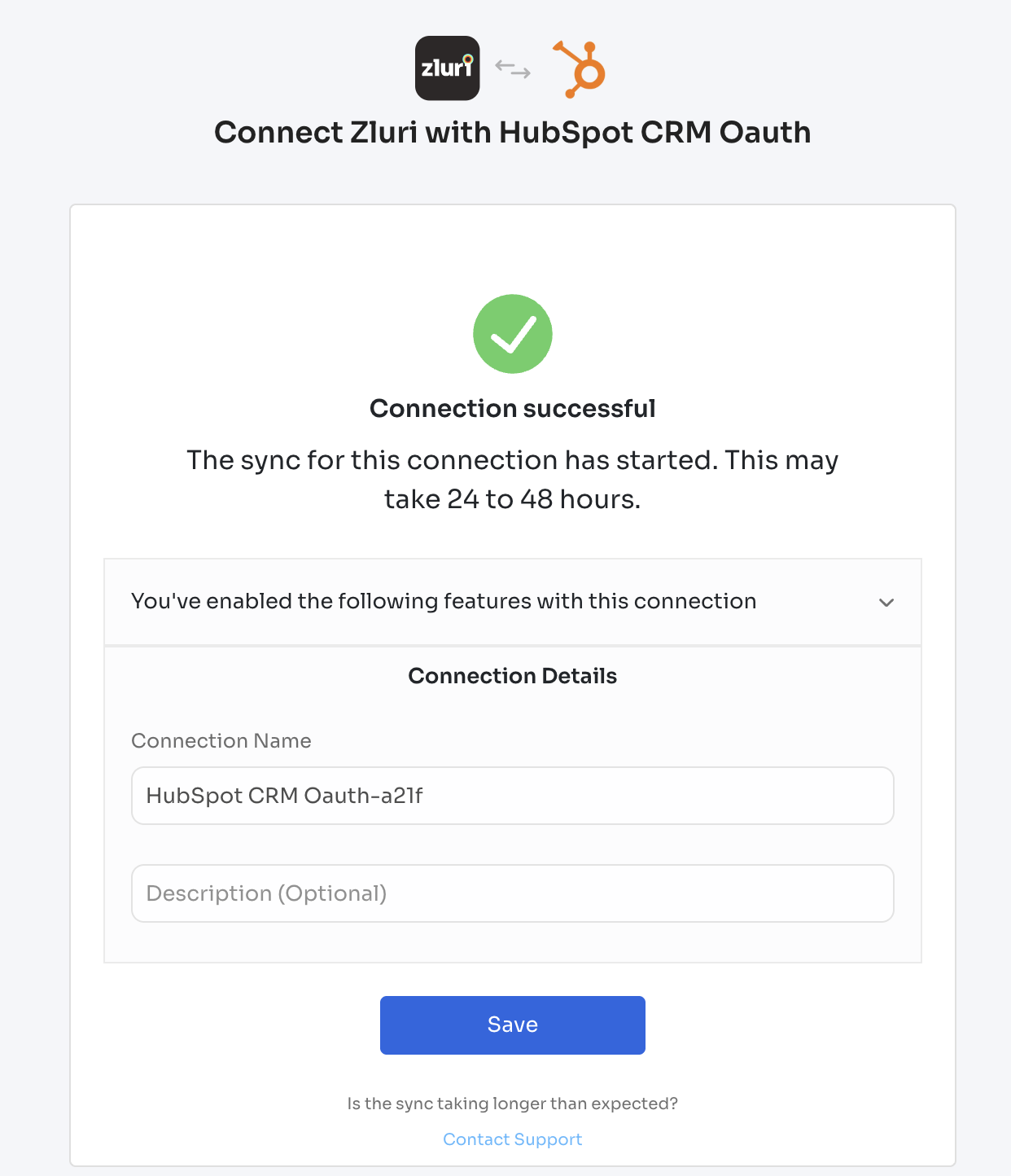
Integration Complete
Zluri is now connected to HubSpot using OAuth and begins syncing data automatically.
Got questions? Feel free to submit a ticket or contact us directly at [email protected].
Updated 4 months ago
